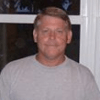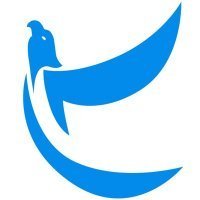Search the Community
Showing results for tags 'oom'.
Found 40 results
-
Hi, it would be really helpful if anyone could help me I fly 90% of the time in the PMDG 777 and I always get an OOM error on final My specs: Inter® Core2 Duo CPU E7500 @2.93GHz 2.94 GHz RAM: 4.00 GB (3.00 GB usable) 32 bit operating system. I know its not suitable for gaming I never get OOM when using default airports but when I use da freeware airports the VAS reduces rapidly during touchdown and I get an OOM error. ( I fly in VATSIM) If anyone of you could fix this error then I would be more happier than my wedding day Its really frustrating when one day I was about to land after a 9 hour flight from Delhi to Heathrow and then an OOM error occured just after touchdown... I only wanna use the freeware airports to get the updated taxiways and gates as provided in the charts. Not the payware ones.... I hope anyone could tell me a solution for me
-
My friends, I think most people running P3D are aware that many in our community suffer from Out of Memory errors (despite using the recommended methods to avoid them) and there are also those who like me don't have this problem. While reading a particular post this evening, I wondered if DX11 doesn't have some residual mirror allocation going on, or if there might otherwise be some relationship between OOMs and those with video cards that contain higher amounts or VRAM. In other words, some type of relationship which might result in someone with a video card having 4GB, 6GB, 8GB, etc., with all things being equal, be more prone to suffering an OOM than someone with 1GB or 2GB VRAM. For the record, I'm aware of the differences between DX9 and DX11, so we don't need to have this conversation. I'm hoping that people suffering from OOMs will consider providing some of their system specs in order to help track the source of comparative OOMs (all things being equal between two systems, one system is prone to OOMs while the other is not). This is only for OOMs under Prepar3d (P3D). Terms Used: RAM Physical Memory on the Motherboard VRAM Physical Memory on the Graphics Card VAS Virtual Address Space, basically the specific space set devoted to an application (such as P3D). With a 64bit operating system, the size of allocated VAS can be up to 4GB for each 32bit application. DATA COLLECTION 1. Version of Prepar3d? 2. Processor Type (example: i7 4770K) Overclocked? Turbo Mode Setting)? 3. GPU *Please create separate entry for each video card. Manufacturer (example: Gigabyte) Model Number (example: GTX980) Overclocked? Amount of VRAM? 4. Amount of RAM? 5. Number of monitors in use (may or may not display P3D? 6. Number of monitors on which P3D is displayed on? 7. Did you have more than two airport sceneries enabled during the OOM(s)? Many thanks for your help.
-
Ok was looking for some possible help. After being visited by our unwanted friend, I wanted to see if I am doing something wrong. I have ensured that I have all of the latest updates and that I am running the latest software. Ok we go I continue to get plagues on the following flight. YSSY (Fly Tampa settings to minimal) to KSFO (Flighthbeam). I am using ASNext with Textures from REX. Only have California Central and Northern Photo scenery activated. All other Airports and Photo scenery are inactivated. I have the FO screens shut off. My system settings are as follows: Textures: 1024 LOD: 4.0 Autogen: None Water: Mid 2x AI Cars, Boats, Ships: 0 UT2 AI Commercial: 60 UT2 AI Private: 0 After I depart YSSY my VAS stays steady at approx 2.8-2.9, however as the day progresses into night the VAS slowly climbs and hits the 4.0 mark. This seems to be common only to this area, I can fly KSFO-EGLL with essentially the same settings, only difference is that when I depart in the night I don't run into the same problem and can make it to EGLL. If you require any further information, please let me know, other than that I am looking for any support to resolve this issue. V/R Kristopher Plummer
-
This document is long but if you're interested in why you're suffering from OOM errors and how to avoid them, grab a cuppa something and read on... What do you mean I have to reinstall again? Since installing Prepar3d v2.4 and v2.5, I too have been suffering from OOM errors as well as 'random' crashes to desktop. This has resulted in four reinstalls of Prepar3d and two system reinstalls. Not a pleasant way to spend my spare time but I learned a lot doing it, so time well spent. After my most recent reinstall of Prepar3d v2.5, a few weeks ago, I made the decision to only install native add-ons or non-native add-ons that I can install manually, without the Migration tool. I also decided to install them one at a time, instead of all at once, to compare their performance, evaluate their use i.e. 'do i really need this?', as well as optimising them for use in Prepar3d. 'These go to 11' If more third parties optimised their add-ons and if consumers were more conservative with their settings, a lot less people would be suffering from OOM errors and random crashes. As consumers, we shouldn't have to optimise our payware but as most third party add-on developers focus on looks and not performance, you will never get the best performance you can 'out of the box'. There are a few exceptions where developers provide optimised products that need no further optimising but they are still the minority. The main problem is that most consumers still don't know how to optimise their add-ons and/or want to spend the time doing it. The attitude, 'I paid for it, it should work' prevails, which, as a consumer, I understand, but as someone who wants their sim to look and perform as best as possible, I can't accept. From a developers point of view, I understand the old arguments but they hold no weight with modern graphics cards and recent versions of Prepar3d, there are simply no excuses for not providing optimised products for Prepar3d. I haven't had any OOM errors in Prepar3d v2.5 since optimising my add-ons but I can easily trigger one if I want to. I don't get them any more because I check and optimise every add-on that I purchase and use realistic in-game settings that achieve a compromise between looking great and performing excellently. Multum in Parvo It is possible to have a great looking and smooth sim experience without having all the sliders to the right. By optimising my textures, I have seen a huge drop in VAS consumption and a very noticeable boost in performance. All I did was resize oversized textures (reduce from 4096 to 2048 or 1024 pixel width) and save them in the correct format with mipmaps (DXT1 no alpha, DXT5 with alpha). This cost me a lot of time but everything looks and runs much better now, no more shimmering in the cockpit and no more shimmering in external view. It's the difference between 1.3mb and 16mb PER texture in some cases. Multiply that by ten and you can see what's consuming your VAS. The irony is that the optimised version nearly always looks better. Compared to the time you can spend looking for that elusive holy grail tweak, this one actually has visible and immediate results. The mipmap VC panels option in the simulator does not work as you might expect, you will need to optimise the textures yourself if you want the best result. I have this option off. A quick example, I recently bought a brand new GA third party aircraft developed for Prepar3d. After installing it, I loaded it up only to see that the cockpit gauges shimmer, small text is hard to read and straight lines in textures look like marching ants as soon as I move my head using Track IR head tracking. Half an hour later, I had an optimised product, that looks much better and performs much better, with cockpit text and labels that are clear and easy to read, the gauges now look smooth and the external textures load instantly. The best bit, it consumes much less VAS and frees up resources to run the sim more smoothly. Plane spotting AI aircraft also consume VAS and can easily cost you 20 fps on top if set up too optimistically. UT2 is, in my opinion, the best looking and the best performing AI package, as long as you mipmap the textures correctly, but unfortunately unsupported for Prepar3d, and the last time I used the Migration Tool to install it, I had to reinstall Prepar3d after files became corrupt. My attempts at a manual install also resulted in a reinstall of Prepar3d. The only official AI package that I know of that has been developed for Prepar3d, My Traffic 6, fills the skies with all kinds of wonderful aircraft, even the textures are correctly mipmapped, but unfortunately the models are not as optimised as UT2, so unless I am extremely conservative with the AI sliders, I can cause my fps to drop by 20 frames, great for plane-spotting at airports but not that great if I want a smooth flight out of EGLL. Unification Everybody's setup is unique and no two systems will perform the same, even with the same hardware. This is why the process of 'unification', as practiced by people like Michael Greenblatt or Nick Needham, is so important. Unification doesn't mean tweaking cfg files or resizing textures, it's understanding how to design a system and then set it up correctly for optimal use. The right hardware, the right software, the right add-ons, the right settings... it takes time to learn and it takes time to set up correctly but once you get it right, you get the best sim experience available to the public. You don't need the latest hardware to run everything well, you just need an optimised system and a fast quad core processor. VAS is my currency The FSX/ESP engine was not designed to work with uncompressed textures larger than 1024 pixel width. Even if they load, there is always a price to pay. The currency is VAS. It's not just incorrectly sized textures without mipmaps, high resolution mesh has a price, even third party weather and ATC add-ons can cost you an OOM if not set up correctly. When I met the developer of FEX a few years ago, he showed me FSX running with 4096 pixel width ground textures. Not just at an airport, the whole world was covered in 4096 textures. FSX loaded and ran fine, no signs of an OOM error. This was proof of concept only and ran in a default install of FSX Acceleration but I bet if we had added all of the popular add-ons that we use today, the sim would have crashed too. Some developers have wised up and now offer an extra set of textures for their products, in a 'lower' resolution and are very active in trying to prevent OOM errors. Lower resolution doesn't have to mean it looks worse, default size 1024 textures that are well made look great too. 2048 is the maximum size I allow into my sim. Here's the reality... 4 badly optimised textures can consume around 100mb of VAS. 4 correctly optimised textures consume around 5mb of VAS. Mipmapped textures might appear to have a larger file size than same dimension non-mipped textures but in reality they ease the load on the CPU/GPU and prevent a kind of shimmering that people often confuse with geometry shimmer and try to combat with high levels of forced anti-aliasing. Ever wonder why when you load an aircraft in the Scenario Editor, it takes time to load the textures and when they appear, they are hard edged and unclear? Mipmaps is why, or rather the lack of. Wouldn't you like it if the textures in your shiny new third party aircraft were clear and readable and smooth? Maybe you don't care but the lack of proper custom anti-aliasing options in Prepar3D make the lack of mipmaps even more painfully obvious. Most Payware add-ons are designed to look amazing, that's why uncompressed over-sized textures are used so often. Why should a developer care? They have made a product that looks great and works fine on a default install of Prepar3d. They have done their job. We are purchasing the right to experience this product, no more, no less, it's like buying a ticket for a ride at the fair. We are therefore responsible for ensuring that these products are optimised. But if we combine an unoptimised aircraft with two unoptimised airports and then add high resolution mesh, terrain and cloud shadows, AI, full cloud cover, thousands of buildings covering huge Ultra LOD areas, hundreds of unoptimised cloud textures, what else could happen but... tl;dr - optimise your add-ons
-
Many third-party airplanes today are shipping with 4k/2k textures. While we can debate its usefulness to no end, the fact remains that they are quite memory intensive. There are ways to reduce texture sizes and mip them, but I came across an easy tool which makes it a breeze, http://www.nexusmods.com/skyrim/mods/12801/?, developed by AdPipino for Skyrim and other games. I let this program run through my airplanes folder, to reduce texture size to 1k and mip them also, and then I measured the results. All tests were done on runway at supposedly the most isolated airports in the world, Mataveri International Airport / SCIP. All situation were loaded after fresh start of P3D from saved flights. After loading I panned/zoomed around in both VC and spot view, measured VAS using ProcExp and GPU using MSI Afterburner. While VAS and its effects we all know, I am not sure about GPU memory and its effects, but I still measured it. GPU experts can chime in. System Specs: i7-4700MQ @ 2.8, 16GB 1866Mhz Ram, 755M SLI 2GB DDR5, 128+512GB SSD Settings of note: FFTF=0.0, AM=244, TEXTUREMAXLOAD=27, TEXTURE_MAX_LOAD=1024 Observations: We are saving about 150-300MB VAS, depending upon the Airplane. None of these aircraft had mips in their original textures. Some have 4k textures, some 2k. You might think that just by selecting 1024 as texture size in the P3D settings, it might reduce memory load. But this is not true as you can see above. This maybe because, none of the original textures are mipped, my guess. So if you want you can choose not to reduce the textures, but just mip them. I have not tried this. After reduction, I did not see any visual difference. There were no FPS differences between the textures sizes, so this does not do anything for FPS performance. The B1900D has shimmer in the cockpit controls with the original textures, but after reducing/mipping there is no shimmer :smile: So how can you do it easily? 1. Make a copy of the Airplanes folder in SimObjects directory. Let the copy be in the SimObjects folder itself. 2. Run Ordenador tool (link above), and select the folder copy you just made. And other settings as below Also in the More/Extras tab, un-select backup option, as we already made a backup. 3. Click Start and wait for 10-15 minutes for it to finish. (You may have to confirm the no backup and reduce textures options in the subsequent dialog prompts) 4. After finishing, I suggest you copy the log window and save it as text for future reference if need be. (for me the original folder size was around 21GB and it came down to 10GB after reduction) 5. Rename the original Airplanes folder to something like "Airplanes_ORIGINAL". 6. Rename your folder copy to "Airplanes" You can switch back and forth between original textures and reduced ones just by renaming the folders in future. I also want to try out the new BC6/BC7 texture formats supported by DX11, but the conversion speed is pretty pathetic with the tools today. Maybe in the future. Mega Airport experiments are next up, till then just imagine the savings! Edit: I just realized that the textures more than 1k and being cut in half, but not cut to 1k. E.g. 4k texture becomes 2k, 2k becomes 1k. So finally we are left with 4k converted to 2k. If we run tool one more time, it should convert the 2k (4k originally) down to 1k also. So more savings!
-
Greetings! I read somewhere online that un-checking unused scenery library entries will help prevent OOM errors. I have been attempting to fly from Dublin to Heathrow, all ORBX terrain, in a couple of aircraft, but as soon as I get near Heathrow I am OOM. In the Carenado Phenom I would crater about 20 miles out, in the eXtreme Prototypes Lear 28 about 10 miles out. Perhaps if I flew something slower and less demanding (like the trike) my flight would not OOM, but that would be one hell of a long trip from Dublin! I can take off from Heathrow with no problem, but I doubt that Heathrow itself is the real issue: my Task Manager recording indicates a steadily increasing memory load as I approach the coast of England, and it just gives up the ghost soon after. So, I unchecked *every* Orbx scenery library except for EU (including Open LC EU), and I managed to fly over Heathrow in the Phenom to make the turn into the wind (running Opus weather). This is quite an improvement! However, I cratered before I could make the turn. Disabling/re-enabling scenery files "works", but it just ain't worth the hassle in my opinion. I am running P3D 1.4 (waiting for 2.3 to come out before I make the leap), so this is probably as appropriate to FSX as anything. John waiting-for-P3D-V2.3 Howell
-
So, after I five hour flight from Toronto to Vancouver in the PMDG 777, I'm finally on approach and BOOM, "Your computer has run out of available memory". I can't remember the last time that this has happened to me. I guess we're just pushing our rigs right to their very limit with all of the elaborate addons. Maybe P3Dv2 will eventually fix this problem but how long will it take for all of the aircraft and scenery that we like to use to become compatible with it? Maybe X-Plane will eventually be the answer, but until they have some kind of Ai traffic program and decent weather injection I don't see that as becoming my everyday sim. Excuse the rant. I'm just FRUSTRATED! :wacko:
-
Hello I have recently bought Taxi2gate's KMCO addon and the VAS usage is insane! I fly the PMDG 777 and when ever I approach the airport, my VAS is around 3.8-4.9gb. This does not happen at any other airport. If I fly away from the airport, the VAS drops to 3.0gb. So something is happening with this scenery. Any ideas? The airport is currently unusable :( Thanks in advance. Matthew
-
The AVSIM Crash-to-Desktop (CTD) guide provides information on what you can do when you get one of those dreaded CTD’s while running FSX/P3D/FS9, tips on preventing CTD’s, and some actual fixes for some known CTD’s. A CTD includes incidents where FSX/P3D/FS9 freezes up during a flight or you receive a Blue Screen of Death (BSOD). Except for some known causes of crashes, each CTD must be investigated and this guide will provide you with some tools to assist you in finding the cause and taking corrective actions. We hope this guide will be sufficient and prevents you from the dreaded task of uninstalling/reinstalling FSX/P3D/FS9 and Windows. The link to the guide can be found here - http://forum.avsim.net/files/file/65-avsim-crash-to-desktop-guide-for-fsx-p3d-fs9/. If you encounter a CTD, please follow the instructions in the guide for 'what to do' after getting a crash. Links to the AppCrashView or BlueScreenView are included. Best regards,
-
Posible explanation for OOM's, memory leak, VAS increase without reason etc... Check your IRST driver: http://forum.crucial.com/t5/Solid-State-Drives-SSD/IRST-11-5-0-1207-Removed-by-Intel-Memory-Leak-and-Other-Issues/td-p/104624
-
As more leading-edge developers push the envelope for detail, fidelity, and the "gee-whiz" factor, it has become readily apparent that FSX is being rapidly pushed over the edge of the infamous 4GB VAS cliff. I would propose that we, the customers, gently nudge our favorite developers to publish benchmark VAS usage for their latest products as part of the usual "requirements" list for OS, CPU, GPU, etc. If they published an average VAS usage, on a clean, vanilla copy of FSX, it would enable us to properly assess their new products in view of our current packages of add-ons to see what trade-offs we might have to make to see their product perform reasonably well on our individual FSX systems. For example, if my favorite suite of add-ons is currently pushing 3.2GB of VAS and I see a new "must-have" add-on which consumes an average 700MB of VAS, then I know ahead of time I'm going to have to do some trimming before I plunk down big bucks (euros, pounds, whatever) for the latest and greatest, and won't be blindly disappointed and disgruntled when the dreaded OOM bogey bites me on the butt. Just a thought.
-
Can anyone help with this as I am completely flumoxed! Since moving to FSX-SE, following a brand new install, and an upgrade to i7 6700 not OC. With 16Gb RAM 3200Mhz and a GTX 770 4gb, I have had numerous OOMs, which I never had with FSX. Now today, i loaded the A2A 182 at Orbx Harvey Field in PNW. Autogen Dense, LOD at 6.5 all the usual things turned down, nothing different from previous flights. Within 30 seconds of climbing into the cockpit, the dinging bell started to suggest an OOM. When I looked at Process Explorer it was showing just shy of 2,7Gb. Very odd. Anyway, I closed everything down and fired up the sim again. This time I reduced LOD to 6. Ah I thought, that must be the problem, although I am still perplexed as to why process explorer was showing less that 2.8 memory usage. I continued my flight west towards Sequim valley airport, about 50 miles away. When I got close to landing, the bell started to ding again and I got those typical graphical spikes climbing out of the ground. Just prior to seeing the sim crash, I switched from fullscreen into windowed to see process explorer showing the same memory usage as before, except maybe 2.9 or so. What on earth has gone on here? Can anyone offer some help with this, as it seems to be happening a lot. Cheers.
-
Hi ppl I'm really frustrated. Fourth consecutive flight that I can't finish. After 2 blackouts in my neighborhood one CTD I was finally on final 08R KMIA (LatinVFR version 2.2, Miami City Dzwki) when my FSX Ommed. At FL360 I had 1.6gb of free VAS (I monitor my free VAS using FSUIPC). At FL100 and 20 miles from KMIA my VAS went down to 1.1GB, fair enough 1GB of allocated textures seems a lot of space left. I did an outbound turn to the west to intercept the ILS08R, free VAS was at 800mb. At 8NM VAS started to go rapidly down from 800 to 500, on short final it went from 300 to 200. I started pausing the sim to see the behavior, 100MB of VAS were added, but 5 seconds after 150MB. 100Ft AGL 120MB left, OOM. So please explain to me how the hell an approach to KMIA can drain 1.1GB of VAS from nowhere?. I tried everything, currently 1024 textures, Autogen Med, Scenery Complexity Dense, I don't use external view, all unused sceneries disabled. Addons: FTX Global + Vector FSGlobal LatinVFR KMIA PMDG T7 GSX AES FSRecorder REX Essential FSGRW FSRealTime vPilot IVAO MTP (three aircraft's in the vicinity) Hardware: -ATI HD6870 1GB VRAM (dx9 and 1920x1080) + SWEETFX and 4xSSMA -Intel I5 4670k -8GB RAM 1333mhz -SSD My CFG: // This file was tweaked on Oct 31, 2014 at 21:07 GMT using Bojote's automated FSX Tweaking & Tuning Service // Your 'original' fsx.CFG file was backed up at http://www.venetubo.com/fsx/5749e298f73176ab3a06d8c96fde19c2/backup/fsx_backup.cfg // This file is optimized as follows: 4 core(s), CPU speed 3, HT 0, GPU 4, PREF 2 // You can visit Bojote's FSX Tweaking & Tuning service at http://www.venetubo.com/fsx.html [MAPVIEW_MAP] SHOW_AIRPORTS=1 SHOW_AIRSPACE=1 SHOW_APPROACHES=1 SHOW_DATATAGS=1 SHOW_FLIGHTPLAN=1 SHOW_INTERSECTIONS=0 SHOW_JET=0 SHOW_NDBS=1 SHOW_TERRAIN=1 SHOW_VICTOR=0 SHOW_VORS=1 SHOW_WEATHERSTATIONS=1 SHOW_WEATHERSYSTEMS=1 show_flight_history=1 [BufferPools] RejectThreshold=131072 [VirtualCopilot] VirtualCopilotActive=0 [SOUND] AmbientUI=0 AmbientUIMusicVolume=-6.000000 PrimaryDevice={00000000-0000-0000-0000-000000000000} SOUND=1 SOUND_LOD=1 SOUND_QUALITY=2 UISound=1 VoiceDevice={00000000-0000-0000-0000-000000000000} [SlewTextInfo.1] AirSpeed=1,5 Altitude=1,3 Heading=1,4 Latitude=1,1 Longitude=1,2 [AContain] LabelColor=FFFF0000 LabelDelay=1000 ShowLabelAirline=0 ShowLabelAirlineAndFlightNumber=0 ShowLabelAirspeed=0 ShowLabelAltitude=1 ShowLabelContainerId=0 ShowLabelDistance=1 ShowLabelFlightPlan=0 ShowLabelHeading=0 ShowLabelManufacturer=1 ShowLabelModel=1 ShowLabelTailNumber=0 ShowLabels=0 ShowUserLabel=0 [ATC] AutoOpenAirTrafficWindow=0 COMM_MSG_AI_ATC_COLOR=FFFF7840 COMM_MSG_ATC_AI_COLOR=FF00FF00 COMM_MSG_ATC_USER_COLOR=FFB6FFB6 COMM_MSG_NONE_COLOR=FFFFFFFF COMM_MSG_USER_ATC_COLOR=FFFFD21B PilotVoice=0 ShowATCText=0 UsePilotVoice=1 [TextInfo.1] AirSpeed=1,5 Altitude=1,3 Heading=1,4 Latitude=1,1 Longitude=1,2 WindDirectionAndSpeed=1,6 [INTERNATIONAL] ASLAT=3 ASLON=1 MEASURE=1 [CONTROLS] Controls_Current=Standard Controls_Default=Standard KBDAIL=100 KBDELEV=100 KBDRUD=100 [FACILITIES] CITY= COUNTRY= GTL_BUTTON=1232 STATE= [TextInfo.3] AirSpeed=1,5 Altitude=1,3 FrameRate=2,1 FuelPercentage=2,4 GForce=2,3 Heading=1,4 Latitude=1,1 LockedFrameRate=2,2 Longitude=1,2 WindDirectionAndSpeed=1,6 [PointOfInterestSystem] CycleSetting=0 [GRAPHICS] AC_SELF_SHADOW=1 AIRCRAFT_REFLECTIONS=1 AIRCRAFT_SHADOWS=0 ALLOW_SHADER_30=1 COCKPIT_HIGH_LOD=1 D3D10=0 EFFECTS_QUALITY=2 GROUND_SHADOWS=0 HIGHMEMFIX=1 IMAGE_QUALITY=0 LANDING_LIGHTS=1 NUM_LIGHTS=8 See_Self=1 TEXTURE_MAX_LOAD=4096 TEXTURE_QUALITY=3 Text_Scroll=1 SHADER_CACHE_PRIMED_10=1693458432 SHADER_CACHE_PRIMED=1693458432 [TrafficManager] AIRPORT_SCENERY_DENSITY=0 AirlineDensity=0 FreewayDensity=0 GADensity=0 IFROnly=0 LeisureBoatsDensity=0 ShipsAndFerriesDensity=0 [DISPLAY.Device.AMD Radeon HD 6800 Series.0] Anisotropic=1 Mode=1920x1080x32 [DynamicHeadMovement] HeadMoveTimeConstant=1.000000 LonAccelOnHeadLon=-0.020000 LonAccelOnHeadPitch=-0.010000 MaxHeadAngle=5.000000 MaxHeadOffset=0.300000 RollAccelOnHeadLat=0.010000 RollAccelOnHeadRoll=0.100000 YawAccelOnHeadLat=-0.100000 [REALISM] AutoCoord=False AutoTrim=False CrashDetection=False CrashTolerance=1.000000 CrashWithDyn=False GEffect=True General=1.000000 GyroDrift=True GyroEffect=1.000000 ManualLights=True PFactor=1.000000 RealMixture=True StressDamage=False Torque=1.000000 TrueAirspeed=False UnlimitedFuel=False [Weather] AdjustForMagVarInDialog=1 CLOUD_COVERAGE_DENSITY=12 CLOUD_DRAW_DISTANCE=4 DETAILED_CLOUDS=1 DisableTurbulence=0 DownloadWindsAloft=0 DynamicWeather=0 MaxGustRampSpeed=200 MaxGustTime=500 MaxVarRampSpeed=75 MaxVarTime=50 MinGustRampSpeed=1 MinGustTime=10 MinVarRampSpeed=10 MinVarTime=5 THERMAL_VISUALS=0 TurbulenceScale=1.500000 WeatherGraphDataInDialog=0 WeatherServerAddress=fs2k.zone.com WeatherServerPort=80 WindshieldPrecipitationEffects=1 [Misc] Com_Rate=7 [Main] HideMenuFullscreen=1 HideMenuNormal=0 Location=820,6,1860,784,\\.\DISPLAY1 Maximized=2 SimObjectPaths.0=SimObjects\Airplanes SimObjectPaths.1=SimObjects\Rotorcraft SimObjectPaths.2=SimObjects\GroundVehicles SimObjectPaths.3=SimObjects\Boats SimObjectPaths.4=SimObjects\Animals SimObjectPaths.5=SimObjects\Misc SimObjectPaths.6=SimObjects\IVAO_MTL SimObjectPaths.7=SimObjects\ICE_AI User Objects=Airplane, Helicopter ProcSpeed=17903 PerfBucket=7 [Trusted] C:\Program Files (x86)\EZCA\EZCA.exe.wrbzrhlzccttoarihotqqhnarqzarbunclzczceo=1 C:\Program Files (x86)\Microsoft Games\Microsoft Flight Simulator X\Aerosoft\Flight Recorder\AS-FlightRecorder.dll.ntclolhkhrelqtcbcbtcrzqoantqtitlnlazqiiq=1 C:\Program Files (x86)\Microsoft Games\Microsoft Flight Simulator X\Aerosoft\Flight Recorder\AS-FlightRecorder.dll.owwwwquttqiwrobotkuuoqueiaqilhnnkcwnwnhw=1 C:\Program Files (x86)\Microsoft Games\Microsoft Flight Simulator X\FS2Crew2010\Versions\AerosoftAirbusX\Gauges\FS2CrewAirbusVoice.GAU.zbehurlbcequtbewkrrzoqlnoitnzbhokrkbrcwu=2 C:\Program Files (x86)\Microsoft Games\Microsoft Flight Simulator X\FS2Crew2010\Versions\PMDG737NGX\Gauges\FS2CrewNGXVoice.GAU.zoibtnhrbktchkkkwtuoibuqczeztwuouhiuakrr=2 C:\Program Files (x86)\Microsoft Games\Microsoft Flight Simulator X\GAUGES\../SimObjects/Airplanes/Aerosoft Airbus A318_A319 Base/Panel_Fallback/ASC.DLL.tuqqoouwntwzelanoiuchicwkcrlerituzwhcqbo=2 C:\Program Files (x86)\Microsoft Games\Microsoft Flight Simulator X\GAUGES\../SimObjects/Airplanes/Aerosoft Airbus A318_A319 Base/Panel_Fallback/AirbusXE.DLL.klbuiloeltialwcwkkizaquetkuwttqkleblnkre=2 C:\Program Files (x86)\Microsoft Games\Microsoft Flight Simulator X\GAUGES\../SimObjects/Airplanes/Aerosoft Airbus A318_A319 Base/Panel_Fallback/AirbusXE.DLL.ltkzkohtkwtttzrwuqkurqkltarkihhhclquazth=2 C:\Program Files (x86)\Microsoft Games\Microsoft Flight Simulator X\GAUGES\../SimObjects/Airplanes/Aerosoft Airbus A318_A319 Base/Panel_Fallback/AirbusXE.DLL.wetthnwthtkbawarcqaqtlabazliaoiceoqcburb=2 C:\Program Files (x86)\Microsoft Games\Microsoft Flight Simulator X\GAUGES\../SimObjects/Airplanes/Aerosoft Airbus A318_A319 Base/Panel_Fallback/Airbus_ECAMD2D.DLL.elzeeuakcnrwokqlqalzoqlohcrqwulwqeilzlic=2 C:\Program Files (x86)\Microsoft Games\Microsoft Flight Simulator X\GAUGES\../SimObjects/Airplanes/Aerosoft Airbus A318_A319 Base/Panel_Fallback/Airbus_ECAMD2D.DLL.iwrouztzrrilibhwlawetreanbzbunuubkannuzw=2 C:\Program Files (x86)\Microsoft Games\Microsoft Flight Simulator X\GAUGES\../SimObjects/Airplanes/Aerosoft Airbus A318_A319 Base/Panel_Fallback/Airbus_ECAMD2D.DLL.okihebuuaqnheawwbbwabkknauiaqecbwakkeehc=2 C:\Program Files (x86)\Microsoft Games\Microsoft Flight Simulator X\GAUGES\../SimObjects/Airplanes/Aerosoft Airbus A318_A319 Base/Panel_Fallback/DLLs/AsInput.DLL.qiraiwikniakteohwakbluilhqkrwwolbtuwunrl=2 C:\Program Files (x86)\Microsoft Games\Microsoft Flight Simulator X\GAUGES\../SimObjects/Airplanes/Aerosoft Airbus A318_A319 Base/Panel_Fallback/DLLs/FBW.DLL.bqewqoubwtwqenzanilazrnieuuluzkwlhkhbqho=2 C:\Program Files (x86)\Microsoft Games\Microsoft Flight Simulator X\GAUGES\../SimObjects/Airplanes/Aerosoft Airbus A318_A319 Base/Panel_Fallback/DLLs/FMGS.DLL.hzwhhckinqtwbzbcqklzkalzrcrnnbbqlkiarbbk=2 C:\Program Files (x86)\Microsoft Games\Microsoft Flight Simulator X\GAUGES\../SimObjects/Airplanes/Aerosoft Airbus A318_A319 Base/Panel_Fallback/DLLs/FMGS.DLL.kinkwcaqtewichinatacrqohkeqtcitqbekuqwrb=2 C:\Program Files (x86)\Microsoft Games\Microsoft Flight Simulator X\GAUGES\../SimObjects/Airplanes/Aerosoft Airbus A318_A319 Base/Panel_Fallback/DLLs/FMGS.DLL.rraqkekqoouzcbkbnkrzaqllrrbkbuiluebwzbhr=2 C:\Program Files (x86)\Microsoft Games\Microsoft Flight Simulator X\GAUGES\../SimObjects/Airplanes/Aerosoft Airbus A318_A319 Base/Panel_Fallback/ND/AB_ND_GDI.DLL.cecrtnuhulabrkqzwkbbbikbaeuiliorwtkbknnk=2 C:\Program Files (x86)\Microsoft Games\Microsoft Flight Simulator X\GAUGES\../SimObjects/Airplanes/Aerosoft Airbus A318_A319 Base/Panel_Fallback/ND/AB_ND_GDI.DLL.etzlbrwueoeiiknabhiearaobbeoineleetqwqei=2 C:\Program Files (x86)\Microsoft Games\Microsoft Flight Simulator X\GAUGES\../SimObjects/Airplanes/Aerosoft Airbus X Extended Base/Panel_Fallback/AirbusXE.DLL.auiwunaqnqzqenlaainzutqhwcehenwrkaoblznb=2 C:\Program Files (x86)\Microsoft Games\Microsoft Flight Simulator X\GAUGES\../SimObjects/Airplanes/Aerosoft Airbus X Extended Base/Panel_Fallback/DLLs/AsInput.DLL.uzncttqrnhzzhqnubkzkrzlqtbqewbtqkzzbetih=2 C:\Program Files (x86)\Microsoft Games\Microsoft Flight Simulator X\GAUGES\../SimObjects/Airplanes/Aerosoft Airbus X Extended Base/Panel_Fallback/DLLs/FBW.DLL.crrznracbouheokrnuhwnwaczalbezqcuubwrtnk=2 C:\Program Files (x86)\Microsoft Games\Microsoft Flight Simulator X\GAUGES\../SimObjects/Airplanes/Aerosoft Airbus X Extended Base/Panel_Fallback/DLLs/FMGS.DLL.ateztqbbherhonnlcrckwicwkezzaacchboqzzut=2 C:\Program Files (x86)\Microsoft Games\Microsoft Flight Simulator X\GAUGES\../SimObjects/Airplanes/Aerosoft Airbus X Extended Base/Panel_Fallback/ND/AB_ND_GDI.DLL.turrkettohnrurkhkbhrkwtceqtarckitbcuhnni=2 C:\Program Files (x86)\Microsoft Games\Microsoft Flight Simulator X\GAUGES\Bell_206B.DLL.btbktziohnicirqihrbntontktwhhchzblqqaowz=2 C:\Program Files (x86)\Microsoft Games\Microsoft Flight Simulator X\GAUGES\Bendix_King_Radio.DLL.wwihqlhzatczqakeuluihlkzoqwhcueteehbtbtc=2 C:\Program Files (x86)\Microsoft Games\Microsoft Flight Simulator X\GAUGES\BoeingGeneric.DLL.lbzliheiqlccntelcqebatwulilnoiwbzqocrunq=2 C:\Program Files (x86)\Microsoft Games\Microsoft Flight Simulator X\GAUGES\Cessna.DLL.uillanolqhbkcrwizunrqtbhhhozruilllotnwrh=2 C:\Program Files (x86)\Microsoft Games\Microsoft Flight Simulator X\GAUGES\Cessna172.DLL.wohrueceatzeerrakqlruazrqcilzenlicobwbih=2 C:\Program Files (x86)\Microsoft Games\Microsoft Flight Simulator X\GAUGES\Cessna182s.DLL.qnoezcnacbetnbnzrbeewkznuohqkekcaueiuknn=2 C:\Program Files (x86)\Microsoft Games\Microsoft Flight Simulator X\GAUGES\CessnaWAlpha.DLL.nclkchrznwhkbkbatcnbokaabnkckkkoecuqnzwa=2 C:\Program Files (x86)\Microsoft Games\Microsoft Flight Simulator X\GAUGES\KingAir.DLL.wnwuaqruhkkibknoqotrzzoqctccrhcqhqozrckr=2 C:\Program Files (x86)\Microsoft Games\Microsoft Flight Simulator X\GAUGES\KingAir_Radio.DLL.horhnikaqbcneabikwwthurwqtranhwienchkalw=2 C:\Program Files (x86)\Microsoft Games\Microsoft Flight Simulator X\GAUGES\Magnetic_Compass.DLL.tazztwaaunkurotqetlalurraqqebtlbluochlzk=2 C:\Program Files (x86)\Microsoft Games\Microsoft Flight Simulator X\GAUGES\PA32SARAG1.GAU.eiorbbrtlzhwtweuwwowzqticzacieaqkwqzaqqc=2 C:\Program Files (x86)\Microsoft Games\Microsoft Flight Simulator X\GAUGES\PA32SARAG2.GAU.rnqrihratrqheouuuwaulcthuukakzrwoeozeeqb=2 C:\Program Files (x86)\Microsoft Games\Microsoft Flight Simulator X\GAUGES\PA32SARAG3.GAU.nekchqqrbiltwiqknltbnibwbkrihrutnwnuanui=2 C:\Program Files (x86)\Microsoft Games\Microsoft Flight Simulator X\GAUGES\PA32SARAG4.GAU.bewehzhwziaeznqtilahbqnawotkotukbrorrtrt=2 C:\Program Files (x86)\Microsoft Games\Microsoft Flight Simulator X\GAUGES\PA32SARAG5.GAU.cnarbzowaorlbcaauobhkcirqtbhtwrtwtarccac=2 C:\Program Files (x86)\Microsoft Games\Microsoft Flight Simulator X\GAUGES\PA32SARAG6.GAU.ebicoknkokouoeonhuttihwachkzwkcwowbzeelk=2 C:\Program Files (x86)\Microsoft Games\Microsoft Flight Simulator X\GAUGES\PMDG_737NGX.DLL.tqttalklwebuuikutlenukcooornbbqhblqzqnbz=2 C:\Program Files (x86)\Microsoft Games\Microsoft Flight Simulator X\GAUGES\PMDG_737NGX_3.DLL.zlobrewbwbrhanehwwlchnrqubiniobrqbokulla=2 C:\Program Files (x86)\Microsoft Games\Microsoft Flight Simulator X\Modules\FSRecorder_FSX.dll.oztzwhkiqbthlhkrqbqnwucuinwqhaoarqleklca=1 C:\Program Files (x86)\Microsoft Games\Microsoft Flight Simulator X\Modules\FSUIPC4.dll.ezwwtqnawllirookoauhzuihaucrhiqzaeetiiou=1 C:\Program Files (x86)\Microsoft Games\Microsoft Flight Simulator X\PMDG\DLLs\PMDG_HUD_interface.dll.rrnwcqrrionnozeaqlaoktnbkobteetozrockalc=1 C:\Program Files (x86)\Microsoft Games\Microsoft Flight Simulator X\SimObjects\Airplanes\Aerosoft Airbus X A320 Extended CFM\panel\ASC.DLL.zntqbnlkliolctiaeqlroukoequrbecurikabknb=2 C:\Program Files (x86)\Microsoft Games\Microsoft Flight Simulator X\VistaMare\ViMaCoreX.dll.ueutiitbiuibcezlwzqizhniakrhqacncobrrtww=1 C:\Program Files (x86)\Microsoft Games\Microsoft Flight Simulator X\bglmanx.dll.izewlcnlkiuunqeuqbwcoiocwhnklrhnczbwaakn=1 C:\Program Files (x86)\Microsoft Games\Microsoft Flight Simulator X\fsdreamteam\couatl\couatl.exe.rhzqrnzquerrwhcthtetqwwrlihoctcizrcnqaub=1 C:\Program Files (x86)\Saitek\DirectOutput\SaiFlightSimX.exe.ircthlicbeuorkunltbciwaztzkektwcontnoeba=1 F:\Program Files (x86)\Addon Converter X\AddonConverterX.dll.aetubcqaqqobbnqllraqhtzaohhqkrbieunwbnnb=1 C:\Program Files (x86)\Microsoft Games\Microsoft Flight Simulator X\Modules\VAInterface.dll.nwoiibrthciahatoqrlkltlwnkanutuhauziqbnn=1 C:\Program Files (x86)\Microsoft Games\Microsoft Flight Simulator X\GAUGES\../SimObjects/Airplanes/Aerosoft Airbus A320_A321 Base/Panel_Fallback/DLLs/FMGS.DLL.wtoeitqeelnberqhzqizbcqrzrtblzcirbkuceab=2 C:\Program Files (x86)\Microsoft Games\Microsoft Flight Simulator X\GAUGES\../SimObjects/Airplanes/Aerosoft Airbus A320_A321 Base/Panel_Fallback/Airbus_ECAMD2D.DLL.kcrtawtziqhzorebccruetbaboarubzohzarzthe=2 C:\Program Files (x86)\Microsoft Games\Microsoft Flight Simulator X\GAUGES\../SimObjects/Airplanes/Aerosoft Airbus A320_A321 Base/Panel_Fallback/ASC.DLL.tuqqoouwntwzelanoiuchicwkcrlerituzwhcqbo=2 C:\Program Files (x86)\Microsoft Games\Microsoft Flight Simulator X\GAUGES\../SimObjects/Airplanes/Aerosoft Airbus A320_A321 Base/Panel_Fallback/ND/AB_ND_GDI.DLL.burkortkriarrbqlrrnlewwqthbelbewuurthcqk=2 C:\Program Files (x86)\Microsoft Games\Microsoft Flight Simulator X\GAUGES\../SimObjects/Airplanes/Aerosoft Airbus A320_A321 Base/Panel_Fallback/DLLs/AsInput.DLL.qiraiwikniakteohwakbluilhqkrwwolbtuwunrl=2 C:\Program Files (x86)\Microsoft Games\Microsoft Flight Simulator X\GAUGES\../SimObjects/Airplanes/Aerosoft Airbus A320_A321 Base/Panel_Fallback/DLLs/FBW.DLL.bqewqoubwtwqenzanilazrnieuuluzkwlhkhbqho=2 C:\Program Files (x86)\Microsoft Games\Microsoft Flight Simulator X\GAUGES\../SimObjects/Airplanes/Aerosoft Airbus A320_A321 Base/Panel_Fallback/AirbusXE.DLL.kulalrlleqktubohrtttiwbhttroekktekqbnhbw=2 C:\Program Files (x86)\Microsoft Games\Microsoft Flight Simulator X\PMDG\DLLs\PMDG_Interface.dll.bwzwukuacuzznweclluwwlbhoekauoointlaubbi=1 C:\Program Files (x86)\Microsoft Games\Microsoft Flight Simulator X\RAASPRO\RAASPRO.dll.rrwttobbqwhklhczrkhzktulozoeoihbkhzellbq=1 C:\Program Files (x86)\Microsoft Games\Microsoft Flight Simulator X\GAUGES\PMDG_777X.DLL.ithrbuwcccoznihieqiwwubwlkiobaalqazkknio=2 C:\Program Files (x86)\Microsoft Games\Microsoft Flight Simulator X\GAUGES\PMDG_777X_3.DLL.kolrtkozeukaczhincterclhqezqlwtunuqneokw=2 C:\Program Files (x86)\Microsoft Games\Microsoft Flight Simulator X\FS2Crew2010\Versions\PMDG777\Gauges\FS2Crew777.GAU.zihhzawqwwqrkntkbizccrhkctqltcceeuqicnee=2 C:\Program Files (x86)\Microsoft Games\Microsoft Flight Simulator X\GAUGES\737-400.DLL.ctlulkcaeunrroqahurqeqhtltiohucwlwkiillb=2 C:\Program Files (x86)\Microsoft Games\Microsoft Flight Simulator X\GAUGES\PMDG_777X.DLL.onhqitroihiirtqkhuaralrzzlrihweocioktucb=2 [TextInfo.2] FrameRate=1,1 FuelPercentage=1,4 GForce=1,3 LockedFrameRate=1,2 [USERINTERFACE] DisplayFuelAsWeight=0 Map_Orientation=2 OpenATCOnCreate=0 PAUSE_ON_LOST_FOCUS=0 PROMPT_ON_EXIT=1 PageID=1 SHOW_MISSION_CAPTIONS=0 SITUATION=FLIGHTS\OTHER\FLTSIM SelectAircraftManufacturer=Todos SelectAircraftPublisher=Todos SelectAircraftType=Todos ShowAllACPaintSchemes=1 [SIM] SYSCLOCK=0 [Display] ActiveWindowTitleBackGroundColor=0,28,140,64 ActiveWindowTitleTextColor=255,255,255 BLOOM_EFFECTS=0 ChangeTime=4.000000 InfoBrakesEnable=True InfoLowerLeftBackGroundColor=255,0,0,128 InfoLowerLeftTextColor=255,255,255 InfoLowerRightBackGroundColor=255,0,0,128 InfoLowerRightTextColor=255,255,255 InfoOverspeedEnable=True InfoParkingBrakesEnable=True InfoPauseEnable=True InfoSlewEnable=True InfoStallEnable=True InfoUpperRightBackGroundColor=0,0,0,0 InfoUpperRightTextColor=255,0,0 NonActiveWindowTitleBackGroundColor=24,33,87,64 NonActiveWindowTitleTextColor=255,255,255 SKINNED_ANIMATIONS=1 TEXTURE_BANDWIDTH_MULT=40 TextureMaxLoad=30 TransitionTime=4.000000 UPPER_FRAMERATE_LIMIT=0 WideViewAspect=False [JOBSCHEDULER] AffintyMask=14 [SlewTextInfo.3] AirSpeed=1,5 Altitude=1,3 FrameRate=2,1 Heading=1,4 Latitude=1,1 LockedFrameRate=2,2 Longitude=1,2 [PANELS] DEFAULT_VIEW=0 IMAGE_QUALITY=1 PANEL_MASKING=1 PANEL_OPACITY=100 PANEL_STRETCHING=1 QUICKTIPS=0 UNITS_OF_MEASURE=1 [STARTUP] DEMO=0 LoadWindow=1 SHOW_OPENING_SCREEN=1 STARTUP_DEMO=0 [SlewTextInfo.2] FrameRate=1,1 LockedFrameRate=1,2 [TERRAIN] AUTOGEN_DENSITY=2 DETAIL_TEXTURE=1 LOD_RADIUS=4.500000 MESH_COMPLEXITY=81 MESH_RESOLUTION=24 SWAP_WAIT_TIMEOUT=2 TEXTURE_RESOLUTION=29 WATER_EFFECTS=4 [SCENERY] DAWN_DUSK_SMOOTHING=1 IMAGE_COMPLEXITY=4 LENSFLARE=0 MAX_ASYNC_BATCHING_JOBS=3 SmallPartRejectRadius=4.0 [FlightPlanMap] LineWidth=2 SHOW_AIRPORTS=1 SHOW_AIRSPACE=1 SHOW_APPROACHES=1 SHOW_DATATAGS=1 SHOW_FLIGHTPLAN=1 SHOW_INTERSECTIONS=1 SHOW_JET=0 SHOW_NDBS=1 SHOW_TERRAIN=1 SHOW_VICTOR=0 SHOW_VORS=1 SHOW_WEATHERSTATIONS=1 SHOW_WEATHERSYSTEMS=1 show_ac_twr=1 show_airways=1 show_markers=1 show_volume_boundaries=1 show_waypoints=1 [MULTIPLAYER] condAccoutPassword=0 I'm starting to think that the VGA is overwhelmed with requests and FSX is storing the queued textures in VRAM allocating more space, it's totally ridiculous how FSX handles memory. Any help will be much appreciated.
-
Hi Guys, I am facing a weird issue, and I can't figure it out on why my new system is eating up more VAS vs my old system. Old System - i5-750 OC to 4.1 ghz with 8gb ram, SSDs with AMD 2GB 6970 running on Eyefinity 5760x1200 Resolution P3Dv2.4 with Orbx PNW-CRM-NRM-Cali, Global, Vector, few Orbx Airports, REX4 textures, FSUIPC, Active Sky, OpusFSX (for cameras), FSDT Airports (Vancouver, New York), FlightBeam KIAD, GSX, Airplanes - A2A C172, Piper, Mustang, Cub, Majestic Q400, QualitySims 146 all installed. AI Traffic - MyTraffic P3D 5.4c (fully patched) Settings - LOD - 4.5, Autogen Complexity (full max), Building - Normal, Vegetation - Normal, AI Traffic 30 on Both I could do runs from KPDX to Bowerman to KSEA to FSDT Vancouver etc without having OOM, and my VAS stayed stable. Now the big issue is on my new system - I get OOMs on KPAE to KPDX on A2A C182 with autogen set to Normal. On Default Orbx PNW Airports, I am having trouble maintaining VAS. My new system specs - i7-5820K (OC to 4.4) with 16 GB Ram, SSD with AMD 7750 2GB (6 DP Video card). I know this card is not at all powerful as AMD 6970, but I need this card for work as it runs 6 4K monitors at 60 Hz. I do dual boot into windows 8.1 which has P3D2.4 only and 3 Monitors are only operational at 1920x1080 resolution. P3D is Single Screen on this The graphics are super sharp with i7 - but I only have 3 Sceneries Installed - PNW, Global and Vector, and 1 Payware A2A 182. I am using Activesky with Rex4 Textures (with Softclouds) all set to 1024 or lower textures. Even with default settings - I am getting VAS to be 2.5-3GB when it boots directly into a save file in P3D. Does weak GPU impact VAS to some degree? I can't figure this issue out - any thoughts or suggestions. Thanks, Skywolf PS - I use process explorer to see VAS.
-
Folks I've had a go at flying from FBs PHX to DEN in both the NGX and AS A319. OOM'ed on downwind both times. Not overly surprised really, but has anyone else tried and succeeded? ASN with four cloud layers. Mid range autogen. Obviously I can crank down settings, but I'd rather not. Cheers Mike
-
Hi, I recently purchased Xplane 10 on Steam and have had some of the best time on any flight simulator thus far. The game runs perfectly, and completely mesmerizes me. However... After about 10 hours of gameplay (on 10.20), I downloaded some simple Lua plugins (Headshake, landing speed, etc), and some aircraft addons (757, and 727). So far, X-plane10 has been 1000x times better than my experience in FSX, and I play it daily. However, now that the 10.30 update has been released, after I start a flight, my Xplane says "Xplane is running out of memory: scenery loading has been disabled", then I click "understood" play for another minute, and it says that "Xplane has completely run out of memory", then it crashes. Thinking something might be missing in the Xplane files, I verified the Game Cache on steam, and it found 127 files that were missing. It then downloaded these files and I thought that the game was fixed, but I was wrong; it still said the same "running out of memory" message. I have completely re-installed the game, including the Europe and North America scenery packs (provided by Xplane), and the game still crashes. I even loaded the default KSEA airport, and that scenery was causing the out of memory message as well! Now many would assume that this problem is caused by a weak computer, but just a day earlier, I was running the game on very high rendering settings, and was getting 45-78 FPS consistently. At the bottom of the rendering page, it said that the total Vram the game was using was around 1.7GB, which would be no issue for my 4GB GPU, and on Task Manager, only 40-50% of my 8GB of RAM are being used... I don't know what "memory" Xplane is running out of. PC Specs: OS: Windows 8.1 64bit CPU: i7 4770k @ 4.2GHz RAM: 8GB @1600MHz GPU: GTX 770 4GB Mobo: MSI G45 HDD: 1TB Seagate SSHD SSD: 120GB Kingston SSD If there is a fix for this problem, please let me know! If there is none, how could I revert back to the "stable" 10.20 version in which I had no issues? Thanks a lot.
-
Hello, folks, After almost a decade, I´m back fo FS community, this time using FSX and a new computer made specially for it: i7-2600k OC to 5Ghz 16Gb RAM 2000mhz Corsair 2 SSD - Samsung Pro 256mb for system and a 500gb for FSX 1 Seagate 3Tb for adicional scenery Asus Geforce GTX 780 CU-II Corsair obsidian 950d Corsair watercooler H100i Corsair PSU - AX1200 Asus monitor 27 inches Well, after installing everything, some scenery, FSgenesis, some Aerosoft, Ultimate Terrain, many third party airports, Tileproxy, I purchased many Megascenery Earth states scenery Then, I notice in Megascenery Earth that I can´t use even a Learjet. I have to fly at a minimum speed in order to have sharp textures around the aircraft. When I fly, better textures appear here and there, slowly, till all area is covered. I made some tweaks on fsx.cfg in order to improve this, like raising Lod radius to 6.5 ( improved but when I fly above 80knots same thing ) I remember that with Tileproxy I could fly on every aircraft keeping sharp textures. After some days teaking FSX, I´m almost to give up from Megascenery Earth. I can only get full sharp resolutions if I stop the aircraft, then, slowly, texture high resolution around the aircraft begins to improve to the maximum quality. Fiber parameter is set to 0.70 already. I increased Lod radius to 9.0 and even to 15 and this improved a lot, but I get Out of memory crashes. FSX is a thing that when it begins to get good it crashes... Any hints how to solve this problem ? Thanks in advance, Dihelson Mendonça
- 16 replies
-
- blyrry textures
- out of memory
-
(and 2 more)
Tagged with:
-
Hi all! I've never had any problems with OOMs in FSX since I switched to a 64bit OS. But recently there was a discussion in another forum about FSX RAM usage and how GPUs with large amounts of video memory might cause OOMs. The discussion was inspired by these two threads here on Avsim: http://forum.avsim.n...x/#entry2160874 http://forum.avsim.n...25#entry2100237 There were some questions whether GPUs with high amounts of VRAM installed could actually deprive FSX of virtual address space and cause an OOM. So I ran a few tests trying to prove it. I only have a GPU with 1GB VRAM, but since the GPU drivers can throw in some shared system memory if the installed VRAM is not enough (dxdiag reports around 4GB video memory on my system), I was hoping to show that if I tell FSX that there's plenty of video memory available using the VideoMemoryOverride switch in fsx.cfg I could actually cause OOMs. Well, the result in short is that I couldn't find that VideoMemoryOverride does anything at all. Neither increasing nor decreasing the values seemed to have any effect on VAS usage or VRAM usage as reported by Nvidia Inspector. I was only able to show that use of the DX10 preview mode can actually reduce VAS usage significantly. However I would be interested if that's just my system or if other people can't make this tweak work as well. So I will write up the test details here, hoping that someone will be able to reproduce my findings. Theoretical Background (I do not know much about DirectX, so this stuff is just what I read somewhere else. Please correct me if I'm wrong.) FSX is a 32bit application that --when run on a 64bit OS-- can address at most 4GB of virtual memory (->Virtual Address Space, VAS). DirectX9 applications must use their in-process VAS to address the GPU's video memory. Hence the more video memory FSX uses, the less address space is left for the actual application. There is an undocumented tweak found by ******* 'Bojote' Altuve called VideoMemoryOverride that is supposed to limit the maximum amount of video memory used by FSX. It should go in the section of fsx.cfg that contains the actual graphics card being used by the app: [DISPLAY.Device.NVIDIA GeForce GTX 460 SE.0] //VideoMemoryOverride=268435456 //0.25 GB //VideoMemoryOverride=536870912 //0.5 GB //VideoMemoryOverride=1073741824 //1.0 GB //VideoMemoryOverride=1610612736 //1.5 GB //VideoMemoryOverride=2147483648 //2.0 GB //VideoMemoryOverride=2684354560 //2.5 GB //VideoMemoryOverride=3221225472 //3.0 GB //VideoMemoryOverride=3758096384 //3.5 GB //VideoMemoryOverride=4294967296 //4.0 GB Mode=1680x1050x16 Anisotropic=1 AntiAlias=1 [DISPLAY.Device.NVIDIA GeForce GTX 460 SE.0.0] Mode=1680x1050x32 Anisotropic=1 AntiAlias=1 //VideoMemoryOverride=268435456 //0.25 GB //VideoMemoryOverride=536870912 //0.5 GB //VideoMemoryOverride=1073741824 //1.0 GB //VideoMemoryOverride=1610612736 //1.5 GB //VideoMemoryOverride=2147483648 //2.0 GB //VideoMemoryOverride=2684354560 //2.5 GB //VideoMemoryOverride=3221225472 //3.0 GB //VideoMemoryOverride=3758096384 //3.5 GB //VideoMemoryOverride=4294967296 //4.0 GB I don't know why I have two entries in my config (with suffix .0 and .0.0). I guess the second one is for a specific display (I only have one monitor connected to my GPU). Test Setup Since I do not have problems with OOMs the way I use FSX, I tried to conceive a scenario that would bring FSX down to its knees. I chose the PMDG 737 NGX and OrbX's PNW demo area for the tests, since these two are the most complex aircraft/scenery addons I have on my system. For these tests I programmed a Flight KSEA->KHQM->KSEA and recorded VAS usage on the return leg at 25nm distance to KSEA. I chose this scenario because the flight goes both over FSX default terrain as well as OrbX's addon scenery. Also, there is a lot of AI traffic at KSEA. I disabled all addons in dll.xml and exe.xml that could possibly interact with FSX during the tests and thus mess with the results (except the PMDG/OrbX libraries of course). FSUIPC unreg was also disabled. I actually wanted to record VAS usage even closer to KSEA (7nm) because it showed in some preliminary tests that VAS usage was highest there. However I got g3d.dll errors on the return leg pretty consistently shortly after passing the 25nm distance mark (at approx 24.5 nm), so I had to choose the 25nm mark as the point to record the test data. The programmed flight was low and slow to put max stress on the scenery engine (155kts, 1400ft altitude). I also opened a second window in fly-by view to keep the scenery engine busy. Additionally, I used the thunderstorms weather theme and enabled the NGX's head up display and ND terrain mode, hoping that it would further increase memory usage. The tests were all performed using a saved situation to ensure that the tests are repeatable. After loading the situation, I only pressed the NGX's TOGA clickspot, took off and enabled the autopilot at 400ft AGL (I left the gear extended). No messing around with view points or anything durring the flight. I recorded VAS usage using VMMap and GPU VRAM usage with NVidia Inspector. After each test, FSX was restarted. Once the test situation was loaded, I reset the stats in NVidia Inspector and selected the fsx.exe process to monitor in VMMAp. At the 25nm mark on the return leg, I pressed F5 in VMMap to display the current memory usage and took a screenshot to record the results. Additional test and system details: Windows 7 Pro 64bit FSX Acceleration NGX Sp1c Orbx PNW demo area (the current one with KHQM) Latest Orbx libs at that time (120328) FTX night mode on REX2 with HD textures installed (DXT5) Bojote's shader 3.0 mod JustFlight's TrafficX with recompiled traffic bgl All kinds of freeware replacement textures by Aime Leclerq installed (including TreeX) FSX ran in windowed mode for the tests, window maximized at 1680x1050 resolution (minus what the Windows task bar and window frame steal from that) Screensaver disabled NVidia driver v295.73, NVidia inspector v1.9.5.11 GPU settings as detailed here, using 8xS settings, frames locked to 30fps in the driver, no VSync My fsx.cfg and the saved situation files are included as attachments (please rename to .zip): Test Results I ran tests using VideoMemoryOverride (VMO) settings for 0.25,0.5, 1 and 3 GB of video memory. This is a screenshot of a typical test situation: During these tests, VAS usage was pretty high (300-500 MB free VAS left). Occasionally, VAS usage went further up (100-200MB free VAS) but dropped shortly thereafter. However, sometimes during these VAS usage peaks an OOM would occur. In those cases where I didn't get a g3d.dll error at 25nm before KSEA, I let the test run to see what happens when getting closer to KSEA with all its AI traffic. At approx 10nm distance, VAS usage went up (100-200MB free VAS left), but unlike above, it stayed at this level. I did not include these test results as there were too few of them. Furthermore, I ran a series of tests using FSX's DX10 preview mode. As expected, the VAS usage was significantly lower during these tests. But the VideoMemoryOverride switch didn't work there either, which I didn't expect since video memory is adressed differently anyway. The actual VRAM usage was a little higher in DX10, but it was the same for all values of VideoMemoryOverride. Also, here is a representative screenshot from one of the DX10 tests: Summary As you can see, there is little variation in the numbers apart from the differences between DX9 and DX10 which leads me to the conclusion that the VideoMemoryOverride config switch does not work. However, I do not want to write off this switch so early. There's still a possibility that the switch can work in other situations. So I would be interested if someone else (especially those people with a 3GB GPU) can try these tests on his or her system and post their findings.
- 21 replies
-
- fsx/fsx-se?
- oom
-
(and 8 more)
Tagged with:
-
Hello, You might remember a tool i wrote a long time ago whose objective was to monitor VAS usage during a simulator session (FSX/P3D). The original FSMem, although featuring memory usage warnings and selectable memory thresholds for these warnings, lacked one feature that i consider the most important: - Memory logging. With this in mind and once i had a couple of days free, i coded a new application from scratch to do just that. FSMem2 now displays a graphic of either used or free memory, constantly displays free and available memory and, most importantly, logs and exports memory usage data. You can then use the logs to better understand when, how, why your memory is used by the simulators. Hopefully this isn't going to be required for long with the apparent proximity of x64 versions of P3D, but for now it might still be useful. README INCLUDED IN THE ARCHIVE DOWNLOAD HERE Here's a small screenshot sample, hope you find this too useful somehow.
- 5 replies
-
- 1
-

-
- oom
- memory leak
-
(and 2 more)
Tagged with:
-
Hello everyone, I have just recently flown VATSIM's CTP 2015 westbound. On final approach, the FS made the error noises and crashed. This is strange for me because I am using Direct X 10. I have flown much longer flights 15-17 hour flights without this anomaly, but on this short flight from EHAM-KBOS, an OOM!!! I thought OOMs couldn't happen under Direct X 10. I am using Steve's DirectX fixer to make everything work. Is there some explanation for this problem? Thanks, 1251452 PS: the acars (VAFS sucks) also failed to recover the flight, so all is lost.
-
I have been a super happy customer of FSX for sometime now with all the juicy addons like REX, ORBX, NGX, etc. Just when i thought i was perfectly content with all the eye candy in FSX, i stumbled upon a P3D video which showed cockpit VC shadows.. and my jaw dropped! Since then, i've been exploring 4 options: FSX vs X-plane vs P3D vs FSX-DX10. 1. X-plane still seems like a grad school project to me.. i know its 64-bit, DX11, etc, and therefore has huge potential, but right now it is miles away from FSX + addons. The mouse control in the VC itself is a deal breaker for me - i can't buy a flightsim software that was designed keeping Macbook's in mind! 2. P3D - this is same as FSX + DX11 => which means, cloud shadows in addition to VC shadows. But still no VC rain! And it's not worth buying my favorite PMDG toys again at a much higher price.. :angry: 3. So that leaves me with FSX + DX10 as the best option. I'm glad to know that DX10 will also use my GPU to its fullest ability thereby reducing CPU load and hence lesser OOM events. But my question is (sorry for the long intro) 1. how much tweaking will i have to do in my other addons after installing DX10? Will this mess up flytampa and aerosoft sceneries? what other nasty surprises one might find after dx10 fixer install? 2. does DX10 fixer also enable me to use the "bloom" effect in FSX? will there be a performance hit? thanks Vinod.
-
Hi all, I KNOW...we had this propably a thousand times already. But it really frustates me. I've been flying FSX/FS9 for almost 15 years now and I experienced a million different ways to make the Flight simulator crash (Blue Screen, OOM, CTD etc.). Last year at this time I even was so frustated I quit playing Flight Simulator and sweared to myself to wait until the new MSFS will be released. That's what I did. For that I even bought myself a new PC, because it just wouldn't be possible to play on my old one. Graphics -> WOW! Amazing! How do they do that? 😵 Performance -> WOW! Amazing! I cannot complain at all (40+ FPS on highest display settings) VFR flying -> WOW! Amazing! So nice 😃 IFR flying -> WHAT THE HELL? Even with purchasing the Premium Deluxe Ultimate Super Duper Version..WHAT THE HECK! I'm gonna wait till PMDG or QW realeases their aircraft for this flight sim! So I decided going back to good old FSX for finally flying some nice IFR legs again. What could possibly go wrong with my new PC specs? 🤪 Now the problem itself: Starting a flight on PMDG 777-200LR at EDDF (Mega Airport Frankfurt V2), activating AS Next Gen for FSX:SE and having GSX installed according to ProcessExplorer my VAS is already load up to 3.5-3.7GB (so like 92%) --> Are You kidding me? Is that normal? Even if I start a Trike flight on a non scenery airport without having AS Next activated the VAS is loaded by 2.4GB Can someone please explain? To be honest..I expected a lot more! My FSX even closed down with a OOM after reaching the gate now 2 times already. I'm definetly not a PC specialist and almost have no Idea about Hardware stuff. But this? Seriously? My PC specs: Processor: Intel i7-10700KF RAM: 64GB GPU: ZOTAC GAMING GeForce RTX 3090 Trinity Win10 Pro FSX:SE is installed on Drive D\ -> SSD 1TB FSUIPC 4.976 The LON thingy in FSX.cfg is still unchanged at 4.5000 Would I have the same problems with P3D (I just thought about changing SIM if it helps)
-
Hi Everyone, I've been immersing myself in the forums, here and elsewhere, to research the VAS/memory management problem that most of us who have 3.4 are struggling with. I'm convinced that it's a memory management problem. In any case, I'm curious to find out what the last version was that did NOT have these VAS problems. Maybe I can ask LM to let me roll it back since I started with 3.4 and can't get earlier versions. My VAS problems are pretty much identical to what everyone's been talking about recently. I'm still in the process of tweaking things, but maybe it will be worthwhile to see if an older version is a better option for decent performance/eye-candy until this issue gets addressed. I can hold my own for the most part with out going near OOM unless I'm in the 777 coming into JFK, and next worst airports are at LAXv2 and DFW. I don't have my sliders to the right, except for those run by the GPU, and am using low res textures. Traffic rarely above 10% unless I'm going into a smaller airport and I'll kick it up a little. Frames hover in the low 20s at most addon airports in the Airbus and 737, and of course, performance is spectacular in default ac. The CS 777 is a performance hog, knocking me down to 12-15fps in most cases at any airport, under any condition. Vectors are limited to primary and secondary roads and my cloud textures are also low. I guess what I'm getting at is I understand the VAS problem, and am learning how to manage settings in order to get the most performance vs graphics. But, after 2 weeks of constant tweaking, researching and testing, version 3.4 just doesn't give back VAS once it takes it away. The only way I can regenerate the memory is to save the flight, make it default, and restart P3D. Fortunately because of the SSD, the process only takes about 1-2 minutes. However, I'm wondering if a previous version would perform better, and if so, which one should I ask for? Thanks, John I7-6700k @4.4-4.6ghz (don't know which is more stable yet) 16gb 2100 DDR4 GTX1060 4gb (little better than the 960, but not by much- may return it) SSD for P3D and all addons ORBX Vector, HD Airports, Global, North America AS16 PMDG ngx Aerosoft Airbus Captain Sim 777 (unflyable), will upgrade to PMDG once I can get performance up Various popular FSDT, Flightbeam, Taxi2gate and Fly Tampa for USA and CYYZ, and Aerosoft (EGLL) airports MT6 (had UT2 migrated fine, but took a big performance hit and AI liveries too much to manage and update.
-
Twice in a row and at about the same point, I am getting an out of memory error not long after takeoff when flying Tutorial 1 for the NGX. It has never occurred anywhere else yet, and in fact, after it happened last night I flew a manual flight for about 2 hours without an issue? I'm in Prepar3d V3.4. Any ideas would be appreciated! Thanks Pete Intel i7-6700 Gigabyte Gaming Motherboard 2 x LPX DDR4 2133Mhz 8GB (total 16GB) Armaggeddon HectotronTex Case Cougar 800W Modular PSU Kingston 240GB SSD Seagate 1TB 3.5" 7200rpm Gigabyte GTX 980 4GB DVD Burner Win 10 64 Bit