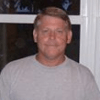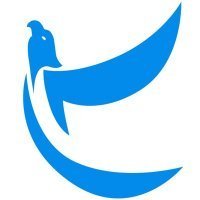Search the Community
Showing results for tags 'out of memory'.
Found 7 results
-
My friends, I think most people running P3D are aware that many in our community suffer from Out of Memory errors (despite using the recommended methods to avoid them) and there are also those who like me don't have this problem. While reading a particular post this evening, I wondered if DX11 doesn't have some residual mirror allocation going on, or if there might otherwise be some relationship between OOMs and those with video cards that contain higher amounts or VRAM. In other words, some type of relationship which might result in someone with a video card having 4GB, 6GB, 8GB, etc., with all things being equal, be more prone to suffering an OOM than someone with 1GB or 2GB VRAM. For the record, I'm aware of the differences between DX9 and DX11, so we don't need to have this conversation. I'm hoping that people suffering from OOMs will consider providing some of their system specs in order to help track the source of comparative OOMs (all things being equal between two systems, one system is prone to OOMs while the other is not). This is only for OOMs under Prepar3d (P3D). Terms Used: RAM Physical Memory on the Motherboard VRAM Physical Memory on the Graphics Card VAS Virtual Address Space, basically the specific space set devoted to an application (such as P3D). With a 64bit operating system, the size of allocated VAS can be up to 4GB for each 32bit application. DATA COLLECTION 1. Version of Prepar3d? 2. Processor Type (example: i7 4770K) Overclocked? Turbo Mode Setting)? 3. GPU *Please create separate entry for each video card. Manufacturer (example: Gigabyte) Model Number (example: GTX980) Overclocked? Amount of VRAM? 4. Amount of RAM? 5. Number of monitors in use (may or may not display P3D? 6. Number of monitors on which P3D is displayed on? 7. Did you have more than two airport sceneries enabled during the OOM(s)? Many thanks for your help.
-
Hello, folks, After almost a decade, I´m back fo FS community, this time using FSX and a new computer made specially for it: i7-2600k OC to 5Ghz 16Gb RAM 2000mhz Corsair 2 SSD - Samsung Pro 256mb for system and a 500gb for FSX 1 Seagate 3Tb for adicional scenery Asus Geforce GTX 780 CU-II Corsair obsidian 950d Corsair watercooler H100i Corsair PSU - AX1200 Asus monitor 27 inches Well, after installing everything, some scenery, FSgenesis, some Aerosoft, Ultimate Terrain, many third party airports, Tileproxy, I purchased many Megascenery Earth states scenery Then, I notice in Megascenery Earth that I can´t use even a Learjet. I have to fly at a minimum speed in order to have sharp textures around the aircraft. When I fly, better textures appear here and there, slowly, till all area is covered. I made some tweaks on fsx.cfg in order to improve this, like raising Lod radius to 6.5 ( improved but when I fly above 80knots same thing ) I remember that with Tileproxy I could fly on every aircraft keeping sharp textures. After some days teaking FSX, I´m almost to give up from Megascenery Earth. I can only get full sharp resolutions if I stop the aircraft, then, slowly, texture high resolution around the aircraft begins to improve to the maximum quality. Fiber parameter is set to 0.70 already. I increased Lod radius to 9.0 and even to 15 and this improved a lot, but I get Out of memory crashes. FSX is a thing that when it begins to get good it crashes... Any hints how to solve this problem ? Thanks in advance, Dihelson Mendonça
- 16 replies
-
- blyrry textures
- out of memory
-
(and 2 more)
Tagged with:
-
Hi Flight Simmers! I just got the PMDG 737-800/900 because everybody says it is a really good jet. But I have a problem that REALLY bugs me. The problem is that I can only use the plane for about 2 or 3 minutes until it enters skeleton mode and gives me a OOM message. Sometimes the plane enters skeleton mode before I even start a flight (still in the Free Flight screen). My settings are: --------------------- Graphics: Custom Aircraft: Medium High Scenery: Very Low Weather: Very Low Traffic: Custom ------------------------ In my Graphics I set the display resolution to 1280x800 and set the Global Texture Resolution to High (otherwise can't read the letters in the VC). In Traffic I put General Aviation and Airline Traffic to 10%, and I put Road Vehicles and Leisure Boats to 15%. Ships and Ferries is at 5%. My system is a Mid-2010 Apple MacBook (polycarbonite/white) with 8GB of RAM, a 2.4GHz Intel Core 2 Duo processor, and a 256GB Hitachi hard drive. I'm using BootCamp to play FSX. BootCamp has a 64-bit Windows 7 installed on it. What can I do? Can I fix my problem or am I screwed over?
-
Hello, You might remember a tool i wrote a long time ago whose objective was to monitor VAS usage during a simulator session (FSX/P3D). The original FSMem, although featuring memory usage warnings and selectable memory thresholds for these warnings, lacked one feature that i consider the most important: - Memory logging. With this in mind and once i had a couple of days free, i coded a new application from scratch to do just that. FSMem2 now displays a graphic of either used or free memory, constantly displays free and available memory and, most importantly, logs and exports memory usage data. You can then use the logs to better understand when, how, why your memory is used by the simulators. Hopefully this isn't going to be required for long with the apparent proximity of x64 versions of P3D, but for now it might still be useful. README INCLUDED IN THE ARCHIVE DOWNLOAD HERE Here's a small screenshot sample, hope you find this too useful somehow.
- 5 replies
-
- 1
-

-
- oom
- memory leak
-
(and 2 more)
Tagged with:
-
Hello! I'm having problems now with multiple softwares for repaint making where whenever I try to open the fuselage_master.psd file, which is GIANT, I get an out of memory complaint. I am using Paintshop Pro X3, and Paint.net with a plugin to work with .psd files. Are there any repainters and/or support members who could help me? As soon as I get this figured out, I'll be on my way to making more repaints! Thanks!!!
- 2 replies
-
- problem
- out of memory
-
(and 8 more)
Tagged with:
-
Hello Avaitor friends, i am Metehan Demir from Turkey and just join the forum in order to seek help from you about the FSX and its configuration. I have been in fsx till 2006 and in vatsim till 2009. With the new addons and stuff, as you know fsx is getting complicated when using PMDG aircraft and using the sceneries - vector - orbx - rex and active sky - ezdok ext.... This problem is i knew in this forum it has written all the time but i wish to create my own file and pls help me. My problem is , I have tweaked my FSX.CFG which i am not 100% sure if it is actually works , but at the same time while i am flying for 1 hours or 2 or 3 hours flight , somehow not always i get Errors out of memory and sometimes your computer has run out of available memory. Please restart fsx and select different graphic settings or traffic settings. The errors are seen when i am about to arrive the city where i am about to land. But now always but often. Any chance can you send me the Tweak CFG and help me what i should to in the FSX settings to run smootly my fsx. My RIG is Windows 7 64 Bit i5 2500 3.30 GHZ 8 Gb 1333 Mhz Ram Sapphire R9 290 Tri-X Gigabyte-PH67-UD3(motherboard) 730 W PSU 1 TB HDD (not SSD)
- 2 replies
-
- out of memory
- available memory
-
(and 2 more)
Tagged with:
-
I read good reviews about dx10 ie slightly improved graphics, possibly better fps and more stable than dx9. I bought DX10 Scenery Fixer and carefully followed the instructions for setting up with AMD Catalyst Control. However I find that I'm unable to fly more than 20 minutes without the scenery breaking up ie large triangles, flashing large areas of the screen etc (previously I've noticed this prior to an 'out of memory' error). I have reverted back to DX9 and flown the same route but with no problems at all. I have experienced very few memory problems with DX9. I assume that I must be doing something wrong as I can't find any other similar complaints. Can anyone point me in the right direction to eradicate this problem? All the best, Johnbc