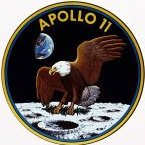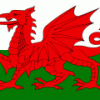Search the Community
Showing results for tags 'p3dv3'.
Found 36 results
-
Slt all FR :smile: depuis 8 ans je fais des tutos pour les Français car il y en trop peu sur PMDG voir pas du tout. Je sais que beaucoup de personnes ici n'en noront pas besoin mais d'autre si alors comme le 737 et le 777 je reprends les bases, comme bien connaitre son environnement de vol avant de faire un call and dark 100% des Youtubeurs ne le font pas et encore moins en FR... Alors voilà PMDG 747 Queen of the Skies II - P3DV3 - Premières impressions - Patie 1 PMDG 747 Queen of the Skies II - P3DV3 Bien connaitre sont environement de vol - Patie 2 PMDG 747 Queen of the Skies II - P3DV3 Call and Dark Procedure Air France - Patie 3 Bientôt Alors je me trompe 3 / 4 fois dans mes paroles comme 7284 milles Nautiques et je dis 7284 Nautiques ou comme la partie Fire suppression qui ne n'éteint pas les moteurs mais l’incendie moteur, j'ai mal formulé j'espère que ça va aider les petits nouveaux Si vous avez des questions ou réclamations, je suis la Bonne Vision a+ Jean Baptiste
-
Hey, While I am getting my sim smooth for VR. The AM=255 works like Magic in VR for me and I am flying with pmdg 777 with Orbx Global/Vector/OpenLCNA and with AS16+ASCA. Over the last few weeks, I did try to migrate some FSX addons and in VR VAS consumption is. This is because Flyinside needs VAS and also due to way multiple buffers are used to create smooth experience. VR has high requirements but I did notice addons which are not really compiled with P3D tools (like FSX only addons), they do consume VAS more as I can see its consumption much faster due to my already less VAS to some degree. If I stay with p3dV3 optimized addons then the performance is just better. I am just saying P3Dv3 is a different sim, don't mix and match addons even though you are thinking it kinda works. Not worth the unnecessary installations and headaches. I wanna fly the sim in VR all the time, I don't want to tweak the hell out of it and put all my time and energies into it. P3Dv3 in a nutshell a 100% different sim from FSX. Some addons looks like the developer just added the installer paths to detect p3dv3 and did not recompile for p3dv3. For example - I feel that Mytraffic 6a is not properly ported to p3dv3 at all (I am making this assumption). The VAS consumption even with 5% airplanes (with ai traffic tool hosted here to control it) consumes more VAS than it needs to. The developer needs a team, one man shop is very challenging biz to run. Best bet for P3dv3 is to stick with addons which are properly complied for it. It is just that simple. I have a feeling that in the few upcoming releases more old FSX code is going to break and that will be the end of migrating FSX addons into P3D. It is not like I hear FS2004 addons being installed into FSX.
-
phenom26 by Mohariz Musa, on Flickr
-
I purchased P3D + PMDG 777 a couple of months back but I hadn't had the time to do a full flight like I used to. I did one last night and wow, I am really happy!! It feels smoother than what FSX used to feel for me anyway, and the lighting looks so good. Here are a couple of screen shots I wanted to share. The flight was Air New Zealand 8, and here is the full set for those interested. The highlights are below. Enjoy! System: -i5 2500k @ 4.7GHZ -16GB DDR3 RAM -GTX 970 @ 1080p -P3D running off a 250GB Samsung EVO SSD Addons used: -P3DV3.1 -Active Sky Next SP4 Beta -REX 4 Texture direct -FS Real Time -GSX -EZDok 1.18.7 beta -ReShade 2.0 -Flight Beam KSFO HD (most recent one.. v2?) Parked at gate in NZAA Pushback I really like the shadow in the turbine... Taxi to runway Nice terrain in background Nice weather ahead In cruise Still impressed with the shadows On final in KSFO The (default I believe) Golden Gate in the distance! Landing on 10L in KSFO Taxi to gate A5 in KSFO Parked at gate A5, KSFO Thanks,
-
Hi, I found out that some planes have a strange behaviour by using them in a saved flight with P3Dv3. It started with the A2A planes (I am using C182 myself) but seems to be the same with build in planes like the Piper Cub (sometimes). With the A2A C182 it is 100% reproduceable (but seems not to be a A2A related problem from my point of view?!) SIMstarter Quickstart is using saved flights to handle the selection of another plane or situation. For that reason I recommend NOT TO USE SIMstarter Quickstart or loading a saved flight with P3Dv3 at the moment. As I said it is not a SIMstarter related problem but looks like a problem with P3Dv3 itself (users of PMDG 737 experienced although strange issues). To see if your favorite plane is crashing with P3Dv3 you can have a look at the windows > application event log See screenshots of the windows event log (sorry, german): https://www.dropbox.com/sh/ws15i9iu1kw7at4/AADmchCtfx_MdjvJJa3cpNAqa?dl=0
-
Do not know whether it is appropriate to post here about issue on installing ivap. When I tried to install ivap, it cannot recognize my p3d path so it cannot work. How should I install it? Is IVAO not support p3dv3 yet? Thank you Joseph
-
Just to let you all know, guys. It's a SkyColors and environment pack i created from scratch. It's based on many observations and photos. Colors are not "invented" but taken directly from in-flight videos and photos. My custom shading/ lightning/ fog is included with the pack. It's designed to work with the new shader mod by Pe11e (highly recommended). Get it from here (for free): https://mega.nz/… ..and don't forget to give your opinion. I'll gladly modify any part of the day. previews: If you like it, i'll upload it here in the library. Best Regards, Vic
-
PILOT's site indicates that they are nearing the digital release of their Next Generation 1-m mesh. I currently have FS Global Ultimate 5-m mesh, and was wondering if anyone who has upgraded saw any rendering or performance benefit? My two main questions are: 1. Will my sim performance be better with Next Generation over Ultimate? PILOT's site claims that NG uses "New algorithms for better data use and loading times. Less size and more detail nevertheless!" 2. Did you have any problems running Orbx and NG together that you didn't have with Ultimate? I've experienced very little issue running Ultimate and Orbx together when used in conjunction with the FTX AEC configuration tool. PILOT's claims that NG is compatible with FTX products.
-
Hello, I have some FPS issues in P3Dv3.4. My PC isn't the best but my performance drops from awesome 17 FPS with clear skies to average 10 in thunderstorm. I am using REX skyforce which I installed immediately after getting P3D so I'm not sure if it hits fps more than default clouds. REX settings are the lowest - for best performance. I found out by extensive testing that cirrus clouds don't hit FPS, and the issue is mainly with cumulonimbus clouds (and other storm clouds) I tried to reduce the file size of the textures with online .bmp compressor which didn't help, also tried reducing resolution from 512x512 to 128x128, no difference. Also tried to restore the default .cld models located in Prepar3D v3\Weather\clouds (friend with same version had to send them to me since REX backup failed completely), doesn't seem to help much either .cfg settings are both minimum for the clouds and no antialiasing used Only thing that seems to help is using simple clouds (not detailed) they have no fps impact, but they look terrible, especially the storm (there is no storm, just a few 2D clouds) I also read about Cloud.fx in Prepar3D v3\ShadersHLSL\ (there are also other cloud related .fx files in here) that some changes can help performance (people used older versions of this file from v2, but all of these downloads are no longer available) So, the questions: Is there anything I can do to improve the clouds performance? (modifying .bmp's or the cloud.fx file (maybe someone could send the modifyed or older to me)) OR Is there a way to make the simple clouds look like an actual storm and overcast and not just blue skies? Thank you so much. Regards, Dominik
-
Hello every one! I am running Prepar3d v3.1 on pretty much every thing maxed out expect AI traffic. On a typical session I use a number of addons like airport scenery ( I fly to flytampa dubai a lot), REX 4 + soft clouds, Active Sky Next, Ezdok, Trackir, PMDG 777, GSX Ground services. I thought I could run this with reasonable frame rates because I think I have decent computer. Specs. i7 6700k Overclocked to 4.4ghz 16gb ddr4 2666mhz Ram ROG Maximus viii hero Motherboard. 250gb SSD + 1tb HDD Two GTX 980 Ti running in SLI config. Now, I also have a 4k monitor so therefore I have been running all this in 4k resolution so far. On a fully loaded airport with mostly every thing maxed I get between 20 to 30 fps with few drops to about 15 fps. I do love the eye candy but it does start to stutter at times which makes me want to switch to lower resolution. And here lies my question. I get absolutely zero difference in performance when switching to a lower resolution. Frame rates stay exactly the same. I haven't done any tweaks with the cfg file. When I lower the resolution to 1440p in games like GTA V and BF4, my frame rates increase by 20 to 30 fps. But why not in P3D? PS, These are the screen shots I took in game with frame rates. They were VERY unstable. Here is another one just a few miles down. Notice the frame rate drop On this particular approach the frame rates ranged from 20 to 60+.
- 6 replies
-
- resolution
- p3dv3
-
(and 2 more)
Tagged with:
-
Can't seem to get this G1000 licensed appropriately. Have started the sim as administrator and can't seem to get the g1000 operations. Keeps saying "elevated license required" on the PFD and MFD keeps saying its initializing. I have run out of registrations thinking that might be the issue. Any help would be appreciated. AG
-
Some fellow simmers have given up P3D after looking at the FS20 screenshots . No way that they can get the same level of immersion, they say ! I respect that , to each their own, and I am very much looking forward to Asobo's baby too but browsing old screenshots of mine,it seems to me that P3D with the right addons is no slouch in the immersion department ! Some examples below, all screenshots in P3Dv3 with ASN, Orbx sceneries, Pilot's mesh and A2A aircraft except if otherwise stated. Leaving Darrington Landing into a remote strip in PNG Ofu (OrbX Pago Pago scenery) Eastern France (I think) Propiano (France - Corsica) - Scenery by me including the city and river, over OLC EU Leaving Riverside Ca Flying Milviz F-100 over Indonesia Global Suite and Scenery Tech Indo-Pacific LC map
-
Another shot at it (pun not intended). I do believe that FS20 is going to be another big step into the right direction but I do not agree with those discarding P3D as a bland sim. We don't start from nothing, P3D is already recreating rather nicely some landscapes. Eastern France/ Germany border region OLC EU. The landclass is not so bad, hey ? a closer look Alaska (we still to have any Alaska shots from FS20 btw, just sayin') PNG
-
http://prntscr.com/gi96vb when im instal the ivap on p3dv3 i get this meseg and when i run the sim i get fataerror how can i fix it? thx
-
Hi, thank you for the support of p3d v3. But after a succsessfull installing I am actual unable to use the Airbus Voice Pack: (http://img5.fotos-hochladen.net/uploads/capturenw2d3ur567.png) Several things can not be showed - everytime I click on a button and you can hear the normal click sound but evrey other sound playing e.g. in the background is getting very quiet... Does anyody know, what to so? Reagards, FSlikerX
-
Small flight around the Grand Teton`s yesterday... enjoy Thanks....
-
Since early versions of Flyinside or DCOC I've always noticed a strange effect with spinning and rotating clouds, which was normal at that state. Unfortunately the effect ist still present even on actual versions of Prepar3D V3 and Flyinside 1.0 (Preview) as you can see below. Spinning clouds: https://vimeo.com/147616143 I’m really wondering if anybody else noticed the same problem and appreciate any assistance to fix this strange cloud effect! Maybe this is normal because of the 2D structure of clouds like in older versions of P3D, but I couldn't find any posts to verify this. Occurrence: Spinning clouds effect occurs when installing Flyinside 1.0 on clean install of Prepar3D V3 (no addons). Before the Installation clouds look volumetric - afterwards the cloud problem is active and also visible in normal mode until a complete reinstallation of Prepar3D V3(!) Settings: P3DV3: default settings with automatic changes made by Flyinside 1.0, default scenario with „fair weather“ condition. (also tried customized settings without success) Flyinside: default settings (tried different settings without success) Nvidia Prepar3D Programm-Setting: default settings exept energy option set to max. Performance Software: Nvidia Driver: 358.78 or 359.06 (no difference) Prepar3D V3 Pro, without addons (same effect with addons installed eg. Rex 4 TD, Softclouds) Flyinside 1.0 (Preview Version) Oculus SDK 0.7 or 0.8 (no difference) Hardware: i7 4790K 4GHZ, Ram 8 GB, SSD Palit GTX 980 Super Jetstream 4GB Win7 64-Bit Thanks in advance for any hint! :smile:
- 3 replies
-
- spinning clouds
- cloud problem
-
(and 4 more)
Tagged with:
-
cath3 by Mohariz Musa, on Flickr
-
Hey guys! Yesterday I bought Chase Plane from FSFX and I have a Problem when I change my "programmed" views with the hotkeys from Chaseplane. Everytime I press the Hotkey that changes my view I have programmed in Chase Plane my whole screen flickers white (for about a second). I don't know what the Problem is, because I use the "normal" 1,2,3... keys on my keyboard (not from the numpad). P3D does not use them. The Support team of Chase Plane does not know that issue so I thought maybe someone of you has the same problem I use P3D v3, Chase Plane, some Addon Airports and ORBX. I do not use any shader and HDR is deactivated Thanks in advance - Alex
- 1 reply
-
- chaseplane
- screen flickers
-
(and 2 more)
Tagged with:
-
Hello guys, I have a problem updating AIRAC 2207 for Milviz 737. You can see the photo link below https://ibb.co/41nCdSs
- 2 replies
-
- navigraph
- milviz 737
-
(and 5 more)
Tagged with:
-
Hi all, I've tried to install the qualitywings 757 v1.3 in p3d by copying and pasting all the files of the 757 from fsx to my p3d folder. But I when I load up the airplane everything works except for the fmc and the screens (they're all black). Does someone knows a solution for this? Thanks in advance!
- 10 replies
-
Can someone tell me if there are good payware for the following airports that work with P3dV3? I know some of these are out but I am not sure if they are working with V3. I thought I'd ask before buying. KDCA, KLGA, KEWR, KLAX, KLAS, KMCI, KMSP, KRSW, KIAH
-
Hi All--I was thinking of getting the Just Flight Fokker F27 specifically to use with FS Passengers in P3dV3. I only fly props, and 95% of the time in the virtual cockpit. Looks like this one may suit my needs. Any opinions on the plane? Thanks much!!
- 7 replies
-
- just flight
- fokker
-
(and 1 more)
Tagged with: