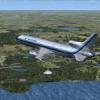Search the Community
Showing results for tags 'panel'.
Found 54 results
-
Start making your home cockpit see below for available panels. Cessna 152 Cessna 172 G1000 ( Realsimgear or Simionic ) Cessna 172 Gauges Cessna 182 G1000 ( Realsimgear or Simionic ) Cessna 182 Steam Baron G58 G1000 Beechcraft C90 Boeing 737 MIP + Overhead Panel + Center DA62 F/A-18C Hornet MIP + Side Panels Huey UH-1 P28R Warthog A-10 TBM 930 + Overhead Panel For any questions or interest you can send me a PM. Files are in ESP - AI - PDF format.
- 7 replies
-
- 1
-

-
- home cockpit
- fightsim
- (and 14 more)
-
Panel comparison between the two jets. Top: Xtreme Prototype Learjet 25D Below: Flightsimware Learjet 35A
-
Questions for the participants in this topic, as I see your posts contain answers. 1) how are you getting single spacing in your posts? Each time I hit the <enter> key I get double spaced lines. 2) how creating the hidden content to shorten the initial appearance of long posts, such as when posting a long .cfg or .ini file? Thanks...
- 5 replies
-
- Reality XP
- GTN
-
(and 2 more)
Tagged with:
-
Hi, I have the problem that the LED display of my Saitek Multi Panel is not being updated on PMDG aircraft. I have the following setup: All buttons of my Saitek Multi Panel are controlled by LINDA except the rotary knob. Mapping the functions SAI_MULTI_increase_value and SAI_MULTI_decrease_value in LINDA (on Press) causes the rotary knob to be jumpy and with a lot of latency. Instead, I am using SPAD and FSUIPC which gives a much better behavior of the rotary knob. The Multi Panel display is updated and consistent with FSX on my default aircraft. However, on my PMDG aircraft the altitude, heading, etc is correct in FSX in the Virtual Cockpit, but the display of my Saitek Multi Panel is never updated. The altitude stays at 10000, the IAS and HDG at 000. I have set EnableDataBroadcast=1 in [SDK] section of my PMDG ini files, but that didn't help. The default and PMDG aircraft are handled differently by SPAD and FSUIPC in my setup: Default aircraft: SPAD : Multi Panel 1 - Setup - Rotary Knob - FSUIPC Offset Change (for ALT,VS,IA,HDG and CRS) PMDG aircraft: SPAD: Multi Panel 1 - Setup - Rotary Knob - FSUIPC Virtual Button , Virtual Joystick 64 , Virtual Button 0-9 (ALT-CRS) FSUIPC : Buttons & Switches , Profile specific, Joy# 64, Btn# 0-9 , Select for key press , keys to be sent when button pressed FSX : PMDG Aircraft - CDU/FMC - PMDG Setup - Options _ Key commands - Autoflight - keys for rotary knob functions So, on PMDG aircraft, when I turn the rotary knob, SPAD sends a virtual joystick+button command to FSUIPC, FSUIPC translates this into a key press command and sends this to FSX, and in FSX this key press is equivalent to an rotating knob function in my PMDG aircraft. It works perfectly in FSX, except that the Saitek Multi Panel display is not updated. I then decided to replace the FSUIPC key press by a LUA script because that can handle multiple commands. The initial key press in the lua script works perfectly with the ipc.keypress command. CtrlShift6.lua: ipc.keypress(54,11) -- send CTRL+SHIFT+6 --.... some function to update Multi Panel display .... CtrlShift7.lua: ipc.keypress(55,11) -- send CTRL+SHIFT+7 --.... some function to update Multi Panel display .... I have seen the function RefreshSMP() in common.lua, but that is not a global function that I can call from another lua script. Is it possible to put a command(s) in the lua script to get my Multi Panel display updated? Or is there another easy solution? CBird
-
I followed Nirgal's instructions for the 182 and ended up with a system that displays correctly; however, the autopilot in the 182 fails to follow the GPS guidance. It just turns the plane north to a track of ~005 and locks it there. I've tried this at several locations and I get the same results.
- 9 replies
-
- Reality XP
- GTN
-
(and 2 more)
Tagged with:
-
I found a topic on this forum advising how to keep the panel visible when switching views (thanks to the original poster!). "There is a line which can be added to the Vox window section of panel.cfg to any aircraft ..... type = special That will keep the window up when switching views. This works for any window you wish to keep up. ////<VoxATC [Window18] visible=1 position=4 size_mm=400,200 pixel_size = 400, 200 background_color=0,0,0 ident=14077 zorder=5 alpha_blend=0.65 type=special gauge00=VAGauge!VoxATCPrompt,0,0 ////>VoxATC It clutters up the view anyway, so using 'o' to toggle it on and off is nicer IMHO. OH, and the 'o' key only will work after you've enabled it btw." But it just doesn't work for me. With the added type=special the panel remain invisible and does not appear despite the 'o' key enabled in VoxATC. Any ideas please? Without the added line the panel is normal so, as a last resort, I tried amending the cockpit view mini panel by editing out the five instruments hoping to get a clear background with a switchable panel. [Window05] position=7 size_mm=631,100 child_3d=1 background_color=0,0,0 no_luminous=1 ////ident=M But these instruments still appeared with or without ////ident=M ! Any ideas please? Fred
-
Hello all. I have been eyeing the Saitek Multi Panel recently to help finish up my sim pit. I have advanced aircraft such as A2A 172, Aerosoft Twin Otter, Flight1 King Air, RealAir Duke V2, Majestic Dash 8 and will get some PMDG products in the future. My question is, how well does the autopilot features of this panel work with these type of aircraft? I realize PMDG and other larger aircraft will have differences seeing as how the panel autopilot is designed around a very simple general aviation aircraft. If I were to be flying the King Air or Dash could I set an altitude, vertical speed and heading and it would all work correctly? Is this just a waste of money if flying these type of aircraft? I feel that it would work just fine with the A2A 172, but I'm not positive. I read somewhere that someone had to use LINDA to get it to work with more complex aircraft and I think that is beyond my comfort zone with FSX. Any help or hearing of any experiences would be a huge help. Thank you.
-
Hi guys! Does anyone have the GTN 750 mod for Embraer EMB-110? Greetings!
- 1 reply
-
- Reality XP
- GTN
-
(and 2 more)
Tagged with:
-
Hello, Bryan I have a question wandering on my mind since I brought FS2Crew for the NGX. I read in the manual I think, that I should always start FS2Crew after the Cold And Dark Panel has been loaded into the NGX. My question is, isn't possible to start FS2Crew with a "Custom" cold and dark panel? You see, before having FS2Crew I used to save the panel state at the end of a flight and load that panel at the start of the next one. It's not a big deal anyway. If no, why is that? (just being curious here) Thanks again Bryan.
-
Hi All, Can't believe I've just discovered the C337, came on it by accident after a less-than-impressed experience with the new Carenado 206, and have to agree its a really beautiful bird - great dynamics, immersive cockpit and friendly framerates to boot. I did see that there's a fix from Bert Pieke for the "Com" mislabel on the panel though, PM'd Bert to get it but perhaps he's not as active on the forums these days. I was wondering if anyone might have the "Nav" texture fix they could eMail to me? My address is joeldelman@mac.com Thanks in advance, much appreciated! Best, Joel
-
Hi All :smile:, I was wondering if anyone knows of a possible (successful) merge of the Dreamwings Dash 8 Q200 with the PSS Dash 8 Panel. The default FDE of the Q200 has some flaws (over-sensitive pitch trim etc.) and I wonder if anyone has any fixes. Help Is appreciated! Kriss
-
- pss
- dreamwings
- (and 5 more)
-
Uninstalled FS2Crew, pmdg 737-800 panel corrupt (fsx)
skycar posted a topic in PMDG 737NGX | 737NGXu
Hey everyone, I had some troubles with FS2crew and uninstalled it, after that I just started up a free flight with the NGX. In the VC, and a couple gauges were grayed out for some reason, I know 1 was used for the actual FS2crew interface but I want to restore the original panel. I checked the aircraft folder and there was no backup file, maybe someone can send me their panel.cfg for the -800? I would greatly appreciate that -
Hi all, this is my first post in this forum and I just tumbled over that cool looking and surely highly exelent tool LINDA. I used to design Scenery for FSX but got sucked into the DCS series. I am looking for a driver for all my saitek panels and switch panels to use it in DCS. There is a tool to assign keystrokes to buttons for the Saitek Flight Yoke, Throttle Quadrant, and the pedals but you can't assign the switch panel because it is not seen by the program. So my question is: Dear developer, I would pay money to get a tool like Linda for the DCS series from EagleDynamics. This tool looks so wonderfull and has not to be that fancy as it is right now for FSX. I just want a tool which has access to the switch panel and that you can assign keystrokes to the switches, not more. The radio panel and the multipanel is not of any use in DCS FC3, but maybe in Black Shark and A10C. I do not want to advertise for the DCS Series but I want to use my Saitek stuff for it. From the helpdesk at MAdcats I just got a swap over to ED that they should take care of programming a suitable driver for it. So if anybody Is able to help me out it would be much appriciated. Please yell at mee, if I broke any rule... Many thanks for your attention! Cheers and happy flying Demon
- 3 replies
-
- dcs
- eagle dynamics
-
(and 7 more)
Tagged with:
-
Hey! I've recently been having some issues with the PMDG 737NGX. Whenever I start my aircraft up, I do this: Battery > APU (whole procedure) > IRS Align -- I may have missed some things out, but that's basically what I do. Now, when my PFD, ND and EICAS come on, it shows this: As you can see, there is no numbers on the PFD, ND or EICAS. I need help! Signed, Jacob Passam
-
Hey guys, My friend recently gifted me PMDG 737 NGX for my FSX and I just needed gps to get to know my position (not cheat. lol), So i went to the aircrafts panel.cfg to see which window to replace / create, then this is what i found: [Window Titles] window00=Main Panel window01=Lower Main window02=CDU (Left) window03=Aft Electronic Panel window04=Fire Protection window05=Forward Overhead window06=Aft Overhead window07=Overhead Lights window08=Lower DU window09=MCP (full) window10=Radios window11=Zoomed Left Outboard DU window12=Zoomed Left Inboard DU window13=Zoomed Upper DU window14=Zoomed Lower DU window15=Zoomed Right Inboard DU window16=Zoomed Right Outboard DU window17=CDU (Right) window18=Minipanel window19=Light Sensor window20=Logic I never knew that panel numbers exceeded 09, so can anyone please tell me how to open window10 - window20. Side Question: Some aircrafts use numpad key combinations and i dont have a numpad on my Dell XPS, anyway I could go around that? Thanks in advance everyone! Jack
-
Hello,After a time of 1 year that i havn't played Flight Simulator X Deluxe i tough: let's play it again.So in installed it on my Acer Aspire 5560G laptopSpecs:- windows 7- 64 bit- 8gb ram- quad core amd a6 of 2,30ghz- AMD Radeon HD 6720G2 (1GB VRAM)- FSX on c partition (enough space)But on some planes, like the Cessna i don't have the instruments like the alt-meter. The only thing i see is a big hole and the sky. And almost all the standard planes have a ''black'' radio screen.Can somebody tell me what the problem is?picture:Things I've tried:- deleted all my addons- run as administrator.- run as Vista- run as XP- service pack 1- service pack 2- re install- and again... (install, delete all files, service packs, run in admin, run as XP and Vista)- search on other sites (forums, google, Microsoft support, this forum)
- 44 replies
-
- fsx/fsx-se?
- panel
-
(and 2 more)
Tagged with:
-
On the panel of the pmdg in the aircraft,their is like a red cross! what is this ? what does this mean? how could this be fixed?
-
Hi there, I've been flying around with a Jetstream 31 model on FSX for a few weeks now. And I've noticed that the glideslope indicator isn't showing, nor is the autopilot following the glideslope. Does anyone have an idea on how to fix it? All the best, Rens
-
Hi, Im usingf the PMDG 777 with P3Dv4 on a Dual Monitor Setup (Second is for gauges) and i have a Problem with undocking the Panels. Whenever i undock a Panel to take it to my second Monitor, the Panel goes black in the VC. Ist like im litterally taking it out to bring it to the other Screen. I have never had this with any other aircraft. Is it Normal ? sorry for my bad english Greetings from switzerland Stephane
-
Hi! Does anyone have mods of the Embraer 110 (Dreamfoil) and of C208 (Carrenado) to X-Plane11? Hello, GeeForge! How can I obtain yours mod for Alabeo Diamond DA-42 Twin Star? For GTN750.
- 2 replies
-
- Reality XP
- GTN
-
(and 3 more)
Tagged with:
-
Hey everyone :smile: Im desinging my own small pop-up "universal panel" in FS Panel Studio.This mini panel will use default MS gauges only and will have stuff like an autopilot, ADI, HSI etc. I want it for use in the VC of planes I fly a lot like the default CRJ. However what I do NOT want to do is have to go into EACH planes panel folder and edit the panel.cfg it to show my mini panel :blink: Could someone advise me on how to go about setting this up please? So that when I press a certain key combo the mini panel shows up in ANY plane? Do I create my own folder in the gauges folder? I want the mini panel in a single location and from there FSX would look to the particular folder and display it. Thanks for any advice it will be greatly appreciated B)
-
Just a quick question for the more advanced panel editors on here. Have any off you guys taken on the challenge of using these new V2 Rxp 530 units with the Aerosoft Diamond DA20-100 'Katana' 4X? I fell in love with that aircraft when I first purchased it so many years ago for FSX, having it in P3D with a working RXP 530 would be a blessing... However it's coding is far to complicated for my rookie panel editing "skills". Any thoughts?
- 4 replies
-
- Reality XP
- GNS
-
(and 2 more)
Tagged with:
-
Hi!I have a nasty feeling that I'm asking a dozy question here, but here goes...I'm perfectly happy with moving whole panels between a/c; installing new pop-up windows in panels; using/resizing switches/gauges from one a/c in another; moving pop-up window placements around - you get the picture I'm sure. But I've been stumped by the idea of adding a "switch" to a panel which is really just a shortcut to an external Exel spreadsheet.I've recently found (years later than most folk I imagine!) a handy descent rate Exel-based calculator. As a keen user of Cargo Pilot I often find myself accepting a new job before realising that I'm flying into somewhere at night that doesn't have ILS - or perhaps even runway lighting! So handy little tools like this seem well, handy! And to be able to access it straight from the panel (I usually default to using 2d panels) would make it just that bit more realistic than Ctrl Alt Deleting out to open up the spreadsheet in Windows Explorer.But can I figure out how to do it?? Nah!! What's really annoying is that I bet it's so simple and I'm just being a plonker...Any ideas, please, anyone? I toyed with the idea of setting the spreadsheet up as another page in the Kneeboard, but that seemed even more complicated.So any help would be gratefully received. And if you can pretend you're not laughing behind your hand, even better!CheersDave
-
Hello everyone, I just started to use PMDG 737 NGX to put my flights to a higher and more realistic level. I completed the Tutorial 1 Flight three times now without any problems. There is only one technical issue regarding the FMC: I tried to save the panel state several times. It always says: Successfully Saved. But when I move to the Load State Menu there are only the Standard Panel States from PMDG. When I look into the appropriate Folder in the FSX dir, there are also only the Standard Panel States. So that means that my panel states are not saved at all. I think I did one mistake during the install of FSX: I installed it to the standard dir in C:\Program Files (x86)\Microsoft Games\Microsoft Flight Simulator X\PMDG\PMDG 737 NGX\PanelState (it is mentioned that this could cause some problems regarding 737 NGX) The folder properties for the PanelState folder are set to "Read only". I could imagine that this is point where my issue comes from. I would be pleased if anybody could confirm this (so I would reinstall everything and choose another install dir like C:\Flight Simulator X) or gives me another hint so that I can fix that problem. It is not pretty comfortable to set all FMC settings everytime I want to fly. Thanks for your help, Sebastian