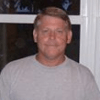Search the Community
Showing results for tags 'pilot'.
Found 27 results
-
Hi, As noted here by Mario, EGGD Bristol Airport is now released on the .org store! Pilot Plus proudly present to you Bristol International Airport, after many months of development Bristol is our most detailed scenery yet! There is something to explore around every corner! Read The Review! Features: High Resolution ground imagery Custom night lighting Optional (free) download to add static aircraft & 3D people available here Animated Ground Marshaller guides you into the gate Ground traffic that brings Bristol to life! Bristol International Airport is located in Lulsgate Bottom, North Somerset. With 6,339,805 passengers passing through Bristol Airport in 2014 it is certainly an airport within the UK that plays a significant part of UK airline transportation. Whether you wish to simulate airline flights of EasyJet, Ryanair or Aer Lingus Pilot Plus have added so much detail to Bristol you will feel immersed within the faithful replica. We have included many animations to capture the essence of Bristol, from moving ground traffic, marshallers to spinning radars you will feel immersed within the virtual environment. You can even look through the glass of the control tower to see radars and computer screens! I am now deciding on the next payware airport to build! Time to get in your suggestions here. 'And Tony, Liverpool is on the list as a suggestion! B) ' Joe Pilot Plus
-
FORT LAUDERDALE, Florida, November 7th, 2013 /PRNewswire/ -- SparkJet laid out yesterday in an email to its crewmembers information on the new schedule, fleet and destination changes. Zeke Elias, SparkJet CEO said the following "It’s been a while, we know. We’ve been working very hard at adding more automation into the site, creating new schedules and introducing the B777-200LR into our fleet. None of the former an easy or non-time consuming process but now we are finally ready to announce that the Winter Schedule is complete and with it some changes to the fleet destinations. This schedule doesn’t only focus on our customers and the destinations they want to see served but it focuses on our Aeolus alliance partner airline destinations in order to provide a global network for the customers. This schedule also enables connections through many cities that used to only have round-robin service from one of our hubs. Unfortunately some cuts had to be made and they include our South America destination that wasn’t economically sustainable anymore. The B736’s have passed on to Kanata and they will further expand intra-Canada service to larger destinations and connecting our network to customers who lacked access to affordable air travel. Fleet and Destination Changes FLL – E170 now operating former B737-700 routes and B737-700 operating E170 routes. B763ER no longer based in FLL, moved to JFK. Removed B757-200’s from FLL, moved to JFK. ABQ - B763ER now dedicated to Canada and Hawaii routes. Introduced a B738 with service to JAC, DSM and BIL. SFO – B752 operates to Hawaii and Intra-Hawaiian service. Introduced a B738 with service to JAC, BIL and ORD. JFK – Most affected hub B763ER flights to EZE, LHR, CDG and MAD. B772LR flights to ORD, ATH, AMS and FRA. B738 flights to DFW, SXM, MCO, SJU and LAX. B752 flights to KEF, SNN, SLC, FNC, LIS and TPA. Intra-Hub - One 772LR will be circulating the system on intra-hub flights (Excluding KFLL) We will also be looking at the schedule once a quarter and edit destinations and service frequencies as we see fit, sometimes downgrading or upgrading equipment. Finally, I’d like to say that the MD80 expansion in TNCM is still in the plans, we are just slowly integrating everything so we can maintain our financial stronghold regardless of what is thrown at us. With the former being said, we are still looking for HELP in our training department. Think you can help us? Send us an email to zelias@spark-jet.com Happy November!" SparkJet is still looking for qualified First Officers to join the company, so if you’re interested in being based out of KFLL, KABQ, KJFK, KSFO and CYYC make sure you apply here http://spark-jet.com/index.php/content/careers!
-
Hello, Guys! I don't know is it the correct forum to post this Question. I've some questions about Flare of an Airplane. I hope experts and pilots will answer and don't say me to Fly Cessna. I can just do request. Ahead, experts and pilots know better. 1- When to Flare the plane? Means when to decide, now it's a good time to Flare and land. Where at runway? at >>>>> sign? OR at Threshold OR at 9R etc.. OR behind all these? 2- How much height should be of the plane when pilots Flare and land smoothly? 3- How pilots in cockpit judge that now we need to Nose Up and how they know now "tires are going to touch the surface after a while"? and "now tires have touched down"?. Because they remain in cockpit and they don't see outer. 4- I Flare B747 in FSX and sometimes good and sometimes not good. I flare the plane by my own idea which sometimes gets successful and sometime not. These are the questions and I request to experts and pilots to please answer me. Regards, AP,
-
Hey, Does anyone know where I could find what the largest VA's are currently (in terms of membership/active pilots)? I know a few that are very big (BAW, globe cargo etc) but I'd like to see which are the biggest.Thanks!
-
Hello everyone, just a little question, in wich option can I disable the "pilot response" please? And another question, does anyone know about a master caution alert whitout any notification on the EICAS? I don't understand because I did my cold and dark correctly. Thank you very much :rolleyes:
-
Most of us know that real world pilots and controllers can get a little snuffy from time to time... and everyone who flys on a realism based flight sim network can certainly attest to this. The link below is a real world Delta pilot who had a little more than usual to say to an Atlanta controller. Good reminder for those of us who often seek (or demand) perfection from controllers and pilots on VATSIM. We should all strive for that, but falling short shouldn't be a death sentence, though emulating Hogan's Goat is another story... http://jobs.aol.com/articles/2014/07/28/captain-happy-snappy-air-traffic-controller/?ncid=txtlnkusaolp00000058 Fly Happy!
-
Perhaps it's not the best practice in terms of realism, but let's be honest; when flying in cruise we often tab out the game and watch Netflix, make dinner or wash some clothes. I bet most of you don't fancy ticking the option in the flight sim to hear sounds even when tabbed out, so you can engine roars on top of Netflix. So when will you know something fails? When you come back and your flight has respawned? As a small side project I've now created PilotWatch, it's a small program which communicates with the flight sim, and PMDG airplanes, to monitor for warnings on your flight. PilotWatch is meant to be activated once you go AFK, else you'll probably get spammed by all kinds of warnings before you get to cruise. Once an warning is detected, it'll play a sound and send you a notification. Disable the alarm by opening the program. The purpose of the program is not to encourage pilots to leave their seat for more than 30 minutes on VATSIM (according to Code of Conduct) or break similar rules on other networks. The tool is simply to give you an additional heads up if you're not currently actively monitoring your simulator. Warnings monitored 737: Fire, Master Caution, Anti-ice, Hydraulic, Doors, Engine, Overhead, Cond, Auto-pilot, Auto-throttle. 777: Master Caution, Master Warning Compatibility FlightWatch is made to work with Windows 10 and Prepar3D v.4.2. Theoretically you should be able to use earlier versions of Windows, but this is not tested, let me know if it works for you! The supported version of Prepar3D is absolute, you will not be able to use it on any other version. Due to the nature of 64-bit in P3D, It will require too much double-up work to make this compatible P3D v1-3 or FSX. I'll however look into the possibility to support 4.0 and up later on. Works with: PMDG NGX 737 and PMDG 777. Download Newest version: Beta 1 Install by placing the folder where you want, preferably outside Program Files folder. Important installation note! In order for FlightWatch to receive data, you must tell PMDG to broadcast it, and by default this is turned off. Go to your PMDG folder in P3D, then the plane you're going to use, and open Options.ini and add this line at the bottom, and save: [SDK] EnableDataBroadcast=1 Example where you find this file: C:\Program Files\Lockheed Martin\Prepar3D v4\PMDG\PMDG 737 NGX\737NGX_Options.ini Disclaimer This is a very early version of the program, so I can't guarantee it'll cover all kind of warnings. If you do find bugs, crashes, or warnings which are not covered, let me know in the comments and I'll do my best to add them! Please help me test this! Once we get NGX perfected, I'll be easier for me to complete the other PMDG planes.
-
Hey people, I am a student in US, CT. Currently I am Junior and will graduate in 2016. Right now I am trying to find the colleges that I want to apply in future years. For now Embry-Riddle Miami, is my first choice. (Please don't hate and disagree, just help.) I wanted to know if you know any good Aviation colleges, those provide Licenses up to Commercial and Bachelors degree at the same time as Embry-Riddle. I don't care where it is, I don't care how expensive it is. I am still considering all of the options and I will need any help possible Thanks.
-
I want to start by saying that a someone very inspirational to me has died. I get teary-eyed just thinking about it. Just so you have an idea of who he was... - http://gregconnellairshows.com/meet-the-pilot/ - https://www.youtube.com/watch?v=1MiwKe11jpM The funny thing is I barely knew him personally. I met him first at the Greenwood Lake Airshow in 2014, then again at the airshow in 2015. He was an act I particularly remembered, along with Gary Ward. They often performed together as a duet... Greg in his Wolfpitts Biplane, and Gary in his MX2 Monoplane. Greg was one of the most amazing pilots I had ever seen. But on May 14, 2016, at Peachtree Airport in Georgia, everything he had done in life... all he accomplished, all the crowds he pleased... it just came to an end. Performing a stunt with his mentor, Gary Ward, a stunt likely done many, many times over, something just did not go quite according to plan. Greg crashed, being killed by the impact. I recall staying up late on May 14 because of an FSX landing competition, and I was looking through news articles, when I saw news that there had been an accident at PDK airport. I browsed about it on the internet. When I saw "... pilot identified as Greg Connell", I swear my heart dropped. I put my hands to my head and said no, no, no, no. I don't know about anyone else, but he was one of my greatest idols, personally. Now that he is gone, I am left so stunned and confused as to why something so bad would happen to such a great person. I am hoping Gary Ward continues to perform Airshows. He is also one of my favorite. I am also left just staring at Greg's autograph I got from him ("To Joe"), and the picture of the Wolfpitts my father and I had taken. All I can say now is Rest In Peace, Greg. Fly free. I really miss you and hope you put on a show for the angels. I know you will.
- 4 replies
-
- 1
-

-
- gregconnell
- airshow
-
(and 1 more)
Tagged with:
-
Hi guys, I am presenting you people to my new virtual airline Brutorial Virtrual Airline I am looking for good staff and new pilots http://www.vwizz.1x.net use the contact form to contact me or PM me Cheers ^_^ \ Hoping for positive and good replies soon!
-
London Elstree has been released for X-Plane by Pilot Plus. Features: Faithful Replica with HD detailed buildings High Resolution ground imagery of area Custom Night Lighting Animations, POI's & Ground Traffic Volumetric Grass Pre-rendered 'worn' atmosphere Every element of EGTR is in High Definition, so you are sure to feel like you are there! Available on the X-Plane.org Store and Pilot Plus Store! Elstree, famous for Elstree Film Studios, is a small airport which can serve your short haul GA flights or long haul small jet flights. EGTR has been carefully modeled to perfectly match real life, including textures taken from the real aerodrome! At EGTR you can feel the worn atmosphere, with dirt and grime applied throughout and even potholes on the runway! As well as the worn atmosphere Pilot Plus's virtual Elstree has been modelled and textured up to date, this gives you a faithful replica of the real airport. When airborne around the area of Elstree you will feel immersed inside X-Plane, this is because we have hand placed thousands of trees, placing each tree according to it’s real life position. As you fly over Elstree you will spot small farms in amongst the fields outlined with trees. Stephen from X-Plane Reviews has also reviewed London Elstree! http://xplanereviews.com/index.php?/forums/topic/330-scenery-review-egtr-london-elstree-aerodrome-by-pilot-plus/ I hope you like it! Joe.
-
Name: Hi-Jacking of Northwest Airlines 727 Anniversary Mystery Category: FSX Aircraft Date Added: 24 November 2013 - 08:08 AM Submitter: Jetranger Short Description: Northwest Airlines Hi-Jacked DBCooper A Northwest Airlines Boeing 727 has been Hi-Jacked. The Hi-Jacker demanding 0,000 dollars and 4 parachutes. Suspect identified as a DB Cooper ! Suspect jumped out the back of a Moving 727 Jetliner, with the money and the parachutes , supposedly never to be seen or heard from again. The Year was , November 24th 1971 Enjoy the Video ! Sincerely, DBC View Video
-
- boeing 727
- dbcooper
-
(and 7 more)
Tagged with:
-
FORT LAUDERDALE, Florida, November 7th, 2013 /PRNewswire/ -- SparkJet laid out yesterday in an email to its crewmembers information on the new schedule, fleet and destination changes. Zeke Elias, SparkJet CEO said the following "It’s been a while, we know. We’ve been working very hard at adding more automation into the site, creating new schedules and introducing the B777-200LR into our fleet. None of the former an easy or non-time consuming process but now we are finally ready to announce that the Winter Schedule is complete and with it some changes to the fleet destinations. This schedule doesn’t only focus on our customers and the destinations they want to see served but it focuses on our Aeolus alliance partner airline destinations in order to provide a global network for the customers. This schedule also enables connections through many cities that used to only have round-robin service from one of our hubs. Unfortunately some cuts had to be made and they include our South America destination that wasn’t economically sustainable anymore. The B736’s have passed on to Kanata and they will further expand intra-Canada service to larger destinations and connecting our network to customers who lacked access to affordable air travel. Fleet and Destination Changes FLL – E170 now operating former B737-700 routes and B737-700 operating E170 routes. B763ER no longer based in FLL, moved to JFK. Removed B757-200’s from FLL, moved to JFK. ABQ - B763ER now dedicated to Canada and Hawaii routes. Introduced a B738 with service to JAC, DSM and BIL. SFO – B752 operates to Hawaii and Intra-Hawaiian service. Introduced a B738 with service to JAC, BIL and ORD. JFK – Most affected hub B763ER flights to EZE, LHR, CDG and MAD. B772LR flights to ORD, ATH, AMS and FRA. B738 flights to DFW, SXM, MCO, SJU and LAX. B752 flights to KEF, SNN, SLC, FNC, LIS and TPA. Intra-Hub - One 772LR will be circulating the system on intra-hub flights (Excluding KFLL) We will also be looking at the schedule once a quarter and edit destinations and service frequencies as we see fit, sometimes downgrading or upgrading equipment. Finally, I’d like to say that the MD80 expansion in TNCM is still in the plans, we are just slowly integrating everything so we can maintain our financial stronghold regardless of what is thrown at us. With the former being said, we are still looking for HELP in our training department. Think you can help us? Send us an email to zelias@spark-jet.com Happy November!" SparkJet is still looking for qualified First Officers to join the company, so if you’re interested in being based out of KFLL, KABQ, KJFK, KSFO and CYYC make sure you apply here http://spark-jet.com/index.php/content/careers!
-
Hi, So, I recently went and bought some modern USAF Flight Jackets (CWU-36/P and a CWU-45/P) to wear while flying and out and about during the Fall, Winter, and Spring. I also felt compelled to try to make patches that looked good with the flight jacket for my private pilot training. I'm looking for feedback from the community to see if you would tell me what you would want in custom patches if you were to design patches for a flight jacket and to let me know what you think of the ones I have created. I also have posted a picture of the patches modeled on a CWU-45/P picture. See below and let me know what you think. If it were popular enough, I have to make an order of more than one patch to get the custom patches made so I might be selling these extras on Ebay or elsewhere. I did the Cessna patch because I'm training in a 152 but also will have a design for a Piper should others be interested. I would also like to make patches for those who are already rated as a Private Pilot, Commercial Pilot, or even ATP if there is interest so that you could replace patches as needed per your rank/experience. The awesome thing about the modern flight jackets is that they are hook and loop patches so you can customize how you want even when going up ratings in your flying. The patches could also be sewed on other flight jackets (MA-1, A-2, or other customized flight jackets). The patches should look good to attach on any flight jacket. The biggest thing I want to know is if Civilian Pilot Training looks good on the command patch or not. If not, what would you put there. Anyhow...let me know. Please note that I mean no disrepect to any of our proud armed forces and look forward to any veteran replies including USAF vets or current. Student Pilot Nametag (with Civilian Wings and Cessna type plane logo) Student Pilot Shoulder Patch (could be changed for Piper Aircraft Training and also have text changed to Private Pilot, Commercial Pilot, Helicopter Pilot, etc...) This is the command patch replacement for a Cessna Training. Would be edit for others including custom to the aircraft you fly. Looking for ideas on what you would put where it says Civilian Pilot Training. This is a photoshopped display of how the flight jacket would look like with all of the patches on including the typical 2x3 size American flag on the left shoulder. Flags of other nationalities could be done obviously but I'm proud of the USA so I might be biased. I invite all feedback as I want something that I think looks good, possibly with others wanting these patches to decorate their flight jackets. Thanks Eric
-
Hi, I need to interview an airline pilot for my AVID class... You can definitely remain anonymous throughout this interview, totally cool Also, if you do this, please know that I am super grateful and that if there are multiple answerers and I don't pick you, don't be offended, I'm going by what fits me the most. Here are the things that I really do need. Again, you can remain anonymous, and you can use an alias -Your credentials/qualifications -What education and training you got to get where you are/were (which in this case is an airline pilot) -What classes were especially helpful to you in secondary school (high school), college -Any advice you'd like to give me (a high school student)(except to go into flying with airlines by the military because I am NOT doing that even though I know it's easier. But I don't like the military...) -Whether or not you'd still like to have your job Now, just a little about myself: I wouldn't say I am a born to be pilot, well, not technically, because I fell in love with flying when I was eight years old and am addicted to jet airlines like crack addicts love their drugs My first flight was American Airlines flight 81 from Chicago O'Hare (KORD) to Frankfurt (EDDF) on 17 April 2006 My favourite plane is and always will be the Boeing 747 because of its unique model and its size But my other favourites are the Boeing 777, Lockheed L-1011, McDonnell Douglas MD-11, the 737, and the A380 Nothing will ever separate me from planes. Not even amnesia I play FSX (flight simulator x) every single day that I can I would also like your favourite plane, if you fly long or short haul routes, and what airline you work for! Have a nice day!
-
FORT LAUDERDALE, Florida, November 7th, 2013 /PRNewswire/ -- SparkJet laid out yesterday in an email to its crewmembers information on the new schedule, fleet and destination changes. Zeke Elias, SparkJet CEO said the following "It’s been a while, we know. We’ve been working very hard at adding more automation into the site, creating new schedules and introducing the B777-200LR into our fleet. None of the former an easy or non-time consuming process but now we are finally ready to announce that the Winter Schedule is complete and with it some changes to the fleet destinations. This schedule doesn’t only focus on our customers and the destinations they want to see served but it focuses on our Aeolus alliance partner airline destinations in order to provide a global network for the customers. This schedule also enables connections through many cities that used to only have round-robin service from one of our hubs. Unfortunately some cuts had to be made and they include our South America destination that wasn’t economically sustainable anymore. The B736’s have passed on to Kanata and they will further expand intra-Canada service to larger destinations and connecting our network to customers who lacked access to affordable air travel. Fleet and Destination Changes FLL – E170 now operating former B737-700 routes and B737-700 operating E170 routes. B763ER no longer based in FLL, moved to JFK. Removed B757-200’s from FLL, moved to JFK. ABQ - B763ER now dedicated to Canada and Hawaii routes. Introduced a B738 with service to JAC, DSM and BIL. SFO – B752 operates to Hawaii and Intra-Hawaiian service. Introduced a B738 with service to JAC, BIL and ORD. JFK – Most affected hub B763ER flights to EZE, LHR, CDG and MAD. B772LR flights to ORD, ATH, AMS and FRA. B738 flights to DFW, SXM, MCO, SJU and LAX. B752 flights to KEF, SNN, SLC, FNC, LIS and TPA. Intra-Hub - One 772LR will be circulating the system on intra-hub flights (Excluding KFLL) We will also be looking at the schedule once a quarter and edit destinations and service frequencies as we see fit, sometimes downgrading or upgrading equipment. Finally, I’d like to say that the MD80 expansion in TNCM is still in the plans, we are just slowly integrating everything so we can maintain our financial stronghold regardless of what is thrown at us. With the former being said, we are still looking for HELP in our training department. Think you can help us? Send us an email to zelias@spark-jet.com Happy November!" SparkJet is still looking for qualified First Officers to join the company, so if you’re interested in being based out of KFLL, KABQ, KJFK, KSFO and CYYC make sure you apply here http://spark-jet.com/index.php/content/careers!
-
So I have been very interested in doing aerobatics, but I have seen an Extra 300 roll REALLY fast to the right and instantly turn to the left. But in FSX when I try to do that it just keeps rolling for a split second. For example: When you do 10 rolls in an Extra 300, Edge 540, MXS-RH or whatever, and you center the controls, you will instantly stop. In FSX I try that and 1. The rollrate of the Extra 300 is WAY too slow in comparison to the real one and 2. When I center the controls, it keeps rolling for a second more, sometimes even when I apply opposite aileron. I just wanted to know if there is any way that someone knows or could possibly make the Extra 300 roll and stop instantly. It seems as if a nice crisp 4 point roll is impossible with that plane. Any edits I could make to the Aircraft.cfg that could make it roll and when I center the controls, it stops? I would be so thankful. Thanks for your time :lol:
- 11 replies
-
- areobatics
- stunts
-
(and 8 more)
Tagged with:
-
Hey. I started making videos from FSX. I decided that i will share it with you. Please email me what I should improve. I'm not a professional pilot so for any errors, excuse me. Thank you. My Channel: http://www.youtube.com/channel/UC5cManxfqtm5DtEGjwLhp4Q My Videos:
- 1 reply
-
- flight simulator
- videos
- (and 7 more)
-
Hello, a member of my family beng an airline pilot on 747-400 for Air France he sent an email to : information@precisionmanuals.com to participate in your BETA to help you, but I'm not sure it's how we should proceed! thank you in advance
-
Hello pilots, With the starting of my Junior year, I was thinking about changing my old Logitech Extreme Pro controller and getting a new one. First, I want to just clarify that, I generally fly NGX and sometimes A321. (Hopefully I will fly more Airbus with the releases of NLS A380 and FSLabs A3XX) But my simulation experience is not only limited to these few aircraft. I have many planes in my hanger, but these are the ones I fly a lot: 1. NGX 2. AXE 3. A2A G/A (C172 and Cherokee) 4. A2A P40 and P51 5. Q400 Dash 8 Because NGX is my first choice, I thought about getting a yoke, rather then a Joystick. But because I live in a dorm, where I have to "hide" my sim stuff at nights, I have to get a small or rather "moveable" controller. First thing came to my mind was Saitek X52 Pro, that I had to return due to the display on the throttle panel, not being compatible with many addon aircraft. So my best bet is Saitek Pro X-55. It is nice, easy to handle and looks awesome. Also, from Froogle's videos, I had a feeling that it is a really good controller... So here on Avsim Forums, I decided to write my short story and get your opinions on it. You can provide Pros and Cons, or even tell me more about your controller. I will probably purchase at the end of September or in October. Thanks for everything. P.S: I am not a big fan of Boeing or Airbus. I just fly with the one that feels real and good. As for now it is PMDG. Also, what is my favorite if you ask .............. P-51 Mustang ........... Preferably ones with Blondie on 'em
-
- controller
- fsx
-
(and 3 more)
Tagged with:
-
Hi all, hopefully this tip from me will help anyone who finds the default pilot eyepoint a bit too far back, pointed down too much or not pointed at the gauges you use most often on approach or something. This is NOT the same as changing the camera view height/zoom in the cockpit camera under general options, as that affects all aircraft. This is the default eyepoint for this one specific aircraft, if you click the right stick in on an Xbox controller or CTRL+Spacebar on PC. It wont affect any custom camera views (Alt + 1-0) you may have saved. It took me a while to figure it out but once I did, I went through and made custom eyepoints for near enough all of my aircraft and here I'll show you how easily it can be done. It looks like a lot of text but it's not hard at all, although I wont be uploading screenshots I'll try and make it as easy to follow as possible. Let's go through it step by step. First of all, choose an aircraft and find it's camera cfg file. The aircraft you choose will live in either your community or official folders, and the locations of these can vary so maybe have a google for the folder location, depending on where you bought the game and where you installed it to. So let's assume you found your aircraft, excellent start. Let's go into the aircraft, into sim objects, click through any sub folders there may be until your reach the 'main' files, where you should see a CFG file called cameras. TOP TOP TIP! PLEASE make a copy of this camera.cfg onto your desktop or something, just in case your number jiggling goes awry and your camera is 300ft above the cockpit and sideways in the next county. It's much easier and safer to copy the original back in than fly like that. Go ahead and open that camera.cfg with notepad, or a word program of your choice. It's a lot of words and numbers, but don't panic my friend as there are only three lines in this whole nest of letters towards the top that we're interested in. Within this text document, the first block of text underneath 'version' and 'views' should say [CAMERADEFINITION.0]. Somewhere underneath that (still within this 'block') you'll see lines for InitialZoom, InitialXyz and InitialPbh. InitialZoom is how zoomed in the camera is at it's default pilot eyepoint. The higher the number the less zoomed in/more zoomed out it is. InitialXyz is the eyepoints position on the X, Y and Z axis along the aircraft. These figures are extremely sensitive so only adjust them in really really tiny amounts. InitialPbh is the eyepoints pitch, roll and yaw position, the P figure is what you'll want to adjust if you want the eyepoint to look up or down, lower number being further down. I personally have never messed with b and h as I haven't needed to. Now, with that text file open, fire up flight simulator and find the plane you want to change the view in and start a flight on the ground. Then, pause the game and go to general options > Developers tab > Developer Mode ON. Apply and return to the flight. Head to the toolbar across the top, hit 'Windows' and then 'aircraft selector'. Leave this box open at the side of the screen or something. What we're going to do now is experiment. Decide what you want from the viewpoint, let's say for example zoom out, eyepoint down a bit. What you do now is go to your open camera.cfg text file, find the lines that correspond to the axis you want to change and change the figure. So I might change InitialZoom =0.35 to InitialZoom =0.4 and InitialPbh = -1, 0, 0 to InitialPbh = -1.5, 0, 0. Experiment with this, play with the figures using the advice above about which number corresponds to which axis and then make sure to hit File > Save. In the sim, you will notice no immediate difference. What you have to do is double click on an aircraft, any aircraft in the 'aircraft selector' window. I would HIGHLY recommend choosing something like a Cessna 152 or even a glider to speed up the loading process. Let that aircraft load in and settle, then on the same aircraft selector window reload the aircraft you were just in and changing the eyepoint in. You should now notice the difference in default eye point with your changed figures. Now (if necessary) adjust again the same way, save text file, change to 152, change back, check it out. Keep doing this until you get it spot on. WARNING - excessively quick, or too many aircraft changes may cause your sim to crash! I have had this a couple of times, but slowing down the time flicking between planes cured it. Poor PC. And remember, if you mess it up just copy in the lines from the life saving original copy or even paste in the whole text document. If you want to reach level 55 pro level cfg adjustment, have two aircraft cfg's open at the same time, and flick between those two aircraft making adjustments. Or have three cfgs, or four or sixteen, be your own hero. Hopefully this was easy enough to follow, like I said above I've made custom eyepoints for all my aircraft now and it really didn't take long once you've done a couple and is a big improvement. It's easier to adjust it like this and catch the gauge you like to glance at or see just over the front or the aircraft without hitting spacebar or panning around on dicey bush approaches.