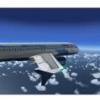Search the Community
Showing results for tags 'route'.
Found 22 results
-
Hi all, I've recently started flying the J41 again and did the tutorial flight to get back into things which went smoothly. I have made my own flows based on the tutorial but after I have started the engines and turned the avionics switches back on, the FMC remains off. When I turn it on, the route I have entered AND the cruise altitude figure entered on the VNAV Data page have disappeared. I can't work out what i'm doing wrong to cause this to happen? I am loading the tutorial saved flight and then re positioning the aircraft so that it is in a cold and dark state - is that something to do with it maybe? Thanks
-
Hi guys, So I want to try to fly using VOR so I used SkyVector to create a flight plan but I realized I have a question or two. My flight plan is: KHQM -> HQM -> V27 -> AST -> KAST How would you guys go about flying this route? Say you have to takeoff from runway 06: do you fly directly over the HQM VOR or would you turn and intercept the V27 airway? Also, on the takeoff minimums page at KHQM for departing procedure it says: TAKEOFF MINIMUMS: Rwy 6, 600-2 or std. with a min. climb of 260' per NM to 600. DEPARTURE PROCEDURE: Rwy 6, climbing right turn heading 110°: Can someone explain to me what "600-2 or std" means? And if you were flying out in real life at what point would you turn right heading 110? Sorry for all of the questions and thanks for any help! I'd post pictures but alas I don't know. I saved a screenshot of my SkyVector but I can't figure out how to post it in the forum. Thank you.
- 6 replies
-
- vor
- navigation
-
(and 2 more)
Tagged with:
-
Hi, I'm trying out the PMDG 777 I bought a few months ago, and I'm encountering a few problems with the route and TOGA, - ON takeoff, The T7 is not following the route and keeps going in circles or else in zig-zags, I followed many tutorials, to no avail. - On takeoff, when I press TOGA, it doesn't accelerate and I have to abort until it works. Hope to hear from someone soon, Jake Meilak
-
Hi all, Does anyone have some good (typical regional operations) for the J41 in Orbx regions PNW, NRM and PFJ? Also, I'm going to pick up CRM before the sale ends so any ideas in that region would be good too. Good ideas appreciated! Thanks, Glenn
-
Hi all, Does anyone have some good (typical regional operations) for the J41 in Orbx regions PNW, NRM and PFJ? Also, I'm going to pick up CRM before the sale ends so any ideas in that region would be good too. Good ideas appreciated! Thanks, Glenn
-
Hi. It sounds quite silly but I want to manage (or I want to know) all the routes I've been flying without having to remember each of them. Is there any addon capable of doing this? Such as showing the routes,the time,the aircraft that I've used.I don't fly VATSIM for lots of reasons :(
-
Hey all, it is the time again to have our European Christmas Tour!! Everybody is welcome to come and join us. Just post a comment and I will PM you all the details. There are a few conditions: You must have Flight Simulator X You must have the PMDG 737 NGX You must fly in a special repaint for the flight. I am currently adding the finishing touches to the repaint You must obey all rules that I tell you You must have a knowledge on how to use the auto-pilot on the PMDG 737 NGX If you are using ATC you must use the default ATC You must follow the route which I tell you to fly (eg. if it want you tell fly the leg from Heathrow to Frankfurt DON'T fly from Heathrow to Amsterdam!) So, if you think you are up for the challenge just post a comment and I will PM you all the details. I WILL NOT provide the PMDG 737 NGX aircraft for you.I have attached an image of the flight plan. The flight will be done using Real World Weather.Hope you are up for the challenge!!
-
So, now that the dust has begun to settle and people have gotten more hours in on this beautiful bird, let's share some of our favourite legs! Mine thus far has got to be Wideroe flight WF906 from Tromso, Lagnes ENTC to Hammerfest ENHF. (Now I know wideroe operates it on Dash-8 100) Both airports available in the Airports of Norway package. B) A bit more than 100 nm and the approach, atleast runway 23 in Hammerfest is a blast, flying quite low over the town and trees to land on this rather short rwy (880 meters/ 2,890 ft). Another quite nice, a bit longer flight is from Toronto City Center to Quebec Jean Lesage City Airport. Nice view of the Toronto city skyline. Now let's hear yours!! :dance:
-
Hi guys, I have a BIG problem. My FSX always crashes to desktop while not in Compatibility Mode in Win7. I know there is a big difference between running FSX without compatibility. I have some extra FPS while not in mode, but it is not stable. When I push the Windows button to go to the desktop, crashes. I have the proper version of UIAutomationCore.dll in main FSX folder. It runs perfect while in mode without GSX (because it can't run in mode, that is known) Many people said that, there is no need to enable compatibility mode. I know, I know. But if you can, say this for my FSX. I'm using ENB without Bloom enabled (know problem), Radar Contact v4.3 If it helps I have the application report here: Faulting application name: fsx.exe, version: 10.0.61637.0, time stamp: 0x46fadb14 Faulting module name: d3d9.dll, version: 1.0.0.1, time stamp: 0x48751493 Exception code: 0xc0000005 Fault offset: 0x00006d1c Faulting process id: 0x105c Faulting application start time: 0x01ce2f85c6095353 Faulting application path: E:\Program Files\Microsoft Games\Microsoft Flight Simulator X\fsx.exe Faulting module path: E:\Program Files\Microsoft Games\Microsoft Flight Simulator X\d3d9.dll Report Id: 42f11abe-9b7d-11e2-9054-001167c2cf0a AND the Windows Error Reporting: Fault bucket , type 0 Event Name: APPCRASH Response: Not available Cab Id: 0 Problem signature: P1: fsx.exe P2: 10.0.61637.0 P3: 46fadb14 P4: d3d9.dll P5: 1.0.0.1 P6: 48751493 P7: c0000005 P8: 00006d1c P9: P10: Attached files: C:\Users\User\AppData\Roaming\Microsoft\FSX\fsx.CFG.txt C:\Users\User\AppData\Roaming\Microsoft\FSX\dxdiag.txt C:\Users\User\AppData\Roaming\Microsoft\FSX\scenery.cfg C:\Users\User\AppData\Roaming\Microsoft\FSX\fdr.dat C:\Users\User\AppData\Roaming\Microsoft\FSX\dll.xml C:\Users\User\AppData\Local\Temp\WER6AD8.tmp.WERInternalMetadata.xml These files may be available here: C:\Users\User\AppData\Local\Microsoft\Windows\WER\ReportArchive\AppCrash_fsx.exe_27134a8cd33aacfe9a3c3146f095d8e06b769f_0b6778dc Analysis symbol: Rechecking for solution: 0 Report Id: 42f11abe-9b7d-11e2-9054-001167c2cf0a Report Status: 1 Can anyone help me, finally?
- 8 replies
-
- ctd
- fsx/fsx-se?
-
(and 8 more)
Tagged with:
-
Hi, Whenever I load the route into the fmc and its displayed on the ND my fps drop like 10-15 fps. Initially I thought it was maybe because of a complex SID but even if I just load the route without the SID I have the same drop on fps. Any Idea of whats causing this? Thanks I'm using FSX:SE Márcio Araújo
-
I've been using Microsoft Flight Simulator since 1984 when the Apple IIC version came out. After installing FSX a couple years ago I've been taking of and landing hundreds of time in my PMDG-747 with absolutely no problem. A couple weeks ago I installed the FSX-SE version and suddenly I'm missing all of my ILS approaches; each and every one is lining up the aircraft at the left of every airport in any condition of weather, it also show the route line in a slanted position in the navigation panel (it never align with the plane); even if I set wind manually to 0 knots and perfect conditions. I know exactly how to set up the waypoints and ILS approaches on the FMC, since I've been doing it for years. The problem seems to be the Steam Edition in which I don't know how to fix this issue. I'm considering to return to my out-of-the-box FSX Gold Edition; but the reason why I've installed the SE edition is because it fix some video graphic problems with FSX out-of-the-box on Windows 10 64 bits. Any help will be very well appreciated. David Quinn
-
Hello, Guys! Look at this image and tell me which route it is? or tell me route name. Also tell me which airlines use this? http://postimage.org/image/93raud0nl/ Since my childhood, I'm watching that this route has not changed yet. I actually, live in Faisalabad and watch that thousands of small airplane, I mean biggest plane but on 38000ft passes through this route. This route uses as both incoming and outgoing. In the image I have drawn a line where my eyes finishes. All domestic flights go so below. These flights always go over Faisalabad on top height and some Aircraft make a white smoke line behind them in winters. So what International flights are these? and which is this path? What's the path number etc.... Regards, AP,
-
- route
- faisalabad
-
(and 1 more)
Tagged with:
-
This App is absolutely the best route finding experience on iOS! Check the App Store for detail! Download it right now and throttle on! Click here to view in App Store! https://itunes.apple.com/us/app/fs-route/id806072746?ls=1&mt=8 FAQ: Is it free? (Of course! Compared to the only one on App Store and charge $4.99 for each copy, which one do you prefer?) Can I use it on iPad? (YES!) Can I use it on devices that don't have iOS7? (NO, Apple requires new Apps must be iOS7) Is there Android and WP versions? (NO, the platforms are totally different) Why the data base have only Chinese airports? (You can enter the ICAO code you want by click the input button) THROTTLE ON!
-
Does anyone know the route that United airlines flys with their 767-300's from Newark to Zurich? Im looking for spacific waypoints of the flight. If not can someone direct me towards where I might find them? Thanks! The attached Photo is what FSX suggests but i know that is wrong. :rolleyes:
-
Hi, everyone, Today I had a rather perplexing event. I was in cruise, Route 1 active, everything OK. Then I modified a STAR and runway with transition. In the course of doing so, I realized that I had somehow selected Direct to a waypoint in the STAR, thus wiping out the intervening enroute waypoints. To solve this problem, I loaded the entire route in Route 2 from disk, moved the next waypoint aheadof my position up to be the active waypoint (rather than the first waypoint going back to the beginning of the flight), and activated Route 2. The aircraft followed the route OK in LNAV, but would not engage in VNAV. No altitudes were showing on the FMC legs page for subsequent legs except for restrictions included in the STAR (although my current Perf entry and I believe VNAV cruise entry had the correct altitude, FL350, after two auto step-climbs). The progress page did not show any predicted arrival time or expected remaining fuel. Active Sky Next, latest beta, was active, and I loaded current wind information, but it made no difference. (I did have a problem later with ASN, but I don't see how it's related to this one). I also entered the current FL either in the active waypoint or the following one, but the altitudes did not propagate down the list of waypoints. To solve this problem, I went back to Route 1, re-entered the remaining enroute waypoints, activated the route, and lo and behold, altitude information and predicted times returned, Progress display returned to normal. Did I do something wrong or is this a bug? Thanks, Mike
-
Hi all, I used http://www.simroutes.com since it was released but now it has practically ceased to exist. Doing a simple google search I found http://onlineflightplanner.org/. Are there any others ones people can recommend? Please don't link to payware products, thank you.
-
Hi all, I loaded to the fmc a route to KIAD and noticed there is an almost 180 deg turn just 10nm before landing. I'd like to add a custom waypoint so to somehow "round" the path to the runway. In the PMDG 737 FMC I'd add a FIX/BRG/DIST waypoint like MOSBY/290/10, but I do not find a way to go with the 777 FMC. Just opened the FIX page, added the FIX as per the FMC screen fields - MOSBY at LSK 1L, 290/10 at LSK 2L - and it looks there are no errors, but then I do not find ways to copy the fix, paste it into the legs page and include it into the active route I'm flying right now Can someone advise on how to do ? Thanks a lot in advance Aldo
-
Ok so I wanted to know what the best way to create a Flight Plan Is? I am trying to get into more realistic routes for my flights and the FSX flight plan creator just is not cutting it. Any Ideas? Thanks!
- 3 replies
-
- create
- flight plan
-
(and 2 more)
Tagged with:
-
I create flightplans i FSbuild2 but I leave out the SID and the STAR, when I import them into the pmdg 737ngx I have a hard time finding the right SID and STAR, even though I find proper SIDs and STARs online on airport charts it almost allways screws up when I try to insert them in the FMC... Sometimes the FMC tells me to go around in circles around the arrival airport and stuff like that, please help me, it would be much appriciated!
-
Hi all, I loaded to the fmc a route to KIAD and noticed there is an almost 180 deg turn just 10nm before landing. I'd like to add a custom waypoint so to somehow "round" the path to the runway. In the PMDG 737 FMC I'd add a FIX/BRG/DIST waypoint like MOSBY/290/10, but I do not find a way to go with the 777 FMC. Just opened the FIX page, added the FIX as per the FMC screen fields - MOSBY at LSK 1L, 290/10 at LSK 2L - and it looks there are no errors, but then I do not find ways to copy the fix, paste it into the legs page and include it into the active route I'm flying right now Can someone advise on how to do ? Thanks a lot in advance Aldo
-
Hello, I created an Excel spreadsheet to convert a list of coordinates into a rte file with costum waypoints. A first test from EDDM to EDLP in the NGX worked, but an other flight plan from EDDM to ENKR is not readable ("Destination Airport not found in rte file") The destination airport at the end of the unreadable rte file: ENKR 1 - 1 N 69.72500 E 29.88780 282 ----- 0 0 1 282 - -1000000 -1000000 Full EDDM-ENKR rte is here The working EDDM-EDLP rte is here Is there any documentation of the rte format available?
- 2 replies
-
- rte
- flightplan
-
(and 1 more)
Tagged with:
-
Hello, Guys! Look at this image and tell me which route it is? or tell me route name. Also tell me which airlines use this? http://postimage.org/image/93raud0nl/ Since my childhood, I'm watching that this route has not changed yet. I actually, live in Faisalabad and watch that thousands of small airplane, I mean biggest plane but on 38000ft passes through this route. This route uses as both incoming and outgoing. In the image I have drawn a line where my eyes finishes. All domestic flights go so below. These flights always go over Faisalabad on top height and some Aircraft make a white smoke line behind them in winters. So what International flights are these? and which is this path? What's the path number etc.... Regards, AP,
- 3 replies
-
- route
- faisalabad
-
(and 1 more)
Tagged with:


.thumb.jpeg.322b966614bb1b30b817050d1f992771.jpeg)