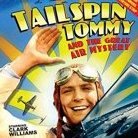Search the Community
Showing results for tags 'screenshots'.
Found 24 results
-
https://prnt.sc/v0dr2q https://prnt.sc/v0dsbb
-
I've been using ScreenShooter v1.6 for about 10 years to take multiple screenshots while flying in FS9 and FSX. When you hit Print Screen, this little utility automatically captures the screen image in a jpg, assigns a filename, and stores it in the folder of your choice. It's been great to take multiple screenshots while flying without having to paste and save each image individually. Now, after upgrading to Windows 10, this utility still launches, but doesn't capture any screenshots and store them anymore. Does anyone with Win10 use a similar utility that works in Win10 to capture multiple screenshots while flying? Thanks for any recommendations.
-
Instead of trying to repair something that I broke, again, I wanted this time to post some images that I took of Playsims/Horizon VFR UK series. This is a base install, into Prepar3d 2.5, without the Treescapes autogen or VFR airfields and, most importantly, with tesselation disabled, to avoid the bleaching out of white ground textures. After resizing and mipmapping the included autogen textures, I played around with SweetFX and managed to get, what I consider to be, fairly accurate colouring, at least for a summer's day in the UK, ymmv.
-
Virgin Australia's Flight from Sydney, Australia to Nadi, Fiji. Taxiing to the active: Cruising at 37,000 feet: Flying over Fiji with the shoreline in sight: FSX's Effect to drop all the trees a few feet before the runway: Touching down on Runway 2/20: Using PMDG 737NGX and FSX Default Scenery :(
- 7 replies
-
- screenshots
- virgin
-
(and 8 more)
Tagged with:
-
Hey guys, I often have screenshot contests on my forum and have had a couple here in Avsim in the past. Problem right now is lack of funds to grant any prizes. Anywho, I need to update my FSX Gallery and am looking for some NGX shots and any aircraft with nice dusk/night runway shots. I've gone through the Avsim screenshot and Rex forum but am still waiting on too many replies to put them up on my gallery. If you have anything you care to share, just pm them, email, or post them in the Avsim screenshot forum and maybe post a link here for me.Thanks in advance and look forward to seeing what you all have.
- 4 replies
-
- NGX
- Night Runway lights
-
(and 3 more)
Tagged with:
-
The new queen from PMDG has been available for a month now and boy what a month it was. I started flying her on day one scrapping a planned 777 flight. Since then I haven't seen another (virtual) cockpit for a while. This new model is a huge improvement over the great but now outdated version I used to wrestle with in FS9. It's like they don't even belong in the same solar system anymore. I love the smooth intrumentation, the 3D cockpit, the shiny fuselage, all the details in the wing when it's flaps come down and so on and so forth. The attention to detail is incredible and I can only imagine how much painstaking work this must have been. But from a simmers view ... it was so worth it. So a big thank you to everyone involved to making this homage to the 747 possible. You guys did a phenomenal job. Having ramped up almost 160 hours of 747 flight time in the new 747 since it's release I'd like to share some of these moments with you in the form of screenshots. My first departure on Feb. 1st. Catching the last rays of sun while approaching Phoenix. I've been on a 747 the first time when they still had this livery. What a classic. Getting pushed around at Fraport. Sunrise over San Fancisco Man and machine Denver crosswinds. Four windmills over Amsterdam Lots of ground activity in Bangkok surrounding the phenomenal plane. The official liveries are just unbelievable. Crossing the British landscape in style. A United 747 back home at SFO Leaving Frankfurt for one last flight in February. Back where it all started. To me, there's no better or worse PMDG model in the current lineup. Both, the NGX and the 777 models are phenomenal and a true joy to fly. But as a 747 lover, this is the plane I wanted the most. And PMDG most certainly overdelivered on it's promises. So once again. Thank you. cu Roman
-
i cant seem to get a screen shot in fs9 when hitting the prt scr/sysrq button on windows 7 :/ i cant find it when i search onprogram or files search:/ is there another way to look or is there an way / program to just screen shot and save pics? found and saved can delete or keep in faq if you wish just use fraps... :)
- 10 replies
-
- fsx/fsx-se?
- fs9?
-
(and 5 more)
Tagged with:
-
Here is a series of screenshots I have taken since the release of the NGX. All have been unaltered. Enjoy! *EDIT* Had to delete some pictures since you cannot post more than 10 I believe. #1#2#3#4#5#6#7#8#9
- 26 replies
-
- screenshots
- ngx
-
(and 3 more)
Tagged with:
-
Evening all! Decided to hop back into the flight deck of the 738, I'd missed her quite a bit during my adventures with the 77W. Naturally, I took tons of screenies on this flight, and lucky for me, the weather decided to play along and became quite dramatic near Vienna.. Enjoy! -- Didn't get my signature "at the gate" picture, because the jet ways at LTBA hooked up to the aircraft all weird. Still, got this nice picture of the wing, as the jet-way disconnects and we prepare to push back.. Pushing back, starting up the right engine.. She needs a bit of a wash, but hey, she's still looking pretty! Bye-bye, LTBA! Lovely looking roofs! :-P Planning our arrival into LOWW! Here we've got the NATE1W arrival coupled with the PES4N transition, onto RW34.. We're seeing some snowy scenery, my first time this year flying into snow... Heavy cloud cover, performance remained perfect, which was surprising to me. Looks like we're diving into this, temps are still in the negative, so all the anti-ices go on! 10 miles out, gear is down, speed comes down to Vapp + 10, and start preparing to put her down. Breaking out from under the clouds at around 1450ft AGL. Edge of the runway just about visible.. Down we are! No pictures of the actual landing, turned the A/P off and it was extremely turbulent and gusty. Needed extreme concentration At the gate! -- Well, I hope you enjoyed those pictures.. As always, none of them are edited. Addons used: PMDG 737NGX REX4 ASN Taxi2Gate LTBA FlyTampa LOWW Mogwaisoft Shade FTX Global
-
MS FLIGHT International This is a link to a group on Facebook for Microsoft Flight if anyone is interested in joining it, click the link above. I just found it a few weeks ago, but they post info on group flights, cool screenshots, repaints and other random stuff (basically just another forum like AVSIM). Just thought people might be interested. Enjoy! -a1stogg :t4020:
- 1 reply
-
- multiplayer
- onine
-
(and 3 more)
Tagged with:
-
Trell-PC-2015-dec-3-012 by HDSimulations Photography, on Flickr Trell-PC-2015-dec-3-009 by HDSimulations Photography, on Flickr Trell-PC-2015-dec-3-004 by HDSimulations Photography, on Flickr Trell-PC-2015-dec-3-007 by HDSimulations Photography, on Flickr Trell-PC-2015-dec-3-006 by HDSimulations Photography, on Flickr Trell-PC-2015-dec-3-003 by HDSimulations Photography, on Flickr Trell-PC-2015-dec-3-002 by HDSimulations Photography, on Flickr I was experimenting with the SkySpirit2010 Boeing 767-100 to see if it was capable of flying out of Pellston within FS2004. Howeveer, enjoy the screenshots.
- 11 replies
-
- 4
-

-
- fs2004
- screenshots
-
(and 3 more)
Tagged with:
-
Hi, I just installed TrackIR software with FSX-SE. I notice that everytime I want to pause the simulator, by pressing "P", a little window pops up telling me a "Microsoft Flight Simulator Screenshot has been saved". The hot key for TrackIR is "F12". Anybody know how to: a) disable the screenshot feature in the flightsimulator? b) which folder do the screenshots saved in? Thanks for help Juergen Mader
-
Hey, here are some more shots from a Cathay flight I did a couple days ago. Sorry they are not in order of the flight phases! Hope you enjoy!
-
With a decade to mature, and with all the add-ons, gizmos and gadgets available to us, FS9 looks nothing like how it started out 10 years ago. FS9 has aged like a fine wine. Why do we still fly FS9? Why not?? How's your FS9 looking lately?? (Post your screenshots, AVSIM screenshot rules apply.) Cheers!! :biggrin:
-
Hi, just a few pics from my combination with ISG, it works superb..... Cheers
-
Hey, So after some initial problems with the PMDG 747-400X (In another post), the aircraft is working beautifully! I did a bunch of test rides last night around EHAM, EGLL and LFPG just taking off and landing and then did my first flight KLAX-KJFK this morning. It is an incredibly easy aircraft to fly, setting it up from a cold and dark state is very simple, just takes a little while! I dont know what it is, but I have the PMDG MD-11, QW757, Feelthere E-jets, and the PMDG 744, and the only ones I can truly fly are the 744 and 757. I just dont get the logic in the MD and EMB aircraft! I am a Boeing man... So enough talking, here are some pics. Sorry bout the graphics and quality, my system is HORRIBLE!
- 5 replies
-
- screenshots
- 747
-
(and 6 more)
Tagged with:
-
There is a problem to make screenshots running FSX in DX10 full screen mode: "MS paint" shows after snap shot application only a black picture. In DX10 windowed mode everything works fine. (Making screenshots in DX9 windowed and full screen mode is ok). Any idea to resolve this? Wulf PC: I7 2,8@3,4 Gig, NVidia GTX470 (306.23), WIN7 64bit
- 10 replies
-
- dx10
- screenshots
-
(and 1 more)
Tagged with:
-
Qatar Airways begins 787 service nonstop to Detroit!!!! TRELL-PC-2015-dec-14-028 by HDSimulations Photography, on Flickr TRELL-PC-2015-dec-14-026 by HDSimulations Photography, on Flickr TRELL-PC-2015-dec-14-024 by HDSimulations Photography, on Flickr TRELL-PC-2015-dec-14-023 by HDSimulations Photography, on Flickr TRELL-PC-2015-dec-14-019 by HDSimulations Photography, on Flickr TRELL-PC-2015-dec-14-018 by HDSimulations Photography, on Flickr TRELL-PC-2015-dec-14-017 by HDSimulations Photography, on Flickr TRELL-PC-2015-dec-14-016 by HDSimulations Photography, on Flickr TRELL-PC-2015-dec-14-013 by HDSimulations Photography, on Flickr TRELL-PC-2015-dec-14-011 by HDSimulations Photography, on Flickr
- 3 replies
-
- 3
-

-
- fs2004
- screenshots
-
(and 1 more)
Tagged with:
-
Hello all,http://vatil.org.il/vatil/board/viewtopic.php?f=6&t=37735&start=0First of all, you are all very welcome to view this topic in VATIL in which I've posted an entire flight set of screenshots. During this flight, which was my very first with the NGX, I took shots of every phase of the flight, normal operations at this time only, so people can see the aircraft system accurate operation. Next, few questions: 1. At my last flight, ELEC HYD PUMPS were both overheated. Looked in the failures section - nothing was activated, I literally went through everything there, including maintainance service - stayed overheated and low pressured when trying to turn them on as well. I flew an entire 4 hour flight with them turned off, overheat and low pressure lights illuminated all along. Expected them to cool off during the flight - didn't happen. Solution? 2. Dome lights are not nearly as effective as reality. Should light up the panel from no floods at all to fully lit (in bright mode), much more effectively than now. 3. Failures - service failures - saw this option and set it. What does it include? Every possible failure randomly, or just a list of those related to not using the maintainance options? How can I get fully random failures? 4. Panel options and configuration - related to panel state or not? Between the last flight and the one before I had to reset the panel configuration - how can I set it without it popping back next flight? Thanks, enjoy the screenshots.
-
- Hydraulic pumps
- Failures
-
(and 2 more)
Tagged with:
-
Because there are so many more of us flying the 737, whether the esteemed NGX, or the iFly version, or XP, or the default version even (yeah, crazy, I know), I thought I'd start a parallel thread to the "Where's Your 777 Now?" So, let's turn this mutha out... Here's to start - Carribean Sunset Dusk's Fading Splendor Atlanta Express OK... Let's roll!
- 597 replies
-
- 3
-

-
- 737
- screenshots
-
(and 2 more)
Tagged with:
-
Here is a way to change the stock FSX camera setup so that when using the multiplayer cameras a spot view is created vs. in cockpit/VC. EDIT - This is for pure FSX MP sessions. If using FS Host sessions the same type of camera is already provided via the AI view menu, no mods needed. I tried to get both a VC and a spot view to be used during MP sessions. More experimentation may be needed but I doubt it will work because the camera is instance created using the aircraft container. (FSX closed) 1. Locate the Cameras.cfg in C:\Users\USER_NAME \AppData\Roaming\Microsoft\FSX 2. Backup Cameras.cfg if wanted. (stock code vs. new is below) 3. Open up Cameras.cfg using a "raw" text editor (notepad) 4. Find the following stock code - [CameraDefinition.011] Title = Multiplayer Planes Guid = {2559BCED-9F13-4bc0-88C8-3996B9311681} Description = This is the description of the Multiplayer other aircraft view. Origin = Virtual Cockpit InstancedBased = Yes SnapPbhAdjust = None PanPbhAdjust = None TargetCategory = Container Track = TrackBank ShowAxis = Yes AllowZoom = Yes InitialZoom = 1.0 SmoothZoomTime = 2.0 ShowWeather = Yes XyzAdjust = FALSE Transition = No ShowLensFlare=FALSE Category = MultiPlayer CycleHideRadius = 7 ClipMode = Tower CycleHidden=Yes and replace the complete section with the following - [CameraDefinition.011] Title = Multiplayer Planes Guid = {2559BCED-9F13-4bc0-88C8-3996B9311681} Description = This is the description of the Multiplayer other aircraft view. Origin = Center InstancedBased = Yes SnapPbhAdjust = Ordinal SnapPbhReturn = False PanPbhAdjust = Swivel TargetCategory = Container Track = FlatChaseLocked ShowAxis = No AllowZoom = Yes InitialZoom = 1.0 SmoothZoomTime = 2.0 ShowWeather = Yes XyzAdjust = True XYZRate=15.0 Transition = No ShowLensFlare=True Category = MultiPlayer CycleHideRadius = 40 ClipMode = Spot PitchPanRate=75 HeadingPanRate=75 CycleHidden=Yes 5. Save Cameras.cfg6. Start FSX 7. Join the MP session and follow others while using spot view referenced to the player. EX. Here is Roger coming in, a little long, but it was successful with plenty of room. Supposed to be in a 182, it aliased to a WACO - cool, way better than a trike. More to come in the Torres Straits PIREP.
- 2 replies
-
- mutliplayer
- screenshots
-
(and 1 more)
Tagged with:
-
I thought I'd start a thread to showcase Prepar3D Tweak Assistant (PTA) - and for people to share or post info about their presets etc. This way, the main thread (http://www.avsim.com/topic/489018-prepar3d-tweak-assistant-pta/) can be kept to technical discussion. I'm not too keen on HDR effects - preferring instead to try and make my exterior views look as *realistic* as possible, so here are a few pics to kick off with: My PTA settings are fairly basic. I use a little bit of haze, but with the blue dialled back a fraction. It'd help readability if posters refrained from pasting their complete .ini files - please try to post a link instead. The presets I used for the pics above are here: https://dl.dropboxusercontent.com/u/71722992/adamski_pta_03.zip Adam.
- 258 replies
-
- 4
-

-
- prepar3d tweak assistant
- pta
-
(and 2 more)
Tagged with: