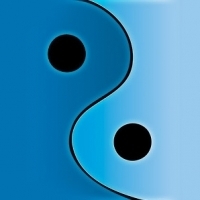Search the Community
Showing results for tags 'sdk'.
Found 38 results
-
I'm really impressed by what the guys with A320 addon did and really inspired me to learn how to program panels and switches. I'm really bad on designing aircraft models and graphical stuff but I know a good share of programming. I have downloaded the SDK and installed the plugin in VS2019. But how do I start? The SDK documentation seems to be for people already experienced on Prepar3D and FSX. So is there a newbie documentation?
-
"Microsoft Defender SmartScreen prevented an unrecognized app from starting." I'm baffled that the SDK for MICROSOFT Flight Simulator is not recognized by Microsoft Windows. I downloaded the SDK by clicking on the appropriate menu from inside the game itself, so it should be the real deal. Anybody else encounter this issue? Of course I can "run anyway", but I just want do so with a clear conscience, LOL. Perhaps it's because I haven't done a Windows Update in awhile that it isn't recognized, or perhaps this is just another oversight that we grow to expect from Microsoft. 🤷♂️ Thoughts?
-
I'm trying to figure out how to open up a default airport in the Project Tool, so that I can edit its properties, I just landed at LKPR and the PAPI for RW24 is seriously off. One can clearly see in the orthoimage were it SHOULD be. But it is way towards the threshhold and basically half sitting on the runway itself. Stuff like this should be easy to fix, if there is a way to open the airports file. But how do I do that?
-
I've noticed this especially on FSDT's airports, KIAH and a few others that I can't remember. But when you have dynamic lights on and then turn on your runway lights on PMDG 747/777, the runway texture is extremely grainy and fuzzy looking and it looks absolutely terrible. What's the cause of this and will there be an update to fix this problem? I don't recall seeing this at other airports but I will have to make sure and do some more testing to see if this also happens with other scenery as well.
-
Hello everyone, I’m having problems loading an aircraft model in msfs sdk, i just export it to the PackageSources/model folder and in the msfs sdk I try to load Packages, well, the only thing that happens is that it froze a moment and then the default msfs sdk aircraft appears, If anyone could help I’d be very appreciated!
-
Hello Together! I've got a huge Problem for a few weeks. Every Aircraft-Addon I install doesn't seem to work. I can't even find them in the Addon bar and it's not asking for permission when I startup FSX:SE. I think it's a SDK or SimConnect issue because the Aircraft isn't initializing at all, as you can see in this picture: I already reinstalled it and cleaned the registry, even using the normal FSX:MS, it doesn't work anymore. I also installed the SDK for FSX:SE on FSX\SDK\Core Utilities Kit\SimConnect SDK\LegacyInterfaces. I really don't know any solution anymore. Could you help me? Best Regards! Robert
-
I'm working with the TextMenu example of the SimConnect SDK. I'm trying to get the text inside the textmenu window to display in Yellow but the enum element for that doesn't work...I get the default white color for the text. Here is my line SimConnect_Text(hSimConnect, SIMCONNECT_TEXT_TYPE_MENU, SIMCONNECT_TEXT_TYPE_PRINT_YELLOW, EVENT_MENU_1, sizeof(Menu1), (void*)Menu1); The enum element I'm using is "SIMCONNECT_TEXT_TYPE_PRINT_YELLOW" which should print the text in yellow (unless I'm mis-understanding the SDK). Here is the enum list: enum SIMCONNECT_TEXT_TYPE{ SIMCONNECT_TEXT_TYPE_SCROLL_BLACK, SIMCONNECT_TEXT_TYPE_SCROLL_WHITE, SIMCONNECT_TEXT_TYPE_SCROLL_RED, SIMCONNECT_TEXT_TYPE_SCROLL_GREEN, SIMCONNECT_TEXT_TYPE_SCROLL_BLUE, SIMCONNECT_TEXT_TYPE_SCROLL_YELLOW, SIMCONNECT_TEXT_TYPE_SCROLL_MAGENTA, SIMCONNECT_TEXT_TYPE_SCROLL_CYAN, SIMCONNECT_TEXT_TYPE_PRINT_BLACK = 0x0100, SIMCONNECT_TEXT_TYPE_PRINT_WHITE, SIMCONNECT_TEXT_TYPE_PRINT_RED, SIMCONNECT_TEXT_TYPE_PRINT_GREEN, SIMCONNECT_TEXT_TYPE_PRINT_BLUE, SIMCONNECT_TEXT_TYPE_PRINT_YELLOW, SIMCONNECT_TEXT_TYPE_PRINT_MAGENTA, SIMCONNECT_TEXT_TYPE_PRINT_CYAN, SIMCONNECT_TEXT_TYPE_MENU = 0x200 }; Thank you for any help...
-
Hi, I don't know if this subject has already been dealt with but in the past several days I have been trying to find a way to read the display offsets from the electrical panel on the 737NG. Unlike the ALT and LAND displays, there are no offsets listed in the SDK file for the 7-segment displays in the electrical panel. Is via PMDG 737NG offsets the only way to interface LEDs? Or is there an other way to read these numbers? thanks for your help in advance! Greetings, Wout
- 1 reply
-
- pmdg 737ng
- offset
-
(and 8 more)
Tagged with:
-
I have FSX Deluxe discs. Somehow the FSX SDK is missing from my original installation. When I try to read the Deluxe Disc 1, it spins and spins forever (or so it seems) and does not read the disc so that I may install the SDK. I have the SDK on an old computer. Is it OK to simply copy the SDK files from the old one and paste into the new computer, or does the SDK HAVE to be installed from DISC 1 ? Dave Hinson
-
Earlier today I installed FSX SDK from my deluxe edition FSX. Then I installed FSX SDK1a and FSX SDK2. Now my fsx will not load. It is stuck on the splash screen. I have tried registry editor, changing my logbook name, but nothing works. Any help?
-
I know that this question has been asked and answered a thousand times, but I cannot find the thread. On starting FS2 CREW I keep getting the message "warning SDK failed to load" I only purchased FS2 CREW recently and PMDG so I assume I have SPIc FYI: I am disabled and in a wheelchair and 63. I suppose all that combined makes me a thicko for these procedures, so therefore in anyone is interested I am prepared to pay £500 to someone to help me to set up and fly PMDG, FS2 CREW button version. I live in London and can accommodate if required. Patrick Horan
-
Hi i have just recently upgraded my computer and re installed windows and FSX i seem to have a problem now when i run Squawkbox and then try to run FS2Crew i get SDK error but if i don't run Squawk-box then i don't get the SDK error i have res installed PMDG and FS2crew but neither makes a difference can anyone shade any light into this problem?
-
Hi peeps! I have installed the FSX SDK today, but I'm having a lot of issues. I first installed it not to the default location, then uninstalled it and again installed it, this time in the default location. I don't know if this can help, but for some reason when I click on ConfigSDK and write Yes it crashes and also I don't see any SDK box in the FSX bar during the flight. But let's get to the point: the sp1a update doesn't install: when I run it it says: "This service pack requires the original release of Flight Simulator X (FSX) SDK, which you can find on Disk 1 of FSX Deluxe Edition. Please install this by first running Setup.exe in the Disk 1 SDK directory, and then start SDK SP1A installation ..." What can I do? Please help me! :blush:
- 1 reply
-
- sdk
- development
- (and 6 more)
-
When using the SDK to control the 737NGX I experience strange behavior when controlling the MFD buttons such as EVT_MPM_MFD_ENG_BUTTON and EVT_MPM_MFD_SYS_BUTTON. When I send a control with parameter 1 the button gets pressed and the MFD changes, but when I send a parameter -1, the button is released but the function is activated again, resulting in another change in MFD. How should I properly release the button press without activating the function again? Thanks! Emile van Gerwen. (737NGX on P3D v2.5)
-
We received the following press release today from our friends over at DCS: Quote: MOSCOW, Russia – October 1st, 2013 - Flight simulation developers Oleg Maddox, Ilya Shevchenko, and Igor Tishin, are happy to announce that they will be releasing the Eagle Dynamics Graphics Engine (EDGE) landscape editor SDK to the backers of their ongoing DCS WWII: Europe 1944 Kickstarter campaign. Announcement video: http://www.youtube.com/watch?v=rCauXtM1Gjk&hd=1 The SDK can be used to create new landscapes for the DCS WWII project. It's an all-in-one tool that combines a 3D object library, texture manager, and a landscape editor. With a full 24-hour day cycle, options for multiple seasons and time periods on the same map, and industry-best level of detail, EDGE is designed for and tested by real pilots to ensure it meets the highest standards of realism. The developers hope that the DCS WWII community can organize a concentrated effort to design and create one or more new landscapes for the upcoming flight simulation. The SDK should be available to project backers later this year. The Kickstarter campaign for DCS WWII: Europe 1944 has successfully reached its base funding goal, and is now working to reach a stretch goal that adds the Messerschmitt Me.262 jet fighter to the simulation. The project is scheduled for a Fall 2014 release, with Alpha and closed Beta access to project backers. DCS WWII: Europe 1944 Features: Detailed recreations of famous WWII aircraft, including the Republic P-47D-28 Thunderbolt; Supermarine Spitfire Mk IX; Messerschmitt Bf-109K-4; Focke-Wulf FW.190D-9; and the North-American P-51D Mustang. Meticulous modeling of individual aircraft systems. Combat theater map painstakingly recreated from period maps. Rich single-player experience recreating famous battles from both sides. Dynamic weather and seasons add a beautiful backdrop and additional challenges to each sortie. For more information, please visit http://www.kickstarter.com/projects/508681281/dcs-wwii-europe-1944 Unquote
-
My CNC3 Brampton – Caledon Airport scenery released. You can download it at https://flightsimulation.romandesign.ca/ in Lite (free) and Pro ($15) versions, and you can also download my free scenery enhancement packs there for Toronto, Mississauga, Oakville and Niagara areas. For free downloads you just add to cart and check out, it will only ask for a name and an email, so I could notify you of updates. No address or billing information is needed for free or pro. PayPal checkout will only engage for a paid version. I've been working really hard on that one, and hope people will enjoy it. Toronto area certainly needs some love and care in MSFS. I hope my efforts are not in vain and increase immersion, realism and enjoyment of the area for many fligtsim enthusiasts. If there is enough interest and demand, I will continue my work for other Toronto area airports. CNC3 Brampton – Caledon Airport Pro is a meticulosly detailed scenery of a well-known local GA airport in Toronto area, where many of GTA enthusiast learn to fly and enjoy flying for many years. It was designed from scratch for Microsoft Flight Simulator 2020. Version 1.0 – Official release version CNC3 Brampton Caledon Airport is a well-known local GA airport in Toronto area, where many of GTA enthusiast learn to fly and enjoy flying for many years. The airport is famous by it’s signature blue GA hangars with red roofs and mostly open aircraft pods, and a large open-air tie-down parking area. The original generic scenery looks unrealistic and has many issues, including the lack of the parking area, “baked-in” aircraft silouettes, unnstural grass texture etc. This scenery is replacing 28 generic hangars with a custom 3D models and model variations and includes a total of 38 hand-modelled buildings, as well as plethora of custom and stock objects carefully placed to increase realism and immersion. Here's a quick demo video (BTW I composed the music too, for the opening of my prog rock band gig): FEATURES 38 Hand-modeled 3D buildings throughout the airport 28 signature blue semi-open hangars with red roofs modelled Custom start parking spots on the apron (Ramp 11) and inside the hangar (Ramps 14 and 15) Improved and redrawn taxiways, added missing lines and markings Corrected and masked textures and terrain features Multiple aircraft models parked in correct parking areas and inside signature open hangars Main airport building with parallax windows and signage Hand-modelled ultra-detailed small airport beacon on the main building’s roof, replacing unrealistic default large beacon tower The Great War Flying Museum hangar with parallax windows and surrounding area Museum exhibition building with signage 3 accurate customized WWI fighter airplanes rolled out in front of the museum hangar, as they often are during public events – Fokker D1, SPAD S.VII, Royal Aircraft Factory S.E.5 4 Seasons Aviation building and area Welcome airport sign with embedded props and surrounding vegetation Custom-made Canadian flag Custom aprons and aircraft parking, with signature tie-down parking spots Realistic Fuel area with appropriate equipment, personnel shed and correct night lighting Custom night lighting of hangars, illuminating the planes inside and hangar sides Authentic streetlamps around the main building Parked cars, airport vehicles, painted car parking spaces and blocks, picnic tables, fences, vegetation and other random objects added at correct spots for more realism Hand-drawn custom helipad at accurate location Few remaining autogen hangars replaced with more suitable models Wooden walking bridge between the main building and apron, including 2 decorative boulders and picnic area Added a windsock at the correct position with night lighting Several animated people around the airport
- 56 replies
-
- 10
-

-
Hi can you help me I'm trying to install the SDK to use for My Traffic X Pro. I have Fsx Gold Edition installed on my system.I have done a research on forums and internet from this link: http://www.fsdeveloper.com/wiki/index.php?title=SDK_Installation_%28FSX%29 I have done all the steps listed below from 1 - 5 using my Fsx Gold Edition DVD's and Acceleration pack. FSX Acceleration Pack users[edit]To install the SDK for FSX Acceleration Pack: Install the RTM SDK from FSX Deluxe Edition disk 1, (see 3.1.1 FSX Deluxe RTM users instructions above). Insert your Acceleration Pack DVD. Browse to the subfolder called SDK\SP1a\ Install the SDK SP1A from there using fsx_sdk_sp1a.exe, (dated 26/09/2007, size 165,569KB). Browse to the folder called SDK\ Install the Acceleration SP2/XPack SDK using sdk.msi, (dated 06/10/2007, size 216,929KB). The only problem I have is failing to locate is the Acceleration SP2/XPack SDK as highlighted in green. My Fsx DVD Acceleration seems to missing SP2/XPack SDK from my DVD's. How best can I resolve this issue? Regards Lloyd LdeeFsx247
-
Hi everyone, I would like to control CDU buttons by SDK of NGX. Now I can control all buttons normally except CLR button. I use these method: ...... int parameter=0; hr = SimConnect_MapClientEventToSimEvent(hSimConnect,EVENT_CDU_L_CLR, "#70234"); if (parameter) parameter=1; else parameter=0; SimConnect_TransmitClientEvent(hSimConnect, 0, EVENT_CDU_L_CLR, 1, SIMCONNECT_GROUP_PRIORITY_HIGHEST, SIMCONNECT_EVENT_FLAG_GROUPID_IS_PRIORITY); ...... If I push CLR button via SDK quickly, it clears one character in scratch pad line first, then all characters disappear. It seems like I hold the CLR button for a while. But I just want to delete one character. I have tried the other method to send CLR button to NGX but nothing changed. Do you have any ideal? Thanks! Wei
-
Any excitement on the World Hub feature entering Alpha? Did someone here applied and got news? For those who skipped the last SDK Live Stream, it's a basic way to improve the .xml definition of ignored airfields/airports by fixing for example taxiways organisation/signs, close vegetation... despite Eric Pellisier mentionned MSFS library would be accessible but no custom 3D objects addition possibility. A cool way to involve the community, at least the one that want to participate, for the ten's thousand airfields around the world which suffered from automatic re-creation process. Here the link of the SDK stream with the timecode of World Hub : https://youtu.be/0G512kRLPOQ?t=2196
-
I'm writing a little out-of-process fuel manager/controller and have two questions... I can match-up all the EVT_OH_FUL_* events #defines from SDK\PMDG_747QOTSII_SDK.h with their corresponding switches on the overhead, except for these two.... #define EVT_OH_FUEL_PUMP_AUX_L (THIRD_PARTY_EVENT_ID_MIN + 108) #define EVT_OH_FUEL_PUMP_AUX_R (THIRD_PARTY_EVENT_ID_MIN + 109) Am I missing a couple of AUX Pump switches somewhere in the flightdeck? Or perhaps they apply to a specific aircraft configuration only? Also, I can't find an event for the "Defuel Reserve 2&3 XFER" (on/off) switch, located behind the breakers at the very rear of the overhead , Does this not have an event ID #defined? Many thanks, Tony Hanratty
-
I'm developing a C++ SimConnect plugin with the PMDG SDK. I am able to set the state of the overhead electrical panel battery selector switch guard using SimConnect_SetClientData and EVT_OH_ELEC_BATTERY_GUARD, however for my application I also need to be able to read the state of the switch guard. The PMDG_NGX_Data structure in PMDG_NGX_SDK.h provides a field for the battery switch, but no field for the switch guard. Is there a way to read the state of the switch guard using the PMDG SDK and SimConnect? Thank you, Aaron Smith
-
Hi all, I'm a developer and really love boeing 777. That's why I'm making a home cockpit project. Unfortunately, I recognized there is some problem with the SDK when it work with P3DV3. It's outdated and it has some wrong Event ID, wrong data struct. I want to contact to PMDG 777 developers for supporting but I can't. How can I contact them ? If I make a topic there, would they support me ? Regards, Duc Trinh PS: There is some pics about my project : Pedestal: Throttle and spoiler with motorized CDU EFIS for FO and CAPT MCP and DSP Pedestal
-
Good evening, pilots! I recently noticed after using FS2Crew that the PMDG 737NGX SDK does not load in FSX multiplayer environments. I recently tested this using my own code and found that while the code worked perfectly in single player, it failed to load any data in a multiplayer LAN server. All other SimConnect data and FSUIPC offsets work fine. I've done the following steps to identify issue: Binding a key to Re-Simconnect in FSUIPC (this actually killed SimConnect altogether) Monitored offset 0x642E (Service Interphone Sw). Value changes to 0x1 when switch is toggled in single player, but it remains as 0x0 in multiplayer. Is this a known issue? Are there any fixes that can be suggested? Thanks!
-
Hi, Is it possible to get the Engine Start Lever information (IDLE / Cutoff) through the SDK or FSUIPC offset? I cannot find it in the header file and the "traditional" FSUIPC offset 0x3590 Fuel Valve does not seem to work for the 737NGX. (note: I am not interested is setting the level, but getting its state) Thanks! Emile van Gerwen.
-
I created this account for the sole purpose of seeing if the AVSIM braintrust had the answer to my problem. I didn't find it so I want to share it with everyone. The situation: Brand new Windows 8 x64 laptop with great specs FSX Deluxe installed with absolutely no issue I wanted to tweak my home airport The problem: The FSX SDK is required for some 3rd party addonsNo big deal, right? The SDK is included on the FSX install disk. Except (DUN DUN DUN) - The bleeping installer for the RTM SDK would simply not successfully run. Every time the installer throws error "1628: Failed to complete installation." You can Google your heart out about Windows 8, FSX SDK, Flight Simulator X SDK Windows 8, or any combination thereof and not find a single helpful link within spitting distance. You will find a mountain of links about error 1678 telling you to rename the InstallShield folder, kill some processes, re-install InstallShield (you can't, Win8 won't recognize older versions), or create a new user account (link to Microsoft's article on this error). Forget it. On Win8 this is a complete waste of time. The solution: All that preamble aside, the solution was incredibly simple in comparison to all the hoops I was trying to jump through. The double-secret-probation Administrator account. Win8's admin account is disabled by default. Even when you choose "Run as administrator" you're not really running as THE ADMINISTRATOR. Here's what you do, and here's a link to a comprehensive guide to this super admin account. Open an elevated command prompt. Type this command and hit enter: net user administrator /active:yes Hit Win+L to lock your computer. At the login screen, click the leftward-pointing arrow at the top left of your login picture. Click on the Administrator account. Find your troublesome installer and run it. Voila! Your SDK is installed! Install SDK SP1a and SP2 as needed. Log out of the admin account by going back to the Start screen, clicking Administrator in the top right corner and choosing Sign out. Log back in as your normal account IMPORTANT! For security's sake, disable the super admin account when you're done by running this command in an elevated prompt: net user administrator /active:no Happy flying - TangoPapa
- 8 replies
-
- fsx/fsx-se?
- sdk
-
(and 2 more)
Tagged with: