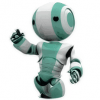Search the Community
Showing results for tags 'setup'.
Found 14 results
-
As the AI programs are releasing their pay structures and users are getting sticker shock, I decided to put together a soup to nuts setup video that shows users how to get Pilot2ATC configured in the way I've been using it and covers things like Makerwys that took me a bit to workout a half year ago when I started using the app. I have a really good experience with it in the sim, and its frankly the response times for the AI systems that puts me off more than the pricing models, though I can't imagine the bill I'd have doing 1-2 hour pattern touch-and-goes. In any case, users here might find a few things they didn't know, or might be able to tell me a few things I don't know, so I thought I'd share. Cheers. https://www.youtube.com/watch?v=_Eo42Ll-Cqc
-
Hello avsim community! So my question is, can I connect my Lenovo Y500 (specs on profile) to 2/3 monitors. I put the slash because it depends on what I can do. If 3 monitors that's great, if not then 2 monitors. I mainly want it for 3 Monitor FSX flying. The thing is I only have an HDMI, VGA, and 2 3.0 USB ports. If possible, no more than $100. I know about triplehead2go but its pricey. If I could somehow work with out it GREAT if not, that's life and I will buy it (if it works). Thanks in advance and hope to hear some answers!
-
So Im a PPL that just loves flying so much, I thought I would put myself together a nice simulator both for fun and to practice ILS approaches and be able to take an IFR lesson, then be able to hone my skills for a few days before we move onto something else in the training program... Well, I saved up my pennies and put together a pretty nice setup (which honestly was more work that I forcasted for). My setup is a 4' wide, 5' tall, and 6' long box basically, which I was able to mount a 42"LCD 1080p front display, 2 x 24", and a 15" for I-Panel... Im running a brand new HP H8-1020 i7-2600s Processor at 3.3 ghz, 8gb DDR3 ram, Radeon HD 6570 w/1GB ram and Radeon 5450 w/1GB ram, 1TB hard drive, and Windows 7... I also have TRACKIR5 but dont know if Ill use it yet.. The 6570 came with the computer, and 5450 installed with no issues..I can get all screens working, and am able to move windows from fsx to all of them using the undocking meathod, but when all 4 are connected, it is for sure unplayable.. 3 screens are better but only on medium settings.. Im fairly technically savy, work for ISP installing internet and wireless systems for buisness.. I know I can do this.. I have to do this,,, it will make my IFR ticket much easier to obtain and will get better score on my Checkride.. The issues I need resolved (most of which I wasnt able to find another post on the subject) are as follows..1. The lag, is terrible, and Im sure theres something I can do to help out with this issue..... optimistic huh?2. I have the two side screens setup more like a window on each side, so when I loose the horizon, I can look out the windows and keep the horizon on VFR flights.. I notices that all the screens still show the Virtual Cockpit,, as in, I can see the windowframes, and the Virtual cockpit for the main and I Panel also,, how do I get only 2D? might be less of a load on the system I think...3. The bottom section of the Bigscreen is behind the Instrument Panel, and out of view,, is there a way to increase the field of view of the main display, even if it takes a little from the bottom? Would I be better off returning the big screen and get 2 more 24"s or 32"s instead for the main display? only thing is that there would be a line in the middle where they meet ( lots of airplanes have 2 windows anyways).. 4. Since I diddnt have to mess wit eyefinity or crossfire to get it to work,,, are they disabled? are there any programs that can help me ?Please any help would be well.... helpful
-
Good evening Gents. I´m finally puting together my new rig and I have pretty much followed Ryan´s (and most other simmers) recommendations to the letter. I´ve decided on the following thus far: Intel Core i5-2500 Processor 3.3GHz 6 MB Cache Socket LGA1155 Western Digital Caviar Black 1 TB SATA III 7200 RPM 64 MB Cache Internal Desktop Hard Drive Bulk/OEM - WD1002FAEX Corsair Hydro Series H100 Extreme Performance Liquid CPU Cooler (CWCH100) Corsair DOMINATOR GT 8 GB (2x 4GB) PC3-15000 1866 MHz DDR3 Memory Kit for AMD and Intel Dual Channel Processors CMT8GX3M2A1866C9 EVGA GeForce GTX 570 1280 MB GDDR5 PCI Express 2.0 2DVI-I/Mini-HDMI SLI Ready Limited Lifetime Warranty Graphics Card, 012-P3-1570-AR Corsair HX Professional Series 750-Watt 80 Plus Certified Power Supply Compatible with Core i7 and Core i5 - CMPSU-750HX I basically don´t know which of the recommended MOBOs to get. Ryan said something about getting a MOBO based on the Intel p67 or Z68 chipset. And that those from ASUS and MSI are good and trustworthy. So what does this mean? Which one should I get? Is the rest of the system okay and overclockable? Thank you in advance.
- 28 replies
-
- New computer
- New Rig
-
(and 3 more)
Tagged with:
-
Hello everyone, My birthday is coming up and I have been saving for a three monitor setup. I currently have on my rig, an Intel i7 4770K @ 4.1, Nvidia GTX 750, 8gb ram, 2tb hard drive 7200rpm. When I first built the rig, custom for fsx, I skimped out major on the gpu to save money, as fsx does not use much of it anyway. However, now I am going to try to use Nvidia Surround for a three monitor setup. What I want to know is, how will the system react to the new hardware? Will I see a major drop in FPS in fsx? WIll other parts of the system react negatively? Also, since I am new to the entire field of three monitor surround, I plan to get the following monitor http://www.amazon.com/ViewSonic-VA2037A-LED-20-Inch-LED-Lit-Monitor/dp/B00AV4NXFY/ref=sr_1_4?ie=UTF8&qid=1423955415&sr=8-4&keywords=monitor or http://www.amazon.com/dp/B00C8T5KOW/ref=psdc_1292115011_t1_B00AV4NXFY A bit cheaper, (important as getting three means I save 30 bucks!) Which would you recommend? is the extra 30 worth it, or can I get the cheaper monitor for the same result? What I want to know is, is there anything wrong with the monitor, past problems, died quickly, uneven coloring, etc. Refresh rate and response time's effect specifically in FSX. Will the setup have problems like lagging, screen tearing (whatever that is), etc. Sorry if I am coming off as a noob, being my first experience with three displays and all. (I currently use two CRT monitors my school used 20 year ago!) Thanks in advance, 1251452
-
Hi there, I'm planning on upgrading my PC but I have developed some un-certainty as to whether the setup will run together. First are my current specs the second are the specs I'm planning on achieving; Current Setup; Intel i3-2120 @3.30GHz 8GB RAM (no idea what brand!) Asus P8H61-MX MOBO 300W PSU (I believe it is anyway!) Intel HD 2000 Graphics (inbuilt GPU thingy!) Windows 7 Home Premium 64bit The specs I'm hoping to achieve; Intel i3-2120 @3.30GHz 8GB RAM (keeping the same RAM) Asus P8H61-MX MOBO (keeping same MOBO to!) CoolerMaster 650Watt GX Bronze Gaming PSU (this is powersupply some guy on youtube had with same MOBO as me) Nvidia GTX560 Ti 1GB Graphics Card Windows 7 Home Premium 64bit What I'm wondering is; Will the 2nd Setup work together fine?, this is more of a tech nerd post than an FSX post, at least I hope it is I'm hoping FSX will run pretty smooth on the new setup all being well if it works! I'm kinda hoping to avoid upgrading the processor as they can be quite pricey and kinda figured it would be cheaper to get a grahics card instead! Also if anyone has information about FSX running the GTX 560 Ti with the i3-2120 please let me know, I haven't been able to find any information about this setup for FSX on the internet so if anyone can spread light I would greatly appreciate it! Oh, I'm also planning on playing other PC games on this setup such as Battlefield 3 and GTA IV, does anyone know if those will run nicely on the new setup? The pics are what I'm dreaming to acheive!!!
- 2 replies
-
- fsx/fsx-se?
- psu
-
(and 6 more)
Tagged with:
-
I am sure this has been discussed somewhere in the years since Aerosoft's Airbus simulations came out. A quick search for "Aerosoft A320 Airbus Joystick Setup" did not help. I saw a few websites talking about this but my head nearly exploded from the overly complicated hoops to jump through. I own Aerosoft's Airbus Extended A319/A320/A321 aircraft and cannot configure my joystick and throttles for use with them. The control surfaces are dead in the simulator and FSUIPC is no help in getting around this. Aerosoft has their own installer operations center kind of like PMDG does and there is a Joystick Advance menu feature in there where it warns you to only use this if you can't get your controls to function in the simulator normally. Setting up the axes in this did not help either. Of course it didn't help that the Installer only looks for the FSX Control file, rather P3D's. Long story short. You guys who fly the Bus in P3D, how did you setup your joystick and throttle? Why is it even this complicated to start with? Aerosoft decided to be different? If anyone has a lamens term guide on setting controls for the Aerosoft Airbus I would appreciate seeing it. Thanks.
-
Is there a way of adjusting the sensitivity of the brake function on my Logitech / Saitek rudder/brake pedals? The toe brakes (left / right) are assignable but the toe pedal action is so sensitive that as soon as I apply any pressure to the pedals themselves (e.g. just rest my feet) the brakes come on - even without any downward (tilt) motion. Andrew
-
Hi, I recently noticed my livery manager wasn't working well so I decided to do reinstall. After uninstalling, I realised that it did not delete the livery manager so I deleted it myself. I freshly downloaded a new copy from the PMDG website after the Operations Center informed me of a new update. When I reinstalled, it did not restore Livery manager. I have tried reinstalling more than 3 times now with no success. Someone please help!!?? I need my PMDG!! Thanks, Aaron. Flight Sim: FSX Acceleration Operating System: Windows 8.1 Aircraft: PMDG 737NGX for FSX/FSX-SE
-
Hi, I uninstalled Flight Toolkit then reinstalled. However, it did not reinstall the Flight Toolkit folder in Program Files. Where is flight toolkit even installed? I can't seem to find it or the tools it provides. And after I uninstall it, My MS Flight is still in the toolkit "mode", but I have uninstalled it. How does this work? Where is it installing and how do I remove it so I can do a proper install? Thanks, Aaron.
-
Hello all FSX pilots I would like some help from you guys. I haven't been flying for about 2 years now, but now it's time to line up for takeoff again :-) I want to make my FSX as close to reality as possible, can you help me with that? I need suggestions for the most real addons on the market. Airport scenery, terrain scenery, VATSIM, Fs2crew for example. Simply all of the things I need to make it as real as it can be. Payware or freeware does'nt matter. Suggestions for aircraft addons not needed since the only aircraft I will be operating is the PMDG 747, and the PMDG T7 when it's released. Kind regards Patrik Hedlund
-
hi guys I am new to flight sim. I am interested in passenger aircraft simming, specifically boeing and airbus. I am trying to setup a home sim system and would appreciate your advice on the hardware, controls and the overall system for FSX. I don't want to spend too much money on that and would be willing to spend 20 000-25 000$ for the complete system including pc, audio, monitors. For hardware controls I war to focus now on yoke, throttle and pedals. My questions: 1. Which are the most realistic throttles for boeing and airbus? Should I really spend more money on motorised ones or go with non motorised ones? 2. Which are the most realistic yokes for the same aircrafts? Same questions 3. Which are the most realistic pedals for the same aircrafts? 4. Which frames are advisable if I want to have at least 3 monitors and one touch monitor (for simulating panels, switches and other controls)? 5. I really want to have all system mounted on a motion system. Which 3 and 6DOF motion systems are good and budget ones? Is it possible to install column yoke and throttle on them? I would really appreciate your overall advice on such a system to me, as a newbie. Any suggestions and thoughts are welcome.
- 6 replies
-
- hardware
- controllers
- (and 8 more)
-
Hello! I recently bought the PMDG 737NGX, and I have been unable to start up from cold and dark. This is what I usually do: Battery > Emergency Lights > Ground Power (fmc) > Ground Power Switch > IRS When I try to align the IRS, I get alarms and lights. https://gyazo.com/70d60c23bfca79e434644d427776dbaf The alarms don't usually stop, but when I eventually look down at my cockpit, I see this: http://bit.ly/2kPCxos Next, onto the panels. I have tried many different ways of starting this NGX up from cold and dark, and on the ones where you use APU instead of a GPU, I don't get alarms but the IRS's still don't align. On all of them, I get the same thing as shown in the image above with the panels: the Captain's PFD, ND and the upper ECAS don't come on. Some help would be appreciated! Signed, Jacob Passam