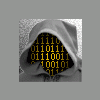Search the Community
Showing results for tags 'simconnect'.
Found 52 results
-
Hi, I have searched a lot but I cannot find one answer! At the MSFS 2020 itself, I create a Flight Plan where there are Departure Runway and Destination Runway and select Auto Pilot to follow the route. The question is :How I get the Destination Runway? If the whole Flight Plan is at the simulator to use the Nav mode, Simconnect should know that Information Thks Luis
- 7 replies
-
- simconnect
- flight plan
-
(and 1 more)
Tagged with:
-
Hi all, After installing a fresh Windows 10, I install FSX: SE. The problem was when I started to install addons. The first addon was Eaglesoft Citation X V2.0, after accepting .DLLs I started the sim, just to find out that all the gauges were missing. Before the formatting all was good (also Windows 10 and FSX:SE). After it I installed CaptainSim 757, and I got this: As you can see the gauges are also missing, but I have accepted the .DLL gauges. I also tried to install FS Force 2, and I got this error message at the begginig of startup screen: Also have this with FSInn, but I think this is an already know issue, and can be corrected. I am starting to be really frustrated, because I already tried to install all the SimConnect in the SDK folder, I tried to turned off UAC, switch all the apps for running as admin, nothing is solving this. Anyone here also have this problem? Kind regards.
- 6 replies
-
- fsx: se
- simconnect
-
(and 2 more)
Tagged with:
-
Hello! I'd like to report a problem that I've had when trying to activate the J41 on FSX-se on the past week and a possible solution that, although obvious once you start investigating, may not be so plain simple for everybody. Also, this is a suggestion of a topic to be added to PMDG Knowledge Base on the Support Portal, since this may be a recurrent problem. - Problem: I'm running a FSX-SE only install and was unable to activate the J41 because of a missing SimConnect version. I formatted my PC recently and this time I only installed FSX-SE on it. I had no problems so far using any of my addons, including most PMDG planes that I own, with exception of the J41. The activation screen simply didn't show up when initializing the aircraft. I tried selecting the aircraft from the FREE FLIGHT screen and after starting a default flight (which is unchanged from factory default), but none worked. In an initial investigation of the problem, I opened Windows Event Log. There were 17 repeated error events; Up to 5 logs had been generated per second. Basically, they contained a message saying that Windows failed to generate activation context for the PMDG_BAe_JS4100.dll and saying that SimConnect version 10.0.61242.0 could not be found. Indeed I did not have this version of SC installed for some reason. I searched the internet for the installer, downloaded (from a safe provider, of course) and installed the software, proceeding to activate the J41. And it finally worked. I thought it would be useful to report this, since other people may be having or may eventually have a similar problem.
- 10 replies
-
- activation
- solution
-
(and 3 more)
Tagged with:
-
Hello Together! I've got a huge Problem for a few weeks. Every Aircraft-Addon I install doesn't seem to work. I can't even find them in the Addon bar and it's not asking for permission when I startup FSX:SE. I think it's a SDK or SimConnect issue because the Aircraft isn't initializing at all, as you can see in this picture: I already reinstalled it and cleaned the registry, even using the normal FSX:MS, it doesn't work anymore. I also installed the SDK for FSX:SE on FSX\SDK\Core Utilities Kit\SimConnect SDK\LegacyInterfaces. I really don't know any solution anymore. Could you help me? Best Regards! Robert
-
Greetings Gentleman, I have a notebook where I run secondary applications on a network to communicate with my main sim machine. I already have Simconnect setup for FSX, but I cannot find any tutorials on setting up Simconnect for P3D. Amongst others, I want to run Active Sky Next on my notebook via Simconnect. I just purchased a new SSD where I installed P3D 2.4 (so clean install) and am setting things up now so that all is ready for when the T7 is released - hopefully this year still. Your expertise would be greatly apprecaited. Thank you and regards, Rene
- 6 replies
-
- simconnect
- p3d
-
(and 3 more)
Tagged with:
-
I'm working with the TextMenu example of the SimConnect SDK. I'm trying to get the text inside the textmenu window to display in Yellow but the enum element for that doesn't work...I get the default white color for the text. Here is my line SimConnect_Text(hSimConnect, SIMCONNECT_TEXT_TYPE_MENU, SIMCONNECT_TEXT_TYPE_PRINT_YELLOW, EVENT_MENU_1, sizeof(Menu1), (void*)Menu1); The enum element I'm using is "SIMCONNECT_TEXT_TYPE_PRINT_YELLOW" which should print the text in yellow (unless I'm mis-understanding the SDK). Here is the enum list: enum SIMCONNECT_TEXT_TYPE{ SIMCONNECT_TEXT_TYPE_SCROLL_BLACK, SIMCONNECT_TEXT_TYPE_SCROLL_WHITE, SIMCONNECT_TEXT_TYPE_SCROLL_RED, SIMCONNECT_TEXT_TYPE_SCROLL_GREEN, SIMCONNECT_TEXT_TYPE_SCROLL_BLUE, SIMCONNECT_TEXT_TYPE_SCROLL_YELLOW, SIMCONNECT_TEXT_TYPE_SCROLL_MAGENTA, SIMCONNECT_TEXT_TYPE_SCROLL_CYAN, SIMCONNECT_TEXT_TYPE_PRINT_BLACK = 0x0100, SIMCONNECT_TEXT_TYPE_PRINT_WHITE, SIMCONNECT_TEXT_TYPE_PRINT_RED, SIMCONNECT_TEXT_TYPE_PRINT_GREEN, SIMCONNECT_TEXT_TYPE_PRINT_BLUE, SIMCONNECT_TEXT_TYPE_PRINT_YELLOW, SIMCONNECT_TEXT_TYPE_PRINT_MAGENTA, SIMCONNECT_TEXT_TYPE_PRINT_CYAN, SIMCONNECT_TEXT_TYPE_MENU = 0x200 }; Thank you for any help...
-
Having had a gamepad with only vibration effects, I found that fsx doesnt allow you to set the force feedback levels. The driver that came along with the gamepad also didnt support any level setting. This was unplayable as it kept vibrating at max rate all the time. I have created a somconnect addon that creates the vibration effect based on the following : (developed for Airbus A321 , should also do well with Boeing's ) {Not sure fsx looks into these states for ff calculation } 1. Indicated airspeed 2. Engine rpm 3. Acceleration around 3 axes 4. GroundSpeed ( if on ground ) Other factors with vibration 1. Flaps increment decrement ( step wise ) 2. Spoiler toggle ( fully extended/fully retracted ) 3. Landing gear up/down 4. Stalling 5. Overspeed 6. Landing force Those who only have vibration effects in their gamepads, do try it out.. How to install ? 1. As usual with all addons, download the dll to a path and if on Vista or above and modify dll.xml at C:\Users\<Username>\AppData\Roaming\Microsoft\FSX\ as follows: {For XP, this file is in a different folder, need to figure it out.} Add the following section towards the end of the dll.xml just before </SimBase.Document> <Launch.Addon> <Disabled>False</Disabled> <ManualLoad>True</ManualLoad> <Name>ForceEffects.dll</Name> <Path>D:\Path\ForceEffects.dll</Path> </Launch.Addon> 2. This will ask permission to load the dll when you start fsx. Click 'ok' or 'yes' wherever needed. 3. Also, remember to DISABLE forcefeedback from fsx settings and do not connect more than one ff enabled controllers while trying this out. Dll information on AVSIM Library: UploadID: 317632 Name: ForceEffects Size: 8 kb MD5 sum: aa5cf40064a859269c6a8f2142bb97f8
- 12 replies
-
- force feedback
- vibration
-
(and 6 more)
Tagged with:
-
Hi, I am ruinning FSX alonf with REX 2.0, GEX and Ultimate Terrain. Can I install ASE along with this setup or would I have to uninstall REX 2.0? The two programs seem very similar but ASE seems tp provide a more realistic cloud and weather generator. Do I require FSUIPC or SIMCONNECT if I install ASE? If so, where can I d/l (purchase) a current version of SIMCONNECT? Thanks for your help. Phil
- 1 reply
-
- ASE
- simconnect
-
(and 2 more)
Tagged with:
-
my addon bar is only showing fsuipc and not my other addons that are installed, the addons all have been enabled in the dll.xml and exe.xml. my simconnect diagnose output looks like this: 0.00000 SimConnect version 10.0.61259.0 0.00901 Server: Scope=local, Protocol=Pipe, Name=\\.\pipe\Microsoft Flight Simul ator\SimConnect, MaxClients=64 0.01222 Server: Scope=local, Protocol=IPv6, Address=::1, Port=51459, MaxClients= 64 0.01453 Server: Scope=local, Protocol=IPv4, Address=127.0.0.1, Port=51460, MaxCl ients=64 0.01841 File not found: Path="C:\Program Files (x86)\EZCA\EZCA.exe" 0.02296 Panels data export found and set to 20AF19E8 0.02401 DLL Loaded: Path="PMDG\DLLs\PMDG_HUD_interface.dll" Version="2.0.0.1" 0.05552 DLL Failed to load. Check for missing dependencies. 0.05572 DLL Load Failed: Error=-3 Path="C:\Program Files (x86)\FS Recorder for FSX\FSRecorder_FSX.dll" 0.15014 Panels data export found and set to 20AF19E8 0.87128 DLL Loaded: Path="Modules\FSUIPC4.dll" Version="4.9.3.9" i have uninstalled ezdok so i have no idea why it is showing up in the dialog but the other addons are installed but don't show up in the menu bar. Please help me!!!! PS this is my dll.xml <?xml version="1.0" encoding="Windows-1252"?> <SimBase.Document Type="Launch" version="1,0"> <Descr>Launch</Descr> <Filename>dll.xml</Filename> <Disabled>False</Disabled> <Launch.ManualLoad>False</Launch.ManualLoad> <Launch.Addon> <Name>Object Placement Tool</Name> <Disabled>True</Disabled> <ManualLoad>False</ManualLoad> <Path>..\Microsoft Flight Simulator X SDK\SDK\Mission Creation Kit\object_placement.dll</Path> </Launch.Addon> <Launch.Addon> <Name>Traffic Toolbox</Name> <Disabled>True</Disabled> <ManualLoad>False</ManualLoad> <Path>..\Microsoft Flight Simulator X SDK\SDK\Environment Kit\Traffic Toolbox SDK\traffictoolbox.dll</Path> </Launch.Addon> <Launch.Addon> <Name>Visual Effects Tool</Name> <Disabled>True</Disabled> <ManualLoad>False</ManualLoad> <Path>..\Microsoft Flight Simulator X SDK\SDK\Environment Kit\Special Effects SDK\visualfxtool.dll</Path> </Launch.Addon> <Launch.Addon> <Name>PMDG HUD interface</Name> <Disabled>False</Disabled> <Path>PMDG\DLLs\PMDG_HUD_interface.dll</Path> <DllStartName>module_init</DllStartName> <DllStopName>module_deinit</DllStopName> </Launch.Addon> <Launch.Addon><Name>FS Recorder</Name><Disabled>False</Disabled><ManualLoad>False</ManualLoad><Path>C:\Program Files (x86)\FS Recorder for FSX\FSRecorder_FSX.dll</Path></Launch.Addon> <Launch.Addon> <Name>FSUIPC 4</Name> <Disabled>False</Disabled> <Path>Modules\FSUIPC4.dll</Path> </Launch.Addon> </SimBase.Document>
- 5 replies
-
- simconnect
- fsx
-
(and 1 more)
Tagged with:
-
Hi I'm working on an input/output scripting solution for simulators - myself using FSX and Falcon BMS. It's called Sim Script and is going to be a standalone windows application written in Python that offers input/output automation for simulators. Scripts are written in Python - it's very easy to prototype functionality that your favourite simulator might not offer out of the box. Phidget encoder for radio tuning, joystick for gear handle operation, joystick axis partitioned into segments for key presses, etc. , Gear Up! fsx.set("GEAR HANDLE POSITION", "Bool", 0) At the moment one needs to work from source - a distribution package for easy install is coming soon. If you're familiar with Python and want to give this a spin - information is available here https://code.google..../wiki/SimScript Cheers Nils
- 4 replies
-
- simconnect
- script
-
(and 1 more)
Tagged with:
-
If you click on the NAV button on the G1000 PFD, the NAV cursor (blue box outline) moves from one NAV to the other to show which NAV you will be entering the frequency for. I can't find the corresponding simconnect event for this button, or a keyboard shortcut for it. Ditto the COM 1-2 button on the PFD. Note, I am not talking about the frequency sway between current and standby. Regards, Dave
- 2 replies
-
- g1000
- simconnect
-
(and 1 more)
Tagged with:
-
I have to say I have been a devout follower and FSX flight simmer since the late 90's. But, after hours, days, and even weeks trying to network a simulator PC to a secondary PC, I'm throwing in the towel. Sure, I have some unplanned moments of guessing brilliance that have made the connection work in the past and I have enjoyed a few hours of the most realistic flying I could possibly have sitting in the comfort of my home office. But, who in God's name can call this fun when you spend 3/4 of the time "working the bugs out" of this stupid thing called Simconnect, as you spend flying? There is always something whether it's miss-matched MSI's (simconnect clients), a ISP change in IP addresses that aren't static, a firewall port that is duplicated or not open. And all this crap of having multiple Simconnect clients on your machines so the odds are increased that 2 pc's will actually talk to each other? Oh, and then make sure you put this .ini file here, and .cfg file there, blah, blah, blah.. I fly a Cessna 172 in real life and I can tell you it would be easier for anyone to get a full-on type rating in a B767 than it is to network FSX SDK clients on an alternate PC to allow the primary PC to do the primary job of giving you a most realistic aircraft flying experience with FSX. The whole thing in my mind is designed to be a test of how much one will endure to make the process enjoyable -or- just give it up. I'm sure if someone out there could design some fail-safe uncomplicated networking application, there would be many more virtual pilots in this world. Sad, but true. This is a joke and I hope I never have to look at another SimConnect Client version again. I just bought a Phantom 4 drone ($1400) and am sure to experience my pleasure of flight in a much easier way and have beautiful pictures and videos to prove it. Goodbye FSX. Microsoft probably saved millions of dollars in support by letting this application go. Nothing but nonsense for anyone who is really into this hobby seriously.
-
Greetings Gentleman, I have a notebook where I run secondary applications on a network to communicate with my main sim machine. I already have Simconnect setup for FSX, but I cannot find any tutorials on setting up Simconnect for P3D. Amongst others, I want to run Active Sky Next on my notebook via Simconnect. I just purchased a new SSD where I installed P3D 2.4 (so clean install) and am setting things up now so that all is ready for when the T7 is released - hopefully this year still. Your expertise would be greatly apprecaited. Thank you and regards, Rene
-
- simconnect
- p3d
-
(and 3 more)
Tagged with:
-
recovering SimConnect_Variables : SimConnect_AddToDataDefinition(hSimConnect, DEFINITION_1, "nav ident:1", "number", SIMCONNECT_DATATYPE_INT64) SimConnect_AddToDataDefinition(hSimConnect, DEFINITION_1, "nav name:1", "number", SIMCONNECT_DATATYPE_INT64) Simconnect return numbers like :41975 or 1279738179 how this can be converted to strings ?? using NAV DME:index simconnect return 603 (on efis I read 0.3) or 41975 (on efis I read 22.7). AddToDataDefinition(hSimConnect, DEFINITION_1, "nav dme:1", "number", SIMCONNECT_DATATYPE_INT64) I have to do a conversion or are bogus values??
- 1 reply
-
- simconnect
- nav ident:index
-
(and 1 more)
Tagged with:
-
The Setup I run FSX on a network setup. I use WideFS and Simconnect. WideFS is necessary for certain programs that do not use the Simconnect interface, such as my VA's ACARS, PFPX, and TOPCAT. Simconnect is able to handle other programs such as AISIDSTAR and SuperTrafficBoard. All of those programs are running on one client computer. WideFS and Simconnect are installed correctly on both the client and the server per Mr. Dowson and the instructions posted by HiFi Sims, respectively, including port forwarding through the firewalls. The Problem My situation was as follows. When turning the server computer on for the first time, beginning a flight, launching WideFS and the other programs, everything worked as planned. Unfortunately, I was fighting an unrelated bug that seems to be inherent to version 5.4c of MyTraffic that results in Stackhash/BEX errors due to corrupt texture files. While pursuing the direct files that caused these bugs, the errors caused FSX to CTD. When I would restart a flight, AISIDSTAR and SuperTrafficBoard would fail to transmit and receive data from the server. This was very puzzling as I was able to run AI Traffic.exe on the client without issue. On my FSX, I have several other programs that are triggered to run whenever FSX starts, such as OpusFSX and AI Carriers. Now, OpusFSX will generally shut-down whenever FSX terminates. Other programs, such as AI Carriers, do not. For example, if I start, end, and restart FSX 12x without shutting down my computer, AI Carriers will have 12 identical processes running. These processes are only killed by opening the task manager and deleting each individually. Until now, I had never really considered this to be anything other than benign. The Diagnosis Last night, I found this FSDeveloper topic regarding how one should restart Simconnect. Toward the end of the topic, someone mentions that certain programs, e.g., AI Carriers, that fail to terminate after FSX is closed or crashes can cause issues with Simconnect. Specifically, those programs may block other programs on another computer from interacting with Simconnect. The Solution Upon reading this information, I tried to test out the suggestion made in that topic. My FSX, which I had not closed after several crashes, was still running but not communicating with AISIDSTAR. I launched task manager and saw, as I expected, several additional instances of AI Carrier processes running. I shut down FSX, terminated each of the processes, then relaunched FSX. To my enjoyment, AISIDSTAR was now able to connect and function as it should. In the future, I would suggest to anyone with similar issues to check their processes list for any programs that have failed to close when FSX ends. Simply ending the process was enough to fix the connection issue. If that is not enough, restart your computer so that the process list can begin again without anything FSX relating already running. As can be seen in that topic, AI Carriers is not the only program that is known to remain open after terminating FSX. Several others may continue running and begin identical processes after restarting FSX. I cannot answer why AI Traffic.exe was able to run except for the fact that it sends less data through Simconnect as its purpose is to test the connection. I am now able to enjoy AISIDSTAR free from any encumberance or connection issue. Anthony
-
Hello, I'm building an app that shows the airports, ndb, and vor within the area around the aircraft. I'm having a problem that some random airports are missing and I can't figure out why. I compiled the code from Microsoft's sample here: http://msdn.microsoft.com/en-us/library/cc730341.aspx and I am seeing the same behavior. It looks like the NDB's and VOR's are accurate when I request them. I found a similar thread from 2007 but there were no replies http://forum.avsim.net/topic/224183-simconnect-airports-missing-from-list/ and I'm just wondering if there is any way to get around this issue and return all airports. Clearing the cache is not working for me. Here is an example from one of my customers: It does look like this issue still exists in Prepar3D v2. I'm hoping there is some magic incantation that can fix this. Thanks
-
- simconnect
- airports
-
(and 2 more)
Tagged with:
-
Well, I am back in the Simconnect quagmire... I have a server/client setup with SB4 on my laptop, FSX running on the server, all good. Before installing AS2012 I did all the tests and I have permissions and shares all set up and working, did the AI-planes test, made a txt-file in all the folders and so on. Static IP's on both server and client. When starting AS2012 on the client as described I get the following messages: 1. "Simconnect Client SP2 not found. You must have FSX SP1 or SP2 SimConnect Client installed in order to use FSX mode with AS2012" 2. "A valid Simconnect managed version was not found to be correctly installed. It is recommended to uninstall and reinstall the latest FSX SP update so this can be repaired. [sHORTENED]. I am at my wits end. What is happening? I have a Simconnect connection running and working, and the dialog seems to think that I have FSX on the client PC, wich I of course dont. I am also reading something about different Simconnect versions? Anyone to the rescue? Thanks Morten
- 18 replies
-
- as2012
- simconnect
-
(and 2 more)
Tagged with:
-
I have posted this on the Prepar3D forum but since I had no responses I though it as a good idea to try it here. Fresh Win 10 x64 Pro (all updates) installation + Fresh Prepar3D v3.3 Installation and I am unable to install SimConnect from ...Flightware\Prepar3D v3\redist\Interface folders using .msi files. I have tried installing SimConnect.msi files located in the following folders ...\Prepar3D v3\redist\ESPv1 ...\Prepar3D v3\redist\Interface\FSX-RTM\retail\lib ...\Prepar3D v3\redist\Interface\FSX-SP1\retail\lib ...\Prepar3D v3\redist\Interface\FSX-SP2-XPACK\retail\lib And fail to install all of them. I am always getting this error: An error occurred during the installation of assembly 'Microsoft.ESP.SimConnect,verion="1.0.20.0",type="win32",processorArchitectue="x86",publicKeyToken="67c7c14424d61b5b". Please refer to Help and Support for more information. What should I do? This is the first time I had this issue (never had this error with FSX, Prepar3D v1.x, Prepar3D v2.x and Prepar3D v3.2) Regards, Luís
- 12 replies
-
After mega tries and forum help, I already have a successful SimConnect setup : am running my vPilot on a client---I guess this means SCnnct is talking across the network from server to client. After reading the Networking section in the ASN manual: * Do I need another license to install ASN on my client (XP) ? * Is the client SimConnect located inside the ASN program, then, on my client? Thanks for your help. Doug Running FSX SE on server
-
I am getting back into programming a managed application with SimConnect and while I have read the SDK documentation and gone through the examples I am totally lost at what they claim it is possible to do. The Events section lists about 14 failures including engine failures (one for each possible engine), pitot blockage, pitot static, brake failures and system failures (vacuum, electrical, hydraulic). But there is no single example on how to actually trigger any of these failures or query the simulator about the current state of the failures. // subscribe to Engine Failures simconnect.MapClientEventToSimEvent(EVENTS.FAIL_ENGINE_1, "TOGGLE_ENGINE1_FAILURE") simconnect.AddClientEventToNotificationGroup(NOTIFICATION_GROUP.BasicFailures, EVENTS.FAIL_ENGINE_1, false); // set the group priority simconnect.SetNotificationGroupPriority(NOTIFICATION_GROUP.BasicFailures, SimConnect.SIMCONNECT_GROUP_PRIORITY_HIGHEST); and then I tried triggering with: simconnect.TransmitClientEvent(00000001, EVENTS.FAIL_ENGINE_1, 1, NOTIFICATION_GROUP.BasicFailures, SIMCONNECT_EVENT_FLAG.DEFAULT); and with simconnect.SetSystemEventState(EVENTS.FAIL_ENGINE_1, SIMCONNECT_STATE.ON); neither of them work.
-
I have read, I don't know how many, a lot of posts for this problem and tried most all of the suggestions with no luck so I'm posting here to see if anyone can help with this. While attempting to install SimConnect on my second computer I managed to screw up SimConnect all together. I tried undoing what I had done to no avail. I finally bit the bullet and removed and reinstalled FSX SE. I still have the problem. I installed Ezdok and when I brought the sim up there was no add-on tab to select although in the drop down view selection Ezca VC cam – 00 is shown. The normal view don't work other then the selections in the drop down view menu. I get the, I imagine, typical errors now like, Can't initialize SimConnect and If SimConnect doesn't start in 50 sec, etc. I installed FSUIPC4 and I now have an add-on selection tab but only FSUIPC4 shows there and it does seem to work. I installed GSX and it doesn't connect either. I have installed the various SimConnect .msi files (4). The one in the 'lib' folder and the 3 legacy versions. When I run Ezdok configure it says the 4 SimConnects were found, switching to 10.0.6.61259.0. When I run the registry selection in Ezdok config, it shows ezsc.dll and dx8vb.dll succeed. I checked for the winsxs folders and the 4 versions of SimConnect are there. I removed all but the original versions of SimConnect .cfg and .xml files although I'm led to believe that these shouldn't matter. I have gone into Steam 'properties', 'local files' and selected “Verify integrity of game cashe”. The first time I ran that it showed 1 bad file. I have tried that again and that message doesn't appear. When I start FSX SE after that it shows that SimConnect client is being installed, version 10.0.62615.0. Then it says configuring DLC and shows 7 steps. My current Steam build is shown as 1550585. I obviously don't understand all that I know about this so thanks for any suggestions you might have. :smile: Bill Edit: Spelling
-
Hello, I have tried to learn to use the option to modify the data delivered by simConect using a formula Only play, have placed "{0} * 2" in the pressure or temperature of the oil but no change is seen in the gauge. Is there something I'm understanding bad about this option? Regards, Carlos
- 1 reply
-
- simplugin
- calculation
-
(and 2 more)
Tagged with:
-
Hey! I'm having a problem. I have few planes that no longer work with Prepar3D. For example, the Embrear and the PMDG 747. Both aircraft bugging. When I load this plane, It spawn my plane without gear and the joystick all the way to the left. For people who have been intrinsically PMDG has been purchased, Embrear has been purchased and P3D has been bought legally. I'm constantly looking for solutions. Some say i have to install simconnect. I did this but it still does not work. Also with reinstallations. I hope some people knows a solution, Greetz! Glenn Callens SCREENSHOT: https://gyazo.com/21054b665a4d9d190bc3298588b78cda https://gyazo.com/b52fb46ce946b2a66bad93577fe1b74f
-
- Black gauges
- no gear
-
(and 1 more)
Tagged with:
-
Hi All, Decided yesterday that I'm going to move years of summing work into FSX-SE due to performance increases. I run a network setup using two machines, one for gaming, one for support with programs such as EFB, ASCA, AS2016. I always used to use froogles sim connect video to get everything working but that's kind of irrelevant now.. Does anyone have a link to a decent video or text guide for getting this stuff working again?? Thanks in advance
-
Hello Guys, At the moment I deal with the 737 NGX SDK, because i want to create my self homecockpit. for this I need the SDK from the NGX. In the "Options.ini" file I have set data enable to true. In the SDK folder from the NGX is an example. I use Microsoft Visual Studio 14 to program the sdk. the fsx sdk have I already installed. In the core utilities kit i can found the simconnect sdk in this folder i found the "SimConnect" header file and the library(.lib). I have copy the example file in my project. And compile this. in the console i will get lots of errors: I have make an screenshot from the output: http://prntscr.com/cwn8sk The libaray(SimConnect.lib) file i have add the lib so: Project -> PMDG Properties -> Linker -> Command Line -> Additional Options -> SimConnect.lib The Lib file is my project folder. Here is an screenshot from my project in visual studio: http://prntscr.com/cwncut Can samebody tell what i have maked wrong or to fix this errors? Thanks Jan.(Sorry for my bad English, i came from germany)