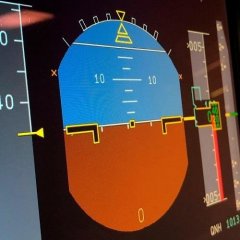Search the Community
Showing results for tags 'sky'.
Found 49 results
-
In short, I am trying to change my sky textures entirely. I've replaced every (140) sky texture file in the Texture folder yet somehow the sim is still using the default ones. I can't seem to find where it's using it from. I've replaced the sky textures now with about four different presets to see if there's any change but nothing noticeable has come up. Any help would be much appreciated.
-
-
Hello, I just got back into flight simming after a 12 month brake and lot of things happened. I ran DX10 fixer before so I wanted to get back into FSX with DX10 again. But right after installing FSX and new version of DX10 Fixer I ran into this: IMAGE: http://i.imgur.com/k4zNvGF.jpg Can you see the (FSX default) sky sort of banding? Just look at the sky pictures and see.. also I dont know why but the ground textures at FlyTampa LOWW are duplicating and they are all rendered in block patterns.. I shoud say that I have FTX Global Base / Vector / Europe LC installed too. I tesed DX9 and it all works ok. I never had this issue before (12 months) ago with DX10. Any ideas would be appreciated. Thank you.
-
Just to let you all know, guys. It's a SkyColors and environment pack i created from scratch. It's based on many observations and photos. Colors are not "invented" but taken directly from in-flight videos and photos. My custom shading/ lightning/ fog is included with the pack. It's designed to work with the new shader mod by Pe11e (highly recommended). Get it from here (for free): https://mega.nz/… ..and don't forget to give your opinion. I'll gladly modify any part of the day. previews: If you like it, i'll upload it here in the library. Best Regards, Vic
-
Several screenshots from my latest video FSX Realistic Sunset Approach and Landing The footage is recorded untreated, raw from FSX, with only the custom sun lens flare and additional glow to the runway lights added as a post-processing effect in Adobe After Effects. All colour-corrections and image enhancements are applied with ReShade, a post-processing tool just like ENB, only better, and recorded direct from FSX with FS Recorder.
-
This upcoming Tuesday (10/22/13) at 5:00PM EST, SkyConnection will be hosting "Traffic Tuesday" an ATC event in which new and or experienced flyers are Welcome!. Featured ATC service(s) will include service(s) at: Toronto-Pearson International (Default Airfield), Cleveland ARTCC (Center) and Buffalo Buffalo Niagara International Airport (KBUF). Position(s) at the fields are as follows: Toronto-Pearson International (CYYZ) - CLN/GND/TWR Cleveland ARTCC (vZOB) - CTR Buffalo Niagara International Airport (KBUF) - TWR For IP Address and TeamSpeak3 information click here!: http://sky-connection.wix.com/flightsim
-
- air traffic control
- multiplayer
-
(and 8 more)
Tagged with:
-
Sky Connection is looking for new members. We are a friendly community that offers a 24/7 FSX Multiplayer server. We do numerous events including PRO ATC Sessions. We also offer ATC training by our qualified air traffic controllers. Check out our website: http://sky-connection.wix.com/flightsim for Details! We also offer a 24/7 Teamspeak Server: ts41.gameservers.com:9118 We hope to see you there! :lol: Sky Connection - Your World Connected ^_^
-
- fsx/fsx-se?
- multiplayer
-
(and 3 more)
Tagged with:
-
From the album: Jake's Album
-
From the album: Jake's Album
-
I had Active Sky 2012 and I uninstalled it yesterday. After installing it I restarted my computer and went back to FSX and when I pressed SHIFT+5 a blank HiFi Technologies radar came up. I went in and manually removed all the flies that are from Active Sky and HiFi Technologies and it still does it. I found out that it is called xGuage and I looked to see if there were any files with that name and there were not. So I would love to get this completely uninstalled so that SHIFT+5 pulls up what it is supposed to.
-
- active sky
- active
- (and 4 more)
-
Here's a great mod from Sabach, just wanted to share it with you guys incase you haven't already heard about it. http://forums.x-plane.org/index.php?showtopic=66227 This is a great mod that will enhance the sky colors and fix the terrible default looking clouds in X-Plane 10. It's an ongoing development so things will get better as the project moves on. But so far this looks much better than the original.
-
Hi! I've come up with an update for the google earth sky textures :). https://www.dropbox.com/s/afn6z01d72gt8rx/GE_Sky_Textures_v2.zip?dl=0
-
Looking up the Eisacktal valley along the Eastern Rhaetian Alps - Dolomites boundary from just east of Bolzano, Italy. (Please note the lens flare was added after the screenshots were taken, and not rendered in FSX) I wish FSX had an accurate Rayleigh scattering rendering like the blue haze in X-Plane which would make these kind of screenshots so much more realistic. I also wish FSX had a dynamic sun lens flare depiction so that its brighter and more intense during midday and smaller and softer during sunrise/sunset.
-
Please note: these are custom sky textures created by myself. The only thing that has been "edited" in these shots in the lens flare of the sun. This is the view facing away from the sun (the Antisolar point), where you can clearly see a rendering of the Belt of Venus phenomenon One from the apron a little later on:
-
Not just flying. Better.
-
-
I've been looking for a good 777 addon but couldn't find one so i'm trying to use the POSKY 777 until the PMDG comes out. I tried to find tutorials online but can't find anything.. I installed the modules, vc textures, panel still nothing i just have wings only..
- 10 replies
-
- fsx/fsx-se?
- posky
- (and 5 more)
-
I am not happy with the sun of the P3D. I tried to resize it and the result was a little better. But still the sun just don´t look realistic, it is like a pale disc in the sky. I installed the simple sun mod from the library but it didn´t make much difference. Any suggestions? How can I get a more realistic sun? (The bright and yellow like it should be!)
-
link: http://forums.x-plane.org/index.php?/files/file/37325-eddieskypack-for-xp11-esp-xp11-b085/ preview screenshots:
-
Coast of Freedom - a place where I feel at ease. Hello everyone. This theme is the integration of my topic from Russian Forum starting in 2012-2013. This is my story in the flight simulator world. Since I have a lot of screenshots, I will spread this small collection with 20 screens on the rules of your forum who wrote Jim. And because I will write often.I will change only the name part.Because it is constantly there are new and interesting screenshots. And my first topic i'm starting from my old monitor 1280*1024, first airplane Boeing 737 and some airbus) From Russia with love
- 11 replies
-
- 2
-

-
- coast of freedom
- max kaptelkin
-
(and 4 more)
Tagged with:
-
INTRODUCTION Ventura Sky is a free Fly With Lua script for X-Plane 10.50 which has the potential to transform your X-Plane experience. Requiring SkyMaxx Pro v3, Real Weather Connector, [XPGFS] NOAA Weather plug-in 2.2.2 and Maxx FX (optional), Ventura Sky creates a dynamic atmosphere that combines the variety of real weather with an optimized, dynamic visibility limit which will seamlessly interpolate between live visibilities and increase as you climb out of the weather. By synchronizing visibility, raleigh scattering („haze“) and colors (the Ventura Sky sky color set comes included), Ventura Sky enables a calibrated, vibrant environment for X-Plane that takes full advantage of what X-Plane’s HDR mode parameters have to offer. FEATURES Get rid of X-Plane’s standard dull, washed out day colors - Ventura Sky offers a vivid, realistic look at all times of the day, at all altitudes. Solid visibility limit at 16nm (25700m) below 10000 feet (all values editable in the script), independent from cloud layers. The sky colors have been adjusted to give you a pristine, clear blue sky at 16nm (if the weather allows it). The result is a sophisticated balance of realism and performance. Along with the improved visuals (less aliasing) comes the performance benefit of a visibility limit. Enjoy X-Plane scenery flying low without having to pay for visibility you don’t need. Realtime visibility data from the [XPGFS] NOAA Weather plug-in will be deployed seamlessly - any visibility change will be smooth (10m per frame), never again will you suffer a sudden, immersion killing switch. Visibilities higher than 16nm will always be cut to 16nm (or your desired value) prior to being deployed. Above 10000 feet, visibility will increase / decrease dynamically based on your altitude. By the time you reach say FL 320, X-Plane will flex it’s long range visibility muscles. Descend below 10000ft and the nearest live visibility will be deployed (limit applied if necessary). No more fade-in of scenery - no more „ghost“ buildings at the horizon. Buildings will be drawn fully once they are visible. Increases „pop-in“ effect a little, but that’s arguably better than having transparent buildings on the horizon. Enjoy 6X boosted atmospheric scattering at low altitudes and 4x at high altitudes for improved depth perception - all settings have been synchronized with the Ventura Sky sky color set for maximum realism and seamlessness - at all positions of the sun. A simple status report will be available in your X-Plane dev console. Check the current conditions and the state of the script as you fly, easily understand what it does. Ventura Sky is configuration free - drop the script in the Fly With Lua scripts folder and it will just work next time you start your sim. However, many values may be edited when you open the script (explanations inside). TECHNICAL DETAILS Ventura Sky uses X-Plane datarefs to build the atmosphere and this prohibits X-Plane’s own clouds to be drawn (we need a single, clear cloud layer that goes up to 46000 feet). The [XPGFS] NOAA Weather plug-in hands temperature, pressure and winds directly to X-Plane, however we make it skip cloud levels and have it hand its calculated visibility to the Ventura Sky script (via a dummy variable) instead of X-Plane itself. The Ventura Sky script then calculates visibility and sky condition and writes these to X-Plane. SkyMaxx Pro v3 and Real Weather Connector, then inject METAR data based clouds via the „Always“ function. As of now, we recommend to turn off cloud shadows of SkyMaxx, as these are currently not working well with X-Plane’s own haze. IMPORTANT NOTE Ventura Sky ONLY works with real weather provided by the [XPGFS] NOAA Weather plug-in 2.2.2 (.py file needs to be edited, instructions below). SkyMaxx Pro v3 and Real Weather Connector (set to „Always“) is required to inject clouds. It has only been tested in X-Plane’s HDR rendering mode. Maxx FX is optional, settings are included to achieve exactly the look shown.
- 74 replies
-
- 1
-

-
- visibility
- limit
-
(and 6 more)
Tagged with:
-
Finally the FSLabs A320 is out! P3D v3.4 AS16 + ASCA Own Sky Textures FSLabs A320
-
- 10 replies
-
- 4
-

-
- realistic sky textures
- sky
-
(and 2 more)
Tagged with: