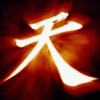Search the Community
Showing results for tags 'time'.
Found 15 results
-

FSX-SE FSX-SE: how long does it take to load you sim?
riccardo74 posted a topic in MS FSX | FSX-SE Forum
Hi guys, I'd like to face with you about total loading time of FSX-SE, in my case takes very long to get in the cockpit from clicking the fsx.exe icon on desktop. My scenario: FSX Steam Edition installed in a normal HDD (500G) 1 only scenery in Addon Scenery folder No AI traffic (I removed it for trial purpose, and in effect removing it shorten the boot time, about 1.30 min) Orbx Global, Vector and Landclass Europe 5 payware (PMDG 737 and MD11, Majestic Dash-8, A2A, e Ant's Airplane Sierra) I clean up dll.xml from any old installed software I don't use anymore. My loading timing: From click: 0.00 --> 1.16 sec (when EZCA 1.85 icon appears on the tray) then continue loading..... 1.116--> 1.58 sec appears FSX-SE window menu, where you can choose your flight Make a free flight, choose the aircraft (still 20-25 for aircraft drop down menu, but I don't count it) From FLY NOW: 1.58-->4.18 to get in the cockpit (I tried NGX, without counting initial 16 sec setup) Total time: 4 min 18 sec In your opinion is it normal? If I re-add AI traffic (17 giga) you have to add another 1.30 min, so total amount is about 6 mins. I also inserted [DISABLE PRELOAD]=1 but seems that nothing change. I almost got the urge to uninstall FSX:SE and reinstall FSX Boxed (I didn't remember so long time to load up, even if in the forum I find similar result). Any ideas on how to reduce the loading time? Thanks in advance, Ric -
Hey guys, This is going to be mega thread with pretty pics - here are my settings on my PC to get 30fps pretty much with 30hz 4K Monitor on P3Dv5. My PC is i7-5820K OC to 4.4GHZ, 16GB Quad channel DDR-2400 Ram, RTX 2070 super 8GB, all ssds, pcie-ssds. 4K monitors Here is quick TL/DR WINDOWS 10 2004 (10.0.19041.208 Release Preview) is a MUST for VRAM management (Right now you have to be Windows Insider to get - pros/cons to this - google it) Nvidia Drivers Latest 445.87 Drivers 8GB+ Video Card req (if less than that - ymmv but Windows 10 2004 build will help to some degree) Do the 30hz Monitor trick with VSYNC ON+Triple buffer+Unlimited Frames in P3Dv5 Affinity mask it is upto you. I have 6 core with HT on - I am using all cores except for the 1st core and its logical core. 4092 on my end. My P3Dv5 Manual 4 Configs (rest are in pics below) 1) RS_MIN_OBJECT_PIXEL_RADIUS=1.000000 (Default is 2) - Update 6:54pm - see Rob's Answer below - this is better left alone to default 2) TextureMaxLoad=9 - @Rob_Ainscough can you help on this - I went to 9 as I was getting black textures when I went panning outside the VC and then back to VC in PMDG 747. Weird I never had to do anything like this before. This setting helped on the black VC textures reload etc I dunno what the frak is going on. This setting has to be in on [DISPLAY] section. See P3Dv5 Documentation it is listed in Advanced Config Section. 3) UseGlobalTerrainView=True - Default is False. YMMV. True does take some VRAM but I have always enabled it (from p3dv4). Again Rob can chime in on this one. 4) Affinity Mask is set to 4092 for my cpu If you disable TrueSky - you do save way more VRAM that is true but this is to show with Truesky I was getting great VRAM management and it looks so nice except for this patchy truesky blocks around things. It is Beta lol. Addons Used: Orbx Global OpenLC NA Global 2020 NG Mesh (this may not be needed at all moving forward), FSDT Airports AIG Planes Active Sky P3D (Beta #2) PMDG 747 RAAS 64bit Unlocked, FSUIPC 6 @Rob_Ainscough and @simbol Please let LM know that Windows Build 10 2004 (RP) does better VRam management infact I accidently installed latest fast ring that was showing me 500MB consumption of VRAM vs 800Mb of VRAM - but fast ring is Not recommended at all for us simmers. Things will break with it. Now the Long part with pretty pictures (All Images are 4K - you will have to click them to see vram usage and fps) P3D is love/hate relationship - we all are paid testers for LM - no denying this. I wish we can get awesome graphics like other titles do but we are stuck with legacy code which I am amazed that LM decided to use for v5. Freaking annoying but this is the fact of sim world. We are now have come full circle to the land of OOMS (good old FSX days are back 🤦♂️. Now it is VrOOMS - but I didn't worry as much this time with latest windows 10 build but this is now a moving target. Any update could bring horrible VRAM management, even Nvidia drivers could. Multiple vectors are there for freaking annoyance. Sure bigger VRam cards are key but honestly I can't justify in this time of covid pandemic era to buy a new card when I have a 2070 RTX (which I bought on release 2019). As more features keep getting added even the 10 gb+ vram cards are not the answer. Efficient coding is KEY from all devs to leverage hardware properly (DX12 requires that). If the product you buy and devs are sloppy - screw their product. I am ultra strict now. I vote with my wallet plain and simple. LM will release Hotfix to get this sim to stable quality I am sure of that - so install addons which install outside the sim. If you value your time - you will save it here. At least keep it to minimum when installing addons which bury itself into SIM's root directory (b/c some devs will NEVER change their bad habits). Here is what I do. 1) Install Sim 2) Install only addons which install outside the sim root - Orbx , FSDT etc 3) Configure Sim 4) New Update comes - Download Update 5) Move third addons from their addon directory to another directory (disabling them) 6) Run the current Sim - updates the addon files and it shows no addons are active 7) Uninstall the sim - completely - delete all P3Dv5 directories 8 - Install the new Sim update - Full Build Install 9) Best Part - Move all the third party addons into the original prepar3d addons directory, for Orbx I just put them back where it was originaly, and run sync my sim again. 10 Use Lorby Tool to check everything is fine and dandy - It usually is 11) Time Saved insane amounts 😃 I truly wish PMDG and Flightbeam will install outside the sim. Atleast in Flightbeam's case they have files like Flytampa has hooks to install outside the sim. I have done it in the past manually but I wish they would listen and do it. FSDT @virtuali is always ahead of the game - just amazing. And now Orbx followed suit and boy everything works flawlessly. PS - I did alpha test Orbx Central lol for a short time - it truly has come a long way. 1) Windows 10 2004 Default VRAM usage It shows 905 MB b/c I had windows Snipping tool open. All windows open take some VRAM (but it is not crazy usage like Windows 1909 builds). 2) 4K Monitor Set to 30hz 3) P3D v5 Settings with TrueSky 4) FSUIPC Settings with Aggressive Traffic Settings I just want to see some planes period and not drag my FPS down as it loads up entire airport. I want FPS and fun bits. Without AIG, my FPS is way over 30 fps. I usually get like 45 fps with these addons at monitor set to 60hz but for now it is set to lowly 30hz. 5) VRAM Consumption = PMDG 747, AS P3D Beta 2, AIG, Truesky, FSDT KORD v2, Orbx Global, openLC NA, Pilots FS Global 2020 NG = 30fps+ --- See the weather 6) VC Shot - FPS is near 30 fps - around 25-27fps - Can't beat that - It is pretty stable Hope it all helps - Enjoy and be safe out there. Wish you all good health and success. -Skywolf
-
Greetings! I have a perhaps clueless question about how to get a clock, any clock, into an aircraft that does not have a clock. I have been logging my flight times (start from cold/dark, taxi, take-off, land, taxi, shutdown) mostly using my wrist watch, just like a real pilot! However, I find that my flights are often interrupted by real-world demands (cook dinner, let the dogs out, let the dogs in, go to the loo) and it would be nice to PAUSE and have flight time stop as well. Some of my modus-interruptus scribbles can be pretty cryptic, particularly if I forget to note the start or stop time of an interruption. Some of my aircraft have a clock, some don't. Is there a utility app that can pop-up a clock with a keystroke? Hopefully this is an ignoramus question, and such a feature obviously exists. The Google did not tell me much, deviating into CPU clock speeds on the eighth entry... Thanks!
-
The ground night textures in my FSX load at around 2-3pm in the afternoon which is annoying obviously. This also happens in the morning when the night textures stay until around 10am. Actually even the night textures of Aerosoft's London Heathrow Xtended load at those times during the day. Is there any way that I can change the time that the night textures appear? I don't want night textures loading during the day. I want night textures to load during sunset time and day textures to load at sunrise.
-
Hello, This week we are offering our classic Flight1 ATR 72-500 for $10.00 off the regular price of $44.95. ============================================ Flight One Software Weekly Special $10.00 off Flight1 ATR 72-500 Get this great deal today... Click the link below to go to our weekly special page. Offer is valid until 08/22/12 http://www.flight1.c...t=weeklyspecial
-
Hello all, Our great weekly sale offers continue in August, starting this week with a great deal on a popular aircraft package. This week we are offering the Ultimate Airliner Edition - Super 80 for $15.00 off the regular price. This 'Ultimate Airliners Edition' of this popular and critically acclaimed airliner for Flight Simulator X now includes the original 'Classic' Super 80 and the later Super 80 Professional releases of Coolsky's MD-80 airliner. That's two aircraft and two complete cockpit systems - the original mix of analogue and early 1980s period electronic instrumentation and the latest generation cockpit with full EFIS, FMS, TCAS and other modern systems. You choose which you want to fly... Have a good week everyone.... Jeff Smith Flight One Software, Inc. Sales/Support ======================================================== Flight One Software Weekly Special $15.00 off Ultimate Airliner Edition - Super 80 (Includes both versions) Get this great deal today... Click the link below to go to our weekly special page. Offer is valid until 08/08/12 http://www.flight1.c...t=weeklyspecial
-
HI Fellow Simmers I was wondering if anyone had encountered the problem of the fms eta times being out of sync with everything...sometimes its only out by 10 or 12 hrs more times it just keeps flicking times at random but always reads the correct time for last w/point passed..the clockin the plane always reads the correct time and the sim is set to real time, I also run Aiviasoft efb ( a wonderfull bit of kit and in my humble opinion a must have) and its correct with its eta's.....I'm running fsx with Xpack and think I read somewhere that it can be a bit quirky..but not too sure about this..any ideas much appriciated Many Thanks Fred TROUBLE FREE FLIGHT TO ALL
-
Hello all, This week, we round out the month of August with a "Whirly Bird". We are offer $10.00 off our Download and DVD version of the Dodosim 206. Have a great weekend.... ==================================================== Flight One Software Weekly Special $10.00 off Flight1 Dodosim 206 Get this great deal today... Click the link below to go to our weekly special page. Offer is valid until 08/29/12 http://www.flight1.c...t=weeklyspecial
-
Can show all airports given the time I'd like to fly? For example. I want to start flights in FAJS and explore other large airports in Africa. However I only have 2 hours max. Is there a site I can plug in a airport and get some airport suggestions? Thanks in advance!
-
The new Boeing Dreamliner first time in his history in Krakow (Poland): http://youtu.be/OvBIvfNmM1M
-
- boeing
- dreamliner
-
(and 3 more)
Tagged with:
-
Hello, Every time I open up fsx its always an hour ahead of what the time should really be(ex. Chicago Midway(MDW) FSX time 10:02 A.M real time 9:02 A.M)ive tried fs real time and all it does is slow FSX down and makes it stop responding. so is there like a .DLL fix out there. With how scenery and FSX fixes are popping out like opening presents on Christmas eve there has to be something out there.
- 11 replies
-
- fsx
- time zones
-
(and 1 more)
Tagged with:
-
Hello, This week we are offering our Cessna 162 Skycatcher for $5.00 off the regular price of $34.95. ============================================ Flight One Software Weekly Special $5.00 off Flight1 Cessna Skycatcher Get this great deal today... Click the link below to go to our weekly special page. Offer is valid until 08/15/12 http://www.flight1.c...t=weeklyspecial
-
Hi, Have a problem that I can't quiet understand. Could someone help shed some light for me please. When I start P3D I have it set to show the scenario screen so I can select my aircraft etc. The problem I have is with the time part. I live in the UK so GMT-time for me my Local time. With the default location of somewhere in the US It will give me the local time there for the start time. But if i select GTM-time it won't select my time (same as on my computer). And also if I set my location to be EGLL (Heathrow) then if I put the GMT-Time to my computer time (which is correct) then it may show it as night time, even if its day outside, but then when I load up the sim the clocks inside the aircraft don't show the time I set as GMT-Time. If it is 09:00gmt and I set 09:00 and click the GMT-Time switch the time will change so I have to reset it to my current time but then the aircraft time may be what the time changed to. I don't quiet understand this GTM-Time toggle and I am getting confused with the time as I can't seem to get my flights correct be cause of it. Anyone be able to give me an understaffing of this or help, if I am doing something wrong. Thanks.
-
Hi, I'm a FS2004 user. I'm installing new AI packages from World of AI. Due to past issues with an old version of Spanair package(CTD), I want to ask if there is a way to check a specific livery aircraft's location, time, date, etc... For example, yesterday I installed an Air Cairo package. It contains A320's aircraft for its livery. I have searched all the airports where Air Cairo lands at and I couldn't find any Air Cairos. Even on their hubs which is in HECA, HEGN and HESH. I changed several times the hours from dawn to night. It is a small package I think, it might have only 1 to 5 A320's in flight sim. Please note I'm asking this because if I go on and install all my new packages and if some might have textures problem like the old version of Spanair or other kind of problems, I can never find out all the issues, so I have to install them one by one to ensure everythings working well. Thanks in advance. Regards.