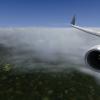Search the Community
Showing results for tags 'tool'.
Found 11 results
-
The price for our SIMBITWORLD - A PILOT'S LIFE software is reduced by 30% until Sunday, the 9th of August 2020 Have a look on the simMarket page: https://secure.simmarket.com/simbitworld-a-pilots-life.phtml or the application website: https://www.simbitworld.com/aplDetails.html
-
Hi everyone, I'm not sure whether the sense of the topic is clear to you, but I didn't know how to formulate it... I'll try to explain it What I want to find is the tool that would allow me to assign directions in which planes taxi on a different taxiways. For example when you look at some aerodrome movement charts on some taxiways aicrafts are allowed to taxi in both directions while on others, only in one direction. For example if there are two parallel taxiways one is used by planes taxiing, say, to the west while the other one by planes taxiing to the east. I would like to simulate such ground movement principles in FS. I hope you understand what I mean Any of you knows whether there is such a utility? I'd be really grateful for help!
-
Announcing FS Map Tool, a new mobile map utility for MS FS2020 which has just been released on the Apple App Store and will be available soon on Google Play, too. It's a simple yet effective external map utility that shows your current plane location on an interactive map, alongside other parameters such as speed, altitude and heading. Head over to www.fsmaptool.com for more info. I've made this in my spare time as a fun side project. Let me know if you have any issues or suggestions and ideas on how to improve the app. I'm open for feedback and happy to include new features wherever possible. Happy flying!
- 72 replies
-
- 10
-

-
Hi guys, Who owns an airliner, do not performs random flights, the company has a schedule of dates and times where each plane carries its flights in an organized and pre-defined way. The Flight Control was designed precisely in order to organize and pre-set flights to the commanders who use Flight Simulator as well as the virtual airlines. With a simple and intuitive interface, the Flight Control allows the user to create, define and change dates, flight times and users. Access now http://www.spilfred....p/HelpFCEN.aspx to read more and access the system. Cheers,Fred.
-
- Flight simulator tool
- Flights
-
(and 3 more)
Tagged with:
-
fsx-ms An alternative to TOPCAT for Aerosoft Airbus serie
enis319 posted a topic in MS FSX | FSX-SE Forum
Hi all, I am currently flying the Aerosoft's Airbus serie IAE engined aircrafts and for a while now, I have decided to became a more sophisticated flight planner as well. The first thing I've done was to install PFPX and in time I learned quite a lot from it. It gives me pleasure to use it but I cannot use TOPCAT with PFPX, (I did not even buy it) since it doesn't support any Aerosoft aircraft. So I wonder if you have some advices of any alternatives to TOPCAT. Also there is a performance sheet printing feature in the aerosoft's Airbus as well and I cannot be sure if such an add-on is really necessary for realism. I am waiting for your advices. Best regards, Enis -
Hello Guys, I have finally found a tool that works with Prepar3D to minimize the ooms. This tool is called texture optimiser, for the very first time last night i was able to test it and i was shocked. I was able to do a full flight from Boston Logan, to Flytampa Cyyz with everything ticked & no OOM! not to mention this was also in the pmdg 777-300. If you use this tool, i promise there is no visual quality lost. It's also improved the frames somehow. Wayne George
-
Hello, Guys! This topic looks a little weird but I need. I want when I land an aircraft in FSX, a tool automatically detect landing and should tell me like this: "It was hard landing" OR "It was soft landing" OR "It was bad landing" OR "It was great landing" etc... Is this possible? If it's then please help me. Best Regards, AP,
-
This little free(donationware) script (now in Version 2) helps to transform most parts of DSF files of X-Plane 10 Global Scenery to the GML format. The GML file then can be opened with most modern GIS tools, like the open source tool QGIS, to visualize the internal data structure of the DSF. DISCLAIMER / IMPORTANT: this tool is only for technically versed / interested persons, who know: how to work with the command line have basic knowledge of scripting languages (especially AWK) do know what GIS means, and how to work with GIS tolls! I will NOT give support/help of any type to people who obviously lack any of these skills! This tool is only for visualization purposes and will in no way help you edit the basic DSF structure! Currently it recognizes these DSF features (and their properties – you can read a lot on them and their use and properties under this link): terrain triangles (physical and overlay) this also means water (.TER) TERRAIN name of terrain type assigned FLAG physical or overlay forests (.FOR) polygons and lines TYPE forest name (FOR) used 1. FLAG strings (.STR) TYPE string name (STR) used 1. FLAG beaches (.BCH) only generic, no type identification TYPE beach name (BCH) used 1. FLAG lines (.LIN) TYPE line name (STR) used 1. FLAG draped polygon (.POL) TYPE polygon name (POL) used 1. FLAG facades (.FAC) TYPE facade name (FAC) used 1. FLAG autogen blocks (.AGB) TYPE autogen block name (AGB) used 1. FLAG autogen strings (.AGS) TYPE autogen string name (AGS) used 1. FLAG autogen points (.AGP) TYPE autogen point (AGP) used 1. FLAG networks (road, railroad, powerlines) these are currently only identified by their roads.net subtype numbers!SUBTYPE number of network segment (road, railroad, powerline) objects (.OBJ) TYPE object name (OBJ) used ORIENTATION rotation of the object You can see a few screenshots showcasing the usage of the resulting GML files in QGIS here: DSF-to-GML v2 script and QGIS It works on Linux, Windows and I think on Mac too. Infos and download is in the Tools / Scripts section of my web site: http://www.alpilotx.net/tools-scripts/xp10_dsf-to-gml_v2_script/
-
Hi all— if you're a weirdo like me and prefer to work with the command line, you may be interested in this suite of CLI tools I've made for flight sim planning, called Icarus. DL link: https://github.com/musurca/Icarus Using Icarus from the command line, you can: * quickly pull up information about runways, navaids, LOC/DME freqs, etc. * download all published charts for an airport * get a current METAR * get a correct magnetic heading and distance from one navaid to another * download and decode/expand airport remarks * find the shortest route between two points, given the maximum range of your aircraft * calculate wind aloft * etc. I started putting this together a few months ago for my own use, but as it expanded I decided to make it available for everyone. If you end up using it, let me know what you think! Comments / suggestions always welcome.
-
Hello captains, I don't know if here is the right place to put this but I think that this is an interesting tool. https://drive.google.com/file/d/0B6atkUYYWmkteHhkaG5aUkVpcnc/edit?usp=sharing This is a software that I wrote to myself but I think that it can be helpful to many people. This software monitors your FSX VAS. It's very intuitive. Just double click on setup to install. After the installation, double click the FSX VAS Monitor icon. If the FSX is already started, FSX VAS Monitor should automatically start to read the FSUIPC offset 024C. If the FSX was started after the FSX VAS Monitor, click the Connect Button and it will start monitoring. there are only 4 adjusts to set, the minimum quantity of memory avaliable before trigger the alarm (in MB), if the alarm will run with the red text blinking and a ding sound, and if the FSX VAS Monitor should start directly on system tray. System Requeriments: FSX (obviously) with FSUIPC installed. It works with WideFS too (Ideal to people that use two or more computers). This software is free to distribute. have a good flights... Fred Matias spilfred@gmail.com B)