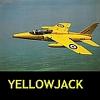Search the Community
Showing results for tags 'trackir5'.
Found 5 results
-
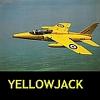
TrackIR weirdo after last MSFS update
yellowjack posted a topic in Microsoft Flight Simulator (2020)
After installing the latest MSFS update I have a TrackIR weirdo. The Trackir device is missing from the controls page. The Buttons on my Stick as programmed on my trusty Thrusty Warthog stick still operate the indicator lights on my Trackir device. However, there is no viewpoint movement on the screen. So I seek advice on how to put the Trackir device back on the Controls list. IIRC it had to take no action previously to cause the TrackIR to appear in the MSFS controls list. From memory the TrackIR appeared as a control in the Control list without any intervention from myself. -
Just downloaded the new public beta testing version of Microsoft Flight Simulator v1.21.17.0 where TrackIR was supposed to be fixed. Now, when I press the "Ready To Fly" button I am spawned with my view looking straight down at my seat, and re-centering TrackIR 5 with the F12 key, or hitting the "F" button or "CNTL-SPACE" to Resit Cockpit View does not change my view. I am stuck looking straight down at my seat. My TrackIR 5 is working fine in IL-2 Great Battles, IL-2 1946 BAT Pegasus, and Rise of Flight. Here is a pic of what I see that I posted on Microsoft Flight Simulator 2020 Forum...
-
Hi All, MSFS has been playing up slightly recently, I was wondering if anyone else had any experience with this? I am not in the Beta, so this is the current version of the sim. It started a week or so ago just after I had updated the FBW A320 to its latest development build. The sim starts fine, but then after selecting a flight in the A320 (which I have been using for over a year without issue) one of two things will happen, either the flight loading screen will hang at roughly a third of the loading bar or it will load, but then the track ir will stop working. More often than not it just hangs. If I delete the A320 then all is good again. Here is what I have tried so far: Reinstalling the FBW through the downloader Reinstalling a different version (ie the stable build) Downloading different versions from the site directly Removing all the liveries (I currently only have 1 Easyjet livery) The slightly frustrating thing is every time I do re-download it, it will work flawlessly for a flight or two and then revert back to hanging on start of the flight again. Again I remove it from the community folder and then the sim is fine again. Flew perfectly yesterday using the experimental build, did 2 flights with no issues. Then today it hung again. The slightly odd thing is that my TrackIR still seemed to work for a sec in the default cessna and then crash even though I didn't have the FBW installed. Has anyone experienced anything similar to this before, its a shame as I really enjoy the mod, its really an amazing effort by all those involved. Any ideas would be greatly appreciated! Many thanks, Anthony
-
Hello, I would like to know if there is a general agreement on this or not: Given: FSX three-monitors (Nvidia surround) EzDok TrackIr5 no proper home-built cockpit, just few Saitek panels requirement to fly different GA models (so cannot be hyper-tuned on one model only) Which setup would you adopt and why? VC extending on the three monitors (surround with bazels) + EzDok for positions in cockpit + TrackIr to move eye direction VC extending on the three monitors (surround with bazels) + EzDok for positions in cockpit, but no TrackIR so that views on each monitor stays the same (i.e. central monitor always showing front view, right monitor always show right view, etc) VC on central monitor only + EzDok for positions in cockpit, but no TrackIR, + right fixed view on right monitor and left view on left monitor no VC at all. Fixed front view on central monitor, fixed left on left, fixed right on right. I know that #4 is very old-school, and that #1 is the most popular, but I would like to know if anybody prefers #2 or #3 and why. I fly exclusively GA (no airliners), bot VFR and IFR, but I don't think that matters to the main question. Cheers
-
Frogive me if this is not the right place to post my topic. Has anyone else using the excellent product for PMDG had this problem. I have used the 737NGX with Ezdok v1.17 very well for many months, with no issues of moving between panel views. Recently I purchased TrackIR5 with the Eazy Pro Clip attachment. I have excellent views laterally i.e. left and right, and straight ahead. My problem is when I raise or lower my head to look at either the overhead panel or the pedestal. I have the limited views, for the overhead, I can only see upto the fuel pumps and APU, after that if I turn my head the view becomes distorted, and I cannot activate the switches etc; When looking down, I cannot see below the PFD and ND, the CDU and Pedestal are impossible to see. I spoke with support to TrackIR they said the problem could be either with the aircraft or FSX, but they did not know enough about either products to give me further advice. If anyone has had this problem would they tell me how they fixed it. Thank you As I said if this is not the correct forum for this post, apologise.