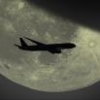Search the Community
Showing results for tags 'traffic'.
Found 58 results
-
Hello friends. I am new to the forum. I am a flightsim enthusiate for more than 20 years and use this forum quite a lot on the back ground. Anyways I have problem for a long time with my FSX steam traffic. I cant get to work any other traffic software like traffic 360 or ultimate traffic or even AIFP with my FSX steam. I can only have WOAI traffic work. I dont know what the problem is its quite frustrating and pecular. Taking AIFP as an example I use the software, downloaded its AI model, followed all the relativly simple steps to create the bgl file and place it in the scenery folder in fsx steam. But I dont see any traffic in fsx steam. Is there something that is stopping traffic to show up? from other programs?. And if that is the case than why WOAI shows up and not others?. I am quite frustrated now. 😬😬Any help will be appreciated. 😩😩Has anyone faced something like this before?. 😯
-
Hi, Has anyone tried installing Traffic 360 into P3D 2.5? On their site it says it's compatible with FSX and P3D v1, but no mention of v2. Does anything need to be added to the .cfg file to get it running or any other changes need to be made? Thanks, Steve
- 10 replies
-
- traffic
- traffic360
-
(and 3 more)
Tagged with:
-
Hi there guys, I have Prepar3d v3 installed and have some great scenery but I would like to have some more detailed aircraft sat at the gates than the default ones that come with the scenery packs. What add on will be best for this? Thanks, Kian
-
Can anyone send me the original FSX traffic.bgl?? Or tell me where I can find it? Mine got deleted, and WOAI provides very little traffic.
-
Sorry if this is posted in the wrong place. I am still learning the forum layout. Hello all, I am just about completed with my FSX PC and my first sim pit. I have many software and add-on questions answered, though I am still not sure what to do about ATC and Traffic. I know it has probably been beat to death, but nothing I read sways me in a direction. I try to fly as realistically as I know how, and my aviation knowledge is only basic. I kind of know what SIDs and STARs are and that is about my large aircraft ATC/Navigation knowledge. I fly general aviation aircraft and small to medium charter aircraft. I have/would like a2a 172, realair duke2.0, baytowerstudios RV, aerosoft twin otter, flight1 king air... and would like to get into the majestic Q and some PMDG's someday. So my problem is that I don't know what to look at for add-on traffic and ATC programs. I did look at VOXATC and decided not to go a "spoken aloud" direction. So considering that I enjoy small aircraft and that I generally fly into smaller airports, does anyone have any suggestions for a program? Hopefully a product that combines ATC and Traffic? I would love to come to a large airport and see planes in holding patterns rather than the occasional plane come straight in and land. Or have to wait for a plane to land at a small local airstrip before I can get on the runway. It seems at my home airport KLND, even with traffic all the way up, I never ever see any other planes. I am sorry, this post is not organized at all in it's presentation, but basically I would love a combined ATC/Traffic solution that is PRETTY realistic and something that I can continue to grow with as my knowledge increases and I move on to more complex aircraft. P.S. I will eventually try VATSIM, but don't plan to use it in the close future. Any help or suggestions is greatly appreciated.
-
Hey guys, I am currently working on a set of AI Traffic skins for the Cathay Pacific Fleet (some previews below) and it got me thinking about maybe putting together a package including the liveries, flight plans and model (or linked to providers if I can't distribute the models directly) I am looking at using real world schedules pulling data from API's for the proceeding week. At this point its just an idea, it would be free (or maybe donation ware for the schedules) I have been out of the community some time and just wanted to see if people still use AI traffic and also if there would be any people out there prepared to help me test. Thanks a lot and as mentioned some previews...
-
I'm looking for some help with regards to AI Traffic. I'm pretty new to FSX and just started to integrate AI Traffic with WoAI and love the added immersive experience with RW airlines. I've been doing a bunch of research with regards to the traffic but still have a ton of questions. 1- There are some traffic packages that are no longer available via WoAI which I'd like to add myself. I came across this older but very simple tutorial http://forum.mutleyshangar.com/index.php/topic/1896-tutorial-adding-custom-ai-traffic/ which describes the process of adding custom traffic for FS9 I believe. Can I basically do the same thing for FSX, and can it still be compiled with the tools that came with the WoAI installer? I realize that I would still be compiling FS9 traffic rather than FSX, but that's ok because all of my WoAI packages are FS9 traffic files if I understand correctly. 2- I also remember seeing somewhere online that there is a modification that can be made to the aircraft/traffic files before compiling that allows one to adjust at which slider setting the flight appears, but I can't seem to find that information anymore and it isn't mentioned in the above tutorial. Does anybody have any inputs with regards to this? 3- Any idea what the default WoAI packages have their slider settings at for when their aircraft appear? Is it one setting for all of them or random so it will actually be adjustable (as I hope it is so that the FSX sliders actually work at various settings since I have quite an underpowered computer at this point in time). 4- Is it possible to decompile a WoAI package to add some new custom flights to a flight plan and then recompile it to include this new flight amongst all the others? 5- If I do add my own specific flight to a flightplan file, how do I specify departure/arrival times? Is there a tutorial somewhere for that? 6- Arre there any negative consequence to accidentally "extracting/compiling" the same WoAI package twice (I did this with 2 of my downloaded airlines by accident). Will it double the flights? Not sure how this works. 7- My "home airport" is CYYZ. Right now aircraft park all over the place at the 2 terminals as opposed to their appropriate gates. My understanding is that this is not something that is addressed in the traffic files at all. I have found a decently-reviewed freeware CYYZ addon. If I install it should it affect where the WoAI aircraft park and correct their gate assignments? If so would this include the GA terminals and giant FedEx cargo terminal? 8- If I create a custom flight, is there a place where I state the parking gate somewhere in the aircraft file? 9- Is there a way to test all the downloaded traffic packages I have to see if they're correctly installed and will appear in FSX? 10- Finally, is there any benefit to converting all of my FS9 traffic files to FSX? Right now the only benefit I can find is that the current FS9 plans being loaded means that any FSX plans don't load, which means I don't get boat or road traffic as far as what I've read, so switching to all FSX traffic would fix that, but I don't really have a system that should be running much AI traffic anyway so that's no big deal for now. So should I wait for my next system to bother, or is there another benefit? I think that's it for now. Thanks, Corey
-
I'm thinking about getting a Traffic addon for FSX. I'm really new to Flight Sim in general, I'm am hardly a good flyer (yet) and I don't do any multi-player flying (yet). But in the meantime I'd like the skies to be a bit friendlier and more realistic. It seems like there are two options that folks like a lot: Ultimate Traffic 2 and Traffic 360. 1) They seem pretty darn similar to me. Are there any major advantages/disadvantages to either? Anyone have a preference? 2) I'm worried about how this will impact the performance. My machine is ok but not great, and I struggle to get a decent frame rate in densely populated areas or complex airports. Will putting more traffic in the air make a significant difference to my FPS? It seems that just turning up the default traffic settings slow things down, so I'm wondering if either of the two products above will do the same ... or be even worse. Thanks for the input!
-
This upcoming Tuesday (10/22/13) at 5:00PM EST, SkyConnection will be hosting "Traffic Tuesday" an ATC event in which new and or experienced flyers are Welcome!. Featured ATC service(s) will include service(s) at: Toronto-Pearson International (Default Airfield), Cleveland ARTCC (Center) and Buffalo Buffalo Niagara International Airport (KBUF). Position(s) at the fields are as follows: Toronto-Pearson International (CYYZ) - CLN/GND/TWR Cleveland ARTCC (vZOB) - CTR Buffalo Niagara International Airport (KBUF) - TWR For IP Address and TeamSpeak3 information click here!: http://sky-connection.wix.com/flightsim
-
- air traffic control
- multiplayer
-
(and 8 more)
Tagged with:
-
Hey, I have been testing UTX with FTX Global but apparently I ran into some weird issue. This is not FTX Global issue, either its my sim or UTX -- and I can't figure out. My sim crashed on me while I was playing with some traffic settings with the UTX additional traffic option. Now if I turn that feature off, I get zero road ai traffic in the sim - did it mess up some file during the time when FSX crashed or that is how it is done with UTX. Does the additional traffic feature controls all of the road AI, now? Or is some file locked? Thoughts, comments and feedback will be great. I am tired of resinstalling the sim all over again for this weird issue. Thanks, -s
-
Hi Guys, Firstly, if Mods see this and know i am doing something wrong, please inform me! (i shouldnt be though!) So, i currently have a Traffic Programme on my FSX, which, [i shoudnt mention the name but] is "Available on a disk with a picture of an American Airlines 777" Now, the problem i am facing (i'll get onto the question shortly, but you need to know the background information!) is that, i have one airport scenery package, Heathrow Xtreme V2 , on Xtreme Level. This, with the day time, with a payware product such as the PMDG 737 NGX, is getting me around 2FPS. If i go to Defualt LAX with a Default 737 Midday, i also, geta round 3FPS (the whole of California is around 3FPS). I am thinking of uninstalling it, as, i dont need traffic to fly the plane, and half the time i dont see any at FL360 ANYWAY! In Aid of this, maybe i'll get some airpport packages, to familierize myself to docking systems, taxi systems, SID/STARS etc... like FSdreamTeam JFK (it looks awesome) NOW, with world of AI: -is this the same? Is traffic density too much, will it get me shabby FPS (ok,ok, i use a Sony Laptop, but, flying round the country, or round the sea, with the Tucano still gets me 80-100FPS) - Do i have to download Every single Aircraft with every Single Colour Scheme? -Unlike with the traffic system i have at the moment, can you "Tone-down" the traffic, like, from 100% to, per say 50% (ok the scheds wont be 100% realastic, but, hey ho) -Where can i get WOAI Planes/Repaints -- And Finally, are there people Constantly Updating Colour schemes, Aircraft (e.g 787), and Scheds for the Airlines? FURTHERMORE! What is this, "The Fruit Stand" Are they a seperate AI Company? Do they supply A/C for WOAI? Thank you Guys, i hope someone can reply soon! -Andy Green
- 5 replies
-
- woai
- world of ai
-
(and 2 more)
Tagged with:
-
I'm totally new here, but not to aviation, flight sim, or programming; please pardon if I've posted in the wrong sub-forum... I've started a new project that will use FSX as a Tower out-the-window viewport for an ATC simulator. FSX's ability to manage and display AI traffic is perfect for my needs, except that it appears that one can only create AI traffic flightplans at the start of a run, with no manual control over that traffic's behavior afterwards. I need some way to, say, change an AI aircraft's heading manually and have FSX's flight model automatically cause that AI aircraft to turn to the new heading. So my question(s) for this forum: Does anyone know of any package out there that might enable such run-time AI traffic manipulation? Or has anyone here managed to "hack" into the run-time AI parameters (target altitudes, headings, next fixes, etc.) where I can perhaps experiment with such manipulation? Otherwise, I'll have to build my own traffic movement sim that injects AI traffic into FSX using its multiplayer mode in real-time, and I'm not particularly excited about the work involved in doing that, given that FSX already has 90% of it all done for me. Thanks!
-
I'm flying FSX Acceleration. My AI traffic are very quiet. Unless I have my sound sliders turned all the way up they appear to be silent. All my jets use the same generic (737?) sounds which are barely audible and make simple whine and swish sounds, nothing more. This even applies to default aircraft such as the F-18, which appears to have bespoke AI sounds. I've tried copying soundai folders and soundai.cfg to the directory for the aircraft I'm interested in, but it doesn't change anything. For instance, I have AI Vulcans and have copied the sounds from the IRIS Vulcan (renaming the folder and cfg files to add "ai") but it doesn't work. The same is true for AI Hunters and Dave Garwood's Hunter sounds (FGA9).Does anyone know where I'm going wrong, or know of a fix for generic, quiet AI sounds?I've seen some posts where the AI seems to be silent and people have fixed it by reinstalling FSX... which I really want to avoid!I'm also running Traffic X by Just Flight.Many thanks in advanceAndy
-
Posted 26 June 2016 - 09:53 PM Hello, I am currently having a problem with the bad textures of ai traffic on v pilot. I am using p3d v3.2 and v pilot beta version because the standard one did not make the models. I have two questions. Sometimes models like the 737 look amazing, then models like the aurbus look aweful. How can I fix that. And I am using MyTraffic6, but am not sure if it is connected to vatsim. All I see for model matching is WOA then 6 models identified. They give me the models just in bad textures. And one more question. On the models there are little circles of light, 1 on top and two on the bottom. I think they might be the landing and turnoff lights. Is there any way to check/fix these problems Thanks, Dillon L Also I forgot to mention, the details does not show flaps, spoilers, or reversers. 0 Selective Quote Quote
-
Hi folks, So, i wanted to ask a real-world aviation question, and, seeing as the Avsim Forums allow this in the "Hanger chat", i figured i'd take my oppertunity. So, i was generally browsing through the Avsim library, and saw all the "new season timetables" the Alpha India Group make, the traffic programme. Afterwords, i was browsing the "Famous Aviation website that has the first word of Airliners", and was wanting to know some scheds for the W12/13 British Airways Timetable. Next year, i really, REALLY, RREEAAALLLLYYYY want to go on a 77W, seeing as i have only ever been on the -200's. Now, i wish to go somewhere in the US, and, this is my problem: ANZ (ANZ001) : dont, really...want...to...go...to...LA, even if it is for a one night stop AAL : to DFW, dont really wanna head to Texas, a little TOOO warm.... (but if its the only chance) AC: Its possbale to go Air Canada, but, it would be quite expensive.... which only leaves BAW. So, the main question is, when do we get to know the new Summer 2013 Timetable for British Airways, or, roughly, when do we get to know most S13 timetables? And/or, if any people have any other suggestions for going on a 777-300ER (77W) to the USA, it would be greatfully appriciated. Furthermore: If i do manage to get on one, i think it'll have to be my first flight with the 777-300ER that PMDG will make, seeing as ill be re-creating my first 777-200ER flight when that expansion is released (BA, Gatwick-Orlando)
-
Strangely my ai traffic sound seems to have stopped working, but just when ai a/c are taking off. Previously you could sit in line waiting to take off and you'd get a definite roar from each a/c as it begins its full thrust takeoff roll, but now they seem to be quiet as a mouse!Other sounds from them seem to be fine - startup spool, in flight, taxiing etc - just not that satisfying takeoff roar. Any ideas? I'm aware from reading posts that a/c have 'sound cones' so perhaps something has been altered and they're not correct? Or perhaps a missing sound file? I've looked at the sound.cfg files in the SimObjects folder and they seem to reference an alias I can't find, so perhaps that's it?This is all with JustFlight's Traffic X. I have tried re-installing but to no avail.
-
I know this question has been asked a million times, but I want to get a new set of opinions. What is the best traffic program? I tried out world of Ai, but that for whatever reason gave me a performance hit. I've heard ProjectAI is good, should I go with that? Thanks,boeing247
- 17 replies
-
I was wondering. Is it possible to create a program that changes the state of ai aircraft? Lets say an aircraft is enroute and you want its state to be anything like approach, final, taxi in, sleep etc. If this can be done, there is a program that could benefit greatly from this. AISIDSTARS is a program that allows ai to follow SIDs and STARs procedures as well as approaches. The only thing I see that it needs help in is the ability to tell fsx what state the ai should be in so that the ai can taxi after landing. Currently, the ai would be stuck on the runway after landing because fsx says that the plane is still enroute or on approach. Due to the nature of AISIDSTARS, it hijacks control of the ai from fsx so the ai may not get clearances to land while the program lands it. That is why it would get stuck in the runway. The author has set his program to delete ai aircraft that are stuck on the runways. Like I said, If the state can be changed, this would make a revolution in ai control. thx
-
Seeing something new with a fresh install of 2.1. In this first pic you can see a VX A320 which is correct. As we move closer, the texture is changed to that of a DL A320. This is just one example, but testing here I am seeing this occur whenever 2 AI aircraft that share the same model, in this case the A320 CFM model I am using, are in the area. The actual DL aircraft on the other side of LAX was swapping in VX textures in a similar fashion. Is this something on my end ? (before I post over at LM )
-
Hey guys, I have a major Problem... I have Installed the GAiT v.3.03 the latest one.. I have Thai Creations VABB and I usually depart and arrive from that airport .. THE PROBLEM IS THAT NO AI INCLUDING THE DEFAULT TRAFFIC TAKEOFF . THEY STAY AT THE GATE AND WHEN THEIR PUSHBACK TIME COMES THEY DISSAPPEAR... > > > > :-\ I UNISTALLED IT AND REINSTALLED IT BUT NO LUCK EVEN TRIED INSTALLING THE OLDER VER OF GAiT BUT AGAIN THEY DISSAPEAR . WHEN I ONLY KEEP THE DEFAULT TRAFFIC AFTER REMOVING THE GAiT THE AI WORKS WELL!! STRANGE CAN ANYONE EXPLAIN THIS AND HELP TO SOLVE THIS ? VERY IRRITATING ? ASAP They just ask cleareance and dissappear ... they work fine in other airports Plz Need Help asap..
- 2 replies
-
- global ai traffic2013
- serious
- (and 4 more)
-
Hi there, I am flying on VATSIM, I don't turn AI traffic on unless I fly online. The problem is some AI models are not visible. I can see some people are flying with an A350 or B787 on VATSpy, but they are not visible in the sim at all. I have been using WOAI for a while, good fps but their AI traffic packages are not sync to realworld airliner, some models are missing (like A350, B77W,B787), and some airlines are not exist any longer. This is what I see in the sim with WOAI, I can see a user is flying a 77W aircraft, his ICAO code is filled correctly in the flightplan. But I can only see him flying a 772. And there is a serious problem, I have collided to an A350 last time when I was on the ground of WSSS. The user flied an A350 on X-plane. I didn't get any red text error in vPilot. And it didn't use default model as a supplementary to fill the blank. Therefore I can not see him in the sim. By the way, he saw me as a DC-10 in his sim(actually I am flying with PMDG 77W). And that leads to an accident. I tried several paywares, I got stutters using UT2, the aircraft models in MT6 are poorly designed and the fps is unacceptale. Therefore I decided to keep up with WOAI, is there a way to have more recent aircrafts (like A350, B789 etc) with WOAI that can be used by vPilot? or solving it using an alternative method? Any suggestion will be greatly appreciated. Regards, Gordon To clearfy, I didn't literally enable AI traffic. I only use AI while flying online. Some pilot client (like vPilot) will use AI models even it is disabled by default.
-

FSX-MS AI AI Oh, with traffic here, traffic there
Capt Speirs posted a topic in MS FSX | FSX-SE Forum
AI Traffic Control Utilities. AI Dupe, AI Smooth, AI Cull, AI Traffic Manager, AI Controller, Super Traffic Board and so on. My head is spinning, does anyone know how or when to use these with what? Can they all be used together or only some. What is redundant and what isn't? Is there one that does it all? -
lagging AIG Traffic HUGE Performance Drop!?
gal-m posted a topic in Microsoft Flight Simulator (2020)
Hi all, after installing AIG Manager & Traffic Controller (I followed the included manual as well as two separate highly viewed YT tutorials - just to be sure) I noticed my frames drop from e.g. 60 - 70 FPS at KLAX to around 20 - 25 FPS... Am I missing something? This is what I followed EXACTLY: https://www.youtube.com/watch?v=NbrrArabaLk&t=2052s&ab_channel=2020fs'ers https://www.youtube.com/watch?v=uZKO9dCBSRM&list=WL&index=3&t=334s&ab_channel=2020fs'ers https://www.youtube.com/watch?v=kuHlhSKZ38I&ab_channel=2020fs'ers and also this (just to be sure) https://www.youtube.com/watch?v=-XM415ibRsM&t=1212s&ab_channel=OverKillSimulations The reason I am asking is because I have seen MANY people say that AIG doesn't really impact FPS all that much... System: CPU AMD Ryzen 9 5900X Motherboard ASUS ROG Strix X570-E Gaming RAM G.Skill Trident Z Neo 32GB (4X8), DDR4-3600 (F4-3600C18Q-32GTZN) GPU ASUS ROG Strix GeForce RTX 3090 OC Case Lian Li PC-O11 Dynamic Black Storage Samsung 980 PRO 2TB, M.2 Samsung 970 EVO Plus 2TB, M.2 PSU Corsair RMx Series RM1000x 1000W Display(s) LG UltraGear 27GN850-B, 27" Cooling AIO: Arctic liquid Freezer II 360 Ventilation: 9X Corsair LL Series LL120 RGB Keyboard Logitech G513 carbon, GX-BLUE Mouse Logitech G502 Hero, USB Sound Headphones: Sennheiser HD 58X Jubilee, V-MODA Crossfade M-100 Studio Monitors: Adam Audio T7V Microphone: Marantz MPM-1000 DAC: Grace Design Standard DAC Headphone Amplifier: Alex Cavalli Tube Hybrid (CTH) Audio Interface: MOTU M2 Operating System Windows 11 Pro- 27 replies
-
Hi all, when I inject FSLTL traffic my screen flashes and flickers - more noticeable if I look at the bright sky and/or in the morning and evening, but is persistent no matter the "camera angle" - even in cockpit. It's obviously very annoying. I will attach a link to a YouTube video I have made in reference to this problem. Please note that the phone camera does not exaggerate the effect you see on my monitor, as it is even worse in real life - could probably cause seizures: Does anyone know how to fix this? More info: My game install is fresh and I don't have many mods: PMDG, Navigraph, two addon airports, FSRealistic Pro and that's about it. Have been using AIG in the past (it is now removed) and the game has been absolutely stable.
-
Just bought and fired up T2G's Hamad Int'l Airport. Looks great and awesome fps but no AI traffic at the new Doha. It's all at old Doha still. I have My Traffic 2013 and I've searched online to find a solution. Found a few things but nobody had My Traffic 2013. I tried to follow the steps anyway and got pretty far but at certain steps, I couldn't keep going. I'd be very grateful for any assistance.