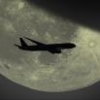Search the Community
Showing results for tags 'usb'.
Found 10 results
-
Woohoo! Windows Joystick Disconnects Conclusively Solved!
HamSammich posted a topic in WIN8 OS Forum
If you've been tearing your hair out over Win 8.1 or 10 joystick and throttle disconnects in P3D, especially with Saitek products, this could be for you. I stumbled across a cure that, so far, has been absolutely, 100-percent effective. This works when disabling selective suspend in device manager does not. It works when changing power settings in Control Panel does not. It works when the problem presents itself in Windows 8.1 OR 10. Here goes. Search the registry for this string, EnhancedPowerManagementEnabled=1, where the device it refers to corresponds to a joystick, pedals, throttle quadrant and so on. Change it to read EnhancedPowerManagementEnabled=0 Reboot. Smile. Bear in mind, though, this needs to be redone every single frickin' time you upgrade Windows, as the Windows install stomps on those Registry keys. Sorry "resets them to the 'proper' values." Hope this settles it once and for all -

fsx-ms FSX stops responding on transatlantic flights
troyboy66 posted a topic in MS FSX | FSX-SE Forum
So I could really use some help as I am stomp on whats going on here. All my transatlantic flights to an from the US stops in the middle of the Atlantic ocean, somewhere between Iceland and Greenland. EZCA looses functionality and so does TracKIR5, my USB keyboard and mouse and my Logitech G940. I can still hear and see FSX working but I cannot pan around or do anything to control the sim. The buttons that I see in the aircraft are accessible and do click but I cannot tell if they have any affect at all on the aircraft. I also noticed that the aircraft is always on a very slow descent when it should be cruising instead and moving my mouse, joystick does absolutely nothing. I have ProATC/X on a client PC and as far as I can tell it stops responding to. However, I've recreated the flight without ProAtc/X and it made no difference, though ProAtc/X map always showed me where the problem occurred in FSX. If I restart the last saved situation using ProAtc/X if flies ok for a moment then freaks out again. This does not happen anywhere else in the world. I also have both AS16 and ASCA installed on client and on server. Running them on either client or server or not at all still produces the same issue. This problem occurs with any aircraft I use including PMDG 777 and 747 which I fly often. As far as I can tell, long flights to Australia, South America and Asia via the Pacific, have no such Problem. This issue started when I upgraded to EZCA v.2 about a month ago. EZCA began experiencing disconnects within FSX, with TrackIR 5 and my Logitech G940. Uninstalling both EZCA and TrackIR 5 did not resolve the issue because it continued to happen with just my Logitech G940. I tried a different mouse and keyboard, reinstalled and reconfigured Logitech software, reset the FSX control settings to default and still the same problem. I have also rebuilt a new fsx.cfg and looked around for other anomalies but keep coming up short. I do use Simstarter, but that has been working for months before the issue. I get no errors, no crashes and it only happens on long haul transatlantic flights. I have no clue what to do next and hope that someone here can help me. Thanks System and Sim Specs: Server: Win 7Ultimate 64bit, FSX accelerator on dedicated SSD A second SSD with other third party scenery A third SSD for AS16, REX and ASCA Scenery includes: ORBX, FSDT, FSBEAM, Flytampa, Pacsim,etc i7 3770k overclocked 4.6ghz GTX1070 Strix 6GB ram EVGA 1000 power supply Troy -
I just bought a brand new iMac running OSX 10.9.1 with a fusion drive and x-plane 10. I have USB flight controls by CH Products (worked fine on X-Plane 9 with my old mac). I can calibrate the usb controllers and see that X-Plane reads the full range of motion continuously in the calibration screen without issue. As soon as I switch back to the simulator to fly, the usb flight controls seem to move the designated airplane control about half-way and then stick. At that point, they can no longer be moved at all by the usb controllers. Any help would be much appreciated.
- 1 reply
-
- flight controls
- mac os 10.9.1
-
(and 4 more)
Tagged with:
-
I'm curious as to why Aerosoft has entered into a partnership with MS to distribute the physical copy via DVD only. I removed my DVD drive from my PC ages ago, I really only use digital downloads or USB attached media these days. Would it not make sense to also distribute via a USB stick? Cheers, Jerome
-
Hi guys Is there a UK equivalent to desktopaviator usb boards (http://www.desktopaviator.com/Pages/Boards/index.html) I know they post to the UK but I would rather purchase locally (so i don't have to pay import charges and wait weeks for delivery etc) I have used a broken down xbox 360 controller and 2 pc game controllers but the wiring is a nightmare. I would like to tidy it up if possible Thanks Phil
- 6 replies
-
- usb
- controller
-
(and 1 more)
Tagged with:
-
I am puzzled...I unplugged my pro flight yoke from its current USB port, and replaced it with my headset (my headset had mysteriously stopped working, so I tried a new port). I eventually discovered the problem for the headset. I plugged the headset into another port. I re-plugged the yoke and got an ominous message...it indicated that the yoke had not been installed (I don't remember the exact words). I've tested it in other USB ports, but nothing works! In addition, I don't see it reflected in the Device Manager. The yoke's clock screen is totally blank, and the light on the quadrant is unlit. Interestingly, my Saitek rudder pedals work fine (it shows up in Device Manager as well). In addition, my Saitek Radio panel and Multi panel are working. I've consulted MadCatz, and they suggested the following: -Open the control panel and select the System and security -Select power options -Under your current preferred power plan, please select the "Change Plan Settings" option then click on the "Change Advanced Power Settings" -Click on the USB settings tab to access the USB selective suspend setting -If you have this option disabled then enable it. If the power setting is already enabled then disable it. -Hit apply then OK and close the power options page. -Open the control panel and select hardware and sound -Open device manager -Open universal serial bus controls -Right click on any USB root hubs or the generic USB hub and select properties> power management -Untick allow the computer to turn off this device to save power I am using Windows 7 pro 64 bit; HP ProDesk 400 G1 MT; 3.3GHz; 8192MB RAM; Direct X 11; Default System BIOS. I've tried everything, but nothing has worked! Any suggestions?
- 11 replies
-
- windows 7
- saitek flight yoke
- (and 4 more)
-
Hello all. I'm working on finishing my sim pit for FSX. I found the GoFlight GF-RP48 push button rotary module, but cannot seem to find a whole lot of info on it. First thing I need to know is if it connects using USB2.0. Second I need to know if it is fairly straight forward mapping it with FSUIPC. Third I need to know if I can use this for knobs in the cockpit like the OBS and Heading Bug and things like that. I hope somebody here owns one and can help me make a more informed decision. I am still pretty new to flight sims and computers, so a descriptive answer is appreciated. Thank you.
-
So, I've had the Saitek X-56 Rhino for a while, and it's worked without problems, until about a week ago. Neither the stick or trottle quadrant is working in P3D at the moment, but the wierd thing is it's working in the Saitek program. I've tried most of the usual stuff like changing USB port, I've also done a troubleshooting in Windows, with no results. I am using FSUIPC 4 and I have disabled my controllers in P3D. Very wierd problem, seems like it should be an easy fix. Thanks in advance /Fred
-
Once the pc has been on standby, or sleep, I have to unplug and reconnect my CH yoke to get any input from it. It's still being recognized by wondows and FSX, there's just no axis or button input. My other usb devices don't have any such problem. When I reconnect the yoke there's no bubble message about hardware or anything, it simply starts working again.