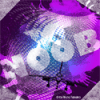Search the Community
Showing results for tags 'virtual cockpit'.
Found 27 results
-
Hello, I have been experiencing weird crashes since a few days ago. Every time I press the space bar to pan the view around the VC, FSX crashes and sends me back to desktop, with the typical message saying that FSX has crashed and must close. I have already tried reinstalling the NGX several times but without any luck so far. I'm only using FSX Steam edition on Windows 10. Is there a fix to this problem? Thanks.
- 4 replies
-
- CTD
- virtual cockpit
-
(and 2 more)
Tagged with:
-
Hi Dear I'm working on setting a dual vue. After being sure that everything is ok with my computer I opened Wideview setting panel and input all the vue angles number in both the primary and secondary. Sorry, I forgot to mention that it's about FS9 win7 64bits and Nvidia 780GTX After that I check on the "disable virtual cockpit 3D" view on both primary and secondary and also the "raise primary view"... When FS9 fire up, it looks good except for the secondary vue which shows a small ghost inside vue of the cockpit. My question is, did I miss something? Years ago I've heard about a "dumb aircraft" who could be useful to solve some problems related to avsim or any network flight community. How do I download it if possible? All the best Thanks
-
Any idea's for this problem? I have tried reinstalling the PMDG 737 but the problem still occurs. I have the following add-ons installed: ORBX Global ENG Series REX2 (Real World Weather in use) UK2000 Scenery (+ Aerosoft scenery, fsdreamteam etc.) PMDG 737 NGX (of course + Quality Wings 757, Carenado C172/152)
- 2 replies
-
- virtual cockpit
- 737
-
(and 1 more)
Tagged with:
-
Hello, can anybody tell how PMDG make that detail cockpit? I wanna make a A350-800-900-900R-1000-F Versions This is what i wanna know: What kind of software they use (example: FS Design Studio 3.5) how they create the model (.MDL Files) how they make a virtual cockpit that fully works If the software is secret (or other) please tell then the best alternitive. Thanks Hugo
- 79 replies
-
- virtual cockpit
- pmdg
-
(and 1 more)
Tagged with:
-
I'm coming to present you my problem with FSX these last days which causes me some headaches... This happen with all my addons and only in Virtual Cockpit. Here we go: When the weather is good (no fog): Everything is OK. When the weather is bad (with fog): Everything goes wrong. If anyone has a solution.... Bruno.
- 3 replies
-
- virtual cockpit
- fog
-
(and 2 more)
Tagged with:
-
Having installed FSX on my new laptop, I'm trying to get it to work with the Logitech "XBox-style" gamepad. (Yes, I know, a joystick is better...but I can't fit one of those into my laptop bag.) I'm making progress except for one major problem. With the Logitech, you use the left joystick as the yoke, and the right joystick as your "hat switch" (at least when running a VC). The problem is, the minute you touch that right joystick to move it in any direction, you "jump" to what I can only describe as a higher seat position, so that all but the very top of the instrument panel is off-screen. To look at the instruments, you have to slowly pan down with the right joystick -- and, of course, the second you release it, you jump back to the point where you're looking straight over the panel out the window again. Needless to say, flying without being able to look at the top row of instruments, at least, is not particularly easy! I doubt very much that I'm the only person to have experienced this problem. Does anyone have a fix for this issue? Thanks!
-
I would like to know how to get the "g-force effects" when I am in the virtual cockpit of my PMDG 737-800?? The view that I fly in (by pressing F9) is a "locked" view from the captains chair. Of course I can look around but I do not get any "g force" effects like when I land or in turbulance. The pilots head does shutter or move around it just stays locked in the line of site. I have heard that the pmdg 737 comes with this cool feature but how do I use it?? Also how do you walk around the plane or in the cockpit? please help THANK YOU -Correction- The pilots head DOES NOT shutter or move around it just stays locked in the line of site please help THANK YOU
-
To all, especially to those still in debate about the VC... I've been flying the NG in FS9 from just about the day it was released, but from the week for sure. I've spent thousands of hours learning the 'glass cockpit' and then flying for various virtual airlines and for fun as well. It was much easier for me to do all flying using the 2D cockpit since I was using a rather small monitor at that time plus it was fairly easy to just flip and switch on pop-up panels as - let's be honest - the whole sim comes in 2D when you're only looking at a flat monitor in your room. I've always been curious about how it feels to do it all from a virtual cockpit but none of the products at that time could even come close to twist my senses enough, the immersion of reality was completely missing. I've bought the NGX the day it was released. Took a fairly long time wandering around in the VC and I was absolutely blown away with the detail. Yet, I was already used to 2D panels so much that I never gave up using them in the past 1.5 years (can you believe it's been released for such a long time?). But today I decided to do a couple of hand-flying training hops around Renton, using the VC. I will never fly using 2D panels anymore. Never. The massive immersion of reality is off-the-charts. I could go on about the small tells of a used cockpit, the sheer detail you get about every inch when you zoom in closely on anything or that every switch, knob or lever mimics the three-dimensional accurate movement of its real world counterpart when moved. I could praise the HGS until dawn, could applause the true-to-life original fonts on the displays and I could honestly bow PMDG about the setup of the aircraft instantly taking effect in/on the model without ever needing to restart FSX (the different cockpit layouts, MCP's, eyebrow windows and what not). But I'm not going into that. I'm just simply joining the group of VC-converted simmers and do really not worry about the lack of 2D panels in the upcoming 777 anymore. Hats off PMDG, you've given us a truly magnificent virtual replica of the original aircraft, something that has never before seen, something that I've been dreaming about since I was a little kid 'flying' the F-14 on a Commodore. Money well spent, indeed! PS: I know numerous topics exist in this forum about the very same topic and that it might raise yet another irritating thread about the pros and cons of both the VC and 2D panels. My intentions were only to share my amazement about the NGX and hope that the topic remains in this channel! Cheers,
-
CLS is since a couple of months not able to provide a CLS forum account to a longtime CLS customer. It's a shame. So, I'll have to find my own way... Let me describe my problem to you. You have a fresh CLS 747-200 fsx installation, it's only 1 minute old. And it works fine. You change your hardware to something accurate, something quite new. You reinstall fsx incl. activation and CLS B742 incl. your password (purchase date early December 2010). And you convert liveries like the AZ-B742 "Baci" in deep blue from fs9 to fsx, thumbnail.jpg (!) and texture.cfg included. And it's working fine again. But now, you begin to install more and more, Airports, fraps 3.5.9 (free demo version). And I have stopped counting, but on December 25th, 2012 it may have happened the 5th or 6th time (!), that my CLS B742 INS Virtual Cockpit failed. And I have paid for a VC that is almost 100% functionable, that's what the guys at CLS say about their own product! The failure of the VC is described in their forum (see-through area around the INS/HDG/APP/... turn-switch), and I see some solutions. You can download the whole 742 package now, and you can try another uncounted reinstall. But this is not my idea of payware! I want CLS to provide us (the picture that proves the VC failure has been downloaded more than 1,600 times until now!!!) a solution, that does NOT contain "please download again" every time this failure comes up again. Here are some of my system specs: i5 2500k cpu, 10 Gigabyte in system RAM (8 GB RAM + 2 GB dedicated video RAM), ... So, please, Mr Bouwman, you are not able to give me a CLS forum account. But please, help us!
-
Hi guys Has anyone ever found a way to disable the VC in the Lotus Sim L39 Albatross? I'm wanting to use it as a base for an L39 sim but for the visuals to be best. Thanks,
- 7 replies
-
- l39
- virtual cockpit
-
(and 1 more)
Tagged with:
-
Hi, Just wanted to ask if 747X's VC is fully clickable, or do I have to use 2D panels? Can it be 100% controlled from VC? Thanks in advance Tomasz
- 17 replies
-
- fsx/fsx-se?
- vc
-
(and 4 more)
Tagged with:
-
I know that this is a frequently asked question, but after searching the internet for about an hour, I STILL can't find a way of getting the vc on the posky 777 in fsx to work! at the moment I've got as far as "black gauges" and "flickering gauges" but I really don't know how to get the vc working! Any help would be appreciated!
- 3 replies
-
- posky
- project opensky
-
(and 3 more)
Tagged with:
-
I need some advice I have a several good monitors on my system and a 980ti card fsx -se. My biggest issue is that in the vc when i move the image of the cockpit out a bit .(.ie move back or zoom out) so i can see more of the cockpit the gauges start to get fuzzy. I really need them to be sharp and clear .... When i bring everything close I can generally read them but then i really cant see the balance of the controls. BTW some aircraft are better then others. Im running very high settings in the vc, and have tired everything . I tried this with a 4k monitor and it did not help . it must have to do with the textures that were built for a particular zoom ( no zoom/moved further away( would that be unzoom??)) Anyway i need some help with this as these old eyes are suffering and its hard to read the gauges in this situation. Is there any setting, hardware or .cfg fix i can apply to assist. Peter K .
-
Hi, I have a new good computer, 3 monitors, and have been having a good experience so far but wanted to let others know of a very good improvement I found, which actually may be outdated or well known, idk, because I'm kind of new to flight sim. I changed my config setting from "WideViewAspect=False" to "WideViewAspect=True". Objects that I couldn't see before appeared, the resolution increased significantly, and the field of view ability increased a lot also. I'm very happy with the change, its a whole new experience. Of course I don't know if this is because I'm running 3 monitor's or not, but I wanted to share this info regardless.
-
I have recently downloaded, and installed the PMDG 737NGX. The visual model, and (visual) virtual cockpit shows. The sounds are also working. But a lot of things, are not working. Here is a list of everything that is not working: Virtual cockpit >PFD and other screens are black >Not a single button works in 2D, or 3D cockpit. >No moving parts on external, a or internal model. For example, throttles and flight yoke don't move when I move them, but the plane actually does react to what I do. And the elevator and ailerons (etc.) do not move >No lights . I have completely uninstalled the PMDG 737NGX, deleted all PMDG guages and effects, as well as deleted all registry entries related to PMDG, and deleted all temporary files related to PMDG. Then I ran a registry cleaner, restarted and reinsalled. That didn't fix anything. I really do not understand what's going on. please hepl me please hepl me please hepl me please hepl me please hepl me :(
- 15 replies
-
- boeing 737
- fsx/fsx-se?
- (and 8 more)
-
I have a home built cockpit. Is there a way to remove the virtual cockpit to leave only an outside view?
-
I got a problem that plague many others as I see in the net. Is there an "official solution"? After a while the mouse clicks, switches and rotary knobs stop working in the PMDG 737 800 virtual cockpit. Sometimes some clicks still work, but most don't. It happens a varying time from 1 to 10 minutes after the start of the simulation. It does not happen in every flight. I have no details yet on what causes the issue. The PDMG is the only plane with that problem. I tried readjusting the seat to the front, going full screen and back, switching views, but nothing works. Reloading the PMDG does not help too. Restarting the FSX helps, but the problem may strike again. The system is Windows 10 (but I had the same problem in Windows 8 before) and it is FSX Steam Edition. The PMDG is the most recent (the configurator says so). The livery is Air Berlin, but it happens in other liveries too. Addons are only sceneries and ASN. I am not running any view system when it happens. Thanks for help, Paul
-
I bought the PMDG 737-800/900 from the official PMDG website, and it has been working properly for the first 2 months or so. (I play on FSX:SE) Around 2 weeks ago a problem started occurring. On (some) flights, (maybe something like 2 in 5 flights) the virtual cockpit stops responding to my mouse clicks mid-flight wile cruising. The 2D panels work fine, but the 2D cockpit looks something like this: (thanks @qantas747) I literally can't use anything while in VC. I tried changing camera views using (A) and getting an outside view of the aircraft then going back in, but nothing worked. I tried changing to full screen since I play in windowed mode, and it was responsive again. But once I clicked on one button, it would go back to unresponsive mode. I changed back to windowed mode and the same thing happened. But once I changed to full screen again it would stay unresponsive no matter how many times I switched between the two modes. The same problem happens if I change the scenery while already loaded in-game. This problem is way too annoying and even more frustrating because I play online nowadays. If I play offline its not too big of a deal as I can save the flight, exit the game, relaunch the game, load the flight again and it would work. It is still frustrating either way. I have already submitted a ticket, but would like to hear your opinions.
- 2 replies
-
- unresponsive
- virtual cockpit
-
(and 4 more)
Tagged with:
-
Hi all, I purchased the 737NGX add-on aircraft after seeing some great youtube clips of it. The virtual cockpit looked so realistic to me, I had to do a double-take. I have invested in a top of the line setup to run my FSX, this plane, and some other add-ons for scenery, etc. I am finding that my virtual cockpit in FSX doesn't look as realistic as those on youtube! Theirs are a little darker, have this intense realism to it, that I can't explain, in the way the panels and gauges look. Mine still looks like a game. I have all the settings cranked in FSX for aircraft. Is there some specific place I should be looking as well? I was cranking up the aliasing options on my Nvidia GTX780 control panel, thinking this would help. Still more tweaking to do. Hope someone can help point me in the right direction. i certainly have the rig to do any processing to make this product look as real and smooth as it can. thanks, SF
- 9 replies
-
- 737ngx
- virtual cockpit
-
(and 2 more)
Tagged with:
-
Hi all, I've known about this for a while and kind of put these aircraft at the back of the hanger until I was ready to tackle it, and now I am. Basically, it's exactly the same issue as this guys': http://www.avsim.com/topic/471088-strange-graphical-issue-with-vc/ I have the CLS 767 and POSKY 777 and I use DX10 mode in FSX-SE with Steve's DX10 Fixer which otherwise works brilliantly; I can't be sure it's an issue with DX10 but I imagine it might be since I've found next to nothing about it and these aircraft aren't recommended on DX10 anyway... but I don't want to let that stop me! B) As Kris says, everything is set up as per the guides and this only seems to occur in full screen mode (but not necessarily) and only when the cursor is visible and not over a menu or the tool bar. It goes on like this for a few seconds until the cursor disappears, but the polygons change and flicker at a rate of about 10 times a second, and outside the sky can appear black when it should be blue and the VC seems to disappear altogether (whilst the polygons continue to manifest) now and again for a brief moment. I have an i7 4790k at 4.0ghz and a GTX970, with 8MB RAM, running on Windows 7 64-bit. Here is what I mean, in the POSKY 777 (I had to use my phone as it was impossible to capture the effect through my computer at all): And the CLS 767 has it the worst: It would be great to use these two planes (as part of my 'jump in and fly' fleet) on DX10! :rolleyes: Any tips would be much appreciated as this one has me stumped! I've tried using bufferpools and reducing the sliders in game, and modifying/removing relevant textures from the aircraft, and flying in a sparse scenery area all to no avail... Look forward to any tips! Cheers
-
Bonjour all, I recently purchased the 737-800/900 rom PMDG and by default, the cockpit view is NOT the "Virtual Cockpit" but the "Cockpit which when I change the view using EZdok doesn't work (well it changes the outside view which is a rectangle above the cockpit). I have to right click in the main window, and select Cockpit from the view then pick the Virtual Cockpit. Everything works then, the views using EZdot etc..but when I change the views from inside to outside (using the S shortcut key) and want to come back into the cockpit, no views are selected and I end up somewhere inside the guts, fuselage of the airplane until I right click on the screen again and select cockpit/virtual cockpit. Did I install PMDG the wrong way? I did have everything installed in Admin mode. I also have Airbus X installed and don't have the virtual cockpit issue. Any help is appreciated. Thank you very much.
-
I want to change the "snap-to" position in the "Cockpit View: Virtual Cockpit" view when I hit the CTL-Spacebar key combo. Right now the default setting for CTL-Spacebar is level with the windscreen and leaves most of the instrument panel out of sight below the view. I'd like the CTL-Spacebar position to pitch lower so that it shows me the instrument panel and less of an out front view. I can do this easily by adding a new, modified virtual camera view to the aircraft.cfg, but then I have one more panel view in the set of available virtual cockpit views to cycle through. Instead, I'd rather do this for the default virtual panel view, but I don't know where the configuration settings are. There's not a default virtual cockpit view camera configuration in the aircraft.cfg file; instead there are camera settings for "MCP View", "FMC", "FO Seat", "Radio Stack", "Overhead Panel", just not one for the pilot's "Virtual Cockpit" view. Attached are two pictures. The first shows the default view I see when I hit CTL-Spacebar key combo. The second picture is the view I want to see. Sorry if this is real confusing, but I appreciate any help locating where to affect the change to the default Virtual Cockpit camera configuration settings Default 'Snap-To' Virtual Cockpit View When Hitting CTL-Spacebar The View I Desire to See When I Hit CTL-Spacebar Thanks, Doug
-
What are folks typically using for their virtual cockpit "zoom" setting? I am routinely seeing .70. Also, I have an Intel i7, 960@3.2GHz, 2.79 GHZ, 24 GB Ram, 64 bit Windows 7 OS . . . dedicated hard drive. Any thoughts on what I can reasonably expect for fps. I'm currently using 30 . . . interested in trying higher numbers but would like to hear from any with experience doing this. Thank you.
-
When zooming in on the virtual cockpit ive notice that a strip of the ground constantly appears, its just a tiny glitch but it is a bit bothersome. Anyone have the same problem?
- 5 replies
-
- ground
- virtual cockpit
-
(and 2 more)
Tagged with:
-
I was at a friend of mine who bought OpusFSX for live weather and trying to get me on board as well, the first thing I noticed was the VC zoom using the space bar and mouse was not smooth anymore. Well after some fiddling with options and using grep (for searching inside cfg files) I was able to figure out that every time OpusFSX is launched it updates the cameras.cfg file located next to the fsx.cfg and overwrites the Virtual Cockpit camera definition changing the SmoothZoomTime parameter from 2.0 to 0.0 which leads to no zoom smoothing in the VC. Can the developer comment on why this is done and if there is a way to prevent this change from happening if I am only planning on using OpusFSX for weather?