
Sign in to follow this
Followers
0
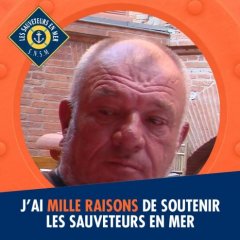
i4VE MADE A MISTAKE WITH hONEYCOMB bRAVO THROTTLE
By
CENTURION1478, in The Prepar3d Forum

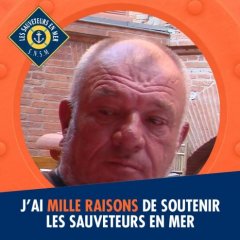
By
CENTURION1478, in The Prepar3d Forum