

Josephpilot
-
Content Count
37 -
Donations
$0.00 -
Joined
-
Last visited
Posts posted by Josephpilot
-
-
3 hours ago, Rogen said:Hey yes for sure, I work for a software R&D company where we develop image processing, automation and web interface software and know the value of getting the max performance out of a defined piece of hardware. Truth be told though the hardware tends to be VM's running in data centres or some tenanted arrangement in AWS or Azure and can have resources thrown at it left right and centre - but the costs!!! every resource and minute of use costs money...
But back to P3D, if I saw a definable difference between the use of either value I'd be the first to say it, but for myself at least it's no drama with not enabling the UIHardwareAcceleration option.
For Josephpilot
I recommend setting the value back to True (or commenting out since the default is true) and renaming the Reshade dll to disable it (typically named dxgi.dll by default) e.g. dxgi.dll.off or some such.
Then trial the reported airport issue and use a process of elimination to confirm the issue is either resolved or still exists.
Cheers R
but if i put dxgi.dll.off, will reshade work anyway or not?
-
13 hours ago, Rogen said:I use ReShade too, however I don't have the described issue apart for one airport being Orbx's Darington Mun, that said apparently Orbx's Darington Mun has always had this issue going back before there was even a UIHardwareAcceleration option.
Still I'll give it a check with ReShade disabled and UIHardwareAcceleration set to true and repost.
Personally and as the config param is a UI function, I don't see how UIHardwareAcceleration=False can be the issue.
Cheers
I noticed that with hardware acceleration enabled, the game crashes with reshade
-
17 hours ago, downscc said:Anything that requires you to disable the UIHardwareAcceleration is probably not worth having. You are intentionally limiting the performance of P3D. Why?
because i use reshade man
-
-
7 hours ago, Rogen said:And how was the hardware acceleration disabled?
E.g. Globally via a registry key?
Or just for the P3D UI via Prepar3D.cfg
[USERINTERFACE]
UIHardwareAcceleration=False
from Prepar3D.cfg
-
9 hours ago, FPStewy said:WHICH airport
barcellona aerosoft, and also another airport
-
I don't know why but since I disabled the hardware acceleration (for reshade), I notice that the airport is not loaded when I land, that is, the textures are of low quality and only then they settle, why?
-
oh ok thank you
-
Hi guys, 1 TB of SSD, is good for all Prepar3D directory, scenery and planes?
-
22 hours ago, downscc said:Why? You should not change this, because everytime you install an airport scenery that uses SODE it expects those folders to be in that one place and only that place.
oh ok, thank you
-
After i have another question, some programs, such as sode, are installed in program data in C. Can I change that directory ??
-
1 hour ago, MDFlier said:I think... Here's an example for you to go by. I'll use my entry for LatinVFR's BWI Baltimore Washington International.
Step 1 for you - Create the folder where you want the actual airport files to reside on your system and copy the entire existing airport folder there.
I put all of my addon scenery into the 'E:\P3D5\Addon Scenery\' folder. (On a SSD)
Each developer has their own subfolder, so for LatinVFR, it's 'E:\P3D5\Addon Scenery\LatinVFR\'
BWI is installed in 'E:\P3D5\Addon Scenery\LatinVFR\KBWI - Baltimore\'
Step #2 for you - Create a folder for the add-on.xml file in your 'My Documents\Prepar3D v5 Add-ons\' folder so P3D can find your airport when it starts up.
On my system the Add-on.xml file for BWI is in the 'G:\Captain\Documents\Prepar3D v5 Add-ons\LatinVFR Baltimore KBWI P3dv5\' folder.
I don't use subfolders for each developer here, since P3D only scans the 1st level and wouldn't find them. (I think)
Every add on gets it's own folder in the 'Prepar3D v5 Add-ons' folder.
Step #3 for you - Copy the airport's add-on.xml file to the folder you created in step #2 and edit the Path line to point to the folder that you created in Step 1.
This is my G:\Captain\Documents\Prepar3D v5 Add-ons\LatinVFR Baltimore KBWI P3dv5\add-on.xml file. Note that the "Path" line points to the actual scenery location on the SSD.
Note: I think the Lorby tool added the <Layer> line. Your file may not have it. Don't worry if it doesn't.
<?xml version="1.0" encoding="utf-8"?>
<SimBase.Document Type="AddOnXml" version="4,0" id="add-on">
<AddOn.Name>Baltimore_KBWI</AddOn.Name>
<AddOn.Description>Baltimore_KBWI</AddOn.Description>
<AddOn.Component>
<Category>Scenery</Category>
<Path>E:\P3D5\Addon Scenery\LatinVFR\KBWI - Baltimore</Path>
<Name>LatinVFR - KBWI Baltimore Washington International</Name>
<Layer>189</Layer>
</AddOn.Component>
</SimBase.Document>Good luck!
Hi, thank you very much for this explanation, I tried to do so before but I didn't want to. As if by magic, I tried to install Aerosoft Madrid, and choosing in the setup, the folder in my ssd. There he installed all the files including addons.xml and in the game, in the addons section, I find the scenario, leaving the prepar3d v5 addons directory in documents empty. It may be that maybe for aerosofts we can do this, but I don't know for the others
-
ok so i put the scenery on my new ssd and I create a folder on documents with addons.xml and write new directory right?
-
3 hours ago, downscc said:You can put addons any place you want. However, you need to understand how your existing addons are discovered by P3D and change the path from the old to new location. Some addons still use the legacy scenery.cfg method, change the path in the section for that addon. Some addons use the autodiscovery method with an add-on.xml file in the P3D addon documents folder, change the path in that xml file. Some addons use the add-on.cfg file in the P3D program data folder, change the path in the section for that addon.
It helps to understand how these things work. Very easy to understand information in the Learning Center > SDK > Addons sections.
ok wait, so, if i install an aerosoft airport, it search prepar3d v5 addons, right? so i can change folder but addons.xml must remain insiede the documents, right? where is the section?
-
Hi guys, today I got a 1 TB nvme SSD just for prepar3D, I wanted to know if it was possible to change directory of the prepar3d v5 addons and insert only that folder (and not all the documents folder) in the ssd, thanks in advance, greetings .
-
Yes, guys, now work, i try to disabilitate the hardware performance from settings of Prepa3D
-
Hi everyone, I'm noticing that many streamers use reshade with presets, my problem is that when I go to install reshade on Prepar3D.exe, selecting directx 11, it starts up, but then the game goes much more slow on menus and crashes most of the time. Why? How can I solve? I await response, thanks, greetings.
-
On 12/11/2020 at 12:56 PM, kand said:Instead of using an affinity mask on P3D, I apply one to everything else so that P3D gets core 0 to itself with all windows processes and additional moved to my last 4 cores (9700k). Seems to really help on my system but as usual YMMV
How
-
46 minutes ago, F737NG said:Have you both turned off the setting 'Enable Advanced Mouse Controls'?
Uncheck the box under Mouse Controls like the picture below.

OH! Thank you, is worked. Nice thx you man, my problem is SOLVED!
-
1 minute ago, ark said:I am familiar with FSUIPC, but don't understand your question. It would be helpful if you could give an actual example of what you are trying to do?
Al
if i click the right button on mouse, it remember the last position of cursor
-
Guys, does anyone remember how do I clear the action memory with the right click? Let me explain, if I have to click something with the right button, the cursor returns me to an old position, how do I do it?
-
7 hours ago, BerndB said:I warmly suggest to forget about those "placebo" of AM. If you are struggling from constant stutters of the SIM you should try instead to switch off HT what you have done already as it seems, and overclock your CPU to the 4 or 4,5 GHZ. Set the VSync in P3D to on and the FPS to unlimited. Then you limit the FPS to 30 in the NVIDIA control panel. And bear in mind that if your SIM is running smooth in general, why even think about the Myths about core balanceing. That´s just not how it´s matters in therms of the physical and technical background of processor architecture and logic.😉
my cpu when i runng p3d, go n 4,60 ghz active.
-
7 hours ago, BerndB said:I warmly suggest to forget about those "placebo" of AM. If you are struggling from constant stutters of the SIM you should try instead to switch off HT what you have done already as it seems, and overclock your CPU to the 4 or 4,5 GHZ. Set the VSync in P3D to on and the FPS to unlimited. Then you limit the FPS to 30 in the NVIDIA control panel. And bear in mind that if your SIM is running smooth in general, why even think about the Myths about core balanceing. That´s just not how it´s matters in therms of the physical and technical background of processor architecture and logic.😉
oh, thx you man, i oc on 4 ghz
-
9 hours ago, Afterburner said:As others have said, this is how P3D works. You are probably thinking "My Core 0 runs at 100%, while the other cores run at almost idle, so it must mean that P3D relinquishes a lot of FPS. I want to get them back by making other cores busy."
Keep in mind that you see this situation usually when you load a complex airplane/airport and don't fly yet. As soon as you take off and fly over complex scenery, you will see other cores running high. I have a 6-core 12-thread CPU, and when I am flying mid-air in P3Dv4, I see all cores being taxed - not necessarily to 100%, it fluctuates actually, but they are much more busy than when you are on ground. You will see the same behavior with MSFS, except that this simulator actually uses only the first four threads/cores on my system primarily, while the others sit idle. So P3D does the job well in comparison.
As far as 100% and core 0, why would you want to peg core 0 to less than 100%? If core 0 runs at 100%, it means that the CPU delivers maximum performance. If you limit the FPS internally, you won't reduce the CPU load on core 0, because P3D will increase the fiber frame time fraction - in other words, it will simply work harder on scenery rendering. You could limit the FPS externally to reduce the load, but again, why would you want to do that? A 100% core 0 doesn't necessarily cause stutters. (Yes, the FPS fluctuates, but that's because of different different loads in a scenario).
ok thx you!

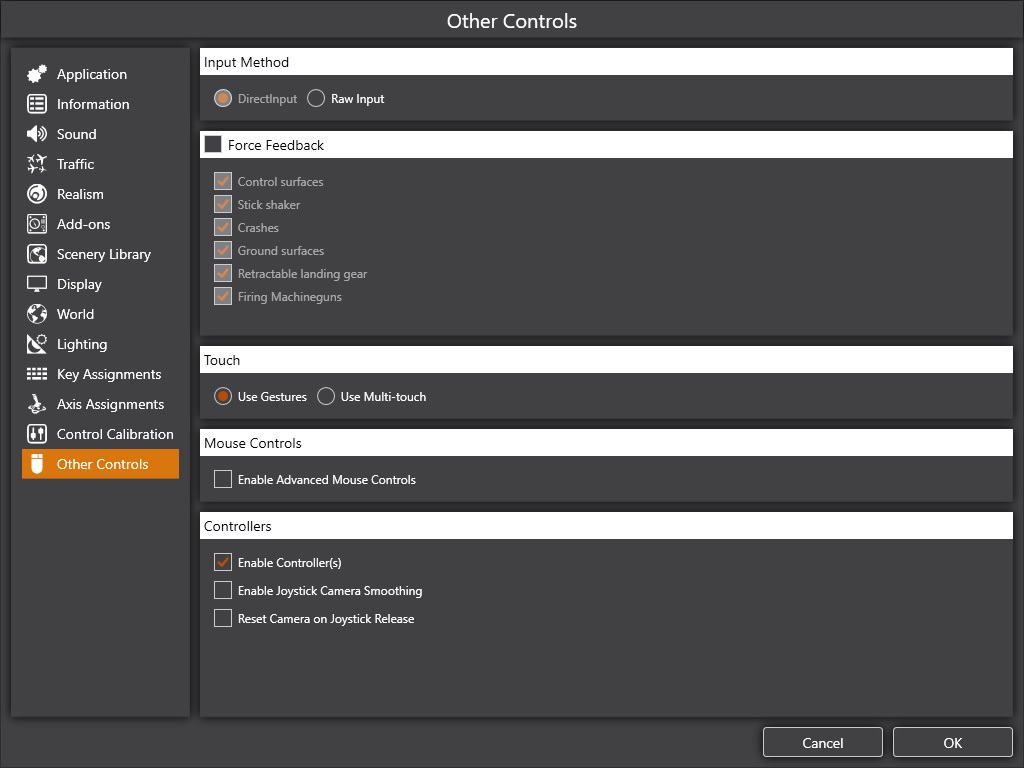
Problem with loading airport.
in The Prepar3d Forum
Posted
because I have a guy who is also quite famous who does live on twitch who uses reshade on p3d v5.1 and has no problem, his scenarios load very well!