
Sign in to follow this
Followers
0
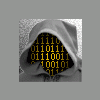
Carenado Piper Seneca II for FSX is crippled?
By
Emilio_G, in Carenado General Forum

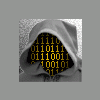
By
Emilio_G, in Carenado General Forum