
Sign in to follow this
Followers
0
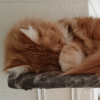
Fresh install LINDA not sending any controls to Prepar3D 4.5
By
bert.laverman, in LINDA Support

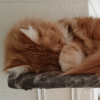
By
bert.laverman, in LINDA Support