
Sign in to follow this
Followers
0
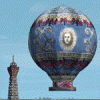
A few UK scenery questions.
By
LuisFelizTirado, in FSX | FSX-SE Scenery Design Forum - How To

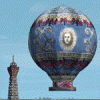
By
LuisFelizTirado, in FSX | FSX-SE Scenery Design Forum - How To