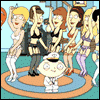-
Content Count
20 -
Donations
$0.00 -
Joined
-
Last visited
Content Type
Profiles
Forums
AVSIM
Media Demo
Downloads
Gallery
Blogs
Forms
Everything posted by millerj818
-
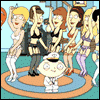
Out of memory and other problems
millerj818 replied to millerj818's topic in Crash To Desktop (CTD) Forum
Will check that out then, I only have 2GB ram installed if that matters.I did a longer flight and didn't get the OOM though there were a few times I could tell it was struggling a bit as it would hang for a second or two but I can deal with that. Just concerns me what might be going on in the background to cause all this.Still haven't found a fix for the sound, going to try a few other things. -
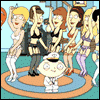
Out of memory and other problems
millerj818 replied to millerj818's topic in Crash To Desktop (CTD) Forum
Gotcha, as I said I do recall editing that before on the previous install of FSX but don't remember what it was set at, I don't even remember which way I went with it.I Previously added this line to the end of my boot.ini /3GB/Userva=2560Does that not accomplish the same thing? -
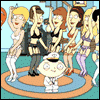
Out of memory and other problems
millerj818 replied to millerj818's topic in Crash To Desktop (CTD) Forum
The LOD Radius is set at the default 4.5. I feel like I had edited that in the cfg before I did the uninstall/reinstall but don't remember what I would have set it at.Downloaded process explorer and tried a quick flight into LGA again, never saw it get to 2GBs but maybe I need to fly longer. I should also mention from other things I had been reading I tried the boot.ini edit and after that I was able to complete a flight with out the OOM. That didn't make a difference for the sound.I just don't understand why I never had this issue before and what could have caused it. -
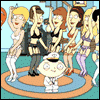
Out of memory and other problems
millerj818 replied to millerj818's topic in Crash To Desktop (CTD) Forum
Gotcha. I am just using the on-board sound. I updated the sound driver when I updated my video card driver. Looks like the last update for it was 2008, don't know if there is a more recent one.Any ideas on the out of memory error though? Like I said I have NEVER experienced it on this system. -
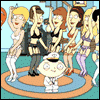
Out of memory and other problems
millerj818 replied to millerj818's topic in Crash To Desktop (CTD) Forum
Start FSX prior to installing each successive SP, -Did that Enable Windows Update so your MSVC and .NET runtmes are up-to-date, -It is enabled and I usually install updates when they appear. Rename your fsx.cfg to force FSX to rebuild a new one from scratch, -Did that More specific stuff: The idea is to see (hear, really) if the loud second engine is due to a too loud engine, an overly sensitive camera mike or (most likely) a problem with your 3D sound installation. -Don't have a camera or mike attached. It is like you can hear the loud roar of the engine at full power even though it is just starting. A problem with the 3D sound installation sounds reasonable, how would I correct that? Switch from whatever view your in to another view (camera) to see if the loud second engine sound persists. -Usually if I switch to an outside view the sound is normal exterior sounds, but switching back into the 2d view the loud roar returns. Recently I started both engines, the roar was present, I pressed Q to turn the sound off and then again to turn it back on and the roar was still there.. Upon switching to an outside view the sound was normal. I pressed Q twice to turn the sound off and then on again and the roar was not present though not as loud or pronounced as in the 2d view. Upon switching back into the 2d view the sound was back to normal. Also place yourself ousite the aircraft in fron and in the back -Doesn't make a different which end of the plane looking at. Switch aircraft and see if the problem persists. -Occasionally it does. I loaded a flight with the default 737 and didn't have a problem (so made me think it was just a problem with the downloaded sound set) but upon switching back and forth with other aircraft the problem would show up randomly. The default 747 for example had the same problem with the loud roar but I could not get it to go back to normal. Thanks for the reply -
So this all began a few weeks ago when flight sim crashed. Don’t remember all the details but I was experiencing the black vertical lines issue and then it crashed and said the Nvidia driver crashed. I went ahead and installed the newest Nvidia driver for my card. I also decided to do a full reinstall of FSX as one of the other main problems I had been experiencing I wanted to hopefully resolve. That issue was upon starting the 2nd engine the sound would be very loud, almost as if I had switched to an outside view. It was just a loud roar. I used to just press Q and turn the sound off for a second and then turn it back on and the sound returned to normal. That was no longer working and I would have to listen to the distorted sound. I figured maybe it was a sound dll problem or something.Anyways, I did a full reinstall following a guide to the T, I also installed each of the service packs. I then setup FSX per the guide written by NickN and reset all the settings to what I had them at before. For the most part I have everything maxed (not ai traffic though). I really never had any problems in the past with FSX running it was always pretty smooth no matter where, when, or what I was flying. After the reinstall I did not reinstall most of the add on aircraft I once had, only one really. I added some WOAI traffic in and also some AFCADs but everything else was pretty much stock FSX.I still have the same sound issue, pressing Q does nothing to help. Occasionally I would switch to an outside view and back in but that didn’t help either. If I advanced power up to a certain level the “extra” sound would go away and it would be more normal sounding but still distorted. I was then doing a flight to La Guardia and while descending through the NYC area FSX froze and gave me the out of available memory error which I have NEVER had happen on this system. I have flown into and out of NYC with various aircraft and times of day and NEVER had this happen. I retried the flight and the same thing happened again.I made a few adjustments to a few settings and things seemed to improve. I tried a flight leaving LGA during the day this time, everything went pretty well until about 5-10 minutes into the flight as I was approaching my cruise altitude it locked up again and I got an out of memory error again. This was climbing into mostly clear skies with relatively featureless terrain (at least nothing as complex as NYC).This is really bugging me as my system has never really had problems running FSX in the past and I have for the most part not changed or added anything to it.Running XP Pro SP3Core 2 duo E8400 3.0Ghz2G RamNvidia GeForce 9800GTX+FSX SP2Any ideas?
-
In efforts to save time and simplify a few things I had just been using the simulator's auto-start command and let it do its thing. On the aircraft I flew the most this was fine and I had no issues, but on others (such as the default 737) I was getting the really high power immediately after start. Once I started manually starting it (engage the starter, let the engine spool, and then close the fuel shutoff) it started like it should. Guess I had been a little spoiled by some aircraft starting like they should using auto start. Its all good now.
-
I have found that doing a manual start as opposed to using auto start solves the problem.
-
Thanks for the suggestion, little out of my price range I think.
-
Really any temp but when I really got to testing was just using standard temp and pressure. Model aircraft? SGA MD-80 and JCA MD-88.
-
So any ideas as to what some addon aircraft did in order to get it right? Is it something that can be edited?
-
Trying to use EPR to set takeoff thrust but it is not very accurate. I have a feeling it may not be correctly modeled in the sim to begin with but wondering if anyone can shed some light. Regardless of the conditions EPR never seems to correctly correspond to N1. For example for one of my aircraft, even at full power the max EPR I get is 1.3 or so which is no where close to the suggested takeoff EPR value. For another one of my aircraft at idle power the EPR is around 1.5 but when I bring it to the suggested takeoff EPR setting I am only getting about 70% N1 which is not enough power either. If I bring it up to the suggested N1 value for takeoff, EPR is instead about 2.1 or 2.2. Any ideas?
-
So this is a little issue that has been bugging me for some time and I am just now trying to find an answer. Google and the forums search have not turned up a result that I can find. The issue is with some aircraft (for example the default 737-800) when you start the engines, once they actually start the power jumps way up before stabilizing. I have the power levers at idle so that is not the issue. Any way to fix this?
-
From what I am reading, the GTS250 is the same as the 9800GTX but smaller and draws less power, so maybe that is the answer?The 9800GTX looked like the winner on this chart, but if the GTS250 is the same you would think the performance would be as well.http://www.tomshardware.com/charts/gaming-...-X-SP2,784.htmlIs the 4850 or 4870 even worth considering? the performance on the chart doesn't look as promising.
-
Found this card on sale, looks like the one right?http://www.newegg.com/Product/Product.aspx...LC1A-_-14130339For a power supply, not sure what I need, an ATX I guess? The PC is a Dell Vostro 220, haven't found any Dell documentation about what type of PSU to use.http://www.newegg.com/Product/Product.aspx...LC3D-_-17341012Thanks,
-
Got a relativly new PC, not the "latest and greatest" but still runs FSX well. The issue is when I turn anti-aliasing on. I have most all the sliders in FSX to the max, and without anti-aliasing on I regularly get FPS in the 25-35 range when close to the ground. When I turn AA on it turns into a slide show, 5-6 FPS. I have tried checking the box in FSX and changing the settings on the card itself and both have the same effect, the graphics look great but it is a slide show.I figure this is the video card's fault right?The specs:Core 2 duo E8400 3.00Ghz2GB ramSapphire ATI Radeon HD 3650 1GB 128-bit GDDR2 PCI Express 2.0 x16 (the PC's PCI-E slot is not 2.0)1 22" LCD monitor running at 1680X1050 32bit 60Hz.FSX w/ SP2Like I said, cheap card 1 reason I got it was so I wouldn't have to upgrade the power supply (300 Watts) guess I will need to now.SO any suggestions on a better card for FSX? I love having the scenery turned up but it is so disappointing having the jagged edges.Thanks