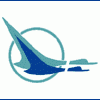-
Content Count
13 -
Donations
$0.00 -
Joined
-
Last visited
Community Reputation
0 NeutralProfile Information
-
Gender
Male
-
Location
Wisconsin U.S. KMSN
Flight Sim Profile
-
Commercial Member
No
-
Online Flight Organization Membership
I belong to both VATSIM & IVAO
-
Virtual Airlines
Yes
-
I have noticed with the repaint kit supplied at the MAAMS Website for the MAAMS DC-3 that when I paint the bm_fuse_1_t.bmp, and the bm_fuse_2_t.bmp and view in the flight simulator there is a gray unpainted line that appears between the 2 sections. I have tried shifting the texture 1 pixel to the left/right which ever would be needed, and applying the paint in the Editor then shifting the texture back, as the opposite side would show when shifted, no texture at all just the transparent background. So shifting back in place was needed after painting the 1 pixel off screen to line the template back up. I paint using Adobe, and usually 1024/1024 resolution saving as 32bit 888-8 extended bitmap. Any advice, or a known this is what you need to do would be appreciated.
-
I have the MAAM Sim DC-3 and have for somtime now. When I paint the aircraft there always seems to be the dividing line between the front and back sections that doesn't take paint and leaves a very visible line. That would be the bm_fuse_1_t.bmp, and the bm_fuse_2_t.bmp. Is there a way to get rid of this, I have shifted the bmp's in Image Ready from right and repainted the edges, as well as shifting to the left and repainting the edges to have no results. I use a default Image size of 1024x768 when imported and usuallt zoomed 800%. I have not tried the 4096x4096 image size thinking that wouldn't help either. I save as a extended bitmap "extended 32 bit 888-8" I don't think saving as a "DXT-3" format would of helped either (I will try that and see if it helps). Any suggestions or this is what I need to do would help. Photo below shows the very visable line between the 2 sections.
-
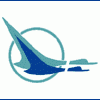
DC-3 Cargo Versions
cc1701a replied to cc1701a's topic in Mid-Atlantic Air Museum Simulations Support
Cargo doors I never knew I had. -
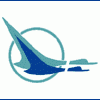
DC-3 Cargo Versions
cc1701a replied to cc1701a's topic in Mid-Atlantic Air Museum Simulations Support
Working real good -
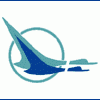
DC-3 Cargo Versions
cc1701a replied to cc1701a's topic in Mid-Atlantic Air Museum Simulations Support
Managed to find a solution to the 2nd cargo door, and all seems to be working just fine now aircraft and both doors. I want to thank the people that gave this some thought as to a solution. -
Hello fellow MAAM sim flyers, I operate FSX, with Windows XP Media x86 SP3, PC and the cargo doors from what I have read and seen is that both doors should be able to swing open. I can only get the 1st door with the stairs to open with shift+E as it should be. I do the shift+E+2 to attempt a opening of the 2nd door and a window opens showing one of the pop up panels for the panel. Everything else works fine the cargo with the / key and etc. Does someone know the command for this with FSX, sure would be appreciated. Or perhaps a work around. Thank you.
-
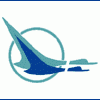
Getting Rounded
cc1701a replied to cc1701a's topic in The Paint Shop - The Aircraft Painter's Forum - How To
Thanks for all the replys, rest assured from now on it's 4096 all the way, drawing and saving. I have used it and like the results far much better. I have been saving the smaller 512x512 bmp's like prop blades, and spin props in the 32bit888 format. There was no need for the 4096 on them. Thanks again for the replys, they were all sound ideas and heck I feel like I just advanced to a newer and higher level of quality doing repaints. -
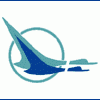
Getting Rounded
cc1701a replied to cc1701a's topic in The Paint Shop - The Aircraft Painter's Forum - How To
That sure is some good advice here, I'm currently working on a different model and started using the 4096x4096 cleans up alot better then the 1024x1024. Your right files are bigger when saving. Was impressed with the results on the feather behind pilots window on the pic below using the 4096x4096. I will get back to the DC-3 when I finish this one up and hit that nose again, and let you know how all went. I have a habit of going overboard sometimes when painting, but it keeps it fun and interesting. -
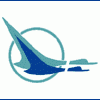
Getting Rounded
cc1701a replied to cc1701a's topic in The Paint Shop - The Aircraft Painter's Forum - How To
I am saving in extended bitmap textures DTX3. That is a good idea making the canvas 2048x2048 and zooming to 800 or 1600 while working, then when done go back to the 1024x1024 and saving. I will give that a try. Thanks for your reply and the advice. -
Below is the MAAM SIM DC-3 and the nose area where the red and white roll down to me has been quite the challange to get rounded. It is like one pixel takes me this way and one pixel the other way takes it in to far. The top part rolled nice, however the bottom just does not want to cooperate. The bitmap it looks perfect, but when viewed it ends up like this. Any ideas, I'm all ears.
-
Thank you for your responces and answers, as it is appreciated.
-
Hello,I have been a mamm sims dc-3 owner for awhile now and have a question. I do repaints occasionally of the dc-3 when the need arises, and have recently noticed with the paint I am currently working on, that the passenger entrance/exit stairs of the passenger mamms dc-3 aircraft located right rear is on the wrong side of the aircraft. All of the photos and other dc-3's have the rear door on the left side. Is there a fix or update for this available, as I really like the estectics of the aircraft and would like to continue paints on this aircraft.
-
Just as the manual says work it backwards figure what your planned landing weight will be.(21000lbs Inter. allowance, contingincy, and alternate fuel, and your ZFW) From this figure now, you can figure your fuel for your trip. If you go over your MTOW with the fuel required to make the trip (vrs. rwy lenght dry/wet, altitude, temperature, flaps, etc. Optimum and Maximum cruise) You'll just need to add a stop for fuel before you cross the big pond. You never want to cut yourself short. Good luck Capt.