
-
Content Count
14 -
Donations
$0.00 -
Joined
-
Last visited
Posts posted by FlyAwayAviation
-
-
Ok, I understand and appreciate your reply, but I have a question-why does the d3d9.dll works for some but not for others? Is it because of the addons they have or something else?
-
Okay, so ever since I have installed ENB series, I get this message on startup, in a simple window that says "Assertion failed" and something about the fsx.exe. I tested this, and when I remove the d3d9.dll file, which came from ENB, FSX runs perfectly, but then ENB doesn't work. Any advice?
-
Best place to post and to get the correct answer is to post this at the fsdt forum, iam sure the Dev will get your issue fixed. Think he has mentioned this a few times if users have got issues please post it our forum
Ok thanks, will do.
-
Ok, so I verified that UAC is completely off. Even before I posted this topic, I had installed GSX without my antivirus running. After that, I did exclude the fsdreamteam folder from scans, the FSX main folder, and some of the dlls. Maybe if i exclude the actual GSX dll that will work? And I also tried running FSX without the antivirus on. Didn't work. Anything else I can do? Thanks in advance.
I have been looking on their forums and found something that relates to the runtimes, but I don't really know what they do. On the forums, they said you need to uninstall the 2005 ones to replace with updated ones, or install the 2013 ones. Any help with that?
-
Okay, so I've installed GSX recently. It works for the first about 3-4 times I open my flight sim, but then it disappears from the menu bar. I've tried the no-antivirus install, but it doesn't make any difference. I also added some of the GSX files to my exclusion list. Any help?
-
Hello all! So, yesterday i was in my sim and GSX didn't appear in the menu bar. Does this mean its not responding? Any help?
-
Hello all! So, yesterday i was in my sim and GSX didn't appear in the menu bar. Does this mean its not responding? Any help?
-
I doubt there is a cause and effect there, with Ezdok, only a coincidence. Look in the control panel and see if your joystick shows up there. Then make sure that it shows up in FSX, and that the desired controls are assigned as you want them to be. A joystick may be plug and play, but if you aren't careful you can wreak havoc with previous control assignments in FSX. I think it is unlikely that Ezdok has anything to do with your joystick problem.
Yeah, i fiddled a bit with the drivers and it seems to be working just fine, EZDok and my joy simultaneously. Thanks for your help.
-
Hello all! So recently, I've become a new EZDOK user. Don't get me wrong, it's a great piece of software. So today, I was ready to do a flight with it, but when I plugged my joystick (Logitech Extreme 3D Pro), the joystick was unresponsive and nothing worked... all i really need is the crucial controls- rudder, ailerons, elevators... Please, any help is appreciated.
-
Yes but if you go to the control panel and then search for event log, you can locate the error, usually program error, and then it says the faulty module
Do you know what it should say? I am searching, but nothing appears to show relation to FSX.
In the viewer, I have an App Error and App Hang-could that be it?
-
What is the fault message? Is there anything written in event log?
The fault message after the CTD, is the standard "Microsoft Flight Simulator has stopped working," and the it asks me to close the program. I searched the event viewer, but couldn't find anything in particular that pertained to FSX.
-
I have been experiencing fatal crashes with my PMDG 777 recently.
My Computer:
Windows 8
i7 Processor
(Let me know if you need more to find the solution)
Crashes:
KIAH-KSFO: Crashed while saving the flight
EGLL-EDDF: Froze in midair, during cruise and crashed
FSX Settings:
Using the PMDG recommended settings
A solution to this problem will be very well appreciated! I would like to be getting back in the air with the T7 very soon.
-
My PMDG 777 has been crashing with FSX. I am running on Windows 8 and have an i7 processor. When opening up FSX, I got high CPU usage alerts.
Two of my recent flights crashed
KIAH-KSFO: Crashed when saving the flight
EGLL_EDDF: Froze in cruise and crashed
Does anybody have a solution to this? I would much appreciate this so I can get back to flying again. Thanks!


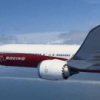
ENB "Assertion Failed" Error
in Crash To Desktop (CTD) Forum
Posted
Ah okay, and can you give me a link to the Shade program? I think I'll resort to that. As long as it can guarantee it works, I'm fine with paying.