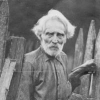-
Content Count
13 -
Donations
$0.00 -
Joined
-
Last visited
Content Type
Profiles
Forums
AVSIM
Media Demo
Downloads
Gallery
Blogs
Forms
Everything posted by GreyGoose
-
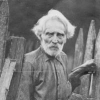
Rockwell 500 Shrike with Garmin G1000
GreyGoose replied to GreyGoose's topic in The AVSIM Screen Shots Forum
I don't have the F1 Cessna Citation so I couldn't say but this version seems to have a complete implementation of most functions. The Mindstar website lists them. -
This is a custom panel that I designed, using the Mindstar Aviation Garmin G1000, for the Rockwell 500 Shrike by Milton Shupe, et. al. Over Lake Michigan near Sheboygan, WI. The panel background images need more work but at least everything is functioning. (FSX-SE)
-
Ed - Thank you for taking the time to test that. Good to know that the problem isn't inherent to the Aero Commander. Since the Baron works OK, I'll use that panel as my starting point and go from there. I won't bother posting the PFD screenshot (unless you think it would be helpful). Dave
-
Ed - I'll post a screen shot but it will take me a day or two as I'm tied up with other things. Thanks.
-
Ed - No, it's not the Carenado. It's the Milton Shupe and team version. I'm don't usually use the VC (although I think I'll remove it completely as a test). Do you mean the target "speed value" that shows up in the annunciator box and on the airspeed tape when the FLC button is pressed? Those display normally when the mode is engaged and can be adjusted with the UP/DOWN buttons. The pitch just doesn't respond as the actual airspeed changes. Bill - what was your theory? Dave Edit - I removed the VC panel data from panel.cfg - still the same behavior.
-
I installed the G1000 w/AFCS into an Aero Commander 500 Shrike panel and all seemed to work OK until I tried to use the autopilot FLC mode. When I press the FLC button, I get the correct mode annunciation on the PFD and it immediately starts pitching in the direction of the new altitude target but then the VSI quickly drops back to near zero (<50 fpm) even as I adjust the throttle to climb or descend. The airspeed responds to the throttle changes, but the altitude does not. All other autopilot modes work OK in the AC500S. Also, the FLC mode functions normally in the Mindstar C172SP and C182T w/ AFCS. I don't have any other autopilot, airspeed indicator, or altimeter installed in the AC500S. I compared the aircraft.cfg and panel.cfg files and didn't see any obvious clues. Likewise for the aircraft specific sections of the G1000.ini file. Any suggestions? Dave Steinmeyer FSX-SE, Windows 10, no other add-ons
-
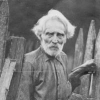
G1000 problem with hypergauge.dll
GreyGoose replied to GreyGoose's topic in Mindstar Aviation Support Forum
I did make that change to my FSUIPC.INI file but it didn't help FSX. After some experimentation, I found that it works best to leave most of the installed FSUIPC files in the Modules folder all the time - as long as I remove the FSUIPC.DLL file before I run one of the G1000 aircraft. Then, when I want to run a non-G1000 aircraft, I just place the FSUIPC.DLL file back in that folder and all my FSUIPC settings are back in place. I've been keeping the .DLL file on my desktop to remind me that it's not installed and it's simple to just drag and drop it into the Modules folder when needed. Dave -
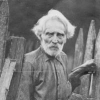
G1000 problem with hypergauge.dll
GreyGoose replied to GreyGoose's topic in Mindstar Aviation Support Forum
I thought I'd follow up with some more information after additional testing. Today I re-installed FSUIPC version 4.959 (and modified the FSUIPC.ini file as recommended). I was then able to re-create my original problem. Loading a GPS route locked up the screen and crashed the program. I then removed the FSUIPC files from the FSX Modules folder and all returned to normal. Not being able to use FSUIPC with the G1000 is only a minor inconvenience and it's good to have a work-around solution. Dave -
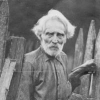
G1000 problem with hypergauge.dll
GreyGoose replied to GreyGoose's topic in Mindstar Aviation Support Forum
I'm a happy camper. The error message doesn't appear when I run FSX now. Several flights to try out various features and no crashes. I noticed that on the non-AFCS C172 the autopilot ALT function started out OK with the altitude adjustment increment being the usual 100 ft. Sometime during the flight, this changed so that the increment became 1000 ft. Operator malfunction??? But, since the AFCS version works great, I'll stick with that. Thanks for your help Ed. This is an impressive add-on. Dave -
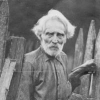
G1000 problem with hypergauge.dll
GreyGoose replied to GreyGoose's topic in Mindstar Aviation Support Forum
I didn't. I just ran FSX. How do I tell it to run the DLL? Sorry, I was a little slow there. You meant from the error screen. I did just tell it to run the dll and now it seems to load again correctly. I'll do some flight testing and see what happens. Thanks. Dave -
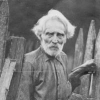
G1000 problem with hypergauge.dll
GreyGoose replied to GreyGoose's topic in Mindstar Aviation Support Forum
OK, I found and deleted that value. I then put HyperGauge.dll back into the Modules folder and ran FSX. Got the same error message. The "IgnoreFreeLibrary..." entry has not reappeared though. Dave -
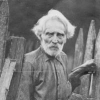
G1000 problem with hypergauge.dll
GreyGoose replied to GreyGoose's topic in Mindstar Aviation Support Forum
Thanks Ed for the quick reply. I'll look at that and let you know what I find. Dave -
I'm having a problem with the G1000 and could use some guidance. I'm running FSX-SE on a Windows 10, 64-bit, PC (i5, 3.2Ghz, 8 Gb RAM). Initially, FSUIPC version 4.959 was installed. No other add-ons. The PC is brand new and all software is up to date. I purchased the G1000 yesterday. The installation was normal and my first flight in the C172 (non-AFCS panel) seemed OK - at first. I was familiarizing myself with the various functions like VOR tracking with the autopilot. However, when I entered "activate" for the GPS to fly to the nearest airport, the screen froze while the sound continued. Nothing happened thereafter and I had to exit the program with the Task Manager. When I restarted FSX I got this error message. "Flight Simulator has detected a problem with a third-party software program (add-on) Name: HyperGauge Avionics Accelerator for Microsoft Flight Simulator Version: 1.1.0 Company: Stasi Poulos and Ed Wilson File: C:\Program Files (x86\Steam\st...\HyperGauge.dll Do you want to run this software (not recommended)?" I tried removing FSUIPC and re-starting FSX but still got the same error message. I tried uninstalling the G1000 and re-installing it. Same thing. The only way I can get FSX to run normally is to remove the hypergauge.dll file from the Modules folder. When I do that, FSX runs OK but, of course, the Mindstar G1000 aircraft are not usable - if I try to load one, FSX hangs up. I'm not sure what to try next. Any suggestions would be much appreciated. What I saw of the G1000 before the crash looked really good. Dave Steinmeyer