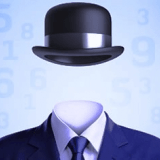-
Content Count
3 -
Donations
$0.00 -
Joined
-
Last visited
Community Reputation
2 NeutralProfile Information
-
Gender
Male
Flight Sim Profile
-
Commercial Member
No
-
Online Flight Organization Membership
none
-
Virtual Airlines
No
-
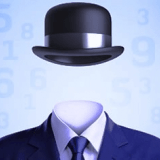
Converting FSX content to Flight
Walter Eagle replied to stonelance's topic in The Microsoft Flight (2012) Forum
Reporting back, as promised. Success! The converter stills shows some individual lines of errors but it ends with a 'completed' message, and I get a big .FlightAddon file as output. AddonManager can then take this in, and Flight itself eventually swallows all 5+ GB of it. And then ... well, let's just say I've already been exploring. Even picked up a wholly unexpected aerocache while wandering among the skyline of Barcelona! Now that I know this community exists, I hope I can stay around long enough to learn to make contributions to the forum, rather than just asking basic questions. Thank you again for the solution. Walter -
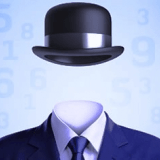
Converting FSX content to Flight
Walter Eagle replied to stonelance's topic in The Microsoft Flight (2012) Forum
Majuh, Oops, yes, sorry, I should have provided that kind of information. My bad. I was using Flight Toolkit 1.1.31 - hence I didn't realise that a thread specifically named "Flight Toolkit 1.1.30" would be relevant Now that I know there is a 1.1.32 (not mentioned on the flighttoolkit.com page) I'll try uninstalling 1.1.31, installing 1.1.32, and report back. Thank you for your very prompt response - much appreciated. Walter -
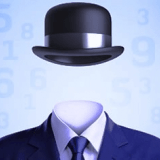
Converting FSX content to Flight
Walter Eagle replied to stonelance's topic in The Microsoft Flight (2012) Forum
Hi there New member here - I hope this is the right place to post. I'm definitely having some problems converting FS-X to Flight. Background - long-term user of Flight, but I never dreamed there was another world still living and breathing Flight! I've only just, in the past few weeks, discovered all the add-ons and extras that can form part of Flight. I've steadily been adding new aircraft etc to my installation. Problem - adding the world. I discovered the 'World Region UI' through the Flight AddOn Manager, but all that seemed to give me was a brownish mush everywhere outside Hawaii and Alaska. Then I discovered the FS-X scenery conversion idea. So I put down my money in Steam and acquired FS-X. Installed this with no further add-ones and it works OK. Next came the ContentConverter to get what I assume will be the FS-X world in to Flight? And this is where my error crops up. Initially the ContentConverter failed after - ... ... Loading BGL file index: 'C:\Program Files (x86)\Steam\steamapps\common\FSX\Scenery\EURW\scenery\lisbon.bgl' Loading BGL file index: 'C:\Program Files (x86)\Steam\steamapps\common\FSX\Scenery\EURW\scenery\London.bgl' Loading BGL file: 'C:\Program Files (x86)\Steam\steamapps\common\FSX\Scenery\EURW\scenery\London.bgl' Loading MDL... Determining optimal material set Unhandled Exception: System.AccessViolationException: Attempted to read or write protected memory. This is often an indication that other memory is corrupt. at DetermineMaterialShaderPipeline(Model* , Material* ) at FlightToolkit.OptimizeMaterials(Model* pModel, ConversionOptions* pConversionOptions, unordered_map<int\,int\,std::hash<int>\,std::equal_to<int>\,std::allocator<std::pair<int const \,int> > >* mapOldToNewMaterials, vector<MDL::Material\,std::allocator<MDL::Material> >* vecNewMaterials, vector<int\,std::allocator<int> >* vecMaterialVertexDataFlags) at FlightToolkit.ModelConverter.ConvertMDL(Stream stream, String path, IEnumerable`1 textureSearchPaths, String tspName, ILogger logger, OutputTextureFormat outputTextureFormat, Boolean useMDLGuidAsMaterialVariationID, Boolean modelOnly) at FlightToolkit.SceneryConverter.ConvertFSXSceneryToFlight(String fsxSceneryCfgPath, String fsxTerrainCfgPath, String outputRootPath, HashSet`1 filesToSkip, HashSet`1 vegetationGroupings, IEnumerable`1 lclookupBgls, ILogger logger, IProgress`1 progress) at ContentConverter.Program.Main(String[] args) C:\> That was running Win 10 Home with Command Prompt in Admin mode. I assumed the 'memory is corrupt' suggestion referred to my own PC, so I ran mdsched.exe and no memory problems were found. I changed the output to a different physical disk and the same problem recurred. I tried changing other items but they all failed at the same point. Finally, I tried Command Prompt not in Admin mode, and removed the "/a" parameter from my command line. This time the process appeared to continue longer but still failed with - Loading MDL... Determining optimal material set Converting MDL ('lon_hammersmith': 2828ab56-ab35-4934-a892-3212561d4fbc) to Flight .Model... Converting textures... Converting materials Creating material variation Writing asset 'D:\FlightTemp\FSX World\materialVar\lon_hammersmith.materialVar' (1 of 6) Writing asset 'D:\FlightTemp\FSX World\material\lon_hammersmith_Material_0.material' (2 of 6) Writing asset 'D:\FlightTemp\FSX World\material\lon_hammersmith_Material_1.material' (3 of 6) Writing asset 'D:\FlightTemp\FSX World\model\lon_hammersmith.model' (4 of 6) Writing asset 'D:\FlightTemp\FSX World\texture\LON_Hammersmith.dds' (5 of 6) Writing asset 'D:\FlightTemp\FSX World\texture\LON_Hammersmith_LM.dds' (6 of 6) Loading MDL... Determining optimal material set Unhandled Exception: System.AccessViolationException: Attempted to read or write protected memory. This is often an indication that other memory is corrupt. at DetermineMaterialShaderPipeline(Model* , Material* ) at FlightToolkit.OptimizeMaterials(Model* pModel, ConversionOptions* pConversionOptions, unordered_map<int\,int\,std::hash<int>\,std::equal_to<int>\,std::allocator<std::pair<int const \,int> > >* mapOldToNewMaterials, vector<MDL::Material\,std::allocator<MDL::Material> >* vecNewMaterials, vector<int\,std::allocator<int> >* vecMaterialVertexDataFlags) at FlightToolkit.ModelConverter.ConvertMDL(Stream stream, String path, IEnumerable`1 textureSearchPaths, String tspName, ILogger logger, OutputTextureFormat outputTextureFormat, Boolean useMDLGuidAsMaterialVariationID, Boolean modelOnly) at FlightToolkit.SceneryConverter.ConvertFSXSceneryToFlight(String fsxSceneryCfgPath, String fsxTerrainCfgPath, String outputRootPath, HashSet`1 filesToSkip, HashSet`1 vegetationGroupings, IEnumerable`1 lclookupBgls, ILogger logger, IProgress`1 progress) at ContentConverter.Program.Main(String[] args) I'll be honest. I'm at the limits of my knowledge here (and perhaps a bit beyond!) - I've no idea what this is actually telling me or how to remedy it. Any suggestions on what to try (or additional symptoms I should have reported) are very welcome. Thank you in advance Walter