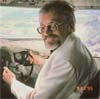-
Content Count
7 -
Donations
$0.00 -
Joined
-
Last visited
Community Reputation
0 NeutralAbout Howard_S
- Birthday 01/25/1940
Contact Methods
-
Website URL
http://
-
ICQ
0
Profile Information
-
Gender
Male
-
Location
San Francisco Bay Area
Flight Sim Profile
-
Commercial Member
No
-
Online Flight Organization Membership
none
-
Virtual Airlines
No
-
I tried all the settings suggested in past posts on this forum, including this one, when I was trying to get a solid overcast display in Beta SP2. But none of them fixed my clearing to broken to scattered overcast problem. I now know my overcast problem was that the Beta SP2 wx was apparently not updating properly after the initial accurate wx was displayed (see messages 52 to 54). Yesterday, on a fun flight (using ASE) to PAKT, I tried this setting to see if it would help make my ASE broken overcast more solid and darker, more like I saw on the live PAKT-area airport Webcams. It did! What I saw from my cockpit looked almost exactly like what I saw on the PAKT-area Webcams. Not only were the broken holes smaller, but the clouds were darker, just like the real ones shown on the Webcams. This aircraft.cfg setting tweak should be added to both the ASE and AS 2012 documentation, as I assume it will similarly improve the cloud-display realism for at least some of us, like me. It sure made a qualitative improvement in ASE for me. I will confirm that this increased realism is true in AS 2012 as soon as the bug-fix beta SP2 file is released for testing. Howard Sodja
-
Here are some screen captures from today for PAKT. I used the default "Standard Depiction Mode" and only checked "Create Additional Stations" and unchecked "Local Range Suppression." Active Sky 122.00 MHz PAKT wx was reporting light rain with 2,500 ft. overcast, 4,200 ft. overcast (photos 1, 2). I did have a solid good-looking overcast, with light rain, when I first loaded FSX. However, the rain stopped before I took off, and in some areas, the clouds began getting lighter (thinner). Soon after takeoff, blue holes began to appear in the lighter cloud areas. I took the first in-flight screen captures after leveling off at 2000 ft (photo 3), the next two at 1,000 ft (photos 4, 5), and the final one during my landing (photo 6). All the captures were taken in few minutes, before the next wx update. My captures are similar to those in Post #37. On other days, I have gotten overcast depictions similar to those in Post #25. Howard Sodja
-
No way! I stil want to eventually use Active Sky 2012 all the time, and I will try anything else that is suggested. I just mean that when I fly for fun, I'll use ASE, as I want my wx to look real, and not always see blue holes in an overcast. I will keep following this thread, and try every suggestion and install every beta-patch. Like I said, I love Active Sky 2012, and I want to be able to use it in my fun flights. It is just that the failure to depict a solid overcast is unacceptable to me when I fly for fun. I will still be beta-testing SP2 and trying everything that is suggested. I definataely have not given up. Sorry if my disaapointment in SP2's overcast problem made me sound too negative. Howard_S
-
Before SP2, I searched this forum for all posts that contained "clouds," and tried all the suggested settings in FSX, aircraft.cfg, fsuipc, and AS 2012. None of them gave me a solid overcast, so I returned to using ASE (SP4 ver. B695), which does depict a solid overcast properly. With SP2, I still have not gotten an overcast that is not really broken. SP2 did make the broken clouds darker and the clear holes smaller, but I have yet to get a solid overcast. To compare "real weather" with what SP2 gives us, I fly in the Ketchikan AK (PAKT) area, as they almost always have overcast wx. I compare what I see in SP2 with webcam images I see at http://akweathercams.faa.gov/ ASE, Standard Depiction, gives me an overcast that is solid and looks like what I see in the Webcam. In case the problem some of us are having with overcast depiction is because of our PC graphics hardware, what I am using is listed below. I will go back to ASE, and wait for SP3. I hope this problem can be fixed, as I do like all the other AS 2012 features, and hope I can make it my default wx engine soon. Thanks for all your work, and (expect for this one issue) a great upgrade. Howard_S ------------------------------------- Server PC: CPU: Intel i7-980X (3.6 GB) MB: Gigabyte GA-X58A-UD3R Video Card: Nvidia GeForce GTX 480 (600W max) RAM: Corsair DDR3 1600 MHz (240pin DIMM; 2x6 sets = 12MB total) Monitor: Samsung BX 2331 (23-inch, LCD TFT, Response Time2 ms) Native Res 1920 x 1080; Aspect ratio: 16:9 @ 60Hz Internal Hard Drives: C, D HDs: WD6000BLHX VelociRaptor VR200M, 600GB, Serial ATA E HD: Intel X25-M SSD (34nm) 160GB Operating System: Windows 7 64 Professional (OEM) Client PC: CPU: Intel i7-950 (3.2 GHz.) Motherboard: Gigabyte GA-X58A-UD3R RAM: Corsair DDR3 1600 MHz (240pin DIMM; 2x6 sets = 12MB total) Monitor: ViewSonic VX924 19" color TFT SXGA LCD, 1280x1024 native res Video Card: Nvidia GeForce GTS 250 Hard Drives: C HD, 1 TB; D DH, 500 GB; WD Caviar SATA drives Operating System: Windows 7 64 Professional (OEM) FSX Delux, SP2, (Acceleration not installed) My above Webcam link did not display properly. It should be: http://akweathercams.faa.gov/ Howard_S
-
Howard_S started following Mid-Atlantic Air Museum Simulations Support
-
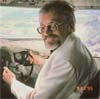
"Registry Key not found" instillation error
Howard_S replied to Howard_S's topic in Radar Contact Support Forum
Hello,I finally got rcv4 installed and running. One (or more) of the following steps that I did yesterday fixed my run-time errors:1. I updated all of my FSUIPC and WideFS files and double checked that they were all installed properly, per your suggestion.2. I deleted all of my shared "My Network Places" folder paths and reran my local network setup Wizard to be sure all of my network settings were set to their default values.3. I deleted my antivirus, firewall, and spyware programs and reinstalled them to reset all of my security settings to their default settings.4. I renamed my dummy "C:Program FilesMicrosoft GamesFlight Simulator 9" and ". . . FSX" folders that I created to install an add-on, in case this dummy "default" path was confusing the rcv4 installation or Windows.5. On each PC, I gave read and write permission to all of my C and D hard drive folders.6. On each PC , I only created one shared "MShome" path to the network root folder in the other PC, the P4 and DUO folders. Previously, I had a confusing hodgepodge of shared network paths that had caused confusion during my first rcv4 instillation, as well as previously in other programs.7. I deleted and reinstalled rcv4 to my P4 PC, using the full MShome network path, drilling down from DUO to FS-9 and FSX.When I reinstalled rcv4, it worked flawlessly with FS-9 and FSX. With the program now running properly, I went back and removed the network file permissions for those folders I do not want on the network.Howard -
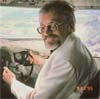
"Registry Key not found" instillation error
Howard_S replied to Howard_S's topic in Radar Contact Support Forum
>did/do you have fs 9/x installed on the machine you are>installing rc?No. I did before I reformatted the P4 PC, but now FS-9 & FSX are only on the DUO PC.>the install program is trying to figure out where the fs9/x>directory is>>first thing it does, is look at the registry.>>HKEY_LOCAL_MACHINEsoftwaremicrosoftmicrosoft gamesflight>simulator9.0 for a key called EXE path>>or>>HKEY_LOCAL_MACHINEsoftwaremicrosoftmicrosoft gamesflight>simulator10.0 for a key called SetupPathI did this early in my troubleshooting efforts. Look at the end of my message, after my signature, and you will see the registry content on my Duo PC from the registry paths you listed above. Those paths are correct, but not the version number. Should the SP-1 upgraded version number mentioned in my original message be in the registry?>if those key's don't exist, i ask for you to browse for the>directories>>go to your fs 9/x machine, and share the directory where fs>9/x is installed. give it READ/WRITE permissionsI already have done that too. My very first troubleshooting action was to confirm that the sharing and allowing changing options were checked for the FS-9 and FSX folders, which they were. I then confirmed that the READ/WRITE permissions that I had allowed actually worked. I created test text files in the DUO PC's FS-9 and FSX folders from my P4 PC browser. I could create, change, and save my test text files in both DUO PC FS-9 and FSX folders, so this the network path must work.>now when you install rc, and it can't find the registry (not>registration) key, and wants you to browse to the fs 9/x path,>browse to the share you set upI tried several "shared" path setups in "My Network Places," from my first simple DUOFS-9 P4 PC path, then a fuller path, DuoFlightFS-9, and finally the entire shared path, DUO Duo-HD2 (D:) FlightFS-9. None worked when used in the instillation program, but all worked when I changed and saved my test files in the FS-9 and FSX folders.Doesn't my ability to create, read, and write test text files from my P4 PC to the FS-9 and FSX folders on my DUO PC using all of above paths in "My Network Places" P4 PC folder indicate that the network folder is being properly shared?Would the instillation sequence (the repeated request for the path to FS-9 and FSX) be displayed if the path was found each time? I assumed the path was not being recognized because it repeatedly asked for it. If this is normal on a WideFS PC, then the problem is not the RCV4 not finding FS-9 and FSX. Can it be installing properly when it repeatedly asks for the same paths? The problem would then becomes RCV4 closing after I click OK after changing the "Controller" window, and the run-time error 75 message I quoted in my original message.Howard>>jd -
Hello,I successfully installed Radar Contact on my new Intel Core 2 DUO PC, where FS-9 and FSX are installed. My only problem was minor: the ATC text displayed in the default MS FS ATC window, and not the ADV window. I assumed that I simply did not configure the ADV or RCV4 ATC display option properly. Of greater concern, my frame rate had become unacceptably low (low teens, sometimes lower, with all FS sliders full right). Therefore, I decided to uninstall RCV4 from my DUO PC and reinstalled it and WideFS on my networked Intel P4 PC. RCV4 uninstalled cleanly.First, I installed WideFS on my P4 PC, to confirm that it would work properly. WideFS connected to both FS9 and FSX on the DUO PC, so my network and WideFS appeared to be OK.As expected, the RCV4 installer on the P4 PC asked for the path to FS-9, which I selected in my home network DUO PC folders tree. Instead of resuming the instillation, the installer replied "Registry Key of FS-9 not found, please browse to your FS-9 directory, and press OK."I first checked my Duo PC with my P4 browser to confirm that I could still read and write from my P4 to my networked DUO PC FS-9 root folder. I then carefully repeated selecting the correct network path, but I still got the error message. After these two unsuccessful attempts to set the FS-9 networked folder path, the installation program asked for the path to FSX. The same "installer path selection and error message" sequence was repeated for FSX. After displaying the Registry Key error message, the instiller resumed the instillation.Near the end of the instillation, RCV4 once again me for the path to FS-9, and then FSX. As before, the above sequence was repeated for both FS programs. The RCV4 installer went on to finish the instillation.Radar Control appeared to be working properly in FS-9, so I began the first tutorial flight. However, when I attempted to save my "Controller" window settings, I got: "run-time error '75'; path/file access error." RCV4 then closed. The exact same thing occurred in FSX.I have tried everything I could think of to fix this instillation problem. I checked the newsgroups, reread the RCV4 manual, rechecked all of my anti-virus and firewall settings, including turning them all off, etc. Dr. Watson reported "No Faults Detected" after monitoring one of my several RCV4 reinstallations.The problem appears to be a Registry Key recognition issue. I have run out of ideas to try.A previous FS-9 and FSX instillation anomaly may be a clue to my current problem. A month after purchasing my new DUO PC, my Zone Alarms anti-virus program and SpySweeper spyware program simultaneously installed program updates. When these program updates attempted to complete the instillation process by rebooting, both computers froze with their hard drives spinning. Worse yet, all four of my hard drives were now corrupted and unreadable. A newsgroup forum had reports from others who also had experienced this fatal Zone Alarm/SpySweeper update conflict bug.This computer disaster (my worst in 22 years of computing) forced me to reformat all of my DUO PC and P4 PC hard drives, which were now unbootable and unreadable. After reinstalling Windows XP and a new anti-virus/spyware/firewall program (Norton), I reinstalled both FSX and FS-9 on my DUO PC. To my surprise, both programs installed without asking me for my registration key code. My name even appeared on the FS-9 and FSX installation splash screens.When I reformatted, I chose not to do the Quick format or to save a backup of my corrupted hard drive files. I cannot imagine anywhere else where this data could have been stored. My old pre-format Windows registry file should have been deleted during reformatting, which took several hours to complete on each HD. I can not understand how both FS programs could still recognize a previous instillation. Somehow, my MS FS registration information must have been saved somewhere when all of my four hard drives were reformatted.My old XP registry information must have been saved either: 1) in an undocumented Microsoft anti-bootleg hidden security file somewhere on my hard drive that is protected from reformatting; 2) to my DUO PC's Intel motherboard RAM, or; 3) written to the MS FS instillation disks. Where else could this registration data be save?In summary, it appears that somehow RCV4 is unable to validate that I have registered copies of FS-9 and FSX. Both programs have their appropriate service packs installed. FS-9 "Help/About" shows version 9.1, Build 40901.01 and FSX shows version 10.0.613550.0 (fsx - sp1.20070510-2038). The registry key does not reflect these service packs, but I do not know if they should.I suspect that I need to make an alteration in Windows registry, but I am leery to do so unless I am sure it is safe. Perhaps I only need to have some missing, corrupted, or misplaced "registry key" file in my root FS-9 and FSX folders.My MS FS registry content and PC hardware lists are below.Howard-----------------------------------------------Windows FS Registry files:....GamesFlight Simulator: (Default) REG_SZ (value not set)....GamesFlight Simulator9.0: (Default) REG_SZ (value not set) CDPath REG_SZ E: DigitalProductID REG_SZ (zero-length binary value) EXE Path REG_SZ DFlightFS-9 InstalledGroup REG_SZ 5 LangID REG_SZ 0x00000009 (9) Launched REG_SZ 1 MP9Check REG_SZ 3 PID REG_SZ 69768-442-6873997-73540 Version REG_SZ 9.0 VersionType REG_SZ RetailVersion Zone REG_SZ http://zone.msn.com/asp/fs04redir.asp....GamesFlight Simulator10.0: (Default) REG_SZ (value not set) CDPath REG_SZ E: LangID REG_SZ 0x00000409 (1033) PID REG_SZ 83884-104-3408006 SetupPath REG_SZ D:FlightFSX-------------------------------------------------------PC Hardware:Core 2 DUO PC Motherboard: Intel D975XBX CPU: Intel Core 2 Duo E6700 (2.66 GHz.) RAM: 4GB, OZC Dual Channel XTC PC5400 DDR2 (667Mhz.) Monitor: ViewSonic VX924 19" TFT SXGA LCD, 1280x1020 res. Video Card: ATI Radeon X1950 XTX (650 MHz), GDDR4, 2 GHz. Hard Drives: 2 WD Caviar SE16 500 GB (16MB cache) SATA drives Sound Card: SoundBlaster X-Fi Fatal1ty FPS, 1MB audio RAM Power Supply: PC Power & Cooling: Silencer EPS12V, 825W Operating System: Windows XP ProfessionalP4 PC with WideFS Motherboard: Intel D850GB 2 Ghz Pentium 4 2 PC800 258 Mb ECC RDRAM Rimms for 516 Mb Hard Drives: Western Digital C drive, WD 1000BB8MB (100 Gb/8 Mb cache/EIDE ATA 100) D drive, WD80BB (80 Gb/no cache/7200 rpm EIDE ATA 100) Floppy Drive: Teac 3