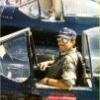-
Content Count
28 -
Donations
$0.00 -
Joined
-
Last visited
Content Type
Profiles
Forums
AVSIM
Media Demo
Downloads
Gallery
Blogs
Forms
Everything posted by Murf7413
-
Yeah... almost camping out there... But unfortunately, I am getting the STTubeDevice203.dll error.... and the CCP won't run. Trying to figure out what to do. I have follow the steps exactly to the letter on CubPilot's site, as I figured it wouldn't be much different from setting it up on Win 7.... to know avail.Would be REAL nice to get this thing up and running, and this is the ONLY day I have to do so... at least not for another week!!!
-
Thanks Bill!!!It's a shame Frugal's went away and Cougar World is so out of date... I would LOVE to see them come back, They were a world of info for Cougar users!!! I am breaking mine out of mothball's as my XP 64bit OS took a dump so I have to go to the (I am sorry to say) Vista OS I had lying around (Need to get Win 7 :( ) But at least now I can use my Cougar again with the Vista 64bit (no drivers for XP 64)... But, now I have to relearn how to set it up and so on, and Frugal's was a godsend for that!!!! Will give these other sites a look see.. I like Cubpilot's... used to be a regular visitor there. :( Murf
-
Anyone know of any good TM Cougar sites now that Frugal's is off line???
-
I too would like to see some good liveries for this bird... There were WAY too few that it came with!!! And I have been looking for days trying to fond some for this plane to no avail!!! :( I do so hope some come out.. it would be a shame they don't!!
-
Has ANYBODY had a problem with all the engines shutting down at the same time just as you advance the throttle for taxi??? I have restarted the sim tonight 8 times at different airports and the same thing EVERY time!!!I am using the Saitek proflight yoke and throttle quadrant. :( :( :(
-
Thanks folks!!! Those instruction worked like a charm!!!Unfortunately Mattias.... I haven't figured out the brakes... I can calibrate the rudder pedals... but under the axis for the ruders in the controls it would even let me assign brake axis to them... never mind reverse them... :( But the throttle quarant seems to function good!! :( I was looking in the yoke properties.... and it does ineed have a ghost button pushed... #9 to be exact... I didn't see #9 assigned to ANYTHING... I don't even know which button #9 is!!! In the manual for the yoke I see buttons 1-8 listed but no #9!!! :oThanks for all the help... and the step by step folks!! :(
-
I certainly appreciate the help!!! I will give those a try, and see what happens.... like I say though... getting the registered version of FSUIPC is going to have to way a couple of weeks.... have to recover from vacation finances a bit... :(
-
Thanks Philip and Dan!!Unfortunately... I don't understand what you are saying as far as assigning the axis to the levers... Keep in mind I am VERY VERY program illiterate!! Also... does that mean I will be able to do the flaps up AND down in increments... plus arm and do the spoilers in increments to?? And by assigning the "reduce throttle quickly" to the button BELOW the throttle.. what good does moving the throttle through the detent do?? I guess I am not understanding how assigning an axis to something that is normally a keystroke works... When it comes to stuff like this, I am seriously menatlly handicapped and it has to be laid out step by step, or I just don't get it!! Maybe thats why I'm a good plane mechanic... the manuals are laid out step by step!!! :( I plan on getting the registered version FSUIPC in a couple of weeks... got to catch up on finances from vacation first... :(OH... one last thing... anybody know whay in the sim when I push the rudders it makes the spoilers deploy, and turns the yoke... typically left... or somtimes forward and aft AND turn the yoke??? :(
-
Ok... I had done more searches than I care to count today trying to find a profile for the MD-11 and 747 for the Saitek Pro Flight system... Yoke, Throttle quadrant, and Rudders... SURELY somebody has got a decent one out there!!! I have spent the last three days trying to use the SST programing software, and just am not making any headway!!! :( I can take apart an airplane and put it back together for you and it be as good as new... BUT... I am an absolute idiot when it comes to software!!! For the throttle quadrant.. I what the first lever to do the throttle and reversers.. the second lever for the spoilers... and the third one for the flaps.... but I am banging my head against a wall now!!!! :( HEEEEEEELP!!!! :(Oh... and this is for FSX, Windows XP Pro...
-
Anybody??? I need all the help I can get... Program literate I am NOT!! :(
-
You know Markus.... I haven't tried that!!But what I DID doo was uninstall FSX and reinstalled it... Did a quick trial run, and so far it is looking promising, since I am on my 4 day rotation I won't get a chance to do a more detailed test until Saturday.... but as it stands now the intial installation of FSX was the culprit. :(
-
Agrred Dan... yes, trim IS done by switchs in the "modern" A/C.... right now it is happenen ing on the ground at the gate. Since I can't get the trim to stay set, I haven't even pushed back from the gate yet!! No sense taxiing to take off if I can't get the trim to set.... so I don't know if it does it in the air.What happens with the Level D, is after I have set trim it wil stay set for a while... for example if I set it at the gate during taxi to the runway at some point I will need to set it again.... and usually again once I get on the runway. But I have yet to need to reset it during the take off roll, or after takeoff till the point where the auto pilot is engaged.... once the auto pilot is engaged it stays set or is automatically adjusted by the auto pilot. Then on approach, Out of a little over 100 hours in the 767 for FSX... I have only had to monkey with the trim once on final.... and I ALWAYS hand fly the final approach if it is CAT I conditions or above. Note, that I have had an issue in FS9 with either PMDG or Level D A/C.UPDATE: Ok... I lied.... I JUST tried to go do a flight in the Level D 767.... and it is doing it now too!!!! I can't set stab trim on it at all now either!!! And I don't have the registered version of FSUIPC, so there isn't anything for me to adjust there.
-
Ok... I just took out the Joystick commands for the stab trim.... made no difference... even when taking out all the mapped commands both keyboard AND joystick, and using just the trim wheel..... as soon as I let loose of the trim wheel the stab pops right back to full nose up!!!
-
I am using a Saitek Cyborg EVO joystick and have the trim setting mapped to the #3 button.... I have tried to use the heybord to set it as well.... even the trim handle in the cockpit..... but as soon as I release the control it goes right back to full nose up setting.
-
I have having a serious problem with the stab trim staying set. I will set the stab trim, and as soon as I stop where it needs to be it goes right back to FULL nose up!!!!! :( Obviously, this makes it entirely unflyable!!! I have slightly the same issue with the Levl D 767 FSX... but at least on that one, once set, it will STAY set for a while. It is not staying set at all on the MD-11.... I have absolutley NO issue with it on the 747 though!!!! :( I am running Vista Ultimate 64-bit4MB RAM
-
Ok... I JUST got the MD-11 for FSX... can't wait to try it out!!! But is there a consensus of what the proper and good setup is for the Shockwave lights for the MD-11 FSX???I am not exactly program literate!! :(
-
Will definately give it a try!!!Thanks fushi!!
-
I do hope PMDG does work on the lights a bit... in MY opinion... that is the ONLY week point of this beautiful product!!!
-
I would DEFINATELY LOVE to see them or Level D do a good DC-10!!! There isn't one out there worthy of it!!! :(
-
ASX seems to run well, but in FSBuild the ONLY winds aloft I get is the anticipated winds I put in on the aircraft page... on the flight plan I get absolutely NO winds... I did a search for the "Current_wx_snapshot.txt" file.... and it doesn't find such a file on my system... did I miss something somewhere??? As I said... ASX runs fine and finds the FSBuild route fine too. It would just be nice for FSBuil2 to get the winds aloft from ASX. I KNOW the file it looks for is "Current_wx_snapshot.txt" file.... but as I said,,,, I can't find it on my system. If it is a "hidden file", I don't know where to look to change that setting.I am using FSX SP2, FSB2, and ASX with the latest build.Thanks,Murf
-
Has ANYBODY got the shockwave lights to work correctly for the FSX version yet?? I am a computer program dummy... and I am NOT about to dig into the files and "experiment" :(
-
Tried that one... no dice.... But Thanks!!! :(
-
Anyone??? Anyone???