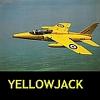-
Content Count
1,061 -
Donations
$0.00 -
Joined
-
Last visited
Community Reputation
28 NeutralAbout yellowjack
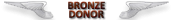
-
Rank
Member - 1,000+
- Birthday 03/27/1942
Contact Methods
-
Website URL
http://
-
ICQ
0
Profile Information
-
Gender
Male
-
Location
Australia
Flight Sim Profile
-
Commercial Member
No
-
Online Flight Organization Membership
none
-
Virtual Airlines
No
-
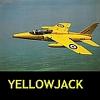
Two Engine Throttle
yellowjack replied to williehayes52's topic in Microsoft Flight Simulator (2020)
I managed to get my MSFS throttles assign to the two TM levers. I had to assign a new MSFS abstract code to my second throttle. The trouble is the abstracts can be duplicated so you have to tread lightly to ensure that the abstract you chose is not already in use. My abstracts are Joystick R-axis z & Joystick L-axis z and the throttles on the TM throttle assembly now work as independent throttle controls. My only jitters was the fear of assigning the Throttle abstract codes that I chose were already in use. However I missed that trap more by good luck than good judgement. I couldn't find a way to list all of my abstract assignments which would have been very handy. -
When MSFS first came out I sorted the controls out but I only allowed for the use of 1 Throttle Quadrant on my Thrustmaster Warthog controller. I am now looking to using both Throttle quadrants on my trusty Warthog to add realism to multi engine aircraft flying but I have no idea how to do this within the MSFS setup. If anyone could provide advice on how to do this or provide a link to an on line video "How to" I would be most grateful.
-
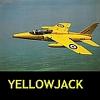
How do I dismiss extra instrumentation in MSFS
yellowjack replied to yellowjack's topic in Microsoft Flight Simulator (2020)
I went into the options page and looked around and changed a setting (can't remember which one) anyway it worked and I no longer have a compass superimposed on the screen nor do I have the engine/flight parameters on he bottom of the screen. So I succeeded in getting rid of the objectionable visual material displayed when I fly. I am left somewhat perplexed on how these things were switched on I certainly didn't knowingly switch these things on. Somewhat of a conundrum. Thanks for your input. -
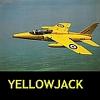
How do I dismiss extra instrumentation in MSFS
yellowjack replied to yellowjack's topic in Microsoft Flight Simulator (2020)
When MSFS came out I was flying a C172 around fine. However when I load the C172 now there is an added Compass rose and indicator in the top left of the screen and quite large. There are also a string of numeric indicators such as speed and other items that are already available in the instrument panel. I would like to "Turn off" the rather large compass rose and the list of performance items along the bottom of the screen. -
I notice that somewhere along the line (Flying a C172) there have been extra data visible on the base screen i.e. large added compass rose, in the top left of the screen and at the bottom of the screen a list of subjects and their reading (fuel, speed etc.). Is there any way to take these superfluous (to me) Items off the screen? Thanks.
-
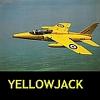
TrackIR weirdo after last MSFS update
yellowjack replied to yellowjack's topic in Microsoft Flight Simulator (2020)
Thanks I restarted MSFS and this before restarting I reloaded TrackIR without Admin Privileges. This time it was picked up by MSFS without problem. So learned a lesson. Thanks. -
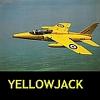
TrackIR weirdo after last MSFS update
yellowjack posted a topic in Microsoft Flight Simulator (2020)
After installing the latest MSFS update I have a TrackIR weirdo. The Trackir device is missing from the controls page. The Buttons on my Stick as programmed on my trusty Thrusty Warthog stick still operate the indicator lights on my Trackir device. However, there is no viewpoint movement on the screen. So I seek advice on how to put the Trackir device back on the Controls list. IIRC it had to take no action previously to cause the TrackIR to appear in the MSFS controls list. From memory the TrackIR appeared as a control in the Control list without any intervention from myself. -
I have just discovered that my TrackIR controls are no longer working in MSFS (latest version) and I can't remember how I set them up I have a full TM Warthog control Setup (Rudder Stick and Throttle) I want to Program Thrustmaster Joystick button 5 and 2 (in MSFS terms) to Pause the and re-center the device. I have had it working but somewhere along the line it has gone pear shaped . Can anyone offer advice or point me to another note that can help me setup my TrackIR to meet my needs. BTW I am just about to become an octogenarian so take it easy on me. Oh for the days of Bruce Artwick. Flightsims were so simple then but the excitement was palpable.
-
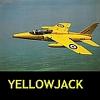
Looking for laminated checklists
yellowjack replied to SpaceForceCapt's topic in Microsoft Flight Simulator (2020)
Why not just buy a Laminating machine (they are not expensive) and roll your own. I also bought a slicer and have used the combination for years and of course you can always adjust the size to suit your need. Be it printing checklists down to ID cards. -
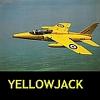
Getting started with MSFS
yellowjack replied to OldHand's topic in Microsoft Flight Simulator (2020)
I bought the Steam Version of MSFS as I was having problems with the MS store bought version and (from Memory) you don't need an Xbox account to get going with the Steam version. However, you would still receive the updates which can be large as they are the same size as the MS version. I also have a slow internet connection (thought not quite as slow as you) because I live in an Australian country town and we have a copper connection to a local box where Fibers take over and the copper wire is the speed limiting factor. So we are both second class citizens. -
I have recently bought a new Samsung Odyssey Wide angle monitor. The pixel resolution of this monitor is 5120 x1440 (48" x 14.5" external size) and I won't be sending it back anytime soon. I can fly in MSFS or Prep3D without any frame rate problems. The monitor has G-sync built in. I am really enjoying this new monitor, its biggest negative is that it is heavy and unwieldy getting it setup but I didn't need it to be portable. It also works well with my TrackIR. My Graphics are pushed by a Nvidia GeForce RTX 3070.
-
Odd, I had a TRS-80 (or Trash 80 as it became know) from Radio Shack and it you can be sure that it wasn't capable of color, it came with it's own black and white monitor. Programs and data were saved onto a voice tape recorder, Programs were written with an inbuilt basic interpreter and read in from the recorder if not already loaded. The Commodore 64 had color but that was built well after the TRS80 hay day.
-
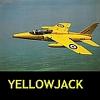
flight plans Flight Planning Files in MSFS
yellowjack posted a topic in Microsoft Flight Simulator (2020)
I have noticed that if I make a flight plan in MSFS I can save that plan as a file but I can save it in two different ways, on way saves a file with just the file name (in my case usually the Departure and Arrival ICAO codes). One way whilst the other way adds the suffix .PLN. I would be grateful if someone could explain the difference between these files and how they could/should be used. Thanking you in advance.