

Butch1
-
Content Count
142 -
Donations
$0.00 -
Joined
-
Last visited
Posts posted by Butch1
-
-

I've tried to change the target location and target info as show below. One time it worked but now have issues where it won't open in P3DV5.4
This was a 32 bit programs (I surmise) as it installed in C:/Programs (X86) directory.

-
A while back Golden Age Simulations (GAS) had published a PT-22 trainer for FSX and also 29 Palms made a freeware scenery Phenick Field packaged with the PT-22. The airfield was a training field for
the Pt-22 aircraft. The scenery (Phenick Field) has a field manager that when Installed pop a shortcut icon on the desktop and is used to add/remove items from the scenery.
I have managed to convert some of the BGL's to P3D5.4 format however, the field manager at one time did function but not anymore.
Wanted to ask if anyone here managed to convert the Phenick Field manager to work in P3D V5.4? It would also allow changes to seasons as well
GAS is planning on coming out with a P3DV5 version of the PT-22 but not touch the scenery. The scenery was freeware and a gift at the time and they have no plans on converting the Phenick Field.
Thanks
-
Never mind. The 3rd time was a charm. Signs are gone.
-
Okay, I removed all the hazards.bgls and recompiled the KEGE scenery. I also made a KEGE addon folder and added this scenery to my P3D 5.4 -
The crazy signs are still there. Rather then mod the stock airport, I created backup of this file and used ADE on it; deleted all the hazards.bgls I could
find. Don't know what I did wrong.
\
-
How may of these hazards files are there? I found one of them. Thanks for help G-RFRY
-
Glad I saved a copy of the stock scenery. I did not find any hazards.bgl in the KEGE (alas APX19170.bgl)
Using ADE I opened APX19170.bgl and looked for a hazards bgl and did not find any,
Would like someone to explain more in depth please.
Thanks
-
1 hour ago, charliearon said:Hey Charlie! No, none of that is what I was looking for. Actually I discovered one of those links yesterday. I could use something like this:

-
 1
1
-
-
That link had the scenery only. I was looking for the actual airport diagram (chart) that shows the layout of the runways (length/width. and other details like beacon and towers, Thanks anyway.
-
Looking for an airport diagram for the old NAS Alameda air station. I know it was closed in 1997, but if anyone has a copy of the old NAS Alameda Ca
airport diagram from back then I would appreciate it. Impossible to find on Goggle.
Thanks in advance.
-
A friend made a nice scenery (KPLN) for P3D and he and I are not sure why the lamp posts at the air do not show in P3D V5.4, they do for me in P3D 4.5 and some other 4.5 users
claim they don't see the poles either, just the lamps at the top and look like they are floating in the air.

This is in P3D V4.5

This is the BGL used:

-
On 2/5/2024 at 9:08 PM, Rogen said:Sure, nice airport.
I've found both the P3D logging to be helpful in developement and troubleshooting various P3D issues, with SODE logging helpful for this particular problem.
I reworked the SODE stuff, basically renamed the folders and edited the config files, more about consistency for troubleshooting, like below.
SimObjects\
SODE_KPLN_EC_FLAG
SODE_KPLN_EC_FLAG_STILL
SODE_KPLN_MI_FLAG
SODE_KPLN_MI_FLAG_STILL
SODE_KPLN_US_FLAG
SODE_KPLN_US_FLAG_STILL
SODE_KPLN_WINDSOCKThen edited and resaved the various sim.cfg and the control xml files, again it was more about consistency for troubleshooting.
All seems good for the flags, I can email you a zip of the SODE files if you like (PM me with your email address).
Cheers
Flags no wind - I've also repositioned them.
Flags flapping in the breeze, note the far lodge flag is also flapping.
What is that round gauge in the upper left corner shown in your images?
-
 11 hours ago, tgycgijoes said:
11 hours ago, tgycgijoes said:Thank you for helping Butch. Can't explain why the poles are missing from the lights at the airport because they are part of the model in ModelConverter and the texture is in the texture folder. Even though they have been converted to native P3DV4.4 bgl so I just figure they are just not compatible only an FSX item and removed them from the parking lot which is all they were there for. Also, the gray pole is a moot point because the windsock has been replaced with a new one with the pole mdl and the windsock mdl in the simobject folder in the latest and last download I am providing from a photo I discovered at the real airport.
The poles do show in P3D4.5 but not in 5.4 - strange. You can see the tip of the lamp just above the tail of the aircraft pictured with no pole showing below it.
-
10 hours ago, Rogen said:Sure, nice airport.
I've found both the P3D logging to be helpful in developement and troubleshooting various P3D issues, with SODE logging helpful for this particular problem.
I reworked the SODE stuff, basically renamed the folders and edited the config files, more about consistency for troubleshooting, like below.
SimObjects\
SODE_KPLN_EC_FLAG
SODE_KPLN_EC_FLAG_STILL
SODE_KPLN_MI_FLAG
SODE_KPLN_MI_FLAG_STILL
SODE_KPLN_US_FLAG
SODE_KPLN_US_FLAG_STILL
SODE_KPLN_WINDSOCKThen edited and resaved the various sim.cfg and the control xml files, again it was more about consistency for troubleshooting.
All seems good for the flags, I can email you a zip of the SODE files if you like (PM me with your email address).
Cheers
Flags no wind - I've also repositioned them.
Flags flapping in the breeze, note the far lodge flag is also flapping.
I sent you a PM - thanks. Let me know if you got it ok.
Quote -
11 minutes ago, Rogen said:SODE is dependent on SimConnect.
Are all the simconnect.msi installed ?
I'd expect to see the below.
Additonally all the various airports supporting SODE will have SODE components and control xml to be installed.
If it's working you'll have a menu item with several SODE commands available including a test option.
Note that SODE is activated in P3D via an addon xml file.
Cheers
That much I eventually learned. Thanks.
-
Try here
https://www.mediafire.com/file/jdcfluehio7ymke/KPLN_P3D_Complete.zip/file
He had made some updates in his posts with links to them.
As far as I can tell the SODE is contained in above link.
The zip has SODE data that should be all you need for the first link (scenery) I sent you.
I contacted the author and asked if the SODE link I sent you would be latest and complete.
-
Here is the link
https://www.mediafire.com/file/8kled0tyxw9n499/KPLN+Pellston+Airport+MI+V3.zip/file
Here is the post at SOH where you will see all the present and past developments made by the author
http://www.sim-outhouse.com/sohforums/showthread.php/134260-KPLN-Pellston-MI
Look in post #47 for latest version of his KPLN
Make sure you download his latest version in post #47 and not anything before that as he has made a lot of corrections and updates since his first link to release.
-
One of the three animated flags in a freeware airport will disappear (pole and flag) if any winds are dialed in. If the winds are removed, then the flag and pole will reappear.




This also happens in P3D V4.5 - I am using the latest version of SODE. (V1.8) A friend of mine created this airport and know of this issue and for now doesn't have any clues as to how
to fix the issue. He does state that he doesn't have this issue in his V4.5 - Any help on this is appreciated.
-
Thanks Ted for the suggestion. This confirms what I just discovered just before you sent this. I think the Propdisk.dds just adds the spinning motion
to those blades you pointed out. Now the texture.cfg for the 2nd C47 with blank prop tips points to a texture folder that has a propdisk.dds that look like this

and one of the config.txt files falls back to a texture that has this propdisj.dds
Does the propdisk.dds have to match the albedo.dds props you pointed out
or does it matter? I know just changing the propdisk.dds only does not change
the outcome (ignored by P3D). I have the PBR version of the C47 and there are
many liveries that have their config.text pointing to a texture that has different
color propdisk.dds variations -
Appreciated your bump back Ted. Are you still with P3D or on the dark side with
MSFS? Haven't seen you in like a long time as SOH.
Butch .

-
There is one livery in the Mahn C-47 program that I wanted to change the prop tips from no color to yellow. One of the other liveries has the prop with yellow tips so I copied that prop.dds file over
to the one with the no color prop tips and did not make any difference. The color of the original prop remained the same. I even deleted the original one and then copied the one with the yellow
tips to the livery with the plain (no color) prop tips. I thought that once I made the swap that P3DV5.4 would read the changes - it didn't so what is the solution to this?
This is the prop I want to use for the next image below:

This is the prop I want to delete and use the prop above ^

-
21 minutes ago, Rogen said:Ok, getting somewhere.
It'll never work from an addins install location, try with the aircraft installed to the sim root for v5.
You shouldn't have to actually install it, just copy the aircraft's simObjects folder into the P3D root simObjects folder and comment out the sim objects section in your add-on.xml
I did and it works OK now. I guess it was not meant to be in the addon folder. Some of the other Milviz stuff (F-100) will work in addon folder in fact, they
even made a addon. xml file for it. Anyway, thank you for your time and trouble. I have learned a lot from you. Next time I fly the F-100 inP3DV5, I probably
remember the back and forth we had trying to make things function,
Take care,
Butch
-
11 minutes ago, Rogen said:Well... without the lighting service running there will be no lights.
The aircraft appears to call and run the exe automaticaly, as in it's not defined in the P3d exe.xml.
e.g. I load the aircraft and the exe starts running, I load a different arcraft and the exe stops running.
Is the exe running on v4 ?
AV is not blocking the running of the exe perchance ?
It all works just fine in P3DV4 - I ran it as admin like I did for P3D V5, In P3d V4 as soon as I switched the lighting knobs on the lower right bottom of the cockpit, I could see the knobs light up as well as the cockpit panel, At first, all I saw was just the gauge needles illuminate then I turned down the left rheostat from full on to about midway and then the numbers in the gauges lit up as well, This is images of core install to P3D V4
This is using P3D V4 - I tried the same procedures in P3DV5 in the addons and was not this lucky - And I did not have to disable any
AV blockers

-
10 minutes ago, Rogen said:Are you running P3D as an admin ?
Yes,
-
Maybe I should check P3D V4 as well, I did a core install there.
-
This is what I see

No gauge lights when set to night mode.




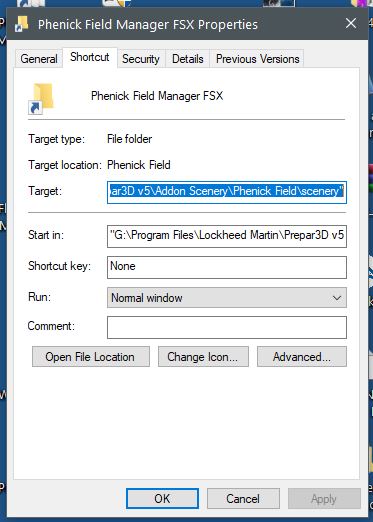








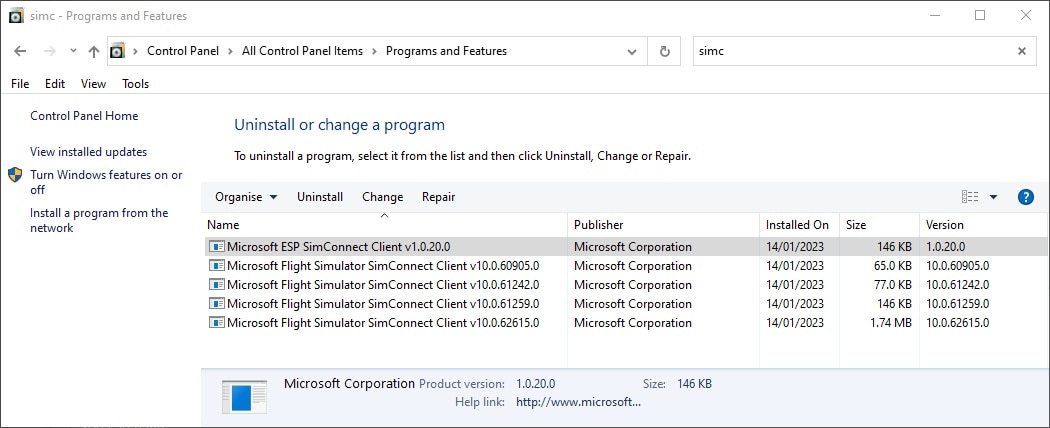

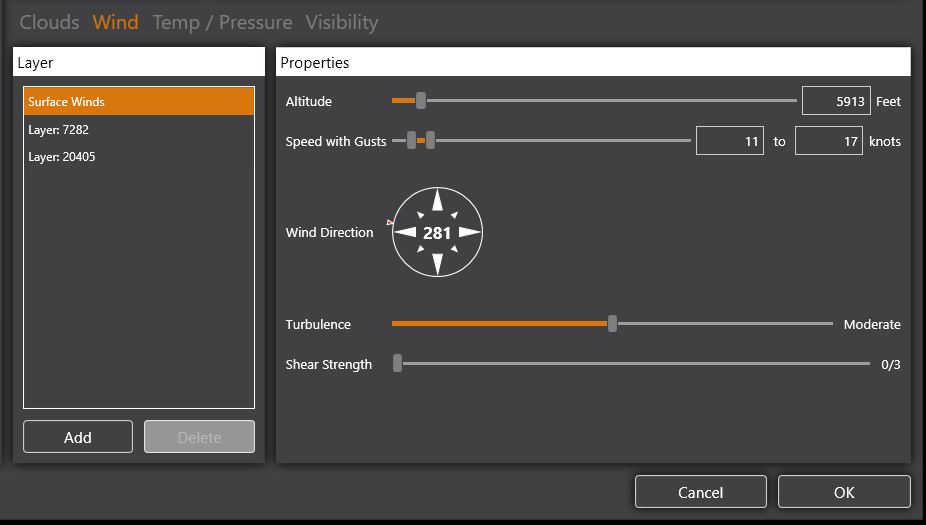



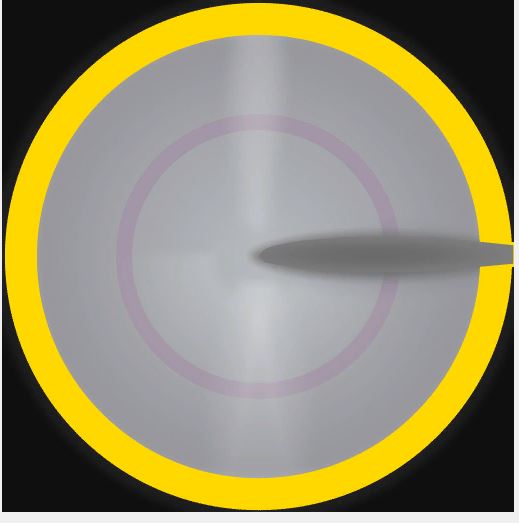




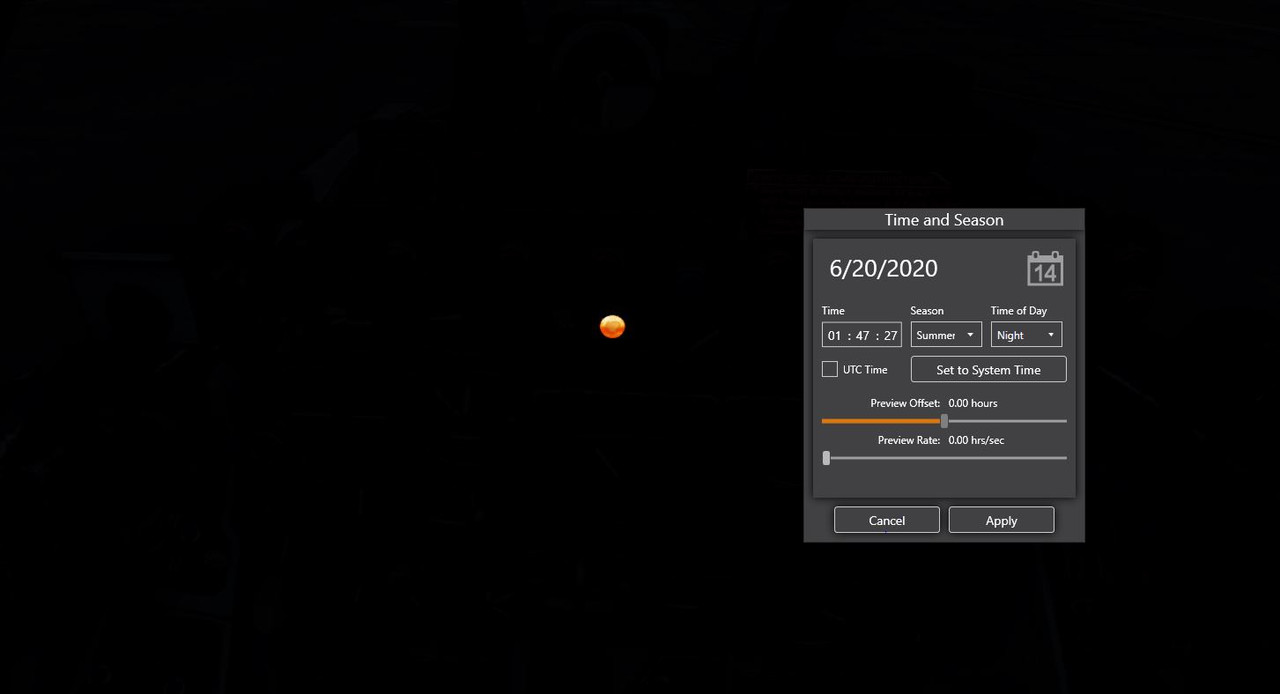

Phenick Field
in The Prepar3d Forum
Posted · Edited by Butch1
The field manager will not work with Windows 10. This is a 12+ year old program and Lars at 29 Palms doesn't have the source codes anymore. So
for now, the field works in the summer time mode okay. No animated trucks or ambient sounds.
The Field manager.exe would have to be re coded by anyone that know how to re code. This is freeware btw.