
-
Content Count
52 -
Donations
$0.00 -
Joined
-
Last visited
Posts posted by Manschy
-
-
Happy to find some more sympathizers staying with P3D.
I for one did complete my collection of every aircraft and scenery which ever did mean something to me. Means, all military aircraft which impressed me in my lifetime, sceneries which I did visit or which arouse my interest.
So above 200 aircraft models (inclusive variants and paints) and more than 100 sceneries (in most case military...).
Landclass complete, AI traffic is working fine and I could create my world almost like my favorite era, the late 80s.
There is no way to recollect and rebuild all this amount, quantity and quality. I am so satisfied with my almost perfect P3D. No CTD for years and I can enjoy it offline without any annoying upgrade.
Because of all those collected sceneries, I have thousands of library objects I can use to rebuild all my favourite military air bases, current or in the past. Using photoreal ground, I really don't miss MSFS so far.
-
 1
1
-
 3
3
-
-
So sad news - rest in peace, Roy!
-
Okay, after a few investigation I detected a free update already waiting for download at my simmarket acount. That's how it should be and thanks to Fabio for this support! Will test the new features and how it behaves in my sim.
-
Hi all,
noticed there will be a new version of Flight Control Replay (v5) also for P3D. Sounds good and I am an almost satisfied user, but there is still one weird issue I am struggeling:
When I am playing back a recorded scene, the speed seems to be a lot too fast. Especially when you are spotting a plane from a special view point (airport fence, for example). This is my favourite view point, and watching the aircraft passing by too fast let me quit the usage of FCR for a long time. Simply reducing the replay speed causes a hard stutter every time...So that's no solution to me.
But how are your experiences with the FCR speed? Can anybody maybe confirm an improvement regarding this problem from above version 3.0 (that's what I use...)? Can one recommend the upgrades (for example v4 or v4.5) ?
Oh, and btw, do I have to purchase the complete price if I already own the programme?
Thanks a lot for your answers!
-
Thank you all for your kind words!
@ Biggles: Cool to hear about real impressions from those days! Greatest praise indeed is to hear a scenery is close to the real thing - even more if the airbase is an abandoned airfield for many years.
-
You can get it at Flightsim, SimOuthouse, MAIW and Simmershome.de currently.
-
-
Thank you guys. So summerizing all posts here, I assume nobody is using P3Dv4.4 or less anymore. That's what I want to know.
-
Appreciate it very much, guys. This helps me a lot for the project!
-
Thanks, guys. Yes, you confirm my opinion. Usually, it makes no sense anymore to use any earlier versions when you can upgrade to v4.5 without any additional payment and getting an improved sim.
Nevertheless I would like to await some further reports the next few days before I decide to only release for 4.5.
I have FSX in mind and - 2022 - the version for MSFS....
-
Hi everybody,
I would like to ask here if some of you still use P3Dv4 - v4.3 or did you meanwhile change to newer versions (because of PBR and some improvements without paying for a newer version like P3Dv5).
The reason why I ask is because I want to release my new scenery RAF Brüggen which is chiefly designed in and for P3Dv4.5 - it should also work in lower versions, but testing it in P3Dv4.1 on my old rig caused some ground polygon issues. Would like to remove doubts regarding this before release, but I supposed there are only few people who use these older versions.
I would appreciate if you could give me a short answer when you use versions before v4.5. Due to similar topics in other forums I want to get an overview for me to take correct action.
Thanks in advance.
-
Thank you, Charlie.
No, as a matter of fact I tried to contact the team by email because of the package's critical size of 670 MB. But for a almost a week, I didn't receive an answer.
Due to this, I was afraid there is maybe no interest in this scenery and I opened this thread. I will indeed try to upload it now. Thanks for answer.
-
 1
1
-
-
Hi everybody,
I'd be interested in knowing if anybody would like to have the option to download RAF Brüggen from the AVSIM download site. RAF Brüggen is close to release but as yet I have no answer of the AVSIM team to do so.
Any feedback is much appreciated.
-
You guys made my day! Thank you so much. So many users seem to make everything right - but failed! No hopefully everybody can enjoy this great bird....
-
Even some buildings are 3D, vegetation is missing at all. That's strange indeed....
-
To my opinion, the more adds you have, the longer the loading time. Having had a fresh P3D install on a SSD, without any adds the sim starts within 30 - 45 seconds. Added ORBX, around 2 Minutes, now with full sceneries and programmes, it takes around 4 - 5 minutes.
My 50 cent: I can live with this (I rummage in flightsim forums 😀 meanwhile for example...), if I have a stable and fine running system conversely.
-
I recomment the Milviz Phantom F-4 E/J/S (or all other MV aircraft). There are many good tutorials on YT.
-
Hi John,
after buying a new rig and get all stuff sorted meanwhile, I am also looking for a FSRecorder replacement. Your suggestion sounds good - but how about recording helos?
How are the features like "play your flight as AI" for formation flights? Do you have any experiences now within the last months?
-
Yes, I understand, but the default event on my keyboard is Shift+D = release droppable objects. That's where I am stuck...
-
Oliver, I am so glad that you get back to this. I will do some more experiments tomorrow.
Indeed I have no idea how to get the Shift+d command to run. I try to change the key options and Shift+d worked fine when I used it as Engine start assignment. No problems at all. So in my case, there is a problem between my sim and PMX settings.
Regarding the error message: The Wilco Harrier is a native FSX model that works fine in P3Dv4. I checked several aircraft which were also FSX natives, but ALL except for the Harrier attach the stuff without any problems. So I fear there is an issue with the Harrier itself.
But thank you very much for effort.
-
Thank you for quick reply, Oliver.
Unfortunately, it still doesn't work to drop objects.
Regarding the Harrier's payload stations: Other aircraft which I load list automatically some stations, the Harrier doesn't. I did several experiences with Add Row but once I click Apply I get this error message.
Never mind, this programme is fantastic anyway.
-
Hi and thank you for this outstanding freeware programme "Payload Manager X".
I installed it and it runs fine. But I have two minor issues with PMX:
1. When I attached an object (for example a bomb), I can't release it with Shift+D for "droppable objects". If I push the key, nothing happens.
2. With some aircraft (for example the WILCO HARRIER) I got an error warning "untreated exception in the application". Is this because there are no default loading stations applied to the Harrier maybe?
-
Gents - some months have elapsed but I would like to tell you, I exactly got the same problem yesterday - P3D stucks after loading at 6 %. So in my case, I would like to tell you, how it was solved:
I downloaded and installed a imaging programme called "ACRONIS True Image" to save my flightsim for use on another PC shortly.
That been done, the programme installed several minor features and also a small kind of protection programme. This short programme called "Acronis Active Protection" After I disabled it, my sim starts fine again.
MAKE SURE YOU CHECK YOUR ANTI VIRUS SOFTWARE IN CASE OF ISSUES FOR UPDATES (SOME ARE FINE, BUT SOME MAY AFFECT YOUR PROGRAMMES BY TOO MASSIVE PROTECTING BEHAVIOUR).
Hope this helps.
-
 2
2
-
-
Oh, thank you! Now it works fine. Thank you again for this great programme!





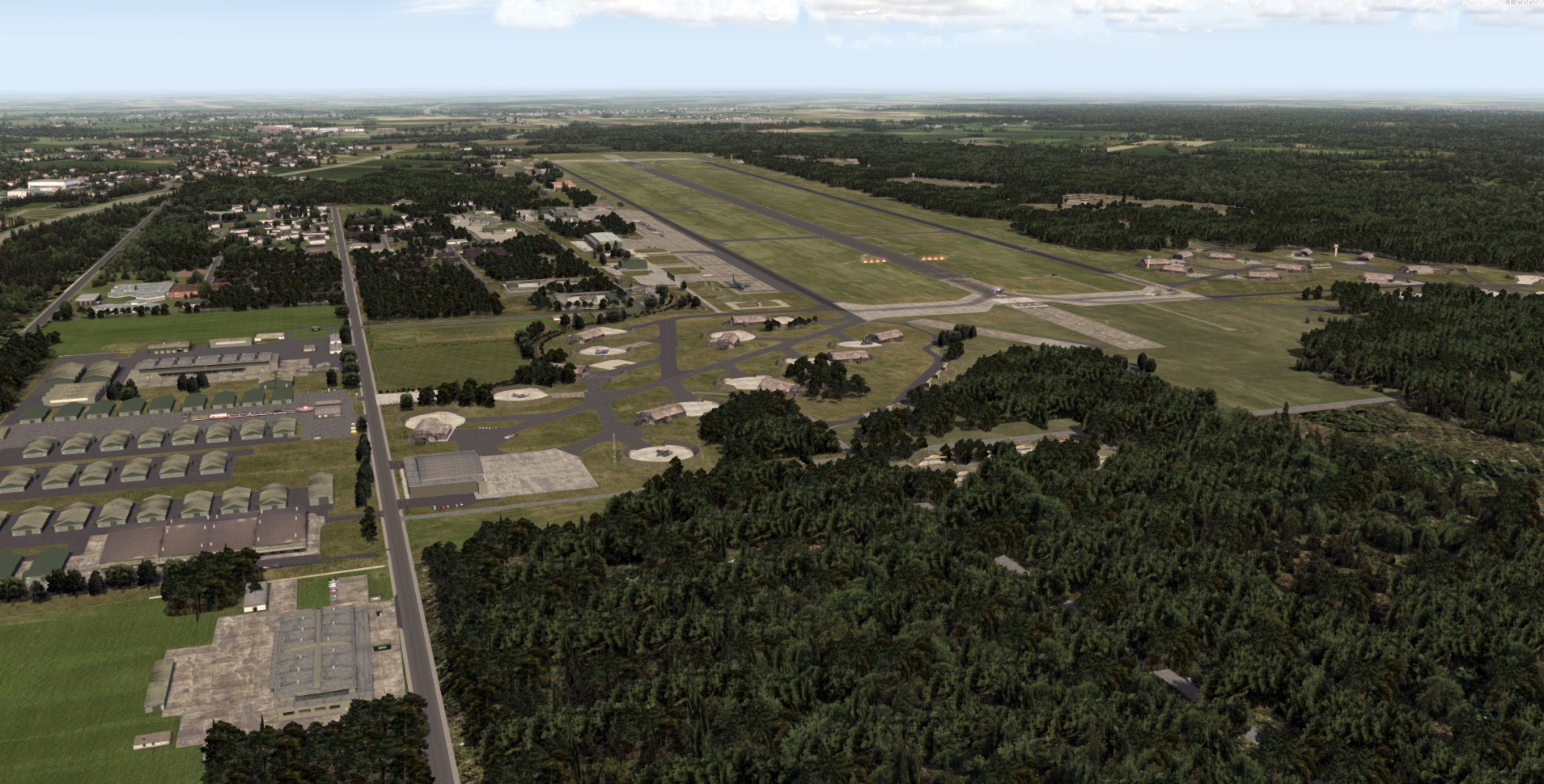







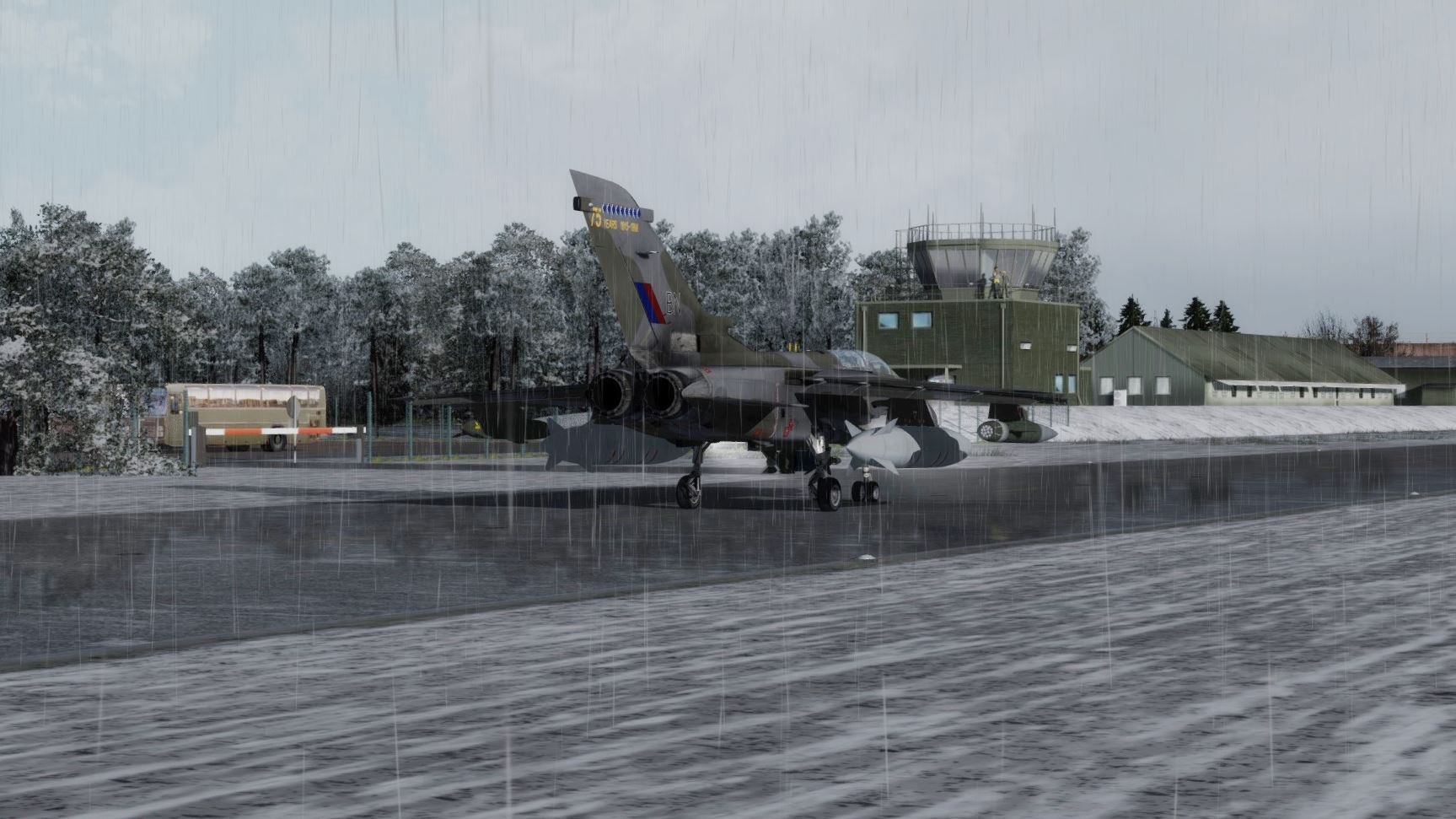


It is really nice to see ACTIVITY in P3D !!!
in The Prepar3d Forum
Posted
P3Dv4.5 Yes, a long period meanwhile to collect almost the whole world 😄