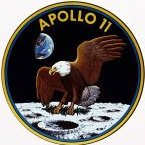-
Content Count
54 -
Donations
$0.00 -
Joined
-
Last visited
-
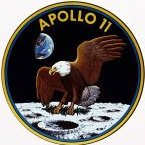
World Map That Can Show all P3D Airfields Owned??
blackbird7 replied to Treetops45's topic in The Prepar3d Forum
Little Navmap will let you show only add-on airports on its map. You can toggle add-on and default airports on/off using the buttons in the menu bar. -
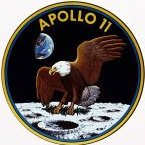
Is it now safe to apply the FTX Central update ?
blackbird7 replied to MarkW's topic in The Prepar3d Forum
Does the problem of using the add-on XML method in Orbx Central only occur for those trying to migrate their current installs outside of P3D, or is it a problem on even a fresh sim and scenery install? I've hesitated using Orbx Central since its release due to the several complaints I've read on the forums, but I would like to be able to install some of the content only available through the app, such as the recent update for AU v2. -
As I add more aircraft to my P3D v4 hangar, I am beginning to ask myself if there are any problems with some add-on aircraft not playing nice or causing problems with other add-on aircraft. For example, if I own/fly several A2A aircraft or study level airliners, can I confidently add/use MILVIZ aircraft without any conflicts? At least in FSX, it seems that you have to be careful loading a previously saved Milviz DHC-3T flight depending on the fuel/mixture/aircraft type of the previously flown aircraft, which I don’t fully understand. The MilViz DHC-3T manual states that: If you are using this aircraft within Flight Simulator X, it is very important that you take into account the following in order to correctly set the aircraft up for flight with a turbine engine: a) A flight should be set up from the simulator menu. I.E. Select the aircraft, location, time, and weather from the FS Free Flight Menu and begin the flight. The simulator will then be setup for a turbine engine profile. Positioning the aircraft where you want, along with a possible cold and dark state and saving the flight will allow this to be used at any time. b) If you load up from a previously saved flight or loaded aircraft, it must be a jet or turboprop aircraft, NOT a piston engine. The simulator will be using the fuel and mixture setup of the previous aircraft when the DHC3-T loads, which means that the custom management of the turbine engine profile is going to be at odds with this and the simulator may either crash to desktop or simply not start or run correctly. I’m also a little less confident since MilViz is installing inside of the sim folder, not using the recommended add-on.xml method.
-
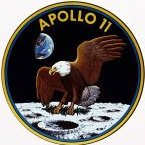
Question on Chuck's Maddog X P3D Tutorial
blackbird7 replied to blackbird7's topic in The Prepar3d Forum
Thanks guys for these responses. I was a bit baffled trying to figure out what I was doing wrong or what I should be doing instead. Your explanations make a lot of sense and will help with the next flight. Thanks again! -
Hi all, I am learning the ins and outs of the Maddog X and am really enjoying the experience. I am following Chuck's Leonardo P3D MD-82 Guide to learn the different phases of flight. I seem to be able to understand/apply all of the steps up until the SET UP APPROACH phase and am wondering if I am doing something wrong or missing a step somewhere: The guide states on p. 147: 16. Set SPD knob to 170 kts (FOWLE speed limit). Orange speed command bug will be set as well. 17. Once aircraft has slowed down to 170 kts, set flaps lever to 0 deg. However, setting the SPD knob to 170 kts doesn't slow down the Maddog, even with landing gear deployed. The orange speed command bug does say 170 kts, and the FMA displays "ALFA SPD". So, I had a few thoughts on what I should be doing to slow the aircraft down: 1. Should I be lowering the flaps lever to 0 deg to slow the aircraft down to 170 kts instead of waiting for the aircraft to slow down on its own? 2. Should I extend the speed brake to get to 170 kts, then deploy the flaps lever to 0 deg? 3. Or do I need to further configure the autopilot, perhaps hitting the SPD button on the FGCP to enable the SPEED Autothrottle Mode button? Do any of these methods sound right? Any suggestions would be greatly appreciated. 🙂
-
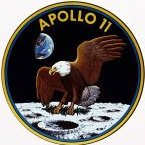
Recommendations for first airliner in P3D v4?
blackbird7 replied to blackbird7's topic in The Prepar3d Forum
Wow, a lot of great advice. Thanks for the great recommendations as this will really help me narrow down what might be best for my first leap into airliners. This has me thinking that I should maybe skip the Q400 and come back to it at a later time and investigate some of the Boeing and Airbus options. I have a feeling it will be something along the lines of a 737. I don't mind spending money on a PMDG add-on, but do want to make sure I'm making a good informed decision before purchasing. Starting out, short to medium range airliners are preferable. 😀 My system specs are an i7-7700k (not OC'd), a GTX 1080Ti, and 32GB of memory. I'm guessing that this can handle most offerings, but I really have no idea. FWIW, I seem to be able to fly the A2A and RealAir fleet without a problem. I would like to avoid a slideshow though. -
Hi all, For awhile now I have been flying GA aircraft (mostly from A2A and RealAir), but I also have an interest in airliners. The problem is that I have no idea where to start or what add-on I should get as my first high quality airliner. I am leaning towards the Majestic Q400, but I have also heard good things on PMDG's lineup of add-ons. Is one recommended a little more than the other for beginners, or should I just go with my gut and get the Q400?
-
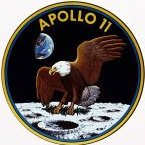
Anyone tried the new ENVTEX clouds in SP2?
blackbird7 replied to blackbird7's topic in The Prepar3d Forum
Awesome. Thanks for the insight! I may have to give these a try then. -
Hi all, I was wondering if anyone has tried the new ENVTEX clouds released in SP2? I have been using ASCA clouds for awhile now, and am wondering if it is worth trying the new ENVTEX clouds? If so, is there a particular set with ASCA integration that you would recommend?
-
Thank you Rockliffe for posting this finding. I have had noticeable and at times frustrating fps stutters and fluctuations in Prepar3D v4 for awhile now and could never figure out why with my system specs (i7-7700k and GTX 1080Ti). This was with HT turned on and no AM applied. I read your post and decided to try HT off to see if it made any difference for me. Turning off HT has made my simming experience much smoother and I can more easily maintain 30 fps in locations where I could not before. Thank you again. 🙂
-
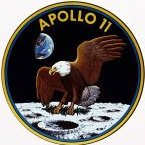
One of the elephants in the room with P3D
blackbird7 replied to ErichB's topic in The Prepar3d Forum
There are definitely issues in P3D that bother me, but overall, I still find it a great and immersive experience, even when flying at low altitudes. However, my number one issue with P3D is the delayed loading of buildings and textures when panning. It's no fun when you are on the downwind leg and you look back at the airport and see nothing but black runways and buildings. They do load after a few or sometimes several seconds, but it definitely kills immersion when performing traffic patterns. I have never flown in XP, so I can't speak to whether or not I would like it more or less than P3D. I understand that they both have their pros and cons. Developer support for FSX/P3D has kept me happy with my current platform. -
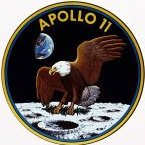
Using the E6B Flight Computer for Wind Corrections
blackbird7 replied to blackbird7's topic in Hangar Chat
Thanks gents for the great insights and responses. 🙂 This is really helpful, and it will add a new dimension to flight simming for me. -
Hi all, I decided to purchase ASA's E6B flight computer to add a little more realism to flight simming when flying GA aircraft, but a couple of questions have come up when attempting to use the E6B for wind corrections: 1. The E6B manual and online articles recommend that I use true course and true wind heading to determine the wind correction angle (WCA) and true heading. They recommend converting from true heading to magnetic heading as the last step. However, the equation on the E6B itself is MC (-L or +R) WCA = MH, suggesting that starting with magnetic course is permissible if you know the magnetic wind heading. Is it uncommon or bad practice to calculate wind corrections using magnetic course (and magnetic wind heading if available) instead of true course and true wind heading? Using MC and MH would seem more practical to me, but I'm unsure since I'm not a real pilot. 2. My second question is, how often do pilots generally calculate the WCAs during a single trip since the wind heading can change over time? Is it instead more common to just let the autopilot deal with the wind corrections? Thanks, blackbird
-
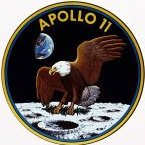
P3D v4.1 screen tearing considerably worse without Vsync?
blackbird7 replied to blackbird7's topic in The Prepar3d Forum
I just tried it, and it worked like a charm. Thank you!