
-
Content Count
197 -
Donations
$0.00 -
Joined
-
Last visited
Posts posted by mikebxb
-
-
Thanks for this info. I still use an old Joystick with Fkeys assigned for throttles, props, mixture.
I'm looking at a used Logitech Yoke and quadrant? Am I buying somebody's old problem?
Also considering getting just a new Logitech (Saitek) Throttle quadrant and wonder if the one lever for each th,p,mx can be coupled Like I do with the F Keys? I fly light twins mostly.. Thanks in advance
-
Been opting out of GPS and doing a lot of cross country lately. I use the Flight1 GTN750 but not in map/gps mode.
To date have logged approx 2K hours in one version or another of MSFS since mid 1980's. Mostly in FW single and twin GA props.
Going back to VOR/DME/NDB is more labor intensive and for now more rewarding. Watch many 'YouTube" videos Rod Machado, 310Pilot, Baron Pilot, Martin Pauly, Steveokinevo, FlightChops, KermitWeeks and many others. They have helped me better manage the aircraft and get more immersed in the sim experience. So much to glean and improve on instead of just watching a pretty map and follow the magenta line. I'll still occasionally return to the modern way. BTW the NDB's are still out there ...just gotta use Skyvector and zoom in.
Kudos to Bert and all you guys that have helped with panel and aircraft mods.
Still on FSX/Steam as my PC's are always 2-3 years behind the latest software goodies.
-
 4
4
-
 1
1
-
-
2 hours ago, Bert Pieke said:What may be tripping you up, is that the panel window that you are using as a template, does not show the height of the radios..
gaugexx= name!name, x, y, width, height is the correct format.
If you were to add up the heights, you would indeed match the size_mm value.
Yes. that's what I thought but "gauge01=Bendix_King_Radio!Bendix-King Radio Nav-Comm 1, 0, 29" leads one to believe that the 'RadioAudio has a height value of 29. and each Nav has a height value of 86..Therefore the audio 29 + Nav1 86 + Nav2 +86 would put ADF at location 201... But it isnt so...what am I missing?
and all or none of these combinations add up to a height of 308 "'size_mm=156,308"
I'm much more productive on horseback LOL I miss FS Panel Studio...
https://drive.google.com/file/d/1pmbJrIP0wjMgkKKQKouCTDQS8b9uHWBb/view?usp=sharing
Progress so far but tedious trial, error reboot, load, view, reboot, adjust , view, etc etc
Thanks
-
2 hours ago, Bert Pieke said:OK, sounds like you have it figured out... what exactly do you need help with?
Bert thanks. I almost have by trial and error. Resizing the background window and eliminating all in radio stack except
Nav2DME
ADF
in that order.
The ‘Y’ coordinates were giving me a fit. It seems logical to add the total heights of each gauge in window and calculate window size but there doesnt to be any correlation... I bought FS Panel Studio but I cant get it to work anymore or get it redownloaded from Flight1. ( ticket issues). ??
Reason for this workaround is I cant seem to run the GTN 750 -nav1 AND GTN 650 -nav2. as the GTN 650 locks up and stops working.
-
Hello All,
I mostly run all aircraft with Flight1's GTN750 or GTN 650.
Lately I been getting back to flying VOR/ DME / NDB for fun.
I'll still use the GTN 750 in non GPS mode But would like to add a window with the FSX stock gauges for old school flying. Any help in creating this much appreciated.
I'm using the stock FSX radio stack to avoid conflicts and easy on frame rates.
Thanks in advance
//------------------------------------------------
[WindowXX]
BACKGROUND_COLOR=2,2,2
size_mm=156,308 *** This will need resizing
position=8
visible=0
ident=RADIO_STACK_PANEL
*** Wont need this ***//gauge00=Bendix_King_Radio!Bendix-King Radio Audio, 0, 0*** Dont need this gauge****//gauge01=Bendix_King_Radio!Bendix-King Radio Nav-Comm 1, 0, 29
*** the below gauges will have to be relocated for a cleaner, smaller window
gauge02=Bendix_King_Radio!Bendix-King Radio Nav-Comm 2, 0, 86
gauge03=Bendix_King_Radio!Bendix-King Radio ADF, 0, 142
gauge04=Bendix_King_Radio!Bendix-King Radio DME, 0, 180*** Dont need this gauge***//gauge05=Bendix_King_Radio!Bendix-King Radio Xpndr, 0, 217
gauge06=Bendix_King_Radio!Bendix-King Radio AP, 0, 262 -
Hello All,
I mostly run all aircraft with Flight1's GTN750 or GTN 650.
Lately I been getting back to flying VOR/ DME / NDB for fun.
I'll still use the GTN 750 in non GPS mode But would like to add a window with the FSX stock gauges for old school flying. Any help in creating this much appreciated.
I'm using the stock FSX radio stack to avoid conflicts and easy on frame rates.
Thanks in advance
//------------------------------------------------
[WindowXX]
BACKGROUND_COLOR=2,2,2
size_mm=156,308 *** This will need resizing
position=8
visible=0
ident=RADIO_STACK_PANEL
gauge00=Bendix_King_Radio!Bendix-King Radio Audio, 0, 0***Dont need this gauge****//gauge01=Bendix_King_Radio!Bendix-King Radio Nav-Comm 1, 0, 29
*** the below gauges will have to be relocated for a cleaner, smaller window
gauge02=Bendix_King_Radio!Bendix-King Radio Nav-Comm 2, 0, 86
gauge03=Bendix_King_Radio!Bendix-King Radio ADF, 0, 142
gauge04=Bendix_King_Radio!Bendix-King Radio DME, 0, 180*** Dont need this gauge***//gauge05=Bendix_King_Radio!Bendix-King Radio Xpndr, 0, 217
gauge06=Bendix_King_Radio!Bendix-King Radio AP, 0, 262 -
2 hours ago, raymie said:If my memory serves me well, I have read past posts regarding similar lighting issues. I believe Carenado's panel and cabin lighting is coded into the aircraft "model" itself. For that reason there is nothing you can do to change the cockpit\cabin lighting. This has been a complaint of many other simmers like yourself. Possibly, the only thing you might be able to do is to re-work the lighting texture(s) if you have that ability and texture editing programs.. If you receive no other timely responses to your question, I suggest you "PM" Bert Pieke regarding this. He normally is really good in responding and knowledgeable as well.
Raymie
Yes. Bert has been invaluable in cockpit mods. Bert is a saint!
-
Hi all,
I have the 'Alabeo' C310R I love this bird. My only complaint is at night I cant get ALL the panel gauges to illuminate without having the overhead whole cabin light on! Aaarghh! Hey it's great for reading charts etc. but really distracts from night flying and especially approaches. (I'm using FSX)
Any panel / lighting geniuses her have a work around. Thanks to Bert and a few others here I've had some success modifying a few windows and VCpanels but I haven't solved this one..
Thanks in advance
Link below shows a pic of the 310R panel properly lit with all gauges illuminated correctly without the overhead dome light lighting the whole cabin up. It looks great but darned if mine looks like that.
-
Hi all,
I love this bird. My only complaint is at night I cant get ALL the panel gauges to illuminate without having the overhead whole cabin light on! Aaarghh! Hey it's great for reading charts etc. but really distracts from night flying and especially approaches. (I'm using FSX)
Any panel / lighting geniuses her have a work around. Thanks to Bert and a few others here I've had some success modifying a few windows and VCpanels but I haven't solved this one..
Thanks in advance
-
sorry for double post
-
Using FSX.
I fly the light Twins and single props. Lately I've been honing in on the accuracy of the Cylinder head and EGT temps. I've noticed the temps actually increase at lean of peak in cruise. ?? This is contrary to real world behavior.
Plenes tested.... Care/Ala-Nado - 340, 310, F33, V35, Baron 58
Is this an FSX shortcoming? I should just accept? I have used both factory and switched a few gauges i.e the Baron 58 EGT/CHT gauge in the 310.
Your thoughts and observations welcome..
-
Many are moving on to MFS 2020. Meanwhile I'm still wringing the best FSX can give with my PC. Taking advantage of the Carenado and Orbx sales.
Started flying this 340 II RamAir since I got the nagging dome light off while retaining the gauge lighting and Bernt Stolle's mods the C340 is comparable to the RealAir Duke(s). However, I use the F1 GTN 750/650 stack on 2nd monitor. So I have the stock 430's and the old WX Radar blacked out. Try as I might I cant get the GTN 650 squeezed in to the 430 spots. I'd like to use this spots for Avidyne or something. I did manage to replace the Radar ALT with the stock Autopilot.
-
Just downloaded again. running stock currently with Active Sky Next / Xgauge weather window and of course F1 GTN750 windowed on 2nd monitor.. the flight characteristics are pretty good re: CG. Like the 310 the dome light stays on and is locked with the gauge lights..I wish Carenado would fix this. The Carenado Baron. F33, V35b dont have this light issue.
-
On 7/4/2020 at 7:33 PM, dmvega81 said:Hellos Guys, which Carenado aircraft do you recommend? I see lots of posts with negative comments about their products, but with 40% off... why not to try one?. I like turbo props and bizjet. Thank you!
Regards
C 421 Golden Eagle is EXCELLENT! Cessna 310R, Bonanza, C340II. Like most of their light twins The private jets are good except the NAV systems
-
Carenado sale 40 % off this week
-
7 hours ago, JesC said:I also fly the Alabeo 310R a great deal. Very good simulation.
More to the point; Outer knob scroll to tune 100's, left click outer knob to swap to ten's and then scroll to tune. Inner knob scroll to tune 1's, left click inner knob to swap to tenths and then scroll to tune.
Working that way in P3Dv5 and pretty sure that is the way it was working in P3Dv4. It's just a little particular that you get right on the click spots to swap.
Hope that helps..
Jesse
Holy word not allowed! Thanks who wudda thunk it!
-
not yet. Thanks for the input. I also have the Milviz. Just find myself flying the Alanado more.
-
Thanks Bert You always come to the rescue. However this time I've tried nine ways to Sunday -rt clk, left clk, mouse wheel, mouse clk nothing I've tried yet will adjust it to say "212". The first 2 yes, the third 2 yes, the middle digit is stuck on "9"..
-
thanks. Yes each one (100/1) adjusts and loop 0 thru 9. I've found no way to adjust the middle digit
-
13 minutes ago, jmdriskell said:Check the charts or use an addon like FSTramp which shows most navaids. Many flight planning systems like FSCommander or PFPX show NDB locations and frequencies. Navgraph charts also show most navaids. Or you can buy sectional charts from Sporties. I'm not sure but the digital versions of the FAA charts and planning documents may also show locations and frequencies.
James M Driskell
Let me clarify. How do you adjust / tune this ADF in the Alabeo 310? It will let you adjust 100's and 1's but not 10's
-
How do you get the ADF freq? ! I still like to use old school NDB for grins
-
Say again....How do you get the ADF freq? ! I still like to use old school NDB for grins.
-
I have Active Sky Next and trying to put the ASN Gauge where the GPS2 is. I succeeded in replacing the GPS2 but any suggestions how to get rid of the lighting as seen here???

-
My two favorite birds 310 and the 340. I subscribe to Kevin's Youboob channel. He always offers good content.


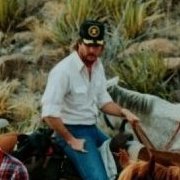



Flysimware Cessna 414 ... autopilot weird since beta 2.2?
in Microsoft Flight Simulator (2020)
Posted
wish they made a 414 for us old FSX users..