
-
Content Count
197 -
Donations
$0.00 -
Joined
-
Last visited
Posts posted by mikebxb
-
-
Just got the Carenado PC12.
One flight so far.. The AP is intuitive. and WORKS. I'm running the GTN 750 and Bert Pieke's AP popup mod. I expect many fun hours in this bird.
-
 3
3
-
-
Is there a chance you can share this mod again?
-
Nice integration of GTN 750. I would also know more about the "gauge10=P92Gauges!SL30_ants, 172,428,332,82gauge10=P92Gauges!SL30_ants, 172,428,332,82"
Where did this gauge come from? Does it work well as a Nav 2 and link to VOR2?
-
The Skyvector APPROACH charts give you the minimum altitude to be at intersections. I have found you have to be at or ABOVE those minimums to intercept. Also be sure your altimeter is set. These Carenado prop birds CAN be finicky and sometimes I have to disengage and re-engage the APR button. Using the approach plates works best.
-
Revisiting the Carenado 340 II. I THINK I have the latest engine upgrades. and use pop up GTN 750 on 2nd monitor. I'm still getting 60FPS. Like CVEARL I love the little twins and challenge myself using old analog(steam) gauges, NDB, VOR/DME's ( I admittedly use the GTN 750 for checks and balance sometimes AND its so much easier to work the radios)
Noticed a lag on mixture and prop when reducing more than other Carenado A/C. Found out just today the NDB DOES work as well as VOR2. The RADAR Alt gauge is useless.
I DID have the HSI get surely & not register proper headings on one flight.
As an FYI it helps (in my case) to reboot the computer for each flight. This clears out all things cached from previous flights.
I would love to see Carenado update the 340 or offer a new Cessna 421C Ram with the analogue gauges and GTN 750 integration.
Once I mastered the Real Air Duke Turbine V2 it's almost TOO easy because everything works like its supposed to.
-
Carenado 340II. The HSI malfunctioned ???? dunno why.
Compass correct VOR 2 dialed in and correct. GTN750 correct. HSI went crazy
-
19 hours ago, Adrian123 said:You also need to run the Little navconnect on the server every time you run FS/XP in order for LN to see it on the client.
Yup. I use the default Little Connect that comes with Little Navmap. and have LNM AND LNMConnect on remote 'puters.
as to whether to run in windowed mode it actually fixes itself I just run LNM then minimize it and launch FSX. FSX comes up in full window mode as always so I can still drag GTN750 or other views to 2nd monitor.
The two remotes computers as mentioned connect fine and display the map and use the navigraph databases and either computer does a fine job of monitoring in real time you aircraft, location, WX and AI Aircraft. BUT they will NOT set departing location and are not usable for flight planning.
As an FYI I noticed LMN in background on host doesn't adversely affect the FPM I'm still averaging 45 FPS even with GTN750 windowed on 2nd monitor
-
19 hours ago, airernie said:Nope..
First, do you have LNM installed on both the computer containing the sim and the remote?
.........................................Yes
If yes then have you created the database using LNM on the computer containing the sim?
..........................................Yes
If yes, have you copied the the folder containing the the database that was created to the remote computer?
.........................................Yes
-
that old 400b series A/P is very useable. I fly this combination all time..
You can pretty much leave the GTN750 in CPS mode and go in & out of A/P HEADING or NAV. I think its the center button that labeled L R You push / click it.. It took me some time to get it sorted out. I windowed both the GTN 750 and the NavoMatic A/P on the screen during flight in VC cockpit view and tinkered with it til I got it right.. It even intercepts Glide slope and approach but thats even trickier...keep playing with it. I love my 310 /GTN750 combination its still my main set of wings.
-
Home network with all 3 'puters running LNM and LNMConnect
I'm running the main windows 7 "flying (Host) xputer.
home Local area Network via ethernet (currently)
I have a macbk Pro successfully connected to host xputer (it sees the aircraft and location) but it doesnt see KBNA (my departure Airport)
also have old windows laptop successfully connected to HOST -similar situation.
( *** Idont intend to run two remote xputers all the time in fact I use the Win laptop for Skyvector and will continue..)
Anyway... the remotes (using default navigraph data "see" the KBNA airport but It wont let me edit the flightplan without a departure airport of course. In other words the map displays KBNA but the software doesnt recognize it.. so do I copy my FSX scenery.cfg. file to the remote? also, do I copy the FSX the huge FSX\SCENERY files to the remote???
-
Ok I have LittleNavMap installed and a remote connection active..
how do I launch FSX (Steam)?
Do i minimize little navmap and little connect windows then launch & fly FSX in "windowed mode?
or close one or both then launch FSX?
and......Yes I've searched the online tutorial and can't find this simple and obvious question
Thanks in advance
-
On 10/5/2017 at 10:15 AM, b1bmsgt said:I am using the GTN750 as a popup with the Premier. It worked fine for a week or so, but now the GTN freezes up when I am inputting a flight plan. Initially I would switch to the 650, and it would work OK, but now that freezes up as well. The 750 works fine on all my other aircraft. It's just the Premier that has a problem, which figures because it is now my favorite bizjet.
Any ideas?
Russ
the premier sadly is te only Carenado I just simply couldnt get to work..In my instance its the proline / navigraph with my particular computer. I have Hangars full of Carenado Alabeo A2A etc. In fact The Phenom 100 is working great with Bert Piekes mods (as do all) but even a back and forth with Carenado support we gave up and I got a refund..Some folks get the Premier to work. I cant even get it to acknowledge the GTN 750 as a popup. Good luck.
-
On 9/18/2017 at 9:51 PM, J35OE said:In this case it seems that the throttle calibration isn't correct and you hardware throttle isn't reaching 100%.
You can check this by enabling tool tips and hover the mouse over the thrustlevers, if they are not saying 100% then the calibration is off.
exactly.. The tool tips say 89% but this is the ONLY plane behaving this way..hate to calibrate it for just one and over throttle all rest... Good suggestion though i'll play with it.
-
It barber poles at 285 KIAS. Used mouse to get more throttle. Currently FL260, 270 KIAS (380 GS) 91.1 N1% and 747 ITT C top o the green
-
As stated Nice flight KABQ - KMYF FL320. Stalled it once climbing out around 22K Has set speed to 150Kts and 1850FPM VS. quickly killed AP dropped nose and sorted it out. But....I noticed the throttles on my A/C only go to 89% ???? I have many Add on A/C and this is the only one with the physical joystick throttles wide open the VC cockpit throttles only go to and read 89% ???
Prefer light twin GA props and I don't fly Jets often. I planned the flight in FSX so the flight plan was already in the MFD. ( so no fiddling with those worriesome carenado knobs) AND I use the GTN 750 popup on another monitor just easily copy fltpln to it. You can turn off the copilot PFD and get minor FPS relief. All the NAV/HDG/AP/YD/ALT/etc buttons in the autopilot worked with no surprises this time. I give the Phenom a 7.5 out of ten. If only I could get the FMS / NAV thing to work on my PREMIER 1 - OR get the PREMIER 1 to read from the GTN 750.. alas
-
Flying Caribbean real wx. Any one else?
-
1) Alanado Cessna 310R
2) Alabeo C441
3) Beech V35B / F33
4) Phenom 100...(couldn't get the Premier 1 Navigraph to function ......too bad)
5) Carebeo Daher Socata (Money) TBM 850 Wish it wasn't Glass ckpt
6) Alanado Piper Cheyenne II
7) Carenado Piper Arrow
8) Carenado C340II
I use The GTN 750 pop up or integrated on all aircraft
-
recently read an article re: the real Piper arrow.Pilots going from the Cherokee to the Arrow (with its stabilator) noticed they had to hold back more on the roll out and and it unpredictably leaped off the runway. forcing a fast trim/yoke correcting for smooth initial ascent.. Sorry forgot the airspeed.
-
Carenado / Alabeo support responded and we tried nine ways to Sunday to get the FMS/CDU thing to work. Too bad. I enjoyed the Premier 1 and am disappointed to have to park or scrap it for salvage but The NAV/AP doesn't recognize the FMS AND it doesn't shake hands with a Flight 1 GTN750 pop up either. So much for navigraphs and their updates.
The good news is they've agreed to a full refund. I fly many Carenado /Alabeo planes and a few panel typos or folding tables that operate too fast aren't that big of a deal. Further, A lot of their improper flight dynamics get recognized and corrected on forums like this one. I give Carenado an overall B. They make GA planes that interest me in that competitive under $50 USD range. They look great and don't eat up all the FPM. I run as clean a Win 7 system as possible and offload All background Tasks prior to flying. Yet, we still could not get the Autopilot working on the Premier. As stated they are refunding my $ so yes, I'll probably do business with them again when they release that "must have" plane.
Not everyone can do it as well as Real Air with their Duke(s)
-
How do you get the Premier FMS/NAV/AP to "see" the GTN 750?. Mine doesn't and hand / HDG flying a biz jet is kind of no fun
-
FMS database finally loaded with Coronado's customer support - they sent a new Carenavigraph.dll file.
So now I can spend 20 mins entering Flt plans with STARS and SIDS only to have the MFD and the AP/NAV not recognize a thing. The Premier is a great aircraft but what is the secret to getting the autopilot to work???? No GPS, no NAV.... I tried adding the GTN 750 as a popup but the FMS doesn't recognize it.
So far I've been able to tweak on my Carenado / Alabeo products to get them very fun and flyable. The Baron, Arrow, and really like the C441 and 310R. But the biz Jets seem buggy.
-
so.......if on Prepare3D use the "x64"
but if FSX use
<Launch.Addon>
<Name>Carenavigraph</Name>
<Disabled>False</Disabled>
<Path>.\Carenavigraph.dll</Path>
</Launch.Addon>?????? because Carenado just instructed me to ADD the "X64" to each dll.XML file
either way still at 0% on FMC
-
1 hour ago, 1st fltsimguy said:Moderator, can you please lock this tread down. It is going nowhere.
Views have been expressed and sides have been staked out and the OP is not about to change sides to the winning camp.
Moderator Please lock this thread. It was a resolved issue until some chose to continue respond with undeserved vitriol. Thank you..
-
1 hour ago, 1st fltsimguy said:Moderator, can you please lock this tread down. It is going nowhere.
Views have been expressed and sides have been staked out and the OP is not about to change sides to the winning camp.
Moderator Please lock this thread. It was a resolved issue until some chose to continue respond with undeserved vitriol. Thank you..


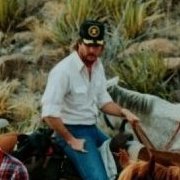

Which Carenado/Alabeo airplanes do you fly on a consistent basis?
in Carenado General Forum
Posted
Have Hangar full of Carenado / Alabeo
1) 310R is closest to my heart & what i've right seat flown the most in life.
2) C340 Started putting some fun hours in this bird. Great with the engine mods. Consider it a little hotter & higher 310.
3) the Bonanza's F33 and V35 I have even hours between them
4) the Conquest 441 a rocket ship with old analog steam gauges.
5) the Cheyenne II extremely easy to control on the ground too.
6) Piper Arrow my go to "bar hopper" like the Sportster of the Harleys. Fun back to basics and hand flying - no cheating with gps
7) Premier 1A. this a/c was extremely troublesome to get installed and the navigraph/proline/FMS to work ( I still wrestle with trying to get a flight plan all entered in but when I do. the glass panel and the auto pilot is better and more intuitive than on the Phenom's
I use Bert Pieke, Bernt Stolle and GTN 750 upgrades on most all except the Premier 1A I am leaving off the gtn750 & forcing myself to tackle the proline beast..
By far the best all around best A/C experience for eye candy , flight dynamic accuracy and ease of use with all buttons knobs gauges functioning as designed is the Real Air Duke(s). but that's another topic / brand.