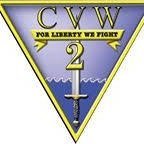-
Content Count
13 -
Donations
$0.00 -
Joined
-
Last visited
Community Reputation
4 NeutralProfile Information
-
Gender
Male
Flight Sim Profile
-
Commercial Member
No
-
Online Flight Organization Membership
VATSIM
-
Virtual Airlines
Yes
Recent Profile Visitors
-
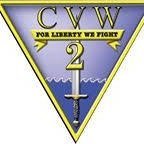
Prepar3D V6 hangs at startup before Splash
bigalrose replied to bigalrose's topic in The Prepar3d Forum
This thread can be closed and/or deleted. Problem diagnosed by Microsoft Windows support online (no charge). Traced to registry entry contaminated by defective installation of latest release of FSDreamteam GSX software. Microsoft support assisted in rectifying the problem. No Further Action required or requested on this problem Regards Al -
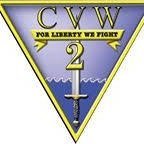
Prepar3D V6 hangs at startup before Splash
bigalrose replied to bigalrose's topic in The Prepar3d Forum
One more try to clarify my issue: This is a "Clean" install of Prepar3d V6, into a "Fresh" Windows 11 Professional 64-bit system. Following install of Windows 11, Graphics Drivers have been updated The download came from LM's download site and was run with full Administrator Privileges. There is NO additional Security System on my system. There are NO ADDON's or other modifications to the LM software (no scenery, aircraft, etc.). Upon the initial start of P3D V6, task manager shows a 0% CPU use, as well as between 85 and 91 mb of memory used (task manager reveals total memory utilization of 10% (Speccy shows 96.0 GB of physical RAM on system). P3D persists in this state/condition indefinitely (So far, I've watched it sit there for over 24 hours. Other programs start and run fine, even with P3D in this "Stalled" state. Specifications are: Prepar3D version: 6.0.36 ( 6.0.34 with update to 6.0.36 applied) Operating system Windows 11 Professional 64-bit at maintenance level 23H2 (KB5032288) Security Software Installed - NONE (NO NORTON, MCAFEE, etc.) All add-ons installed (applications, scenery, vehicles, etc.) NONE Hardware (graphics card, CPU, RAM, displays, etc.) Nvidia GeForce RTX 4090, Driver level 546.29, total available Graphics 736.30 MB, Dedicated Video memory 24654 MB GDDR6X, Displays ViewSonic 22" monitors, arrayed via Surround into 1 - 5760x1080 and 1 - 1920x1080 (Note --- This configuration of monitors functions on other V6 installations) GPU driver version 546.29 Changes made to your system – overclocking, graphics accelerators (NVIDIA Inspector), debuggers - NO MODIFICATIONS Changes to the default Prepar3D's settings or configuration files - NO CHANGES - This is the initial startup of this installation This condition occurs prior to seeing any initialization/Scenario screes from P3D. It would seem the software is "Waiting" for a resource/process, and will no proceed until it's satisfied. Help to assist me in determining what P3D is waiting for would be of immense assistance. Thanks for not piling on and contaminating the thread with spurious responses (I've already been through the gamut of "Run as Administrator", "Turn off the scenery", "Disable the addons" responses from those who didn't bother to read the post (Come to think of it, if you didn't read the post to get here, you probably will respond as stated). Regards Al -
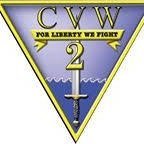
Prepar3D V6 hangs at startup before Splash
bigalrose replied to bigalrose's topic in The Prepar3d Forum
NOTHING HAS BEEN ADDED - THIS IS THE INITIAL STARTUP of P3D. -
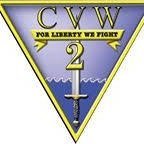
Prepar3D V6 hangs at startup before Splash
bigalrose replied to bigalrose's topic in The Prepar3d Forum
NO Addons on the intallation. -
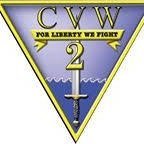
Prepar3D V6 hangs at startup before Splash
bigalrose replied to bigalrose's topic in The Prepar3d Forum
No Security on my system Software never gets to the "Activation Screen" Will not install in Safe Mode. -
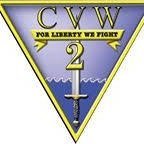
Prepar3D V6 hangs at startup before Splash
bigalrose replied to bigalrose's topic in The Prepar3d Forum
The software is on "E" drive which is a 2 TB SSD. -
Processor - Intel i9-13900KF processorRam - 96.0 GBGraphics - NVIDIA GeForce RTX 4090Disc Storage - 5 x 2TB SSD devices - Operating System on (C) drive. P3D V5 on (D) drive. P3D V6 on (E) driveOperating System - Windows 11 Professional (64bit) at version 22H2 level (as of 11/28/2023. NVIDIA Drivers current to same level as Windows. 2023-10 update installed (KB4023057). Cumulative update for .NET installed (KB5031225).Drive for V6 "E" is "clean" with no residual P3D data/filesWindows drive "C" is clean with no residual P3D data/filesP3D V6 downloaded from LM website and installed via "Setup" with no issues reported. (Ran Setup with Administrator authority)P3D V6 executable verified/confirmed to be running as "Administrator"After Start of P3D V6 (Ran as Administrator), Task Manager shows P3D using 0% CPU, with memory use Varying between 75.9 MB and 81.2 MBhttps://www.dropbox.com/scl/fi/zhb8v05j ... 9xmwb&dl=0No "SPLASH" Screen or prompts appear for Prepar3D V6This condition persists for at least 20 hours with no change.***NOTE*** Same conditions are present with the installation of V5 on the "D" drive.It would appear there is some condition preventing the software from completing the initialization?
-
bigalrose started following Lorby-SI Payware
-
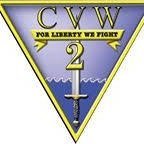 bigalrose changed their profile photo
bigalrose changed their profile photo
-
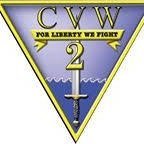
VoxATC doesn't recognize VRS default aircraft
bigalrose replied to bigalrose's topic in The VOXATC Support Forum
I went into the Aircraft.cfg and removed the quotation marks from the aircraft, and VoxAtc seems happier with them in that format. I will keep my "modified" .cfg safely stored, so that I can put it back following VRS upgrades. Thanks very much Al -
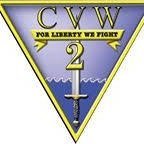
How to request a specific runway?
bigalrose replied to bigalrose's topic in The VOXATC Support Forum
Thanks very much. I don't use ORBX, but I will check using LittleNavMap to check the loading of AFCAD's. It has to be something simple. Regards Al -
When I try to "fly" one of the Vertical Reality Simulations (VRS) F/A-18E Superbug aircraft, the panel modifications indicate they work just fine (1 panel for many textures), it fails to initialize properly for some of them. It works just fine for the Flight Test Aircraft E1, and fails to initialize the VFA-137 "Kestrels" CAG V2 aircraft. The following shows the applicable sections of the Aircraft.CFG file. [fltsim.0] [fltsim.32] title= Flight Test Aircraft E1 title= VFA-137 "Kestrels" CAG V2 sim= FA-18E-6.8_SE sim= FA-18E-6.8_SE panel= panel= model= model= texture= E1 texture= VFA-137_CAG_2 kb_checklists= HTML/FA-18E-check kb_checklists= HTML/FA-18E-check kb_reference= HTML/FA-18E-keys kb_reference= HTML/FA-18E-keys ui_manufacturer= Boeing ui_manufacturer= Boeing ui_type= F/A-18E ui_type= F/A-18E ui_variation= Flight Test Aircraft E1 ui_variation= VFA-137 "Kestrels" CAG V2 ui_typerole= Twin Engine Jet ui_typerole= Twin Engine Jet ui_createdby= Vertical Reality Simulations ui_createdby= Vertical Reality Simulations atc_heavy= 0 atc_heavy= 0 atc_id= E1 atc_id= NE200 atc_airline= BOEING atc_airline= FALCON atc_flight_number= E1 atc_flight_number= 200 atc_parking_types= MIL_COMBAT atc_parking_types= MIL_COMBAT atc_parking_codes= M001 atc_parking_codes= M001 I believe there's something about the "Kestrels" format that VoxATC just doesn't like, although the simulator has no problem with them Again, the Flight Test Aircraft E1 works just fine. thanks Al Rosenberg
-
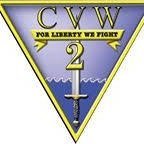
How to request a specific runway?
bigalrose replied to bigalrose's topic in The VOXATC Support Forum
I am using MATRIX runway (AFCAD?) and it does use both. When I play the atis, it says departing on 32R, and LANDING on 32L. VoxATC clears me into the pattern after departing 32R. I then proceed North and turn left to enter downwind for 32L. I report "downwind" on 32L and VoxATC clears me to land on 32R. I perform touch and go, and continue to fly left-hand patterns for 32L. Each time VoxATC clears me to land on 32R. I think it knows what's going on. It's just vocalizing the wrong runway. Thanks for all your help. This really seems like a good product. regards Al -
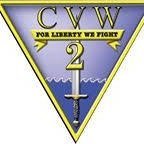
How to request a specific runway?
bigalrose replied to bigalrose's topic in The VOXATC Support Forum
The airport is Lemoore NAS (KNLC). I have checked the airport and the runways are 14L/32R and 14R/32L. Normal RW operations are departures on 32R & arrivals on 32L. When I listen to the ATIS, it tells me "departing on 32R, Landing on 32L". VoxATC just doesn't seem to "get it". -
Apologies if this has been covered elsewhere but, with 69 "pages" of threads, and my inability to locate and use an intuitive search engine for this forum, I feel compelled to submit this thread. I am running VoxATC for P3Dv4, under windows 10. I am flying out of airport with 2 parallel runways (i.e. 32L & 32R). When I get the atis for the airport, I find that 32R is used to departures, and 32l is used for landing traffic. I request touch and go pattern, and am cleared for takeoff. The tower tells me I am #1 to land and, when I continue the pattern to rwy 32L and turn onto final, the tower then tells me I'm cleared to land on 32R. How can I get VoxATC to understand the concept of a different runway for landings, from the departure runway? Thanks Al Rosenberg WWW.CVW-2.ORG