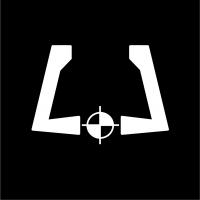-
Content Count
5 -
Donations
$0.00 -
Joined
-
Last visited
Community Reputation
0 NeutralProfile Information
-
Gender
Male
Flight Sim Profile
-
Commercial Member
No
-
Online Flight Organization Membership
none
-
Virtual Airlines
No
Recent Profile Visitors
352 profile views
-
The manual, is GSX_manual_MSFS.pdf located in the Addon Manager\couatl\GSX folder. If your installation is in the default location, this is:- C:\Program Files (x86)\Addon Manager\couatl\GSX\GSX_manual_MSFS.pdf
-
Just a quick note, to say that I received my yoke last week and how very pleased I am with it. With this being such a high quality product, it is an absolute pleasure to hold and to use. Also Chris quickly resolved one minor issue I'd encountered. As expected both the force and travel are a significant improvement over my previous Saitek yoke, but one improvement I wasn't expecting was that I now really do have to trim otherwise the force on the yoke required to hold the plane steady soon becomes uncomfortable - exactly as it should do! Other users have made similar comments of cause, but one point I'd like to add regards my Saitek trim wheel. With my Saitek yoke having such light springs, I never really bothered with trimming the plane as I struggled to get any balance using the trim wheel, to such an extent that I felt I'd wasted my money buying it. No such problem with the Fulcrum yoke though, as all of a sudden the trim wheel now works perfectly (using the same settings) and I can readily trim the plane - very immersive. Many thanks to Chris for producing such a high quality (and well supported) product at such an affordable price. John
-
A replica Vulcan joystick style flight control is a great idea and one I hope Chris will eventually address. I believe that the fact that the Fulcrum yoke has greater rotational movement than the Vulcan had, could easily be addressed in the software by generating the fully movement of the control surfaces not at +/- 90 degrees, but say at +/- 45 degrees or +/- 60 degrees for example. Movement of the yoke beyond that point would then simply have no further effect. While an additional simple mechanical stop would be a further improvement, either way it would certainly be a compromise I'd be happy to live compared with not having a Vulcan style flight control. I do hope the Fulcrum will eventually be offered with an optional Vulcan style control.
-
Apologies if this has already been covered, but I've seen no mention yet of what is essentially the bedrock of the add-on scenery developers, namely that we as users can create our own scenery and add it to FSX ie. you do not have to be a dev or purchase an expensive developers license to make a start. I can only imagine that this is where the majority of devs initially learnt their skills. So will we as users be able to create our own scenery and add it into the new FS2020? If so, I hope this will not require an expensive developers license. Has anyone picked up an info that might indicate what the situation will be?
-
 JohnVulcan changed their profile photo
JohnVulcan changed their profile photo
-

New Motherboard Preparations
JohnVulcan replied to rozel's topic in The X-Plane General Discussions Forum
Hi Rozel, I've just done a similar upgrade to my system, but just to let you know I did not have to re-install WIndows. This is important for P3D as this uses the Windows registry which will be cleared out be the re-install, so you'll have to re-install P3D as well as your hardware drivers. I too had a i7 K5820 on an Asus MB, which I then updated to an new Intel CPU on a new Asus MB and this is the key point, both CPU and MB are so similar that the system will almost start without re-installing Windows. These were the notes I made at the time:- After build tried to boot with original Windows install still in place, but PC would only boot to BIOS. Had to enable CSM and change to Windows UESI in Boot tab. Now it attempted to start Windows, but seemed to stick on 'Adding Devices', so opened the CD draw and added the ASUS MB DVD, which seemed to free it. Then loaded correct MB drivers and rebooted. Started OK this time. Updated GE Force drivers (NB: I was upgrading from a GTX 980 to a RTX 2080 Ti). System was using low settings for Crucial DRAM 3000MHz CAS 15-16-16-35, so Enabled X.M.L on BIOS EZ Mode screen, which worked. I would then strongly advise that you run the following Microsoft utility "SFC /scannow" in a command window as Administrator (to open press Windows Key and X, then A) which will find and corrected any issues with Windows. This saved me a lot of hassle and not to mention many hours reinstalling software, drivers, etc. NB: As X-Plane does not use the Windows registry it should unaffected by a re-install as you've been already advised. Best of luck.