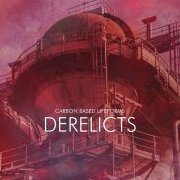hugopiugo
Frozen-Inactivity-
Content Count
14 -
Donations
$0.00 -
Joined
-
Last visited
Community Reputation
1 NeutralProfile Information
-
Gender
Male
Flight Sim Profile
-
Commercial Member
No
-
Online Flight Organization Membership
none
-
Virtual Airlines
No
Recent Profile Visitors
662 profile views
-
Hi, I have a gaming laptop, not the best for P3D, but still, it behaves ok. I'm currently using V4 on HDD. I wonder if installing it on the SSD will affect the performance. For example, I suffer a lot of stutters when touching down, will it be improved? Chaseplane, all the add-ons... Or only the loading will be shorter? ALSO, is it worth upgrading from 8GB RAM to 16GB?
-
Hi, I used 1024x1024px textures to create a photoreal polygon to get the highest quality as possible near the runway. Underneath I've created a photoreal with Sbuilder, with the resample process. Everything is great, except when the sunrise or sunset time approaches. The 1024px textures get much darker than the resampled. Here's an example: The green area was made with Gmax, with 1024x1024 tiles. The red area is satellite image I got with Sbuilder. Why do they have different colors sometimes during the day? Thank you very much in advance
-
actually, although it doesn't seem like that, I'm really not that kind of guy that counts every FPS ahah But I felt the sim less fluent with chaseplane, and too I monitored the FPS, and it's like 3 FPS of difference. But I'm going to change the settings and see why the fluidity changed. Thanks
-
Hi, I used the Ezdok 1.18, but when I saw Chaseplane I knew eventually I was going to buy it. And today I did. My biggest fear: Perfomance, since I don't have the best PC. It does feel that it consumes more FPS than the old Ezdok (not a huge difference though). Is it from my head? (since it was my biggest fear ahah) Or is it something I can do to boost FPS with Chaseplane?
-
Hi, Is it possible to insert a custom METAR on Opus and make it simulate the weather? If yes, how do I do it? Thanks
-
Well, I've tried some times with the NGX and it doesn't seem to be as intense as before. The tests have been running well. Although when the cockpit voice recalls "1 Thousand" there's still a little lag when those sounds appear. And I've tried with a Piper, when I touched down, there was a HUGE lag... So I think It may have helped, but it didn't solve.
-
Hi, So I've been flying very well. The FPS are ok, everything is ok, except for this. Basically everytime I touchdown there's a stutter, a freeze of less than 1 second, but it takes out the adrenaline of landing. I believe this is a problem of sound and processing the sound files. The recalls of the cockpit when landing, 'Fifty, Fourty, Thirty' also makes it lag a little. I tried and hit 'Q' to take the sound off the game, and when I hit 'Q' again to turn it on, there's a huge lag. So I believe there's a problem processing the sounds. Has anyone ever had this problem? I've googled it but can't find any solutions. I have a MSI laptop, GE62-6QE Intel® Core i5-6300HQ CPU @ 2.30GHz NVIDIA GeForce GTX 965M, 2048 MB Windows 10 (HDD) 8GB RAM What I tried already: Pause the Antivirus (which is Kaspersky) Set priority on Prepar3d.exe to High Any of these made any difference.
-
Hi, I have an MSI GE62-6QE: Intel i5 Quadcore 2.3Ghz - 3.2Ghz (6300HQ) / NVIDIA GTX 965M 2GB GDDR5 / 8GB RAM DDR4 / 1 TB HDD Now I have a chance to pay more 100€ and get this HP: Intel I7 Quadcore 2.6Ghz - 3.5Ghz (6700HQ) / NVIDIA GTX 950M 4GB DDR3 / 8GB RAM DDR3L (which I don't know what's the difference) / 128 GB SDD and 1TB HDD Basically, everything seems better, except for the GPU. For Prepar3D, will the HP have better performance than the MSI, being that it has a lower GPU but higher CPU? (I'm also a little concerned about the brands, HP vs MSI in "gaming" (I know it's not gaming but you unterstand))
-
Thank you for all your replies. Yes it's a gaming laptop, has a button that makes the fan's make a lot of noise and running almost like it's a desktop. Well I've tried it... and without add-ons it's awesome (obviously), but as soons as I do 737PMDG it drops. With a simple 1 runway scenery and 737 the fps are around 15 fps. For me, the airbus it's less heavier then the 737. I believe the laptop isn't enabling the turbo, it's running at 2.3ghz, and I see the CPU it's running 99%. So basically, I can't fly with this framerate, it's not stable, it goes to 25 and then drops, etc. If I was able to enable the turbo, it would get MUCH better, but unfortunately I can't. Well, I have a question, FSX is old school and runs more on CPU, what about P3D? Didn't they fix a little bit more that part?
-
Hi, I'm getting a laptop with the Intel i5-6300HQ Quad Core 2.3ghz (THE GPU IS NVIDIA GTX 965M 2GB), and I'd like to know about the processor, since the GPU is relatively good. Is it enough for a normal FSX experience? (Add-on airplanes, and sceneries) First I want to know with 2.3ghz... At the specification it says it has a turbo 3.2ghz, but I heard someone saying you can't enable it...
-
Hi, I want to buy a laptop (yes I know, is 3 times better to buy a desktop, but in this situation it needs to be a laptop). In my mind, there are 3 laptops. One has NVIDIA GeForce GTX 950M 4GH DDR3, the other has NVIDIA GeForce GTX 960M 2GB GDDR5, and the last one NVIDIA GeForce GTX 965M 2GB GDDR5, obviously all with a different prices. All are Intel I5-6300HQ Quad Core 2.3Ghz - 3.2Ghz Will the NVidia's affect the performance of FSX in a way that compensates the difference of the price which is 100€ each (from 950 to 960, and from 960 to 965). Or does FSX focus more on CPU? What about P3D? I really need some help in this situation so I thank you in advance.
-
Hey, So I've been having this weird issue and I don't know how to fix it. This is how it looks when close to the polygon: But when I move away: Do you see that "line" between the polygons? How do I created the polygon? 4 planes detached from each other, and then UVWunrap, using this method:http://www.fsdeveloper.com/wiki/ind...:_How_to_eliminate_lines_between_each_polygon I have tried with and without MipMaps. Here's another example of the line: