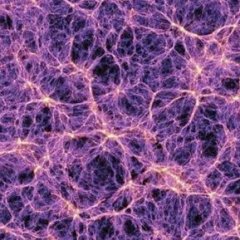-
Content Count
30 -
Donations
$0.00 -
Joined
-
Last visited
Content Type
Profiles
Forums
AVSIM
Media Demo
Downloads
Gallery
Blogs
Forms
Everything posted by justadude
-
nope, for me too.
-
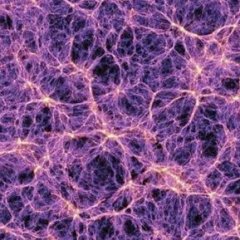
How is everyone's performance and FPS so far?
justadude replied to abrams_tank's topic in Microsoft Flight Simulator (2020)
All my posts was about FPS, not mircostutters. I mentioned microstutters, but I ask for help on FPS. I am not interested in your expert opinion on the state of the game. I came here for help with FPS. You, the Colonel, "in terms of credibility, by the numbers, in the upper echelon" with years of serving and super high rank, so far, have provided none and now you change the subject... I understand that microstutters are super annoying, hopefully can be fixed, but honestly, for me, it is not the end of the world. I do respect that they are super annoying for you. Ps. Thank you for my first reputation point. I will wear it as a badge of honor, knowing that, coming from you, I earned it. -
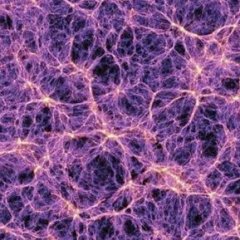
How is everyone's performance and FPS so far?
justadude replied to abrams_tank's topic in Microsoft Flight Simulator (2020)
But then how was I able to gain 20 fps while remaining at high settings? as the expert you claim to be, you should be able to produce a similar solution in nothing flat... I do not feel this world of pain, but maybe that is because I know the score with flight sims and that they are constantly being developed further. All in all, I am happy with the release, the development it has made since day one Alpha and am hopeful for the future. There are many that feel the same way. So why is it your opinion that it is just a world of pain? Are you in a world of pain? -
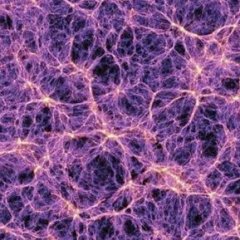
How is everyone's performance and FPS so far?
justadude replied to abrams_tank's topic in Microsoft Flight Simulator (2020)
Well, those are the angles you can see. I see quite a few more. I wish you well. -
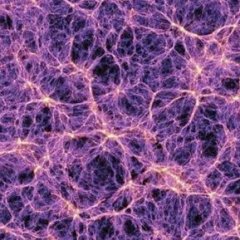
How is everyone's performance and FPS so far?
justadude replied to abrams_tank's topic in Microsoft Flight Simulator (2020)
Did you just make that up? More importantly, do you actually believe that? -
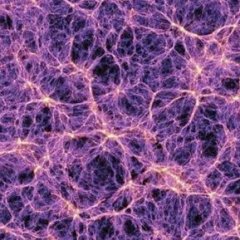
How is everyone's performance and FPS so far?
justadude replied to abrams_tank's topic in Microsoft Flight Simulator (2020)
Sadly, I must report that you, were wrong. I found my solution before I replied to you. I am sitting at 30 fps at high settings without too much of a sacrifice. Given my hardware, there was little way around it until Asobo patches. That fact is hardy educated advice. It is common knowledge. So far you have offered nothing of value. I do not care about your numbers, or years of service. I judge you by your responses toward the topic and those have been woefully lacking in this thread. Lower echelon material... well, really bottom of the barrel if I am honest. Now, maybe you actually read my post, so what advice would you offer me to get to 30 fps, like I was able to do. I will give you a tip: I did not fiddle with my BIOS, GPU settings, nor did I install any 3rd party software. Now, I am going to go out on a limb and say that while you are well spoken and have offered help in the past, your main aim in this thread is to be divisive. -
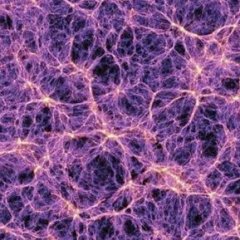
How is everyone's performance and FPS so far?
justadude replied to abrams_tank's topic in Microsoft Flight Simulator (2020)
Look, with all due respect, I was not asking you. Yes, you specifically. Your opinion is well know and not really worth my time. You offered no help whatsoever and simply abused my request for your own narrative. I know what you have to say, sadly both what and the way you choose to say it has robbed you of all credibility. -
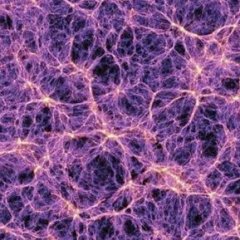
How is everyone's performance and FPS so far?
justadude replied to abrams_tank's topic in Microsoft Flight Simulator (2020)
Hello, I am having issues. My rig: i7-6700, 32GB Ram, 1070 8GB, SSD, Dual Monitor (one 4k, one 27" widescreen for Discord and such). I get 10 - 20 frames and average 16. The game seems to be smooth enough when I swivel the camera and fly the plane(ie. it is smooth with no signs of a slide show). I do get microstutters. I use the dev mode fps counter to measure my fps. I usually use high settings, but here is the kicker. I can use any settings, notice the change in visuals with out it effecting the fps. Same goes for lowering the resolution(except 640p. So is the fps reporting bad? Does the game account for poor fps rates in some way? I would be happy with a consistent 30 fps. Thanks -
I concur. I refunded EZDok. It was not straightforward in its use and proved difficult to uninstall. Chase Plane has a much better interface and therefor it is quite easy to configure and has many options.
-
Hello, since REX support removed their forums in order to make their support more "personal" all references to the Day/Night cycle bug have been removed. Their discord is no help either as I was told to file a support ticket when I ask if this issue had been resolved. So I will ask the same question here: Has the issue with Environment Force breaking the day / Night Cycle been fixed? Thank you.
-
ASP3D just eats into your vram with truesky enabled. It seems to me that truesky is just not ready(or the addon developers are not ready for truesky). Also P5D extremely invasive resetting of the graphics settings does not limit itself to the graphics settings either.
-
I can not seem to add ASP3D to the AIRAC updater. I did manage to update changing and renaming the folders.
-
So, tell me, what should I do if I follow the instructions and uninstall via control panel, but the folder with all the content is still installed?
-
Thanks, I found that site and could not make heads or tails of it, Bill. Ron, that was my first guess(I guessed both directions) as I figured it to be easy, but it came back as wrong(but did sign me up for the forum, I guess... I am signed up). Skywolf - forums
-
Hello, first off: What is their problem? It is a security question. I have no idea how to solve that requires googling or specialized knowledge(I just sim for the fun). It really makes me feel like they are showing me the finger True course 248, variation 5 degrees west, specify magnetic course How does one solve this?
-
Hello, I own several versions of the FS2Crew products and must report that the 777 version is broken and buggy. All other versions work perfectly, but the 777 has no sound and regularly causes CTDs. All versions I own are on the same computer using the same P3Dv4.5 install and same hardware. Save for the 777, they all work wonderfully and flawlessly every time.
-
So the FS2Crew staff does not know what the cause or fix is? I have the same issue in addition to causing CTDs with 777 FS2Crew. It is the ONLY version of FS2Crew that gives me any trouble, but it is practically unusable. I repeat the 777 version is the ONLY version that does not function properly for me. I own 737, 747 and FSLabs versions and they all work perfectly. The 777 version has no FO sound and regularly causes CTD.
-
So Environment Force 5 is breaking the day/night cycle. This is an immersion breaking bug that several people, me included, are experiencing. While I like the ability to load textures on the fly, that ability is not worth it at the cost of the day/night cycle. I certainly can not recommend it until it is fixed and will be uninstalling it. Sad, since the REX products are generally good programs.
-
Yeah, I had to switch presets and reload textures several times to get rid of it. In the end using a envtex texture did it
-
Sun after switching to Pilot Pete preset, I noticed it did this to my sun? Is there a way to fix this.? This is horrible. Although the lighting on the preset was good. Thank you
-
So if I use Chaseplane I should be able to avoid the CTD issues caused by switching views? That would be great as I do use Chaseplane. I have read about the shared cockpit in the Airbuses ( I own the CRJ too and am waiting for the a330), but am hesitant as I am not that firm on procedures. Is there a mentoring system that will be implemented?
-
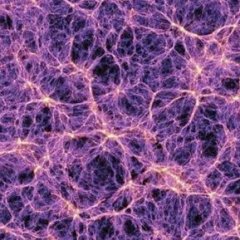
How do I close the popup checklist window?
justadude replied to justadude's topic in FS2CREW: PMDG 777
Okay, thanks, although I will inform you that i did switch this option to yes with no effect. the popup remained open. However, I will make sure it is set properly as I do enjoy your product. In any case, thank you for your help. Ps. Regardless of the issues before, changing the setting has it working as advertised. Thank you. -
This thread is keeping me from buying the 717.
-
Hello, I recently adjusted some settings in PTA and Skyforce and now have this horrible looking hexagon around the sun. What settings will help rid me of this horrid effect(it especially ruins sunsets). Hexagon Sun I have no idea where these settings might be or if it is PTA or P3D related, but I do know that it was not like that before. Thank you for your help.
-
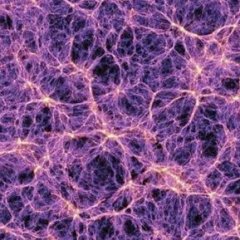
How do I close the popup checklist window?
justadude replied to justadude's topic in FS2CREW: PMDG 777
Thank you for your reply. Which option is it? I could not find it. Do I need to reload the plane for it to take affect?