
Sign in to follow this
Followers
0
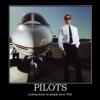
Unable to connect to Forums on Smartphone!
By
glenm, in Help Using the AVSIM Forums

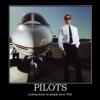
By
glenm, in Help Using the AVSIM Forums