
Sign in to follow this
Followers
0
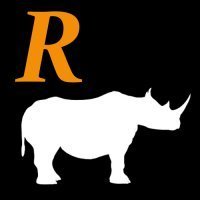
How to use Bvars from Guensilis AAO script?
By
Rhinozherous, in AxisAndOhs Support

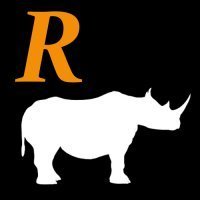
By
Rhinozherous, in AxisAndOhs Support