
Sign in to follow this
Followers
0
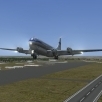
Trouble installing Stadia Map Theme
By
Kalnon, in Little Navmap | Little Navconnect | Little Logbook Support Forum

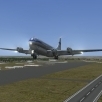
By
Kalnon, in Little Navmap | Little Navconnect | Little Logbook Support Forum