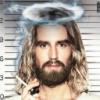d.woody
Members-
Content Count
29 -
Donations
$0.00 -
Joined
-
Last visited
Community Reputation
2 NeutralFlight Sim Profile
-
Commercial Member
No
-
Online Flight Organization Membership
Other
-
Virtual Airlines
Yes
Recent Profile Visitors
958 profile views
-
Is it possible to limit the max and min vertical speed in autopilot gauges? I know that the "default" setting can be changed in the aircraft,cfg file, but this is only the default setting that the autopilot will use if no particular VS is dialed in. Apparently FSX (and P3D) use a max of 9999 fpm and a minimum of -9999 fpm. What this means is that this is the MAXIMUM values that can be used in the autopilot. Evan if the VS display is limited to, say, 2000 fpm, (using XML), the dialing process can still produce an output to 10,000 fpm. This allows for misunderstanding when the display is showing one thing and the process has produced another. 10,000 fpm max may be useable in a fighter jet, but in a small GA aircraft, 10,000 fpm is approaching true vertical climb. Surely there could have been a function built into the aircraft configuration files to limit the max and minimum values for different aircraft. default_vertical_speed= say 600, (gives the "default" setting) while something like.... max_vertical_speed= say 3000 (gives the MAXIMUM and MINIMUM settings). I have not been able to come up with a way of using XML coding to limit the maximum vertical speed. Is it possible??
-
Suddenly my Carenado SR22T has an out of scale MFD in the VC. Pop-up is fine, but VC only shows the top left corner of the screen. The frame around it is fine but the electronic screen is magnified about 4X and only shows the top left quarter. Have looked in the panel.cfg file but cannot find anything obvious.
-
It seems that A2A forgot to place an aircraft icon on their map gauge, or maybe they did not intend to. I have looked at their "mapscreen" gauge, but, as it is in AceXML format, I have not been able to work out how to modify it to include an aircraft icon on the map. I have been able to create a standalone xml gauge that includes a small aircraft icon with the relevant coding to rotate the aircraft. The gauge sits on top of the mapscreen gauge and this works fine IN FSX, but not in P3D V5. I have used the draw_order function in the panel.cfg file and all is good. But the same thing will not work in P3D V5. The aircraft icon gauge is opening but it is behind the main map gauge.The only way I can get the aircraftt icon to show above the map, is to place it on its own panel with a zorder above the zorder for the mapscreen panel, This is not the prererred option as I now have to open two panels instead of one. It seems that P3D doers not recognise the draw_order configuration function, even though it is included in the SDK, I have not included any coding for the aircraft icon gauge because that is not the problem. The problem is in the placement of the gauge above the mapscreen gauge.
-
After a further look in the fallback texture folder I found the image including the Radio Call and it was, as I thought, a permanent call sign of N350K. Presumably a default reference to King Air 350. I changed it to suit my requirements, so all is good as I am only using the single texture. If I need to set up a new aircraft entry I will have to change it and put it in the specific texture entry for any new aircraft I use.
-
As far as i can tell,I have the aircraft.cfg correct......... [fltsim.0] title=Beech King Air 350i Milviz VH-KGA sim=350i_4 model= panel= sound= texture=VH-KGA kb_checklists=Beech_King_Air_350_check kb_reference=Beech_King_Air_350_ref atc_id_color=0xffffffffff atc_id=VH-KGA ui_manufacturer="Beechcraft" ui_type="King Air 350i" ui_variation="VH-KGA" ui_typerole="Twin Engine TurboProp" ui_createdby="Milviz" description="The King Air in all its variants is a beautiful airplane with classic styling and graceful lines. Many of the improvements over the years have provided better aerodynamic efficiency, increased muscle under the cowlings, greater speed, upgraded avionics and electrical systems, and increased cabin luxury. In addition to duties as a corporate shuttle, the plane is also available in cargo configurations." The VC stil shows N350K. This registration does not relate to any of the included liveries and seems to be a fixed inclusion that does not change with a different aircraft.
-
I have just created a modified texture folder for Milviz King Air 350i for use in FSX. It is only a registration change, but I cannot change the "Radio Call" number on the VC. The new registration number shows fine on the aircraft (external), when loaded. I have changed the atc_id in the aircraft.cfg file and in the "Select Aircraft" details screen. I was assuming that there would be a process in the model file or a gauge to show the various atc_id's, but that does not seem to be the case. The VC stays the same with some sort of default ATC callsign that looks like it has no connection to any of the standard textures, it just keeps showing N350K for all aircraft. So I thought it may be located in the VC textures. I have opened ALL the texture files for both the exterior textures and the "fallback" textures where the VC is located, but cannot find anything that looks like N350K
-
The two switch bitmaps just happened to be what I used. You could find any two switches (such as you might find in any default switches). change the names as appropriate. You should put the XML file (as above) and the two switch BMP files, into a folder (for example BATTERY CHARGER) in your GAUGES directory. Then it is just a matter of adding a line in the appropriate WINDOW in the panel.cfg file (as below). NOTE that you still need Doug Dawson's display gauges or another showing battery voltage if you need that feature. The battery charger will still work without them. gauge41=dsd_battery_charger!charger, 0,0,1,1 gauge42=BATTERY CHARGER!Solar Battery Charger, 100,100,20, 40 (example horizontal and vertical coordinates and sizes)
-
I have made a switch gauge that is on my overhead panel for what I call a "solar charger". It emulates a solar panel being on the roof and charging the batteries as Doug's system does. It uses Doug/s L:Var (L:BatteryCharger) to activate the function.I have also made an indicator light (using the same L:Var) and am using my own voltage gauge for display. You still need the charging gauge from Doug, but the display gauges are not necessary for the charger to work. <Gauge Name="Solar Battery Charger" Version="1.0"> <Element> <Select> <Value>(L:BatteryCharger, enum)</Value> <Case Value="0"> <Image Name="Switch 1 RH Down.bmp"/> </Case> <Case Value="1"> <Image Name="Switch 1 RH Up.bmp"/> </Case> </Select> </Element> <Mouse> <Tooltip>%Solar battery charger (maintains minimum voltage 24 volts)% %((L:BatteryCharger,bool) 0 >)%{if}(on)%{else}(off)%{end}</Tooltip> <Help ID=""/> <Cursor Type="Hand" /> <Click>(L:BatteryCharger, enum) ! (>L:BatteryCharger, enum)</Click> </Mouse> </Gauge>
-
Thanks, that does what I want, but didn't have to do that in FSX. Zorder is a configuration parameter in panel design.In the panel.cfg file for each window, zorder=2 overlays zorder=1 for two different 2D panels.
-
How can I bring the standard P3D ATC window to sit above the 2D Main Panel? It appears OK in the VC but in the 2D it is layered below the main panel. Is there someway I can apply the equivalent of ZORDER as in the layering sequence in 2D panels. The ATC seems to work OK as does the 2D panels.
-
Cowl Flap Increments
d.woody replied to d.woody's topic in FSX/FSX-SE Aircraft and Panel Design Forum - How To
I wanted to be able to set the increment so that the Event ID K:INC_COWL_FLAPS1 (or 2) could be used to increase or decrease the flaps setting. The actual settings as used in the VC gauge are: 0 2048 4096 6144 8192 10239 12286 14333 16380 These are about 12.5% increments I didn't want to use K:COWLFLAP1_SET each time the mouse is clicked. I still don't know where the settings are specified for the increment. -
Can anyone explain how the cowl flaps increments are set. I am trying to create a gauge to use in a 2D panel that will increment/decrement the cowl flaps by the same amount as the VC. It wouldn't matter except I want to use different BMPs instead of a rotating knob, for each step to match the equivalent gauge in the VC. These BMPs have been created from screenshots of the VC and are ready to go. If I use K:INC_COWL_FLAPS1 (or DEC) in the 2D gauge, I get increments of 10%, but the VC gauge (inbuilt in model) gives 12% (about) increments.This means that I cannot display a particular BMP for each step. My question is really ......where does the sim get the amount of increment? The increment for trailing edge flaps is set in the aircraft.cfg file under the appropriate [flaps] section, but I cannot find any mention of the cowl flaps. Nor are they mentioned in the AIR file. It seems that different aircraft (that are fitted with cowl flaps) use different increments. I don't need any help with the actual gauge as I have done several before but always using a rotating lever or knob. Ant comments welcome.
-
ORBX FTX Hervey Bay YHBA, (Australia), causes any aircraft to crash on take-off roll. Other airports, (ORBX, default or freeware), have not shown any inclination to do this. The default start-up flight at Hervey Bay loads OK and the aircraft will start correctly, but shortly after beginning the take-off roll the aircraft crashes. It is not a "failure" crash caused by misuse of the engines etc. If the realism setting is set to "ignore crashes and damage", everything is fine. Taking off from a nearby airport and landing at YHBA, causes an aircraft crash on touchdown. Note that this is an aircraft crash NOT a system "crash to desktop". It is almost as if there is a runway elevation problem. If the ORBX YHBA scenery is disabled, and the default scenery is used, there is no problem. However YHBA is my home airport and I would really like to get it working. I have no idea where to look to even begin to solve the problem.
-
Ops center is not showing Livery Manager or Livery Downloader for 737NGX P3D. Does this mean there are no liveries available for the 737NGX? The 777 is showing both these options.