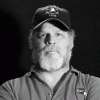-
Content Count
299 -
Donations
$0.00 -
Joined
-
Last visited
Community Reputation
36 NeutralAbout CTBlankenship
-
Rank
Member
Contact Methods
-
AIM
CTBlankenship614
Profile Information
-
Gender
Male
-
Location
Huntersville, NC USA
-
Interests
Photography, .NET Programming, SQL Server Database Design, Flying the PMDG 737 NGX (hello PMDG T7)
Flight Sim Profile
-
Commercial Member
No
-
Online Flight Organization Membership
VATSIM
-
Virtual Airlines
Yes
About Me
-
About Me
Novant Consulting, Inc. (Principal)
Phone: (704) 975-7152
Recent Profile Visitors
-
I just installed the setup files for OPUS v6 and ran PDKSETUP.EXE as administrator ... I get a command window that states "OpusPDK Setup Program ... Press Key to Continue". I press a key other than Enter and nothing happens. I then press the Enter key and the dialog box goes away without installing. Thanks in advance for your help. C. T. Blankenship PS: Sorry for the double post
-
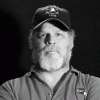
PMDG 737 800 NGX Fuel Burn Rates (CI of 50 and 500)
CTBlankenship replied to CTBlankenship's topic in PMDG 737NGX | 737NGXu
>> If I'm doing a quick trip in the NGX I'll just use the FMS to come up with a fuel load that leaves me about 4000 lbs at the destination. Yep, you can do that too ;-) -
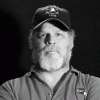
PMDG 737 800 NGX Fuel Burn Rates (CI of 50 and 500)
CTBlankenship replied to CTBlankenship's topic in PMDG 737NGX | 737NGXu
Yes ... I set the flight up from LAX to ATL and then set the altitude (with the two different CIs) and let the plane motor on for an hour and then recorded the fuel burn. I cleared the weather so the Ground Speeds are high ... which can be problematic as this shortens the hours of the flight and thusly can reduce the calculated amount of fuel but it doesn't throw things off in too bad. No, I don't run ETOPS ... when I begin doing that I'll consider PFPX ... but not now. -
I don't know if this is the correct forum to place this in but here goes. I didn't want to drop 50 EU on PFPX so I took the time to observe fuel burn rates for the PMDG 737-800 NGX on a couple of cross country flights from KLAX to KATL (I also used SimBrief and found their fuel calculations to be off). How you use it is first make sure your PERF INIT Cost Index is set to 30. Next, take the length of your trip and divide it by ground speed for the altitude you will be flying to get the number of hours for the trip. Next, multiply the number of hours by the fuel burn rate for that altitude. This should give you the total amount of fuel needed to make the flight. Next, add the base amount of fuel required for ground ops, unusable fuel, a 30 minute hold time and a 45 minute reserve and this is the total fuel load to put into the plane. These figures were arrived at by clearing all weather thereby removing all effects on the plane by wind. So, I look at ASN and determine the winds aloft for the altitude and direction of flight and make some adjustments for head winds (ignoring tail winds as these ground speed numbers are on the high side a tad). This method usually comes up within +/- 500 lbs. at the time of arrival. Try it out and let me know how close you get to correct fuel load. Then again ... this works pretty good too (LOL) ... http://fuelplanner.com/ ... except it does not take into account effects of altitude. It is interesting to see the difference the CI number is to airplane performance and how powerful it is ...
-
Download from PMDG directly for one simple reason, it is easier to get Service Packs from them. If you purchase a CD version, you cannot download Service Packs ... they are working to solve this problem though. Still, why deal with the hassle when you can just buy it from PMDG directly?
-
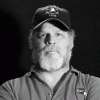
PMDG 737 NGX FSX and Prepar3d parallel installs ...
CTBlankenship replied to CTBlankenship's topic in PMDG General Forum
Thanks Molly! -
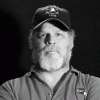
PMDG 737 NGX engine sound problem
CTBlankenship replied to CTBlankenship's topic in PMDG 737NGX | 737NGXu
I found the problem ... there is another program on my computer called RealTek HD Audio Manager. On the first page, the option for Speaker Configuration was set to Quadraphonic instead of Stereo. After changing that setting and rebooting the computer my beloved turbines are back in the cockpit. Thanks to everyone for their help! -
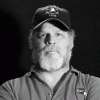
PMDG 737 NGX engine sound problem
CTBlankenship replied to CTBlankenship's topic in PMDG 737NGX | 737NGXu
Chris: Same ol' thing ... I even tried copying all of the .wav files in the 737 800 NGX/sound directory into the winglets subdirectory removing the aliasing option. To no avail. This is a real poser ... I'm hating every minute of listening to a hair drier all of the time ... it is amazing what sound does for a product. I've opened a ticket ... I'll keep everyone posted as to the outcome ... but in the meantime don't stop throwing out ideas! -
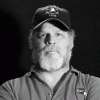
PMDG 737 NGX engine sound problem
CTBlankenship replied to CTBlankenship's topic in PMDG 737NGX | 737NGXu
Chris: That is where I changed from my speakers to my headset and back to my speakers again ... I was in the FMC. -
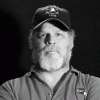
PMDG 737 NGX engine sound problem
CTBlankenship replied to CTBlankenship's topic in PMDG 737NGX | 737NGXu
Options are: Speakers (Realtek High Definition Audio) Speakers (Plantronics .Audio 655 DSP) ... these are my headset speakers Realtek Digital Output(Optical) Realtek Digital Output With the first one being the one that is selected. Just as a test, I also selected the Plantronics headset ... same problem. I think I'm going to open up a ticket for this one ... -
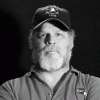
PMDG 737 NGX engine sound problem
CTBlankenship replied to CTBlankenship's topic in PMDG 737NGX | 737NGXu
I have uninstalled the old 737 and updated to the new version and rebooted the computer ... verified that I have the latest version in the Operations Center but the problem is still the same. Meh! -
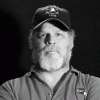
PMDG 737 NGX engine sound problem
CTBlankenship replied to CTBlankenship's topic in PMDG 737NGX | 737NGXu
Chris: No, I saw where the PMDG 777 has the sound option in the Operations Center but the 737 does not. Nice thought though! -
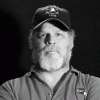
PMDG 737 NGX engine sound problem
CTBlankenship replied to CTBlankenship's topic in PMDG 737NGX | 737NGXu
Just as another test ... I loaded up the T7 and the engine sounds wonderful in that bird. What could cause the 737 not have engine sounds and the T7 to work perfectly? Looks like a re-install is in order. I hope this does not muck up my EZDOK camera settings or I'm gonna freak! <s> CT -
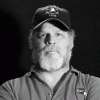
PMDG 737 NGX engine sound problem
CTBlankenship replied to CTBlankenship's topic in PMDG 737NGX | 737NGXu
I just verified the problem at least ... I listened to this video and right about 20 minutes in you can hear the sound I'm missing. My airplane sounds like a hair dryer the whole time.