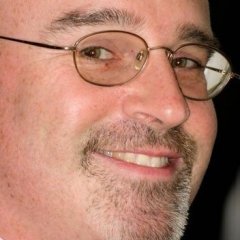-
Content Count
7 -
Donations
$0.00 -
Joined
-
Last visited
Community Reputation
0 NeutralAbout Jonathan Lueb
- Birthday 12/01/1964
Profile Information
-
Gender
Male
-
Location
Lakewood, CA
Flight Sim Profile
-
Commercial Member
No
-
Online Flight Organization Membership
none
-
Virtual Airlines
No
Recent Profile Visitors
413 profile views
-
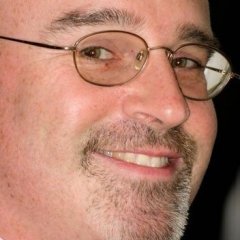 Jonathan Lueb changed their profile photo
Jonathan Lueb changed their profile photo
-
Bert, thanks a lot! I got it working. Made a mistake in the above code. Here is the final code, Just multiply it however many colors and change the greater than value for the different colors. Voila! It works! Thanks again! <Element> <Position X="125" Y="125"/> <Visible>(A:PROP1 MAX RPM PERCENT, percent) abs 120 >=</Visible> <Image Name="ENG_Needle_Red.bmp" PointsTo="East" Bright="Yes"> <Axis X="5" Y="5"/> </Image> <Rotate> <Value Minimum="0" Maximum="120">(A:PROP1 MAX RPM PERCENT, percent) abs</Value> <Failures> <SYSTEM_ENGINE Action="0"/> <SYSTEM_ELECTRICAL_PANELS Action="0"/> </Failures> <Nonlinearity> <Item Value="0" X="219" Y="125"/> <Item Value="100" X="30" Y="125"/> </Nonlinearity> <Delay DegreesPerSecond="20"/> </Rotate> </Element>
-
I tried this and the only one that is visible is the red. <Element> <Position X="125" Y="125"/> <Visability>(A:PROP1 MAX RPM PERCENT, percent) abs 0 >=</Visability> <Image Name="ENG_Needle_Gray.bmp" PointsTo="East" Bright="Yes"> <Axis X="5" Y="5"/> </Image> <Rotate> <Value Minimum="0" Maximum="120">(A:PROP1 MAX RPM PERCENT, percent) abs</Value> <Failures> <SYSTEM_ENGINE Action="0"/> <SYSTEM_ELECTRICAL_PANELS Action="0"/> </Failures> <Nonlinearity> <Item Value="0" X="219" Y="125"/> <Item Value="100" X="30" Y="125"/> </Nonlinearity> <Delay DegreesPerSecond="20"/> </Rotate> </Element> <Element> <Position X="125" Y="125"/> <Visability>(A:PROP1 MAX RPM PERCENT, percent) abs 35 >=</Visability> <Image Name="ENG_Needle_Green.bmp" PointsTo="East" Bright="Yes"> <Axis X="5" Y="5"/> </Image> <Rotate> <Value Minimum="0" Maximum="120">(A:PROP1 MAX RPM PERCENT, percent) abs</Value> <Failures> <SYSTEM_ENGINE Action="0"/> <SYSTEM_ELECTRICAL_PANELS Action="0"/> </Failures> <Nonlinearity> <Item Value="0" X="219" Y="125"/> <Item Value="100" X="30" Y="125"/> </Nonlinearity> <Delay DegreesPerSecond="20"/> </Rotate> </Element> <Element> <Position X="125" Y="125"/> <Visability>(A:PROP1 MAX RPM PERCENT, percent) abs 65 >=</Visability> <Image Name="ENG_Needle_Yellow.bmp" PointsTo="East" Bright="Yes"> <Axis X="5" Y="5"/> </Image> <Rotate> <Value Minimum="0" Maximum="120">(A:PROP1 MAX RPM PERCENT, percent) abs</Value> <Failures> <SYSTEM_ENGINE Action="0"/> <SYSTEM_ELECTRICAL_PANELS Action="0"/> </Failures> <Nonlinearity> <Item Value="0" X="219" Y="125"/> <Item Value="100" X="30" Y="125"/> </Nonlinearity> <Delay DegreesPerSecond="20"/> </Rotate> </Element> <Element> <Position X="125" Y="125"/> <Visability>(A:PROP1 MAX RPM PERCENT, percent) abs 95 >=</Visability> <Image Name="ENG_Needle_Red.bmp" PointsTo="East" Bright="Yes"> <Axis X="5" Y="5"/> </Image> <Rotate> <Value Minimum="0" Maximum="120">(A:PROP1 MAX RPM PERCENT, percent) abs</Value> <Failures> <SYSTEM_ENGINE Action="0"/> <SYSTEM_ELECTRICAL_PANELS Action="0"/> </Failures> <Nonlinearity> <Item Value="0" X="219" Y="125"/> <Item Value="100" X="30" Y="125"/> </Nonlinearity> <Delay DegreesPerSecond="20"/> </Rotate> </Element>
-
Thanks guys for the input! Here is what I've been working on and I thought I'd pursue it as it initially seemed to be heading the right way but on this first example only the first BMP appears and then the needles disappear completely. First Example: <Element> <Position X="125" Y="125"/> <Select> <Value>(A:PROP1 MAX RPM PERCENT, percent) abs 35 >=</Value> <Case Value="0"> <Image Name="ENG_Needle_Gray.bmp" PointsTo="East" Bright="Yes"> <Axis X="5" Y="5"/> </Image> </Case> <Case Value="1"> <Select> <Value>(A:PROP1 MAX RPM PERCENT, percent) abs 65 >=</Value> <Case Value="0"> <Image Name="ENG_Needle_Green.bmp" PointsTo="East" Bright="Yes"> <Axis X="5" Y="5"/> </Image> </Case> <Case Value="1"> <Select> <Value>(A:PROP1 MAX RPM PERCENT, percent) abs 95 >=</Value> <Case Value="0"> <Image Name="ENG_Needle_Yellow.bmp" PointsTo="East" Bright="Yes"> <Axis X="5" Y="5"/> </Image> </Case> <Case Value="1"> <Image Name="ENG_Needle_Red.bmp" PointsTo="East" Bright="Yes"> <Axis X="5" Y="5"/> </Image> </Case> </Select> </Case> </Select> </Case> </Select> <Rotate> <Value Minimum="0" Maximum="120">(A:PROP1 MAX RPM PERCENT, percent) abs</Value> <Failures> <SYSTEM_ENGINE Action="0"/> <SYSTEM_ELECTRICAL_PANELS Action="0"/> </Failures> <Nonlinearity> <Item Value="0" X="219" Y="125"/> <Item Value="100" X="30" Y="125"/> </Nonlinearity> <Delay DegreesPerSecond="20"/> </Rotate> </Element> The original piece looked like the following and it worked. As the RPM increased the needle changed colors. But when I wanted to increase the number of colors I thought I could nest them per the first example but that didn't work. Am I overlooking something? Second Example: <Select> <Value>(A:PROP1 MAX RPM PERCENT, percent) abs 95 >=</Value> <Case Value="0"> <Image Name="ENG_Needle_Gray.bmp" PointsTo="East" Bright="Yes"> <Axis X="5" Y="5"/> </Image> </Case> <Case Value="1"> <Image Name="ENG_Needle_Green.bmp" PointsTo="East" Bright="Yes"> <Axis X="5" Y="5"/> </Image> </Case> </Select>
-
Is it possible to change a needle BMP based on the value of a variable in a XML gauge? For example lower values needle is green. warning level needle is yellow danger level needle is red. I also want to change the background color of the digital display based on the same values. I have tried using the case function and using the visible function but I'm obviously doing something wrong because the gauge disappears in the panel when I go to test the gauge. Anybody have suggestions on how to make this happen? Jonathan
-
I have a gauge on one of my aircraft that registers negative prop rpm. I have been able to get the gauge working but it seems to me that there is something else that I need to fix because I would think that I shouldn't have a negative value in the gauge. The digital readout shows a negative value but the analog dial will not function because it is expecting a positive value. Is there a way I can use the abs function to get the digital display to display a positive value and also use the abs function in the needle portion to get that to work? That way if I ever have another aircraft that gives me a negative value I can still use this gauge. But does anyone know why I would be getting a negative value in the first place? That might be what I really need to solve instead of just trying to get rid of the symptoms. Any help would be greatly appriciated! Jonathan