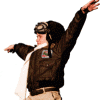-
Content Count
11 -
Donations
$0.00 -
Joined
-
Last visited
Community Reputation
0 NeutralAbout xtrshadowzy
- Birthday 06/01/1988
Profile Information
-
Gender
Male
-
Location
Malta
Flight Sim Profile
-
Commercial Member
No
-
Online Flight Organization Membership
Other
-
Virtual Airlines
No
-
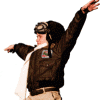
FS Earth Tiles Problem Fixed
xtrshadowzy replied to moxeetwo's topic in FSX | FSX-SE Scenery Design Forum - How To
Good to know you managed ^^ -
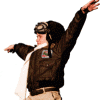
FS Earth Tiles Problem
xtrshadowzy replied to moxeetwo's topic in FSX | FSX-SE Scenery Design Forum - How To
Hello moxeetwo,The pink and blue tiles are caused by a corrupted tile download, which usually is left white OR a corrupted satellite photo on that provider.I have had lots of those and the only way to fix the "corrupted" areas are with an image editing software such as Photoshop.Usually by cloning certain surrounding areas.best regards,shadowzy -
Hello everyone,Shadowzy here! I have been working on a better Maltese Islands Scenery which involves pretty much everything;mesh, photoreal scenery etc.Below are some of the work i did so far, i hope you like the pictures and if you have any recommendations, please go ahead and reply :)The Maltese island are right under Scicily (Italy) and the Airport ID is LMML, The pictures briefly show what i did on the sister island of Malta called Gozo so to get there you have to head west of LMML and see how ugly FSX default island is -__-"oh well xD:Best regards,Shadowzy
-
Happened to me once, i fixed it with reinstalling the drivers :)thanks for the info!Regards,Shadowzy
-
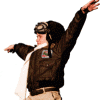
Sbuilder X Memory issue
xtrshadowzy replied to xtrshadowzy's topic in FSX | FSX-SE Scenery Design Forum - How To
Ok Luis, I found out that i cant have more then 500/550mb worth of BMPs loaded at the same time, so i split the load on 4 .SPBs keeping note what is using what and now im picking up the pace :D.Thanks again for the info!Best regards,Shadowzy -
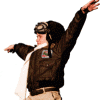
Sbuilder X Memory issue
xtrshadowzy replied to xtrshadowzy's topic in FSX | FSX-SE Scenery Design Forum - How To
Hi Luis,Ok so im gonna keep doing what i did so far.What about the "cant display maps" error? is that related to the memory too? it happens every time i try loading a .SPB i was working on before.The only way i found was to start over and over again :(Thanks for your help,Best regards,Shadowzy -
Hi there,I am using SbuilderX to deploy photoscenery on some islands. I know how to do so but the problem is apperantely my Ram.I have 4gb DDR3 1800mhz, and the software is using round 1.3gb and as displayed in the image below i cant do more then those selected tiles. If i try to do so, the program will pop a window saying that the "map could not be created".Any idea how to atleast I can chose which tiles I dont want to show maybe it reduces the amount of ram being used?There is already a show/hide option but its for all the maps/tiles and still it doesnt help cause the memory usage wont get reduced.I have searched the help file but couldnt find any info regarding this issue im having :sad:Please note that I found a work around but, its hectic as i have to save tiles on different (.sbp saves?) and i dont want to miss/confuse/or clutter the "work" folder without knowing which .BMP/TIFF is a certain .SBP using.I hope someone can understand me and guide me to a different solution :)_______________________________________________EDIT: Is this issue related to it too? Im having it all the time after i close SbuilderX and try to reload the .SBP saved file.I dont rly want to start over again :(Kind regards,Shadowzy
-
Thanks Luis!I will try this right after work :)RegardsShadowzy
-
Hi, Im new here ^^I have a few questions so i can create a new mesh for FSX :)As im new i know nothin and cant understand so far what the other posts said; so i want to start wit the basic things,The mesh i want is for the islands of Malta, (Mediteranean under Scicily).A .So far i got a GeoTiff of Malta 90m1. What programs do i need to do a mesh addon that overwrites the default of fsx but not replace hem?2. in what do import the GeoTiff for fsx to recognize?3. if its hard, can someone do it for me xD?Shadowzy :)