
-
Content Count
119 -
Donations
$0.00 -
Joined
-
Last visited
Posts posted by fly_edds
-
-
Not sure if I feel the magic

-
No - I'm out.
I'm definitely NOT willed to (again) frickle around with external tools for whatever reason. That process lasso thing reminds me of a time we should have left far behind... (OOM, VAS, memory leak, threads,... you guys still remember?

-
 1
1
-
 1
1
-
-
Can't complain about him so far:
At least in the early alpha he managed to perform a perfect approach and soft landing into QUITO (the old one) in the TBM 930!

-
Reported as a bug one month ago. Status has changed to solved today, probably it's now on their internal bug/to-do list.
My understanding of an active pause is that all calculations/renderings like traffic, sound, environment and weather -except the own aircraft simulation- would continue in the background.
-
I'm still surprised how FS2020 in alpha stage can run more stable in terms of crashes than P3D in version 5 after several years of continuous development...
-
 1
1
-
-
16 hours ago, Will Fly For Cheese said:Shack95 alchemy required for this one please;
Please don't spread leaked footage - that's the reason, why we now have the screen full of watermarks since today

-
 1
1
-
-
Also got an invite today and...guess what...found it in my microsoft outlook spam folder

I also signed up at day one. Maybe people with more powerful specs are now wanted for testing.
-
Thanks Sethos, I've posted the issue on their forums:
https://reshade.me/forum/troubleshooting/6386-reshade-not-compatible-with-prepar3d-v5
Let's hope the best - and @ all: feel free to join!
-
 1
1
-
-
I don't get reshade to work anymore in v5 - even with the usual workarounds applied (disable magicbloom.fx, disable HW acceleration in registry).
Reshade V3.x doesn't load up at all, while reshade V4.x causes a black screen followed by artefacts, mouse delays etc:

Hopefully we can fix this somehow and find a workaround (once again 🙂 )!
-
It's too difficult to give a topic a meaningful title, right?
Sorry for the off-topic, but it's annoying sometimes.
-
 5
5
-
-
Sadly it doesn't work anymore. Artefacts, lags and additionaly a crash as soon as I open any settings.
It seems to be a general compatibility issue, it's not related to a specific effect.
Best way would be to make LM aware of this directly, I wonder what they've changed in 4.4 to break reshade support?
-
Looks like reshade doesn't work anymore in V4.4.
There're some artefacts with menu and buttons and the effect loading stops with 6 effects remaining to load... Can somebody confirm these issues?

-
16 hours ago, ryanbatcund said:FSDT is bad? I think they make awesome scenery!
Their sceneries were awesome. In the year 2004 maybe.
-
 2
2
-
-
4 hours ago, Drumcode said:I am getting the scenery.cfg messages frequently, any idea what's causing this?
What exactly do you mean, can you post a screenshot, please?
-
@David Roch Your new PSU would have 1600W, unless you plan to build up a small bitcoin mining farm, isn't that a bit too much for a usual gaming rig? 😂 On which resolution do you run P3D? I'm also planning on upgrading my 1060 to a 1080TI, despite it's already hugely overprized. I expect major performance improvements in terms of clouds, anti-aliasing and dynamic lighting. To be honest, in the current situation it would probably be the best to wait for P3Dv5 which will hopefully bring a lot of code optimizations (for example, performance of dynamic lighting is a joke at the moment...)
-
@Drumcode It's available in the avsim library: https://library.avsim.net/search.php?SearchTerm=AIController+&CatID=root&Go=Search
-
 1
1
-
-
Very NICE, the FMC lighting is super cool!👍
Thank you so much!
-
 1
1
-
-
Most people rant about couatl (which would be a realistic tool to realize such a time-based system), but a lot of people like the idea of a rent system.
This doesn't fit together.
-
I highly doubt this error has anything to do with P3D as it also appears when P3D is not running. Just google for EseDiskFlushConsistency.
Too sad, but our flightsim is just unstable and will it ever be. My sim also crashes from time to time, usually on every second flight without any chance to determine the cause...
-
The dev of Pro-ATC/X seems to be in his yearly winter sleep already (which lasts approximately from Oktober to July)...
No crashes occured since more than a year, but it still generates a very! small percentage of weird routings on taxi, takeoff and approach at a few specific airports , but I can live with that.
-
As far as I know, this problem only exists since P3D 4.2 Update.
I have seen those black/night textures around the globe (and also in FT Sydney), usually not far away from the airport. It's really strange.
What I want to try next is to reinstall the 4.2 client. If it still doesn't fix it, I will downgrade to 4.1 as I already have enough of reinstalling, testing, rebuilding cfg's,...
Not sure who to blame in this case. Lockheed Martin? Orbx?
-
8 hours ago, Zimmerbz said:Did you uninstall then reinstall?
I deleted the relevant .txt files for openlc EU in <p3d folder>\ORBX\User Documents\Versions . Then I was able to do a fresh install.
-
Hi, does it look like this?
My textures were messed up after the 4.2 update. I reinstalled OpenLC and the problem was solved.

-
Yes, I tried it multiple times:
Everything is fine when it's not running. As soon as I start FS Real Time, the mouse bug appears. I close FS Real Time again and everything it's working like before.
I know it's odd, because both programs have a totally different purpose and I don't understand how they can interfere with each other.
Now I think it's more a bug of FS Real Time (which is P3Dv4 compatible, but very old to be honest) and the way it interacts with the simulator , so I will contact the dev.
Thanks Keven and let me know if you have any idea ;-)


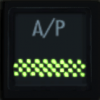





I LOVE These New MSFS Clouds
in Microsoft Flight Simulator (2020)
Posted
Finally no more tweaking!
However i wouldn't be surprised if they are made worse again in a future update😁