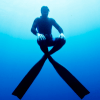-
Content Count
71 -
Donations
$0.00 -
Joined
-
Last visited
Content Type
Profiles
Forums
AVSIM
Media Demo
Downloads
Gallery
Blogs
Forms
Everything posted by ludo1426
-
Thank you WarpD for your answer and explanations. I will put next week a second GTX Titan Black, so maybe it will work for me in SLI... Than I won't need the Datapath, because I will put 3 Screens in 1 Graphic card and 2 on the other... I'll tell you if this work... Thanks everyone for your help. Ludo
-
Thank you for your answer GSalen and WarpD. My size is : 5400 x 1920 (5 vertical HD Screens). [DISPLAY.Device.NVIDIA GeForce GTX TITAN Black.0.0] ===> DisplayPort Mode=1080x1920x32 [DISPLAY.Device.NVIDIA GeForce GTX TITAN Black.0.1] ===> DVI 1 Mode=2160x1920x32 [DISPLAY.Device.NVIDIA GeForce GTX TITAN Black.0.2] ===> DVI 2 Mode=2160x1920x32 The only matter, is that I have disconnected all the Screens and have letted only the first one on the display port. I have switched off my computer and open it again. Started P3D only with 1 Screen, and I had Blurries (Clearly less but still had !). So I really don't understand... I'm at the point I would want to pay a LM expert to come in France and try to resolve this... :-) Kind regards Ludovic
-
Thank you all of you for your advise. I'm again trying things... It seems o be better but still not the best... I have less blurries but still have... The matter is that my Graphic card is not used too much (Between 60 to 80%). Moreover, when I let the FPS unlimited, I can go to 50 FPS. So I block them to 30... I will try with old Nvidia driver to see... Here are my .cfg file : [Display] ChangeTime=4.000000 TransitionTime=4.000000 TEXTURE_FILTERING=2 MSAA=0 SSAA=0 VSYNC=0 FXAA=0 TRIPLE_BUFFER=0 ActiveWindowTitleTextColor=255,255,255 ActiveWindowTitleBackGroundColor=0,28,140,64 NonActiveWindowTitleTextColor=255,255,255 NonActiveWindowTitleBackGroundColor=24,33,87,64 InfoUpperRightTextColor=255,0,0 InfoUpperRightBackGroundColor=0,0,0,0 InfoLowerLeftTextColor=255,255,255 InfoLowerLeftBackGroundColor=255,0,0,128 InfoLowerRightTextColor=255,255,255 InfoLowerRightBackGroundColor=255,0,0,128 InfoBrakesEnable=True InfoParkingBrakesEnable=True InfoPauseEnable=True InfoSlewEnable=True InfoStallEnable=True InfoOverspeedEnable=True InfoWeaponSystemEnable=True InfoCountermeasureEnable=True SKINNED_ANIMATIONS=1 UPPER_FRAMERATE_LIMIT=30 TextureMaxLoad=6 WideViewAspect=False FullScreenExclusive=True FullScreenAutoFill=True FullScreen=False [sCENERY] POP_FREE_AUTOGEN=1 AUTOGEN_BATCH_LOD=2 AUTOGEN_TREE_MAX_DRAW_DISTANCE=9500.000000 AUTOGEN_TREE_MIN_DISTANCE_TO_LOD=2500.000000 IMAGE_COMPLEXITY=3 [Main] User Objects=Airplane, Helicopter, Submersible, ExternalSim SimObjectPaths.0=SimObjects\Airplanes SimObjectPaths.1=SimObjects\Rotorcraft SimObjectPaths.2=SimObjects\GroundVehicles SimObjectPaths.3=SimObjects\Boats SimObjectPaths.4=SimObjects\Animals SimObjectPaths.5=SimObjects\Misc SimObjectPaths.6=SimObjects\Submersible SimObjectPaths.7=SimObjects\Weapons SimObjectPaths.8=SimObjects\Countermeasures Location=-1087,0,4322,778,\\.\DISPLAY2 Maximized=0 HideMenuNormal=0 HideMenuFullscreen=1 SimObjectPaths.9=SimObjects\UT2 Aircraft [PANELS] IMAGE_QUALITY=1 PANEL_OPACITY=100 PANEL_MASKING=1 PANEL_STRETCHING=1 UNITS_OF_MEASURE=1 QUICKTIPS=1 [Weather] WindshieldPrecipitationEffects=1 MinGustTime=10 MaxGustTime=500 MinGustRampSpeed=1 MaxGustRampSpeed=200 MinVarTime=5 MaxVarTime=50 MinVarRampSpeed=10 MaxVarRampSpeed=75 TurbulenceScale=1.000000 WeatherGraphDataInDialog=0 AdjustForMagVarInDialog=1 DynamicWeather=0 DownloadWindsAloft=0 DisableTurbulence=0 CLOUD_DRAW_DISTANCE=4 DETAILED_CLOUDS=1 OPTIMIZE_DENSE_CLOUDS=0 CLOUD_COVERAGE_DENSITY=6 THERMAL_VISUALS=0 VolumetricFog=1 [CONTROLS] Controls_Default=Standard Controls_Current=Standard KBDAIL=64 KBDELEV=64 KBDRUD=64 JOYSTICKS=0 [TextInfo.1] Latitude=1,1 Longitude=1,2 Altitude=1,3 Heading=1,4 AirSpeed=1,5 WindDirectionAndSpeed=1,6 [TextInfo.2] FrameRate=1,1 LockedFrameRate=1,2 GForce=1,3 FuelPercentage=1,4 [TextInfo.3] Latitude=1,1 Longitude=1,2 Altitude=1,3 Heading=1,4 AirSpeed=1,5 WindDirectionAndSpeed=1,6 FrameRate=2,1 LockedFrameRate=2,2 GForce=2,3 FuelPercentage=2,4 [slewTextInfo.1] Latitude=1,1 Longitude=1,2 Altitude=1,3 Heading=1,4 AirSpeed=1,5 [slewTextInfo.2] FrameRate=1,1 LockedFrameRate=1,2 [slewTextInfo.3] Latitude=1,1 Longitude=1,2 Altitude=1,3 Heading=1,4 AirSpeed=1,5 FrameRate=2,1 LockedFrameRate=2,2 [DynamicHeadMovement] LonAccelOnHeadLon=-0.020000 LonAccelOnHeadPitch=-0.010000 RollAccelOnHeadLat=0.010000 YawAccelOnHeadLat=-0.100000 RollAccelOnHeadRoll=0.100000 MaxHeadAngle=5.000000 MaxHeadOffset=0.300000 HeadMoveTimeConstant=1.000000 [VirtualCopilot] VirtualCopilotActive=0 [GRAPHICS] MIPMAP_VC_PANELS=1 TESSELLATION=0 TEXTURE_MAX_LOAD=2048 NUM_LIGHTS=4 COCKPIT_HIGH_LOD=1 AIRCRAFT_REFLECTIONS=1 LANDING_LIGHTS=1 DAWN_DUSK_SMOOTHING=1 LENSFLARE=1 HDR=1 BLOOM_LEVEL=2 SHADOW_QUALITY=2 TERRAIN_SHADOW_CAST_DISTANCE=1 CLOUD_SHADOW_CAST_DISTANCE=0 OBJECT_SHADOW_CAST_DISTANCE=0 CONTENT_NO_SHADOW=0 INTERIOR_SHADOWS_CAST=1 EXTERIOR_SHADOWS_CAST=0 SIMOBJECT_SHADOWS_CAST=0 TERRAIN_SHADOWS_CAST=1 VEGETATION_SHADOWS_CAST=0 BUILDING_SHADOWS_CAST=0 CLOUD_SHADOWS_CAST=0 INTERIOR_SHADOWS_RECEIVE=1 EXTERIOR_SHADOWS_RECEIVE=0 SIMOBJECT_SHADOWS_RECEIVE=0 TERRAIN_SHADOWS_RECEIVE=1 VEGETATION_SHADOWS_RECEIVE=0 BUILDING_SHADOWS_RECEIVE=0 SHADOW_NUM_CASCADES_LOW=4 SHADOW_NUM_CASCADES_MID=5 SHADOW_NUM_CASCADES_HIGH=7 SHADOW_NUM_CASCADES_ULTRA=12 SHADOW_LOG_PARTITION_LOW=0.850000 SHADOW_LOG_PARTITION_MID=0.850000 SHADOW_LOG_PARTITION_HIGH=0.850000 SHADOW_LOG_PARTITION_ULTRA=0.850000 EFFECTS_QUALITY=2 EFFECTS_DISTANCE=1 TEXTURE_QUALITY=3 IMAGE_QUALITY=0 See_Self=1 Text_Scroll=1 [sOUND] SOUND_FADER1=0.750000 SOUND_FADER2=0.750000 SOUND_FADER3=0.750000 SOUND_FADER4=0.750000 PrimaryPlaybackDevice={DEF00000-9C6D-47ED-AAF1-4DDA8F2B5C03} VoicePlaybackDevice={DEF00002-9C6D-47ED-AAF1-4DDA8F2B5C03} VoiceCaptureDevice={DEF00003-9C6D-47ED-AAF1-4DDA8F2B5C03} SOUND=1 SOUND_QUALITY=2 SOUND_LOD=0 UISound=1 [uSERINTERFACE] MUTE_ON_LOST_FOCUS=236 SHOW_MISSION_CAPTIONS=0 PAUSE_ON_LOST_FOCUS=0 PROMPT_ON_EXIT=1 SITUATION=C:\Users\S.A.S. WEELEARN\Documents\Prepar3D v2 Files\C172 Carenado - Bezier SHOW_SCENARIO_WINDOW=1 RestoreTimeOnMove=0 Map_Orientation=2 [PointOfInterestSystem] CycleSetting=0 [TrafficManager] AirlineDensity=0 GADensity=0 FreewayDensity=15 ShipsAndFerriesDensity=0 LeisureBoatsDensity=10 IFROnly=0 AIRPORT_SCENERY_DENSITY=2 [AContain] ShowLabels=1 ShowUserLabel=0 ShowLabelManufacturer=0 ShowLabelModel=1 ShowLabelTailNumber=0 ShowLabelDistance=1 ShowLabelAltitude=1 ShowLabelAirline=0 ShowLabelAirlineAndFlightNumber=0 ShowLabelFlightPlan=0 ShowLabelContainerId=0 ShowLabelAirspeed=0 ShowLabelHeading=0 LabelDelay=1000 LabelColor=FF650000 [TERRAIN] SWAP_WAIT_TIMEOUT=30 LOD_RADIUS=4.500000 TESSELLATION_FACTOR=85 MESH_RESOLUTION=22 TEXTURE_RESOLUTION=26 AUTOGEN_VEGETATION_DENSITY=3 AUTOGEN_BUILDING_DENSITY=3 DETAIL_TEXTURE=1 WATER_REFLECT_CLOUDS=0 WATER_REFLECT_USERAIRCRAFT=0 WATER_REFLECT_SIMOBJECTS=0 WATER_REFLECT_TERRAIN=1 WATER_REFLECT_AUTOGEN_VEGETATION=0 WATER_REFLECT_AUTOGEN_BUILDINGS=0 WATER_REFRACT_CLOUDS=0 WATER_REFRACT_USERAIRCRAFT=0 WATER_REFRACT_SIMOBJECTS=0 WATER_REFRACT_TERRAIN=0 WATER_REFRACT_AUTOGEN_VEGETATION=0 WATER_REFRACT_AUTOGEN_BUILDINGS=0 ENABLE_BATHYMETRY=0 WATER_CLARITY=30 WATER_DETAIL=4 [ATC] AutoOpenAirTrafficWindow=1 UsePilotVoice=1 PilotVoice=0 [iNTERNATIONAL] ASLAT=2 ASLON=0 MEASURE=1 [REALISM] PFactor=1.000000 Torque=1.000000 GyroEffect=1.000000 CrashTolerance=1.000000 General=1.000000 UnlimitedFuel=False AllowEngineDamage=True TrueAirspeed=False AutoCoord=False RealMixture=True StressDamage=True GEffect=True ManualLights=True GyroDrift=True CrashWithDyn=True CrashDetection=True OnCrashAction=0 AutoTrim=False [ATTACHMENTS] WeaponHighlight=False HighlightDuration=1.000000 AutoWeaponSwitching=False UnlimitedWeapons=False UnlimitedCountermeasures=False IgnoreAttachmentWeight=False IgnoreAttachmentForces=False [RECORDER] RecordAITraffic=True RecordAirportVehicles=True RecordLeisureBoats=True [sIM] SYSCLOCK=0 OPTIMIZE_PARTS=0 [sTARTUP] DEMO=0 STARTUP_DEMO= LOAD_SIMDIRECTOR=1 LoadWindow=1 [FACILITIES] COUNTRY= STATE= CITY= GTL_BUTTON=4096 [Misc] Com_Rate=7 [Net] IPAddr=0,1,1470899065,65547,224359193,1296856,224354974,1696853260,224355024,0,1991068071,1991053858,222499474,1296740,222498845,405266712,1,0,1297056,52 [DISPLAY.Device.NVIDIA GeForce GTX TITAN Black.0.0] Mode=1080x1920x32 [DISPLAY.Device.NVIDIA GeForce GTX TITAN Black.0.1] Mode=2160x1920x32 [DISPLAY.Device.NVIDIA GeForce GTX TITAN Black.0.2] Mode=2160x1920x32 [MULTIPLAYER] condAccoutPassword=0 VoiceVolume=1.500000 Maybe someone will see something... Hello Rob, As you mention, English is not my native language but I'm making effort to speak it as well as I can. Thank you for your corrections. As you see, below, my spec are differents from what you've wrote on your post. If you don't want to help me, Ok. When I tell you "So Rob, when you speak, read before, and if you have good advice SPEAK, but if you have nothing to say, just be quiet !!!" this mean that I would be very pleased to have your advice but not your bad comments. I'm sure you can understand that making a Big Sim system as I made, and waisting a lot of money in it and don't have the great result (not only I expcted, but I should have) may make me not only angry, but really sad !! So if I'm coming there to write and explaining my problem with my poor english (and I work to make it better) it's not for trolling or laughing but to have advices. I tink I wrote not only all my PC spec, but also my cfg spec and sent a lot of screenshots. So, I'm really sorry for my english, but please, don't tell me "Im a liar, a troll or "P.S. I hope you are genuine, because selling another product (XP10) by artificially creating a "problem" with one product is not good for the flight simulation community as a whole." or "5 monitors ("5 screen" - assume that means monitors) on a 780m ... yeah ok ... so I guess he was trolling ... why why o why, I just don't get some people." before reading my spec or, if you don't have them, asking me questions. If I don't answer, or I make strange answers, maybe I "could" be a troll, but as you see below, what I say is proved by Screenshots, explainations... So, I'm open to forgive your bad words and to speak again as adults, and as you see I'm really not happy to have these results and I'm trying days and nights to find a solution... Kind regards Ludovic
-
Thanks GSladen. Before I was using Wideview Ratio but it was not very great and I had also Blurries... So I finally came back with Wideview Off. I think I'm a desperate case with P3D... Lol No really these Blurries make me sad and angry. When I see the beautifull Screeshots and Photos of P3D with ORBX, FranceVFR, Megasceneryearth... in the Internet, it make me so depressed. The thing that I don't understand is that the Skies and Clouds with REX looks perfects and don't have Blurries ! Just the Ground. I also tried in Spain (where I only have OpenVFR and ORBX Global), I have between 40 and 80 FPS, so I block them at 30 but still have Blurries !!! I think I tried almost everythings and settings... 1 last thing, I will try with the old Software of my Graphic card to see... The PC is only to work P3D and X-Plane, so I don't have any other programs on it (No Antivirus, Firewall...) but when I start P3D it show in Task Manager that I have 6 Go of DDR3 used, is it normal ? (With 1 or 5 screens...) Maybe one time it will work great... Ludovic
-
Thank you for your answer GSalden, I just tried this afternoon with 1 screen, than an other, than 3, than the 5. The results are : - 1 Screen : I have less Blurries, but not perfect... (even with not high Spec) - 2 Screens : I have a little more Blurries, but not so good - 5 Screens : Too much Blurries. I have finnaly activated again Hyper-Threading and put : [JOBSCHEDULER] AffinityMask=1364 [bufferpools] poolsize=500000000 But no changes... Finally, my conclusion is : It may come from my DDR3 - I think 64 bits may change everything for me. I will try with a second Titan Black in SLI next week but now the price seems too much... But I pay to see... :-( Ludovic
-
Hello Warpd, my setup are common, I saw a lot of people with this setup. A "sorry" for telling "I'm a Troll, a lier..." would be appreciated ! ;-) Concerning X-Plane, I think people are concerning, because if I had Blurries on the 2 Sims, maybe it be something on my computer, but if I have blurries on only 1 Sim, than these results can help people to find why I have these Blurries in P3D. So if you don't care about X-Plane, Ok, but just understand that I came here to find solution, comparing 2 Sims with the same Spec and having a total difference between the 2 can help somebodies to find what work wrong on the Sim. (and it seams that I'm not the only one who have Blurries in P3D). So if you have solution, please, let me know, I would be happy to hear them, but still now you only criticize ! Ludovic And to finish Warpd, here are some solutions !!! I wrote the same topic on P3D Forum and I had 2 solutions that I will try : http://www.prepar3d.com/forum-5/?mingleforumaction=viewtopic&t=7096.0#postid-37680 Maybe it can help someone here. I'm please to propose them yo you (see my link below). So please, Wrapd, I'm sure you're not a bad guy, but before judging, ask questions about my spec..., and if you don't have solutions, please don't tell Boulshit, just don't ask to my post.
-
I have listed at the beginning of this post the spec of the PC used for Sim, So I never spoke about the Spec of my Mac. Apple don't use Titan Black no Watercooling !!! I may be genioun Rob, but I'm réally upset with your post !!! I'm not a Laminar Search worker and I have a lot to say about X-plane, but for the moment the only sim that work great with my config is X-Plane So I tell it !!!! Ludovic
-
Hello Rob, I'm not there for Trolling. For your information, the Titan Black is a Graphic Card made by Nvidia in the Serie of GTX780. I use an IMac with 780m for working and a PC with Titan Black for Sim and I can tell you that there is no comparison between the 780m and the Titan Black !!! Here is the configuration : For making 5 Screen with the Titan Black I use 2 Datapath x4. So As you see below, NO !!!! Fo the hyperthgreading, as I said below, I have desctived it in the BIOS because some people told me to do this in the Forum. This afternoon I'll send you photos with Hyperthreading activated and GPU ! So Wrap, if you have any solution, I would be really happy to heard them. If you're here to speak about liing... Please, create your own post and let the other helping me as they do ! Kind regards Ludovic
-
I'm agree with you. I'm only sad because I had a lot of hope with this Sim (and I invest a lot lot of money !!), and P3D without Editors and Add-ons is not so great. The power of FSX and now P3D is precisely the editors that offer a much better sim. Here are the results I had this afternoon in keeping of the Threads in BIOS setting and add more power in the CPU (4,8 Ghz now). The scenery is FranceVFR with FranceVFR autogen, so it's not ORBX autogen. I spoke in the Forum "Pilote-Virtuel" and they asked me to test with only 1 screen and without OC the CPU, than if it works great add 1 other screen... For the moment I Fly with X-Plane which works perfectly with very hight setting with my conf. If we can have the Great editors (REX, FSUIPC, ASN, Opus, A2A, FSPS, ORBX, OpenVFR, FranceVFR, Megasceneryearth...) on X-Plane, I think it should be so great in term of experience. But it seems that these editors don't want to developp for X-Plane. Why ? I really don't know. Maybe because X-Plane is not very secure or not made for Editors Add-on.... In X-Plane I have no Blurries, I don't understand why I have some with P3D with less setting level ?! I hope someone from P3D will see this post... Thanks a lot everyone Ludovic
-
Thank you all of you for your answer. Here are some photos of what I can see in my P3D : I've put almost all my setting down but still have some blurries. I understand that maybe my 5 screen is too much, even for a 780 Titan Black, but I have down all my setting, and I have almost 30-35 FPS, so I have blocked them to 25, whiching the Blurries diseaper (Less FPS, the computer have time to show more terrain). But it didn't seems to change anything !! I also use X-Plane and I have almost all the setting at Max and no Blurries, with 25-30 FPS... For telling the truth, I'm really sad, because I had a lot of hope that P3D will be perfect. I use REX4, which is perfect, ASN, ORBX Global that have so beautifull textures, Megasceneryearth, FranceVFR, OpenVFR... So I have invested so much in this Sim and have so hope that I'm really sad to have this result. I tried every setting (AM=4092, AM = 1364.... all the Swap_wait....) but nothing seems to change and the Blurries are there ! I'm making a home cockpit, so P3D is better for me than X-Plane in term of setting the Cockpit. Maybe someone will find one day a solution... Ludovic
-
Hello everybody, It seems that this subject is not new on the Forum. I come from X-Plane and I became a P3D simer. I really love the 2 sims, but 1 thing, in P3D I have a lot of Blurries. I never seems this Blurries in X-Plane, but as I see videos about FSX/P3D on Youtube, it seems I'm not the only one who have blurry. Lot of simers seems to have blurry : After 2 or 3 min of flight (or past 4000 foots), the ground become totally blurry, with no Autogen... I'm not here to criticize or compare sims, but only to find a solution at my problem of Blurry : Exemple in X-Plane : Exemple in P3D with Photo scenery : (The mountain seems Blurries. In my P3D it is worst !!!) I have a i7 4960x with 6 cores and 12 Threads. So maybe I should lower my setting and put AM=62 (or 1364 if I want to use the Threads). I have a GTX780 Titan Black OC (so quite a good graphic card) but I use it with 5 Samsung 32" Full HD screen (to have a Full 120° view cockpit. So I guess that will eat a lot of GPU. I think that the i7 4960x OC (@ 42 Ghz) is enough in term of CPU, but maybe the blurries come from my high setting. I have put 2/3 setting and I have between 15 to 25 FPS (sometimes in some places I can lower to 9-10, why, I don't know...). In P3D pages, they wrote some advanced performance tuning. The only matter is that every system is different (exemple : with my 6 cores I can't use AM=14 !), and I really don't know which one using with which number (Exemple : textureMaxLoad=6 Maybe I could write 9 or I saw that some people have wrote 30 some other 600, so I really don't know). I heard about someone called FSX Genious, but after seeing Froogle videos and saw some Posts on this Forum, I prefer not to work with him. A lot of you are P3D expert and maybe you have ever saw this Blurry problem and can help me solve it. I tried Fiber Frame Time Fraction = 0.40 but didn't seen any changes appart the charging time which passes from 3 minutes to 5 minutes ! Here are my Spec : i7 4960x @4,2 Ghz SSD Samsung Evo 1 To GTX Titan Black DDR5 6 Go 32 Go DDR3 2400 Mhz Watercooling 5 32" Screens REX4 ASN FranceVFR PhotoHD OpenVFR Megascenery earth Truelandscape ORBX Global My Traffic In P3D I have : FXAA : On MSAA : No Texture filtering : 8x (because someone told me it can decrease blurry, but it seems not !!) Level of detail Radius : Very high Tesseleration : High Mesh : 5m Texture resolution : 30 cm Scenery complexity, autogen... : Very high HDR : Off (because it seems to decrease my Framerate) Internal vehicule shadow only. Waiting for your answer Kind regards Ludovic [DISPLAY] TextureMaxLoad=6 Non-Default entry. This entry will not exist in your Prepar3D.cfg file by default and must be added to the file. Performance Tuning Tip: CAN induce stutters! Use multiples of 3 *ONLY* (3, 6, 9 etc) perfect for Photorealistic scenery [TERRAIN] SWAP_WAIT_TIMEOUT=30 Non-Default entry. This entry will not exist in your Prepar3D.cfg file by default and must be added to the file. Performance Tuning Tip: This variable is the number of frames that the terrain engine will wait for terrain textures to be loaded into video memory before forcing new tiles of terrain triangles to be rendered. [GRAPHICS] SHADER_CACHE_VERSION=1 Non-Default entry. This entry will not exist in your Prepar3D.cfg file by default and must be added to the file. Performance Tuning Tip: Using this rebuilds your shader cache by incrementing the number each time you make a change to the Prepar3D.cfg. [JOBSCHEDULER] AffinityMask=14 Non-Default entry. This entry will not exist in your Prepar3D.cfg file by default and must be added to the file. Performance Tuning Tip: Prepar3D runs best with one thread per physical processor core. By default, the application will create one thread per physical processor core. On quad core plus machines, the application will leave the first physical core open to allow the operating system, drivers, and other programs to run without interfering. Please note that many AMD processors that are marketed as 4 or 8 core processors really have 2 or 4 physical cores with something analogous to hyper-threading, so the default of one thread on every other core is still the intended behaviour. The easiest method for modifying the affinity mask is to open the windows calculator in programmer view, select the binary display mode, and flip the bits in the binary number displayed to select which cores the application should run on. Note that the cores are represented right to left. /dd> [MAIN] FIBER_FRAME_TIME_FRACTION=0.33 Non-Default entry. This entry will not exist in your Prepar3D.cfg file by default and must be added to the file. Performance Tuning Tip: This setting, which defaults to a value of .33 (33%), defines the percentage of each frame that is devoted to loading scenery. Increasing this number can reduce "the blurries", but it can cause stutters, and can also reduce the overall frame rate. Try reducing the number to the lowest level where you still get smooth scenery paging. This will vary depending on disk speed as well as the type of flying, as well as the selected scenery settings.
-
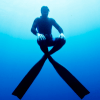
What are your X-wishes for 2014?
ludo1426 replied to Murmur's topic in The X-Plane General Discussions Forum
Show the different seasons (Snow on the mountains and airports on Winter....) -
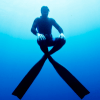
What are your X-wishes for 2014?
ludo1426 replied to Murmur's topic in The X-Plane General Discussions Forum
ATC for VFR flights Better GPS graphism SLI/Crossfire possibility (to have multi graphic cards and than to push Graphics at the top). Better graphism in general (p3D for this is at top !!!) -
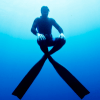
Crash with Carenado Baron 58 !
ludo1426 replied to ludo1426's topic in The X-Plane General Discussions Forum
Hello Jeroen79, Thanks for your answer. Here is the informations : At what altitude does this happen : 4000 ft (between 3000 to 6000 ft) What airspeed and rate of climb are you trying to hold : Airspeed : 160 knots - Rate of climb : 0 (I'm not climbing). What are the manifold pressure and RPM doing : All in green - RPM : 2400 tr Did you lean out the mixture as you climb - Mixture full rich Did you try carburetor heat and pitot heat - Pitot heat : On - carburator heat : I think there is no carburator heat on the Baron (If yes, can you tell me witch button). But I put full anti-ice button when I loose airspeed. Doe sit happen with other aircraft : I didn't tried... Good idea, I will try :-) Waiting for your answer. Ludo -
Hello everybody, I'm an X-Plane pilot in Baron 58 from Carenado. I start to know well this plane because I have reed the official flight manual (120 pages) and flight more than 25 hours with it but I have a problem with Meteo conditions. When I have big rain, wind and a temperature from 0 to 8 degree, I take off (still now, everything perfect), but after 8-10 minutes the aircraft loose power (but all indicator are in green - I ear it from the noise of the motors) and suddendly the plane loose speed very quickly and start falling. Impossible to take it and the crash come ! Have every one saw this ? I have activated all Anti-ice systems : "surface auto" "stall Warn heat" "Prop" and windshield" but nothing, the plane don't take power and finally crash. Impossible to turn, when I turn, I loose too much speed than I crash more quickly. Can someone help me with this problem ? Thanks a lot. Ludo