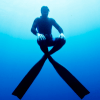-
Content Count
71 -
Donations
$0.00 -
Joined
-
Last visited
Content Type
Profiles
Forums
AVSIM
Media Demo
Downloads
Gallery
Blogs
Forms
Everything posted by ludo1426
-
Thank you for your answer. Very very nice product !!!! But this is G600, not G1000. But because they looks very similar, I hope it won't take much time to make the G1000 Software... Hope so...
-
No answer on the G1000 Development for XPlane 11 ?
-
Hello, Do you plan a G1000 Development in a near Future (Weeks or Months) ? I'm searching a solution to replace the G1000 on XPlane 11 of my C172 & C182 by a better solution. Waiting for your answer Kind regards
-
Hello, I'm looking on using the G1000 of the Carenado Cessna on my G1000 Screen. The matter is that the G1000 Screens are connected at a second computer linked on Network with the first computer (the one used for P3D Simulator. I have P3D licence on the 2 computer but I don't know how to make them work together on Network... Do you have any idea ? Thank you Ludovic
-
Thank you Guenseli, I use Flight1Pro as a G1000 but it can't read LUA Variable. I also use Project Magenta Glass Cockpit that works with WideFS & FSUIPC that read LUA Variable. So if we make a LUA Coding for the A2A Gauges, it may work with Project Magenta. Do you think you could make a similar project ? Thank you Ludovic
-
Hello Guenseli, Thank you for your answer. I used LINDA to make special developpment of some Switches... But for A2A Gauges, it seems much more complicated. That's why I'm seeking for a developper to make my LUA code working with FSUIPC... Thank you. Ludo
-
Hello, I made a Cessna Home cockpit and to make it works with A2A C182 & C172 I need to make a LUA Script with A2A LVAR. Because I don't know how to code on LUA, I'm cherching a developper for a LUA mission. You can contact me on MP to discuss the modality and the prices. Waiting for your answer Ludo
- 4 replies
-
- LUA
- Developper
-
(and 2 more)
Tagged with:
-
Thanks. And your Soft FS Reborn works very great on my Sim. I'm waiting for the Payware version to have the possibility of modifying the lights.
-
It works !!!!!! Thanks Simbol.
-
Simbol, I think you're a Boss !!! The vehicules-land.bgl was OFF. I will try P3D again....
-
Hello Simbol. Happy to see your message. I didn't delete the .bgl traffic but I should see. Where is this File and what's the name ? Thank you Ludo
-
I have Boat Traffic, Plane Traffic, airport Traffic but no Road traffic....
-
Thanks Milton. I'm actually at 70% and no traffic.... I'm totally lost to find a solution. In general I write on AVSIM Forum when I tried everything and no found solution.
-
Hello, Thanks for your answer. I've done it. I have unchecked and Check again Traffic on the Global Vector Control Panel on FTX Global but nothing happens.... No traffic...
-
Hello, After Installing ORBX Base + Vector + Open LC & Night Environment, I have no traffic on the roads. I'm totally lost to find a solution. I tried uninstall and install again P3D 4.1 (Three times and nothing change). Can you help me. Thank you. Ludo
-
Hello, I have ORBX Base, Vector & OpenLC Europe. I had Traffic on the Roads. I've just installed Night Environment France & Black Marbel (Base, Vector & 3D Bridge) and no more Traffic (days and Night). I have uninstall NE & Black Marbel and still no Traffic... I've put traffic to 100% on P3D and nothing. Any idea ? Flying without Traffic is not very pleasant...
-
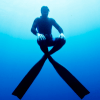
Cessna Home Cockpit - P3D v.4 & XP11
ludo1426 replied to ludo1426's topic in The AVSIM Screen Shots Forum
Thanks for your encouragement. -
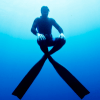
Cessna Home Cockpit - P3D v.4 & XP11
ludo1426 replied to ludo1426's topic in The AVSIM Screen Shots Forum
Thanks Rob, I use the Yoke from Flight Illusion. I through of using a TV for the front view but I finally prefered a Video Projector 1080, because 4K will kill my Graphic Card. -
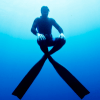
Home Cockpit Cessna Home Cockpit - P3D v.4 & XP11
ludo1426 posted a topic in The AVSIM Screen Shots Forum
Hello everybody, I made a Home Cockpit of Cessna 182/206 and as I promise you, here are 2 Presentation videos of the Cockpit. Hope you will liked them. The sim works on XP11 & P3D v.4 I'm happy to hear your comments. Sorry for my bad English. Don't hesitate to like my Facebook page : https://www.facebook.com/LeNezenLair1/ and to visit my Website : http://lenezenlair.ma/ https://www.youtube.com/watch?v=jVm5qz6HlVA&t=76s https://www.youtube.com/watch?v=WKJp5vPZpms&t=192s -
Hola Simbol, He installado otra vez los Carenado como administrator y las luces functionnan pero son muy bajas frente a las luces del A2A. Pienses que es possible poner las luces del A2A en el Carenado ? Muchas gracias. Ludo
-
Thanks a lot Simbol for your Help in PM. Now everything works perfect !!! You're a Boss !!!
-
Ah, sorry. Yes, it is P3D V4 version. Kind regards Ludovic
-
I Bought the P3D V4 Version... (64 Bits).
-
Hello Simbol, Thank you for your answer. I Bought them from Carenado (they are not Default Plane). Kind regards Ludovic
-
Hello everyone, I have a problem with the Landing & Taxi Lights on P3D. These lights illuminate perfectly the Ground when I use for example the Carenado Bonanza, or the C182 A2A, but it does not illuminate anything on the Carenado C182 or C206 (I see them turned ON on the external view, but it does not illuminate the Ground). Dynamic Lighting and "Landing Light Illuminate Ground" are Checked on P3D Menu. I really don't know what's wrong... I have uninstall and installed P3D and these Plane again but the problem is still there. I wrote to Carenado and they told me that they don't have these problem so they can't help me... I'm totally lost...