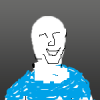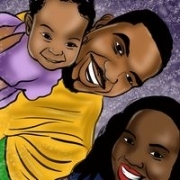Murmur
Members-
Content Count
4,620 -
Donations
$0.00 -
Joined
-
Last visited
Community Reputation
3,944 ExcellentAbout Murmur
-
Rank
Member - 3,000+
Contact Methods
-
Website URL
http://
-
ICQ
0
Profile Information
-
Gender
Male
-
Location
Italy
Flight Sim Profile
-
Commercial Member
No
-
Online Flight Organization Membership
none
-
Virtual Airlines
No
Recent Profile Visitors
-
Refined turbulence model in 12.1.0
Murmur replied to Franz007's topic in The X-Plane General Discussions Forum
Great work Laminar! @jcomm will appreciate this too. 😁 -
I think in XP you set the horizontal FOV. Vertical FOV will be consequently determined by the screen aspect ratio.
-
It actually uses the year set in the O.S., so it actually has a perpetual calendar, albeit not very practical to use. They should just add an option to set the year inside X-Plane UI, instead of relying on the year set in the O.S..
-
This is getting insanely realistic!
Murmur replied to GoranM's topic in The X-Plane General Discussions Forum
Reporting your post to mods, no real pics allowed. -
APAPI approach lighting systems in XP12....
Murmur replied to jcomm's topic in The X-Plane General Discussions Forum
WorldEditor implements APAPI: -
Help with rudder sensitivity
Murmur replied to Humpty's topic in The X-Plane General Discussions Forum
For emergency maneuveurs like that, you should make sure to always have full control authority on all axes (so 100% max deflection). But yeah, if the pitch down is irrecoverable even in that case, then there's likely something wrong with the flight model! -
Help with rudder sensitivity
Murmur replied to Humpty's topic in The X-Plane General Discussions Forum
Try lowering the curve a little bit more, like the one below. Anyway, helicopters in sim are intrinsecally more twitchy, especially light ones like the R22. Other things that may help in controlling them are: .) a joystick with no return spring .) very wide fov (e.g. 105 degrees) .) higher flight model cycles in general settings. -
Help with rudder sensitivity
Murmur replied to Humpty's topic in The X-Plane General Discussions Forum
It's the blowback effect (search for "blowback" in the following article for an explanation): https://www.aircraftsystemstech.com/2017/06/helicopter-aerodynamics-of-flight.html?expand_article=1 -
Help with rudder sensitivity
Murmur replied to Humpty's topic in The X-Plane General Discussions Forum
Actually, for helicopters I use a different custom profile, and this curve for all 3 axes: It's almost linear because in helicopters all flight controls are usually NOT centered while flying (unless the modeled helicopter has a trim system), so it's important to have a consistent sensitivity, whatever the flight controls positions. The curves are however limited to 70% max deflection, in order to decrease the sensitivity of the joystick (or maybe even rudder pedals) compared to the full scale controls of a real helicopter. With this curve, you will lose max control deflections for all 3 axes, but in simulated helicopters this is usually not a problem. Unless you aren't able to reach max operating speed, in which case just increase max control deflection for pitch axis. In X-Plane you can save custom profiles for each aircraft type, so for example you can make a specific profile that gets automatically loaded whenever you load an helicopter. -
Help with rudder sensitivity
Murmur replied to Humpty's topic in The X-Plane General Discussions Forum
Try something like this: -
Help with rudder sensitivity
Murmur replied to Humpty's topic in The X-Plane General Discussions Forum
I don't think that's a good curve at all. You are making the rudder much more sensitive (except for the initial dead zone, which can be good if there's some jitters in the controls at rest). With that curve, the rudder reaches almost full deflection at just 40% pedals deflection. -
LR is growing further ...
Murmur replied to uwespeed's topic in The X-Plane General Discussions Forum
Don't care, it's funny to do, more so that it seems to irk a lot of people. 😆 -
LR is growing further ...
Murmur replied to uwespeed's topic in The X-Plane General Discussions Forum
No. They talked BS and they deserve to be mocked. -
LR is growing further ...
Murmur replied to uwespeed's topic in The X-Plane General Discussions Forum
Do you remember all the: "Last nail in the coffin for X-Plane"? 🤣 -
LES dc-3 v2 in my XP12 hangar at last!!
Murmur replied to jcomm's topic in The X-Plane General Discussions Forum
Extensive flight tests of the DC-3 with a lot of curves, for those who wish to compare the simulated aircraft with the real one: https://ntrs.nasa.gov/api/citations/19930083829/downloads/19930083829.pdf